Konica Minolta bizhub C452 Support Question
Find answers below for this question about Konica Minolta bizhub C452.Need a Konica Minolta bizhub C452 manual? We have 19 online manuals for this item!
Question posted by JNW57bobn on July 5th, 2014
How To Set Bizhub 452 To Default To Black And White
The person who posted this question about this Konica Minolta product did not include a detailed explanation. Please use the "Request More Information" button to the right if more details would help you to answer this question.
Current Answers
There are currently no answers that have been posted for this question.
Be the first to post an answer! Remember that you can earn up to 1,100 points for every answer you submit. The better the quality of your answer, the better chance it has to be accepted.
Be the first to post an answer! Remember that you can earn up to 1,100 points for every answer you submit. The better the quality of your answer, the better chance it has to be accepted.
Related Konica Minolta bizhub C452 Manual Pages
AU-201H User Guide - Page 5


... not disconnect the USB cable while this device, user IC card IDs must be registered with their IC card IDs. Caution Do not store the IC card within 1.5 inches (approx.) of the card scanning area.
3.1 Multifunctional product settings
Detail: User authentication on the multifunctional product must first be set for machine authentication.
1 From the control...
AU-201H User Guide - Page 11


... Plugin.
The setup procedure includes installing this device into the CD-ROM
drive of the computer. Using AU-201H Authentication Unit
3
3.2.2
Registering from Data Administrator
In order to the User's Guide for Data Administrator, refer to use Data Administrator, settings must be specified on the multifunctional product and the setup procedure must first...
bizhub C452/C552/C652/C552DS/C652DS Security Operations User Manual - Page 14


...set Device certificate (SSL certificate)
Clears the currently set the DNS Host Name and DNS Default Domain Name registered with the DNS server. In such cases, it to the factory setting
bizhub C652/C652DS/C552/C552DS/C452
1-10 Then, in TCP/IP Settings of PageScope Web Connection, set network settings (DNS Server setting, IP Address setting, SMTP Server setting, NetWare Setting, NetBIOS setting...
bizhub C452/C552/C652/C552DS/C652DS Security Operations User Manual - Page 25


... number of the Password Rules, see page 2-2. 0 Do not leave the machine with the setting screen of the machine.
1 Call the Administrator Settings on the display.
bizhub C652/C652DS/C552/C552DS/C452
2-10 Items of Data Cleared
Enhanced Security Mode
Device certificate (SSL certificate)
User Authentication
Account Track Authentication
Public User Access
User List
Print...
bizhub C452/C552/C652/C552DS/C652DS Security Operations User Manual - Page 65


... to call the Security Settings screen on the display, see page 2-55. 0 Executing HDD Format erases data in the HDD
When access to the machine by the Administrator of the HDD on the display from birthdays, employee identification numbers,
and the like for the Encryption Key. bizhub C652/C652DS/C552/C552DS/C452
2-50
bizhub C452/C552/C652/C552DS/C652DS Security Operations User Manual - Page 84


bizhub C652/C652DS/C552/C552DS/C452
2-69 Each of the auth-password and priv-password can consist of 8 to call the Administrator Settings on the display, see page 2-2. 0 Do not leave the machine with the setting screen of the SNMP v3 Write User Password (auth-password, priv-password) required for accessing the MIB object over...
bizhub C452/C552/C552DS/C652/C652DS Advanced Function Operations User Guide - Page 5
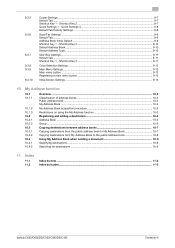
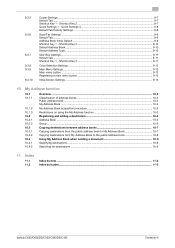
... Address Book when sending a document 10-9 Specifying destinations...10-9 Searching for destinations ...10-9
11 Index
11.1 11.2
Index by item ...11-2 Index by button...11-3
bizhub C652/C652DS/C552/C552DS/C452
Contents-4 9.3.5
9.3.6
9.3.7 9.3.8 9.3.9 9.3.10
Copier Settings ...9-7 Default Tab...9-7 Shortcut Key 1 -
bizhub C452/C552/C552DS/C652/C652DS Advanced Function Operations User Guide - Page 94
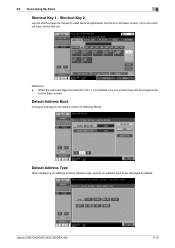
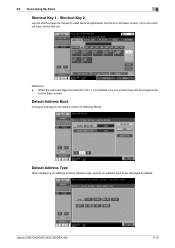
..., specify an address type to two shortcut keys can be laid out. bizhub C652/C652DS/C552/C552DS/C452
9-10 9.3 Customizing My Panel
9
Shortcut Key 1 -
Reference -
Shortcut Key 2
Lay out shortcut keys for the default screen of [Address Book]. Default Address Book
Configure settings for frequently used fax/scan application functions on the basic screen. When...
bizhub C452/C552/C552DS/C652/C652DS Enlarge Display Operations User Guide - Page 25


... to the paper orientation without rotating the image. Settings Auto Color
Full Color
Select this setting to automatically detect whether the scanned original is in color or in black and white. Select this button to configure the double-sided copy and combined copy settings. bizhub C652/C652DS/C552/C552DS/C452
3-4 Press this button to select the print...
bizhub C452/C552/C552DS/C652/C652DS Copy Operations User Guide - Page 5


... Encryption Setting 7-57 License Settings...7-58 OpenAPI Authentication Management Settings 7-59
8 Maintenance
8.1 8.1.1
8.1.2
Paper ...8-2
Checking the paper...8-2 Replenishment message...8-2 Precautions regarding the use of paper 8-2 Paper storage...8-2
Loading paper ...8-3 Loading paper into trays 1 and 2 ...8-3 Loading paper into trays 3 and 4 ...8-4
bizhub C652/C652DS/C552/C552DS/C452...
bizhub C452/C552/C552DS/C652/C652DS Copy Operations User Guide - Page 70


...is copied by only converting the gradation levels into density differences of the color differences in black and white, and selects the appropriate color setting (full color or black). 5.1 Basic
5
5.1.1
Color
Select the print color for making copies.
Average Density
Copies... specify a single color, the original is in color or in the original,
bizhub C652/C652DS/C552/C552DS/C452
5-4
bizhub C452/C552/C552DS/C652/C652DS Copy Operations User Guide - Page 159


... in a print image.
Adjust the scan range of image stabilization. Prior Detection Setting (bizhub C652/C552/C452)
Configure whether to issue an alert when the slit glass (back) is dirty...Stabilization Setting
Specify the type and opportunity of the scanner. If [Color Priority] is selected, color stabilization is detected during warm-up processing. Selecting [Black & White Priority...
bizhub C452/C552/C552DS/C652/C652DS Copy Operations User Guide - Page 303


... Display Settings 6-8 Default Function Permission 7-34 Default Operation Selection 7-34 Default Tab 6-6 Default Tab Density Settings 6-6
Delete 5-61, 5-63
Delete Registered Stamp 7-57 Delete Saved Copy Program 7-8 Deleted Jobs 5-63
Density 5-19, 5-55
Density Adjustment 7-10 Despeckle 5-15 Detail 5-63
Detail Settings 5-48, 5-50, 5-51, 5-52
Detection While Feeding Setting 7-11 Device...
bizhub C452/C552/C552DS/C652/C652DS Network Scan/Network Fax Operations User Guide - Page 92
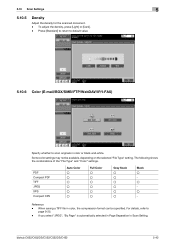
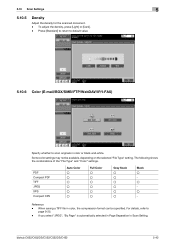
...] or [Dark]. - Some color settings may not be specified.
5.10 Scan Settings
5
5.10.5
Density
Adjust the density for the scanned document. - If you select "JPEG", "By Page" is automatically selected in Page Separation in color or black-and-white. bizhub C652/C652DS/C552/C552DS/C452
5-42 Press [Standard] to return to default value.
5.10.6 Color (E-mail/BOX...
bizhub C452/C552/C552DS/C652/C652DS Network Scan/Network Fax Operations User Guide - Page 290
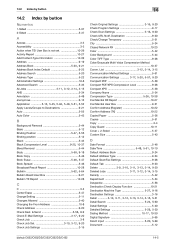
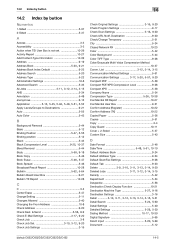
... 5-51, 10-10
Default Address Book 9-24 Default Address Type 9-24 Default Scan/Fax Settings 9-26 Default Tab 9-23
Delete 3-9,...Settings 3-16
Detail 3-10, 3-11, 3-12, 3-13, 3-14, 3-15, 5-31 Detail Search 5-24, 5-60
Detail Settings 5-40
Detailed Settings 5-29, 5-30 Dialing Method 10-17, 10-30
Digital Signature 5-65
Direct Input 5-20, 5-60
Document 5-12
bizhub C652/C652DS/C552/C552DS/C452...
bizhub C452/C552/C552DS/C652/C652DS Network Administrator User Guide - Page 40
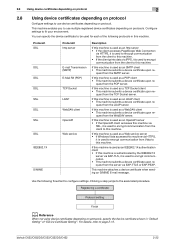
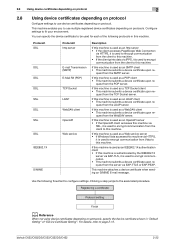
...protocols in "Default Setting" of the following flowchart to configure settings. Registering a certificate
Protocol setting
Finish
d Reference
When not using device certificates depending on protocols, specify the device certificate shown in this machine.
If this machine is used to encrypt communication from the client to this machine. bizhub C652/C652DS/C552/C552DS/C452
2-22...
bizhub C452/C552/C552DS/C652/C652DS Print Operations User Guide - Page 7
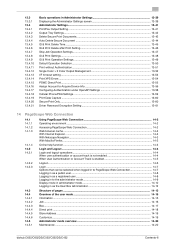
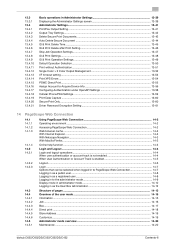
...Settings ...13-47 ID & Print Settings...13-48 ID & Print Operation Settings ...13-49 Default Operation Selection ...13-50 Print without Authentication...13-51 Single Color > 2 Color Output Management 13-52 I/F timeout setting ...13-53 Print XPS Errors ...13-54 PSWC Direct Print...13-55 Assign Account to Acquire Device......14-20 Maintenance ...14-20
bizhub C652/C652DS/C552/C552DS/C452
Contents-6
bizhub C452/C552/C552DS/C652/C652DS Print Operations User Guide - Page 310


...Setting 13-9 Basic Settings 13-4 Binding Direction Adjustment 13-10 Binding Margin Settings 9-14 Binding Position 13-16 Black Overprint 13-29
C
Combination Details 9-14 Configuration Page 13-31 CR/LF Mapping 13-25
D
Default...Output Management ...........13-52 Skip Job Operation Settings 13-47 Spool Print Jobs in HDD before RIP 13-7 Staple 13-17
bizhub C652/C652DS/C552/C552DS/C452
17-5
bizhub C452/C552/C552DS/C652/C652DS Box Operations User Guide - Page 9
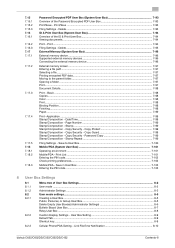
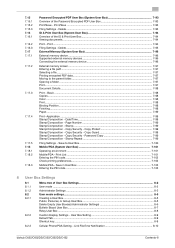
... 8-10
bizhub C652/C652DS/C552/C552DS/C452
Contents-8 Stamp ...7-99 Stamp/Composition - Password Copy 7-99 Stamp/Composition - User Box Setting 8-9 Default Tab...8-9 Shortcut key...8-9
8.2.3
Cellular Phone/PDA Setting - 7....System User Box 7-96 External memory device ...7-96 Supported external memory devices 7-96 Connecting the external memory device 7-96
External memory screen ...7-97...
bizhub C452/C552/C552DS/C652/C652DS Box Operations User Guide - Page 157


... even if it is not available when performing Bind TX. - Item Use Existing Color Setting Full color Gray Scale Black
Description Sends documents with the color setting used when they were saved. bizhub C652/C652DS/C552/C552DS/C452
7-52 Sends documents in gray scale or black and white; 7.6 Send (Public, Personal, or Group User Box)
7
7.6.17
Document...
Similar Questions
How To Default Bizhub C452 Default To Black And White
(Posted by lkirdj 9 years ago)
Konika Minolta C452 How To Set To Scan To Black And White
(Posted by ladyvanme 10 years ago)
How To Set Bizhub C280 Default Copy Black And White
(Posted by chiniExT 10 years ago)
How To Set From Address On Konica Minolta Bizhub 452 Scanner
(Posted by nillVO 10 years ago)
Default Black & White Copies
How do I set the default setting so the machine will make black and white copies, not auto detect?
How do I set the default setting so the machine will make black and white copies, not auto detect?
(Posted by stephenC91038 11 years ago)

