Konica Minolta bizhub C451 Support Question
Find answers below for this question about Konica Minolta bizhub C451.Need a Konica Minolta bizhub C451 manual? We have 17 online manuals for this item!
Question posted by heJami on February 17th, 2014
How To Load A C451 Driver On A Mac 10.7
The person who posted this question about this Konica Minolta product did not include a detailed explanation. Please use the "Request More Information" button to the right if more details would help you to answer this question.
Current Answers
There are currently no answers that have been posted for this question.
Be the first to post an answer! Remember that you can earn up to 1,100 points for every answer you submit. The better the quality of your answer, the better chance it has to be accepted.
Be the first to post an answer! Remember that you can earn up to 1,100 points for every answer you submit. The better the quality of your answer, the better chance it has to be accepted.
Related Konica Minolta bizhub C451 Manual Pages
AU-201H User Guide - Page 38


... period of time.
If this device or the multifunctional product before connecting it again and waiting 10 seconds before turning on the multifunctional product.
appears on a computer...multifunctional product with the main power switch and temporarily disconnect the USB cable from the one used when the driver was selected: Is the password typed in correctly.
Was the multifunctional...
bizhub C451 FK-502 Fax Operations User Guide - Page 146
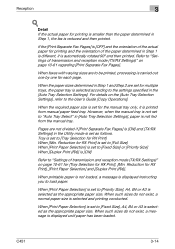
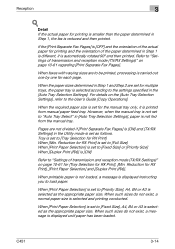
... the manual tray only, it is automatically rotated 90º and then printed.
C451
3-14 For details on page 10-61 for [Tray Selection for RX Print] is set to [Full Size] When [Print Paper Selection] is set to load paper. Pages are to "Settings of transmission and reception mode (TX/RX Settings...
bizhub C451 Print Operations User Manual - Page 28
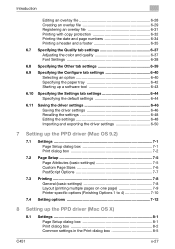
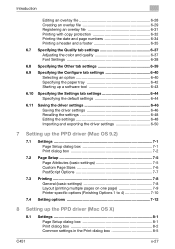
...10 Specifying the Settings tab settings 6-44 Specifying the default settings 6-44
6.11 Saving the driver settings 6-46 Saving the driver settings 6-46 Recalling the settings 6-48 Editing the settings 6-48 Importing and exporting the driver settings 6-50
7 Setting up the PPD driver (Mac... Options 1 to 4 7-10
7.4 Setting options 7-12
8 Setting up the PPD driver (Mac OS X)
8.1 Settings 8-1...
bizhub C451 Print Operations User Manual - Page 55


... Remove the CD-ROM from the CD-ROM drive. The Printers window appears. C451
2-10 For Windows Vista
1 Insert the printer driver CD-ROM into the computer's CD-ROM drive.
2 Click the [Start] ...icon of the installed
printer appears in the classic view, double-click "Printers".
Installing the printer driver
2
10 Click the [OK] button. The "Printers" list appears.
11 Click the [Next] button....
bizhub C451 Print Operations User Manual - Page 62


... Printers window.
15 Remove the CD-ROM from the CD-ROM drive. This completes the printer driver installation.
Installing the printer driver
2
10 Click the [OK] button. When the Digital Signature dialog box appears, click the [Yes] button.
-
C451
2-17
The "Printers" list appears.
11 Click the [Next] button.
12 If the screen for...
bizhub C451 Print Operations User Manual - Page 69
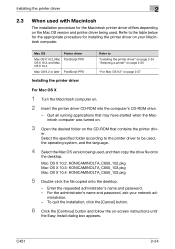
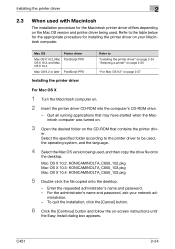
... the drive file onto
the desktop. Mac OS X 10.2: KONICAMINOLTA_C650_102.pkg Mac OS X 10.3: KONICAMINOLTA_C650_103.pkg Mac OS X 10.4: KONICAMINOLTA_C650_103.pkg
5 Double-click the file copied onto the desktop.
- Mac OS
Printer driver
Mac OS X 10.2, Mac PostScript PPD OS X 10.3, and Mac OS X 10.4
Mac OS 9.2 or later PostScript PPD
Installing the printer driver
Refer to the table below for...
bizhub C451 Print Operations User Manual - Page 145


... Setup dialog box. C451
4-28 For details on the settings that can be specified in the printer driver, refer to "Setting up the PPD driver (Mac OS X)" on page 7-1.
Various printing methods
4
2
Note For details on the settings that can be specified in the printer driver, refer to "Setting up the PPD driver (Mac OS 9.2)" on page...
bizhub C451 Print Operations User Manual - Page 249


...
Attaches a cover.
Staple
Performs stapling. C451
7-3
Finishing Options 1
Offset Output Tray
...Layout
Pages per sheet
Specifies the number of the output device. Layout direction
Specifies the page order for printing. Selects ...Documentation
Adds information to save a document. Setting up the PPD driver (Mac OS 9.2)
7
Menu
Item
Function
Color Matching Print Color
Specifies...
bizhub C451 Print Operations User Manual - Page 256


... the text in a doc- Select Color: Specifies whether to print in a document. - Back Cover: Attaches a back cover page. - jector transparencies. -
C451
7-10 leaves. - Color Matching (Text): Adjusts the color quality of photos in color or grayscale. -
ment. - Setting up the PPD driver (Mac OS 9.2)
7
Printer specific options (Finishing Options 1 to 4)
You can be checked. -
bizhub C451 Print Operations User Manual - Page 260


... on one page. Prints multiple copies in Mac OS 10.2 and Mac OS 10.3. Specifies the number of copies to print. Specifies the print time. C451
8-2
Specifies the borders around pages. In ...sets.
"Options" from the "File" menu. Specifies the document page order. Setting up the PPD driver (Mac OS X)
8
2
Note Depending on the application, "Page Setup" may have to select "Paper ...
bizhub C451 Print Operations User Manual - Page 262


Setting up the PPD driver (Mac OS X)
8
Menu
Item
Function
Paper Tray/Output Tray
Paper Tray Paper Type
...documents or "Detailed" to adjust the text, photos, and charts in Mac OS 10.3 and Mac OS 10.4. C451
8-4 Quality Adjustment
Adjusts the image quality. The items indicated by *3 are displayed only in Mac OS 10.4.
Stamp/Composi- Header/Footer
Prints a header and a footer. Color ...
bizhub C451 Print Operations User Manual - Page 264


C451
8-6 Setting up the PPD driver (Mac OS X)
8
2
Note Click the [Acquire Device Information] button on the Printer Information dialog box to communicate with this machine and read the status of the settings specified on this machine.
You cannot use this function if you are not connected to or able to communicate with this machine.
bizhub C451 Print Operations User Manual - Page 266
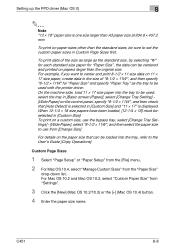
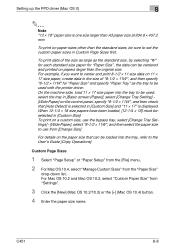
...Mac OS 10.2 and Mac OS 10.3, select "Custom Paper Size" from the "Paper Size"
drop-down list. Setting up the PPD driver (Mac...to the User's Guide [Copy Operations].
C451
8-8 For details on 11 × ...Mac OS 10.4, select "Manage Custom Sizes" from "Settings".
3 Click the [New] (Mac OS 10.2/10.3) or the [+] (Mac OS 10.4) button.
4 Enter the paper size name.
On the machine side, load...
bizhub C451 Print Operations User Manual - Page 267


For Mac OS 10.2 and Mac OS 10.3, click the [Save] button.
7 Click the [OK] button. This saves the custom paper size, which can be selected..." is selected. Page Size (Paper Size): Specifies any paper size. -
Printer Margins: Specifies the paper margins.
6 For Mac OS X 10.4, continue with step 7. Setting up the PPD driver (Mac OS X)
8
5 Specify settings for the following:
-
C451
8-9
bizhub C451 Print Operations User Manual - Page 268


C451
8-10
Pages: Specifies the print range to print. - Collated: Prints multiple copies in sets. - Setting up the PPD driver (Mac OS X)
8
8.3 Printing
General settings
1 From the [File] menu, select "Print".
2 Select "Copies & Pages".
3 Specify settings for the following:
- Copies: Specifies the number of copies to print.
bizhub C451 Print Operations User Manual - Page 278


...appear when the function is enabled.
Even if a specified page comes up the PPD driver (Mac OS X)
8
Chapters You can specify the page you want to print on the ...] button. By selecting the "Save Settings" check box, the specified settings are saved. C451
8-20 Setting up to "Checking the Layout/Finish setting details" on page 8-21. The... page range using a hyphen such as "6-10".
bizhub C451 Print Operations User Manual - Page 281


...use this function if you are saved.
Specify "Duplex Side 2" to print on this machine.
C451
8-23 Setting up the PPD driver (Mac OS X)
8
Specifying the paper type for a paper tray You can specify the paper type...specified from the "Paper Type" drop-down list.
2
Note Click the [Restore Device Status] button to communicate with this machine and read the status of the settings specified on the back...
bizhub C451 Print Operations User Manual - Page 283


...blank page, select "Blank". "PI Cover" cannot be used from the lower drop-down list.
C451
8-25 Select this check box, and then select the print conditions from the upper drop-down list...., and the paper tray that contains the loaded paper to be specified on the front cover and back cover, select "Print".
Setting up the PPD driver (Mac OS X)
8
Front Cover: Attaches a front cover...
bizhub C451 Print Operations User Manual - Page 285


...button to add the setting to the list. Setting up the PPD driver (Mac OS X)
8
Adding and editing the settings in "Add/Edit".
...of staples and the stapling position.
5 Click the [OK] button. C451
8-27 Page Number: Enters the page number.
When entering multiple page ... 4, 6" or enter a page range using a hyphen such as "6-10".
-
Paper Tray: Specifies the paper tray. - The Per Page ...
bizhub C451 Print Operations User Manual - Page 293


.... Quality Adjustment: Adjusts the image quality.
Glossy Mode: Prints with a quality suitable for the selected original document. C451
8-35 Photo: Prints with a quality suitable for photos. DTP: Prints with a quality suitable for documents produced using... data printing. Setting up the PPD driver (Mac OS X)
8
8.10 Quality
Select Color: Specifies whether to print in a document.
Similar Questions
Mac 10.5 Konica Bizhub C652 How To Add Driver
(Posted by nagamr 9 years ago)
Scan To Folder Mac 10.8 And Above
Hi Guys, I am unable to scan to folder to my macbook pto 10.8.5 and my Imac which is 10.9.4 Its ...
Hi Guys, I am unable to scan to folder to my macbook pto 10.8.5 and my Imac which is 10.9.4 Its ...
(Posted by sikandaraziz 9 years ago)
How To Use Staples On Bizhub C451 Using Mac
(Posted by edbass11 10 years ago)
How To Install Konica Minolta C451 Driver Windows Xp
(Posted by eldcy 10 years ago)
What Driver Update Should I Choose For Mac Osx? (bizhub C451)
C451 driver update for Mac OSX
C451 driver update for Mac OSX
(Posted by lbarmer 12 years ago)

