Konica Minolta bizhub C451 Support Question
Find answers below for this question about Konica Minolta bizhub C451.Need a Konica Minolta bizhub C451 manual? We have 17 online manuals for this item!
Question posted by shelge on June 22nd, 2014
How To Install Konica Minolta C451 Scanner Driver
The person who posted this question about this Konica Minolta product did not include a detailed explanation. Please use the "Request More Information" button to the right if more details would help you to answer this question.
Current Answers
There are currently no answers that have been posted for this question.
Be the first to post an answer! Remember that you can earn up to 1,100 points for every answer you submit. The better the quality of your answer, the better chance it has to be accepted.
Be the first to post an answer! Remember that you can earn up to 1,100 points for every answer you submit. The better the quality of your answer, the better chance it has to be accepted.
Related Konica Minolta bizhub C451 Manual Pages
bizhub C451 FK-502 Fax Operations User Guide - Page 18


... connected to the telephone line, ensure the installation of service may make necessary modifications to maintain... person to use a computer or other electronic device, including FAX machines, to send any message ...C451
x-17 Contact the state public utility commission, public service commission or corporation commission for repair or warranty information, please contact the Konica Minolta...
bizhub C451 Print Operations User Manual - Page 46


... driver must be installed. Install the printer driver onto the computer from the provided CD-ROM. The printer drivers included on the CD and the supported computer operating systems are listed below. The printer driver is a program that controls the processing of data for output. Printer driver
Konica Minolta PCL Driver (PCL driver)
Page description language
PCL6
Konica Minolta PostScript Driver...
bizhub C451 Print Operations User Manual - Page 48
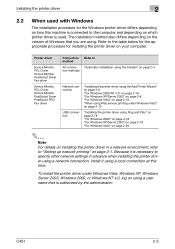
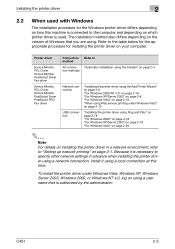
... Windows 2000, or Windows NT 4.0, log on which printer driver is used with Windows
The installation procedure for installing the printer driver on page 3-1.
Printer driver
Konica Minolta PCL Driver Konica Minolta PostScript Driver Fax driver
Konica Minolta PCL Driver Konica Minolta PostScript Driver PostScript PPD Fax driver
Connection Refer to the computer and depending on using . To...
bizhub C451 Print Operations User Manual - Page 66


... the printer driver installation. Installing the printer driver
2
9 Remove the CD-ROM from the CD-ROM drive. When the printer driver contains the delete function
If the printer driver was installed with an installer, the delete function of the printer driver is included.
1 Click the [Start] button, point to "All Programs" (or "Programs"), then to
"KONICA MINOLTA", and then click "bizhub C650...
bizhub C451 Print Operations User Manual - Page 68
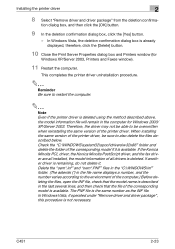
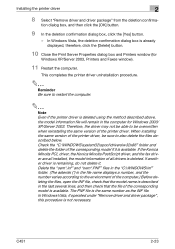
...and Printers window (for Windows 2000/ XP/Server 2003. C451
2-23 Installing the printer driver
2
8 Select "Remove driver and driver package" from the deletion confirma- In Windows Vista, the... driver uninstallation procedure.
2
Reminder Be sure to also delete the files described below. If the Konica Minolta PCL driver, the Konica Minolta PostScript driver, and the fax driver are all installed,...
bizhub C451 Print Operations User Manual - Page 71


.... If connecting using Rendezvous, the Bonjour settings on this machine. C451
2-26 If connecting using Bonjour with Macintosh" on this machine must...Installing the printer driver
2
3 If this machine appears as a printer, click the [More Printers] button, and then continue with a Bonjour connection, select
"KONICA MINOLTA" from the "Print Using" drop-down list, select "KONICA MINOLTA C451...
bizhub C451 Print Operations User Manual - Page 72


... folder on the CD-ROM that contains the printer driv- The printer driver can be used , the operating system, and the language.
3 Select...KONICA MINOLTA" from the "Printer Model" drop-down list.
6 Select "KONICA MINOLTA C451 PS", and then click the [Add] button. C451
2-27
For Mac OS 10.4, enter "ipp" in "System Folder" -
"Extensions" of "Hard Disk". Installing the printer driver...
bizhub C451 Print Operations User Manual - Page 74


...Printers" - "KONICAMINOLTA", to delete the driver.
2
Note Quit all the "KONICA MINOLTA C451" folders, which is located in "Applications"
- The Chooser window appears again.
10 Close the Chooser window. This completes the printer driver uninstallation procedure. Installing the printer driver
2
9 Click the [OK] button.
Uninstalling the printer driver
If it becomes necessary to delete the...
bizhub C451 Print Operations User Manual - Page 130


... paper sources are used when a shifting finisher is installed and when no finisher is installed.)
Collate
ABCD ABCD ABCD
21 3
ABCD ABCD ABCD
21 3
Offset
AABBCCDD ABCD
Operating system Windows
Mac OS X Mac OS 9.2
Printer driver
Refer to
Konica Minolta PCL
"Specifying the Basic tab settings" on page 5-7
Konica Minolta PostScript "Specifying the Basic tab settings" on...
bizhub C451 Print Operations User Manual - Page 298


...a feature used when printing out multiple copies. Setting up the printer driver
The following settings specified: - Konica Minolta PCL Printer Driver for Windows - Konica Minolta PostScript Printer Driver for Windows - This prevents copy errors from options under "Output Method". Output Method: "Proof Print" - C451
9-1 It allows the machine to execute printing of the remaining number...
bizhub C451 Print Operations User Manual - Page 302


As a job is helpful for Windows - Setting up the printer driver
The following setting specified: - Konica Minolta PostScript Printer Driver for Mac OS X
Print with the following three printer drivers support setup of this feature: - C451
9-5 Output Method: "Secure Print"
For Windows
1 Click the Basic tab. 2 Select "Secure Print" from the control panel, it is output only...
bizhub C451 Print Operations User Manual - Page 312
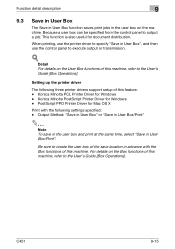
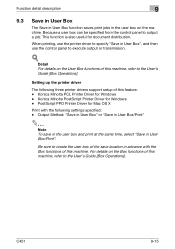
... printer driver
The following settings specified: - C451
9-15
Be sure to create the user box of the save in the user box and print at the same time, select "Save in advance with the following three printer drivers support setup of this machine, refer to the User's Guide [Box Operations]. Konica Minolta PostScript Printer Driver for...
bizhub C451 Print Operations User Manual - Page 319
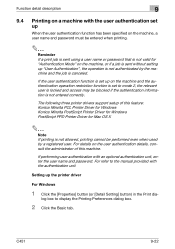
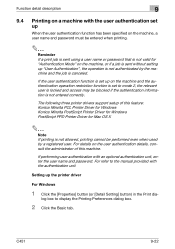
... by a registered user.
If performing user authentication with the authentication unit.
The following three printer drivers support setup of this feature: Konica Minolta PCL Printer Driver for Windows Konica Minolta PostScript Printer Driver for Windows PostScript PPD Printer Driver for Mac OS X
2
Note If printing is not allowed, printing cannot be blocked if the authentication...
bizhub C451 Print Operations User Manual - Page 324
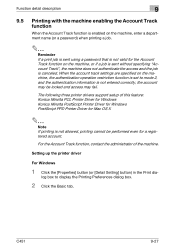
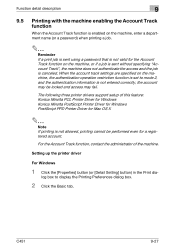
... Printer Driver for Windows Konica Minolta PostScript Printer Driver for Windows PostScript PPD Printer Driver for Mac OS X
2
Note If printing is not allowed, printing cannot be performed even for the Account Track function on the machine, the authentication operation restriction function is set to display the Printing Preferences dialog box.
2 Click the Basic tab. C451...
bizhub C451 Print Operations User Manual - Page 340
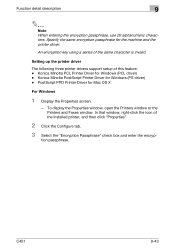
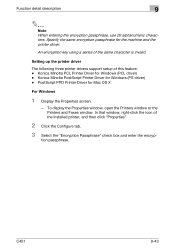
...using a series of the installed printer, and then click "Properties".
2 Click the Configure tab.
3 Select the "Encryption Passphrase" check box and enter the encryp- C451
9-43 Specify the same encryption passphrase for Windows (PS driver) - Konica Minolta PostScript Printer Driver for the machine and the printer driver. tion passphrase. Konica Minolta PCL Printer Driver for Mac OS X
For...
bizhub C451 Print Operations User Manual - Page 344
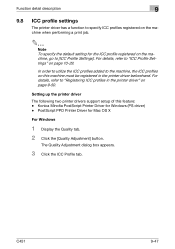
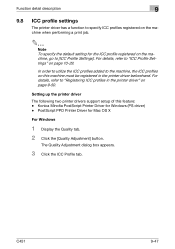
.... Konica Minolta PostScript Printer Driver for the ICC profile registered on the machine, go to "Registering ICC profiles in the printer driver beforehand.
For details, refer to the machine, the ICC profiles on page 10-29.
PostScript PPD Printer Driver for Mac OS X
For Windows
1 Display the Quality tab. 2 Click the [Quality Adjustment] button. C451
9-47...
bizhub C451 Print Operations User Manual - Page 347


... the [Manage Profile] button. A registered ICC profile can be specified when printing.
! Konica Minolta PostScript Printer Driver for Windows - Detail To register ICC profile in the machine, use the Download Manager (bizhub) application. Function detail description
9
9.9 Registering ICC profiles in the printer driver
Additional ICC profiles downloaded and added to the Help for Mac OS...
bizhub C451 Print Operations User Manual - Page 421


... machine.
2 Open the OpenOffice Printer Administrator tool. 3 Click the [New Printer] button. 4 In the Choose a device type dialog box, select "Add a printer", and then
click the [Next] button.
5 In the Choose a driver dialog box, click the [Import] button. 6 Select "KONICA MINOLTA C451 OpenOffice PPD", and then click the
[OK] button.
7 From the "Please Select a Suitable...
bizhub C451 Network Scanner Operations User Manual - Page 26
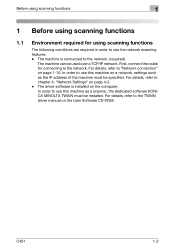
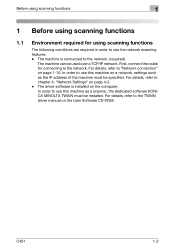
... - The driver software is connected to the network. (required)
The machine can be used over a TCP/IP network. Before using scanning functions
1
1 Before using scanning functions
1.1 Environment required for connecting to the network. For details, refer to the TWAIN driver manual on a network, settings such as a scanner, the dedicated software KONICA MINOLTA TWAIN must be installed.
bizhub C451/C550 Security Operations User Manual - Page 180


...log off from the HDD TWAIN driver
1 Start the image processing application.
2 From the [File] menu, click [Read], and then select [KONICA MINOLTA HDD TWAIN Ver.3].
3 Select ...machine through the HDD TWAIN driver.
C550/C451
4-27 Application Software Chapter 4
Application Software
4
4.4
4.4.1
HDD TWAIN driver
The HDD TWAIN driver, which is to be installed in which authentication fails is...
Similar Questions
How To Install A Print Driver For A Bizhub C552
(Posted by napemode 9 years ago)
How Install Windows 7 Driver Konica Minolta Bizhub 361
(Posted by jimipak 9 years ago)
How To Install C451 Konica Minolta Waste Toner Box
(Posted by raviJenwyn 9 years ago)
Konica Minolta Bizhub C451 Scanner Showing Cannot Scan Due To Device Error Often
konica minolta bizhub c451 scanner showing Cannot scan due to device error often. Scnnaning as probl...
konica minolta bizhub c451 scanner showing Cannot scan due to device error often. Scnnaning as probl...
(Posted by 2010designpoint 10 years ago)
How To Install The Fusing Unit On The Bizhub C451
(Posted by Shedsa 10 years ago)

