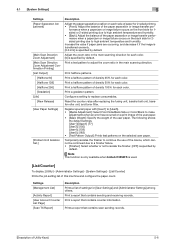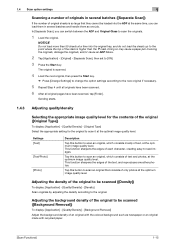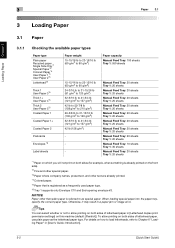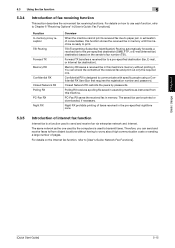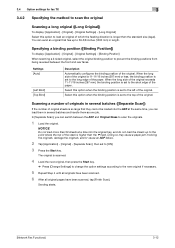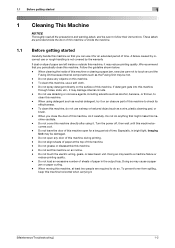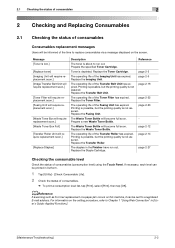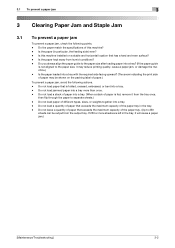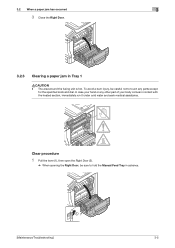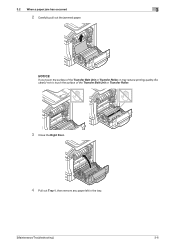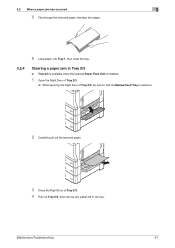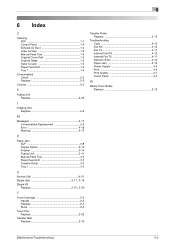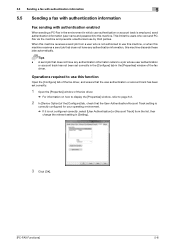Konica Minolta bizhub C3850FS Support Question
Find answers below for this question about Konica Minolta bizhub C3850FS.Need a Konica Minolta bizhub C3850FS manual? We have 14 online manuals for this item!
Question posted by sraisor on August 12th, 2016
Paper Jam 11-02
how do we resolve? We have checked everywhere and cannot find the paper that is jammed.
Current Answers
Answer #1: Posted by Odin on August 12th, 2016 11:49 AM
Paper jams are often elusive. See the tips at http://www.computerhope.com/issues/ch000980.htm.
Hope this is useful. Please don't forget to click the Accept This Answer button if you do accept it. My aim is to provide reliable helpful answers, not just a lot of them. See https://www.helpowl.com/profile/Odin.
Related Konica Minolta bizhub C3850FS Manual Pages
Similar Questions
I Use Konica Minolta 423 I Face Fix Problem Paper Jam 11 13
(Posted by sadiq9287959 6 months ago)
Paper Jam 11-01
Tray 1 and 2 are filled with paper but we cannot print.
Tray 1 and 2 are filled with paper but we cannot print.
(Posted by mark10schaeffer 11 months ago)
Why Won't The Scanner Work On My Bizhub 25?
My scanner will not save to a USB, i have tried several different USB with the same results, just a ...
My scanner will not save to a USB, i have tried several different USB with the same results, just a ...
(Posted by Wee1care 7 years ago)
How To Stop Printing On Both Sides Of Document
Trying to send monthly statements to patients, it is printing on both sides of paper so I have state...
Trying to send monthly statements to patients, it is printing on both sides of paper so I have state...
(Posted by svii1705 7 years ago)