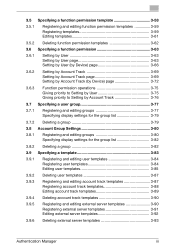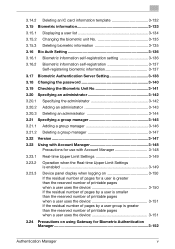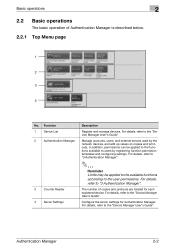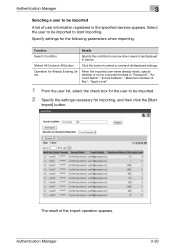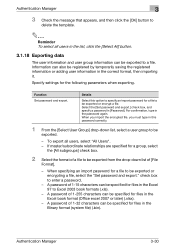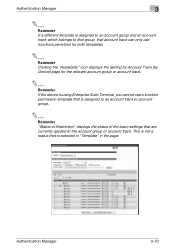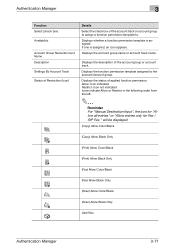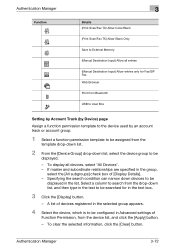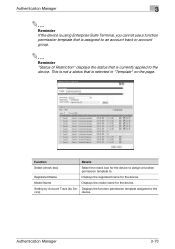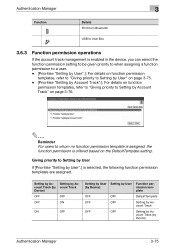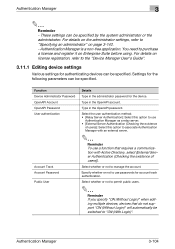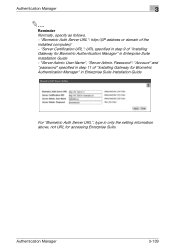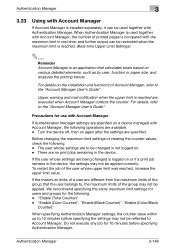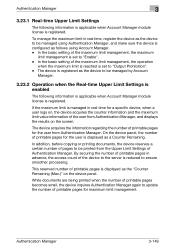Konica Minolta bizhub C364e Support Question
Find answers below for this question about Konica Minolta bizhub C364e.Need a Konica Minolta bizhub C364e manual? We have 2 online manuals for this item!
Question posted by BeckySOwens on September 25th, 2013
How Do I Set Up Passwords/accounts On The C364e?
The person who posted this question about this Konica Minolta product did not include a detailed explanation. Please use the "Request More Information" button to the right if more details would help you to answer this question.
Current Answers
Answer #1: Posted by TommyKervz on September 25th, 2013 9:18 AM
Greetings. The User Guide on the link below should be able to walk you through precisely.
http://www.helpowl.com/manuals/Konica%20Minolta/bizhubC364e/192455 ;
Related Konica Minolta bizhub C364e Manual Pages
Similar Questions
Am Looking For The Latest Firmware And Movie Data For Konica Minolta C364e
(Posted by normanchanga 2 years ago)
Printing Labels (avery 5160) On Bizhub C364e Printer
How do I print a sheet of labels (avery 5160) on the Bizhub C364eprinter?
How do I print a sheet of labels (avery 5160) on the Bizhub C364eprinter?
(Posted by beverlythymes 9 years ago)
Print From A Mac Os X Version 10.9.3 On A Konica Minolta C364e
the printer at my wifes office is setup with account tracking, it requires the user to put a 4 digit...
the printer at my wifes office is setup with account tracking, it requires the user to put a 4 digit...
(Posted by kelu79 9 years ago)
How To Set Up Account Track Bizhub C280 Mac
(Posted by lesJcboyl 10 years ago)
How Do You Set Up Account Tracking On The Bizhub C360
(Posted by bwArchan 10 years ago)