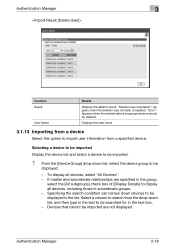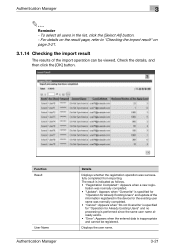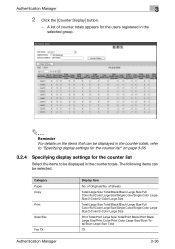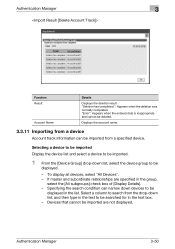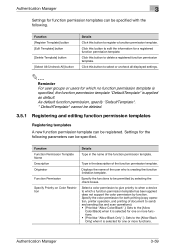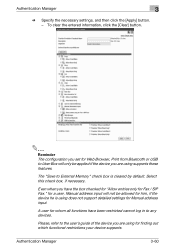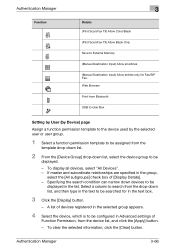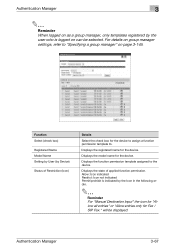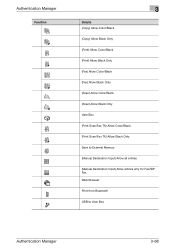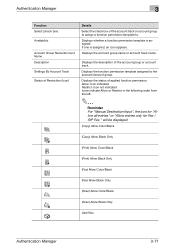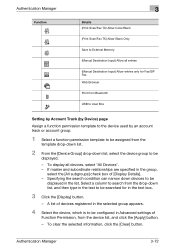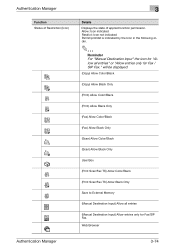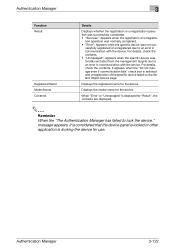Konica Minolta bizhub C364e Support Question
Find answers below for this question about Konica Minolta bizhub C364e.Need a Konica Minolta bizhub C364e manual? We have 2 online manuals for this item!
Question posted by merrie on August 15th, 2017
Fax Error Ng, T09
What is an error T09, and how do I fix it?
Current Answers
Related Konica Minolta bizhub C364e Manual Pages
Similar Questions
Am Looking For The Latest Firmware And Movie Data For Konica Minolta C364e
(Posted by normanchanga 2 years ago)
Printing Labels (avery 5160) On Bizhub C364e Printer
How do I print a sheet of labels (avery 5160) on the Bizhub C364eprinter?
How do I print a sheet of labels (avery 5160) on the Bizhub C364eprinter?
(Posted by beverlythymes 9 years ago)
C35 Bizhub Cannot Send Out Fax Error Correction
(Posted by msimch 10 years ago)
How To Print Out Fax Confirmation Page For Konica Minolta Bizhub 423
(Posted by ishazd 10 years ago)