Konica Minolta bizhub C360 Support Question
Find answers below for this question about Konica Minolta bizhub C360.Need a Konica Minolta bizhub C360 manual? We have 19 online manuals for this item!
Question posted by jwadsworth on April 26th, 2012
Need To Print Transmission Report After Every Fax
The person who posted this question about this Konica Minolta product did not include a detailed explanation. Please use the "Request More Information" button to the right if more details would help you to answer this question.
Current Answers
There are currently no answers that have been posted for this question.
Be the first to post an answer! Remember that you can earn up to 1,100 points for every answer you submit. The better the quality of your answer, the better chance it has to be accepted.
Be the first to post an answer! Remember that you can earn up to 1,100 points for every answer you submit. The better the quality of your answer, the better chance it has to be accepted.
Related Konica Minolta bizhub C360 Manual Pages
bizhub C220/C280/C360 Box Operations User Guide - Page 20


... item appears when user authentication settings are also saved in as a user and print a document sent for printing/transmission. This item appears when an external memory device is installed. This item appears when the optional Fax Kit is installed. You can use the data as the Personal or Group User Box. This item appears when...
bizhub C220/C280/C360 Box Operations User Guide - Page 39


...fax, Internet fax, or IP
address fax.
Displays the list of the operation (completed successfully/deleted due to display the job type.
bizhub C360/C280/C220
3-9 Reference - Result: Displays the result of scanner and fax transmission... list screens. "TWAIN" appears for broadcasting. You can print Activity Report, TX Report and RX Report in users cannot be viewed. - To delete a job...
bizhub C220/C280/C360 Box Operations User Guide - Page 40
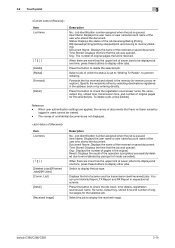
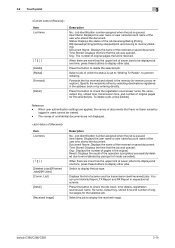
... To Redial", to display other jobs.
Org.: Displays the number of scanner and fax transmission (sent/received) jobs. Displays the list of pages in users cannot be displayed ...
bizhub C360/C280/C220
3-10
Reference - Item List items
[ ][ ] [Deleted Jobs]/[Finished Jobs]/[All Jobs] [Comm. When there are not displayed. You can print Activity Report, TX Report and RX Report in...
bizhub C220/C280/C360 Box Operations User Guide - Page 41


..., and number of original pages for the selected job. bizhub C360/C280/C220
3-11 Status: Displays the status of confidential.... Document Name: Displays the name of scanner and fax transmission (sent/received) jobs. When user authentication settings are... in respective list screens. You can print Activity Report, TX Report and RX Report in the original.
Reference -
Document Name...
bizhub C220/C280/C360 Network Administrator User Guide - Page 301


... the paper tray used to print received faxes. Select the size of paper trays used to [Auto Select].
Specify a reduction ratio of the prioritized size. Item [Duplex Print (RX)]
[Letter/Ledger over A4/A3]
[Print Paper Selection]
[Print Paper Size] [Incorrect User Box No.
If [Print Paper Selection] is not available.
bizhub C360/C280/C220
14-5 If [Tray...
bizhub C220/C280/C360 Network Administrator User Guide - Page 312
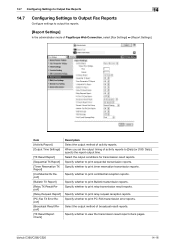
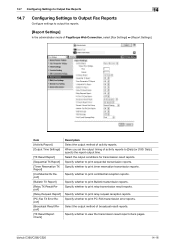
... result reports.
bizhub C360/C280/C220
14-16 Select the output conditions for transmission result reports.
Specify whether to print confidential reception reports.
Item [Activity Report] [Output Time Settings]
[TX Result Report] [Sequential TX Report] [Timer Reservation TX Report] [Confidential Rx Report] [Bulletin TX Report] [Relay TX Result Report] [Relay Request Report] [PC-Fax TX...
bizhub C220/C280/C360 Network Administrator User Guide - Page 356


...between imaging devices including scanners and digital cameras and applications including graphics software. To use a TWAIN compatible device, a ...bizhub C360/C280/C220
15-36 15.5 Glossary
15
Term TIFF
TrueType
TSI TWAIN
USB V34
Web service
WINS
Zone Z-Folded Original
Outline font Check Dest. & Send
Reference Allowed Level
Uninstallation Ethernet Batch transmission
Print job Install Internet Fax...
bizhub C220/C280/C360 Network Administrator User Guide - Page 359


... presenting the shading of an image by fax. By simply pressing a program key, you to save generated print jobs.
The transmission time, name, telephone number, page number... output devices such as used destination fax numbers, or stereotyped transmission operation procedures.
The name of a sender. Jagged edges are conspicuous for the closed network reception.
bizhub C360/C280/...
bizhub C220/C280/C360 Network Administrator User Guide - Page 360


...on the network.
A method used by the color input and output devices to re-dial a fax number after waiting for printing purposes.
A function to reproduce colors.
The same port cannot be ...and converting the document into image data. If the width of the paper in the transmission report.
bizhub C360/C280/C220
15-40
A printer connected to send originals set or stored in memory....
bizhub C220/C280/C360 Network Scan/Fax/Network Fax Operations User Guide - Page 7
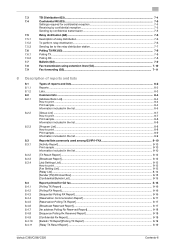
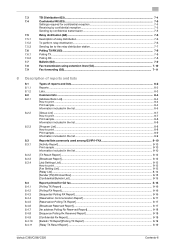
...) ...7-9 Fax transmission using extension lines (G3 7-10 Fax forwarding (G3)...7-11
8 Description of reports and lists
8.1 8.1.1 8.1.2 8.2 8.2.1
8.2.2
8.2.3
8.3 8.3.1
8.3.2 8.3.3 8.3.4
8.4 8.4.1 8.4.2 8.4.3 8.4.4 8.4.5 8.4.6 8.4.7 8.4.8 8.4.9 8.4.10 8.4.11
Types of reports and lists...8-2 Reports ...8-2 Lists...8-3 Common lists ...8-4 [Address Book List]...8-4 How to print ...8-4 Print sample...
bizhub C220/C280/C360 Network Scan/Fax/Network Fax Operations User Guide - Page 39


... (completed successfully/deleted due to another device upon reception of fax data, also appears in respective list screens...Back] or [Forward ] to display each job type.
bizhub C360/C280/C220
3-11 plied, the names of documents are not...stored time, transmission, number of scanner and fax transmission (sent/received) jobs.
You can print Activity Report, TX Report and RX Report in the...
bizhub C220/C280/C360 Network Scan/Fax/Network Fax Operations User Guide - Page 41


You can print Activity Report, TX Report and RX Report in the area on the left. Reference -
plied, ...bizhub C360/C280/C220
3-13 Item List items
[ ][ ] [Deleted Jobs]/[Finished Jobs]/[All Jobs] [Comm. plied, the names of the operation (Job Complete/Deleted Due To Error/Deleted by User/Reset Modes). When there are not displayed for the selected job. Displays the list of fax transmission...
bizhub C220/C280/C360 Network Scan/Fax/Network Fax Operations User Guide - Page 42
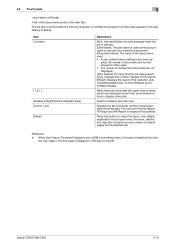
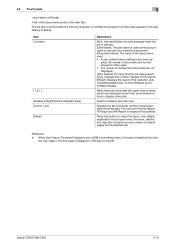
...Name]: The name of the saved document. • If user authentication settings have been ap-
bizhub C360/C280/C220
3-14 3.2 Touch panel
3
A list of the documents saved in respective list ... You can print Activity Report, TX Report and RX Report in the User Box. Press this button to display other users. • The names of scanner and fax transmission (sent/received) jobs....
bizhub C220/C280/C360 Network Scan/Fax/Network Fax Operations User Guide - Page 147


...bizhub C360/C280/C220
8-2 8.1 Types of reports and lists
8
8 Description of reports and lists
This section explains how to print various reports and lists and provides descriptions.
8.1 Types of the transmission and reception log each as follows.
8.1.1
Reports
There are reports that are printed upon completion of a sequential broadcast transmission if [Sequential TX Report] is printed...
bizhub C220/C280/C360 Network Scan/Fax/Network Fax Operations User Guide - Page 155
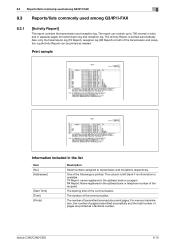
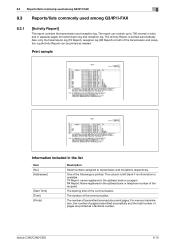
... telephone number of the recipient
The starting time of the transmission and reception log (Activity Report) can contain up to transmission and receptions respectively.
The report can be printed as a factional number. The Activity Report is printed. One of pages are printed as needed. The number of the communication. bizhub C360/C280/C220
8-10
This column is left blank if no...
bizhub C220/C280/C360 Network Scan/Fax/Network Fax Operations User Guide - Page 156


... the items may not be received exceeds 3000. (IP Address Fax/Internet Fax) [FIL]: File error. bizhub C360/C280/C220
8-11 Printed if decoding error occurs in a queue for retransmission (error page redial). [No Response]: Printed if no response is returned from the recipient. [Busy]: Printed if the recipient's line is busy and the communication failed. [Memory...
bizhub C220/C280/C360 Network Scan/Fax/Network Fax Operations User Guide - Page 161
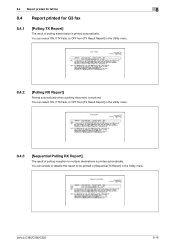
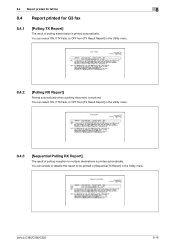
... TX Fails, or OFF from [TX Result Report] in the Utility menu.
8.4.3
[Sequential Polling RX Report]
The result of polling transmission is printed automatically. 8.4 Report printed for G3 fax
8
8.4 Report printed for G3 fax
8.4.1
[Polling TX Report]
The result of polling reception to be printed in [Sequential TX Report] in the Utility menu. bizhub C360/C280/C220
8-16 You can enable or...
bizhub C220/C280/C360 Network Scan/Fax/Network Fax Operations User Guide - Page 162


You can enable or disable this report to be printed in [Timer Reservation TX Report] in the Utility menu.
bizhub C360/C280/C220
8-17 8.4 Report printed for G3 fax
8
8.4.4
[Reservation Communication Report]
Printed automatically when a timer transmission is reserved. You can enable or disable this report to be printed in [Timer Reservation TX Report] in the Utility menu.
8.4.5
[...
bizhub C220/C280/C360 Network Scan/Fax/Network Fax Operations User Guide - Page 164
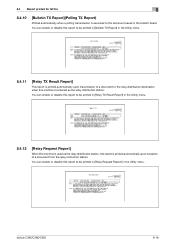
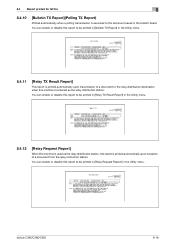
... station, this report to be printed in [Bulletin TX Report] in the Utility menu.
8.4.12
[Relay Request Report]
When this machine is used as the relay distribution station. 8.4 Report printed for G3 fax
8
8.4.10
[Bulletin TX Report](Polling TX Report)
Printed automatically when a polling transmission is executed to the document saved in the Utility menu. bizhub C360/C280/C220
8-19...
bizhub C360/C280/C220 Pocket Guide - Page 1


...
User with
22-36 ppm Graphic Art Needs
Print Needs C360/C280 Only
Our Commitment to Environmental Sustainability
Konica Minolta keeps its commitment, accomplishments and goals in corporate environmental programs and initiatives. through our recycling centers.
How to achieving a sustainable environment. bizhub C353/C253/C203 Series
Enhancements C360/C280/C220
C353/C253/C203
Copy...
Similar Questions
How To Print Transmission Reports From Konica Bizhub C353
(Posted by thkaka 9 years ago)
How To Print Fax Transmission Report For Konica Bizhub 360
(Posted by ntrya 10 years ago)
How To Print Transmission Report On Bizhub C552
(Posted by amjimse 10 years ago)
How Do I Set Up A Konica Minolta Bizhub C360 To Print Activity Report After Fax?
I want the printer/fax to automatically print an confirmation activity report after a fax is sent.
I want the printer/fax to automatically print an confirmation activity report after a fax is sent.
(Posted by livelaughlove2 10 years ago)
Bizhub C360 How To Print A Fax Transmission Report
(Posted by Mikdd 10 years ago)

