Konica Minolta bizhub C360 Support Question
Find answers below for this question about Konica Minolta bizhub C360.Need a Konica Minolta bizhub C360 manual? We have 19 online manuals for this item!
Question posted by vietmasaki on March 1st, 2014
How To Verify A Fax On Bizhub C280
The person who posted this question about this Konica Minolta product did not include a detailed explanation. Please use the "Request More Information" button to the right if more details would help you to answer this question.
Current Answers
There are currently no answers that have been posted for this question.
Be the first to post an answer! Remember that you can earn up to 1,100 points for every answer you submit. The better the quality of your answer, the better chance it has to be accepted.
Be the first to post an answer! Remember that you can earn up to 1,100 points for every answer you submit. The better the quality of your answer, the better chance it has to be accepted.
Related Konica Minolta bizhub C360 Manual Pages
bizhub C220/C280/C360 Security Operations User Guide - Page 17


..., the machine displays a message that verifies the identity as those of Administrator Settings...the control panel, if [Export to the device] operation is absolutely necessary to leave the ... being executed by the Service Engineer. bizhub C360/C280/C220
2-2 Wait for the authentication purpose...Settings. There is a reserved job (timer TX, fax redial waiting, etc.) in which is a job being...
bizhub C220/C280/C360 Security Operations User Guide - Page 154


bizhub C360/C280/C220
4-7
Click [OK] and wait for some while before attempting to execute [Export to the device] again. Click [OK] and wait for some while before attempting to execute [Export to the device] ...again.
% If there is selected, set [The ratio of the number of Users] and [The ratio of the number of Accounts].
6 Verify the new authentication mode ...
bizhub C220/C280/C360 Box Operations User Guide - Page 141


...].
7.6.2
Direct Input
Directly enter an unregistered destination as a recipient. Reference - When Manual Destination Input is not available except for Fax. bizhub C360/C280/C220
7-36 7.6 Send (Public, Personal, or Group User Box)
7
Detail Search - Search options
In the Detail Search screen, select a condition to Individual Management in [Security ...
bizhub C220/C280/C360 Copy Operations User Guide - Page 15


... Paper Feed Cabinet PC-408
Allows you to load up to as a storage box.
This unit is hereinafter referred to 500 sheets respectively in bizhub C360 or bizhub C280. bizhub C360/C280/C220
2-3 AU-101
terns in the top tray and use this machine on the
sales area.
13 Paper Feed Cabinet PC-107
Allows you to...
bizhub C220/C280/C360 Copy Operations User Guide - Page 16


...Stamp Unit SP-501.
25 Mount Kit MK-720
Attach this kit to install an optional fax kit.
26 Local Interface Kit EK-604
Install this unit onto the Finisher FS-527 to... or PDA. A receiving device for installing the Image Controller IC-412 v1.1 onto bizhub C360 or bizhub C280.
29 Security Kit SC-507
Enables the copy guard or password copy function. bizhub C360/C280/C220
2-4 To install the...
bizhub C220/C280/C360 Fax Driver Operations User Manual - Page 43


...FAX Transmission Popup] window. Select this check box to [OFF]. bizhub C360/C280/C220
4-12 To use [Acquire Device Information], in Administrator Settings of this check box to use forms added in the [Server Properties] dialog box of [Acquire Device... directly entering information in the [FAX Number] box in Print Server Properties] [Verify Authentication settings before printing, and display...
bizhub C220/C280/C360 Fax Driver Operations User Manual - Page 46


...bizhub C360/C280/C220
4-15 d Reference
If user authentication is not enabled in this ma- Click [Server Setting...], and then select a server. % Clicking [Verify...on this machine and the job will be discarded when sending a fax. -
For details, refer to use the printer. If you enter...Pass- Even a registered user cannot send a fax if the user is not allowed to the [User's Guide Copy Operations]. ...
bizhub C220/C280/C360 Fax Driver Operations User Manual - Page 47


....
Even a registered account cannot send a fax if it in the [Configure] tab, ...Department Name] and the [Password]. % Clicking [Verify] allows communication with this machine.
4 Click [...you must enter the account name and password. bizhub C360/C280/C220
4-16 If a user enters incorrect ... d Reference
If account track is not enabled in the [Device Option] list. For details, refer to page 4-21.
...
bizhub C220/C280/C360 Network Administrator User Guide - Page 230


...; [Skip Job Operation Settings]. Specify whether to skip the job when the next job is a fax; bizhub C360/C280/C220
10-38
Two settings are provided: One allows you to specify whether to be printed if it is a fax. 10.17 Configuring settings for skipping jobs
10
10.17
Configuring settings for skipping jobs
Configure...
bizhub C220/C280/C360 Network Administrator User Guide - Page 235


...bizhub C360/C280/C220
11-3
This name is required for E-mail or Internet fax transmissions.
[Machine Setting]
In the administrator mode of this machine. Enter the E-mail address of an Internet fax... characters).
The registration of this machine is required when sending Internet faxes. Register the device name and E-mail address of PageScope Web Connection, select [System ...
bizhub C220/C280/C360 Network Administrator User Guide - Page 306
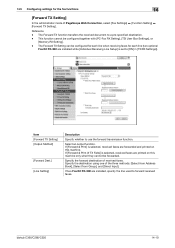
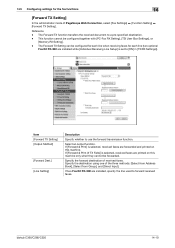
... - If [Forward & Print (If TX Fails)] is selected, received faxes are installed, specify the line used to [ON] in [TX/RX Settings]). bizhub C360/C280/C220
14-10
Specify the destination using one of received faxes.
The Forward TX Setting can be configured together with [PC-Fax RX Setting], [TSI User Box Settings], or
[Memory RX...
bizhub C220/C280/C360 Network Administrator User Guide - Page 341


... maximum capacity that checks for a server. 15.4 Network Error Codes Functions LDAP
E-Mail/ Internet Fax
bizhub C360/C280/C220
15
Code 10000 12236 12239
12240
12241 12242 12243
12244
12261 12263
12264
12266 1 2 ...verified (the maximum number of the computer may be verified at a time is invalid.
The certificate has expired. An I/O error occurred.
Failed to connect to retrieve the device...
bizhub C220/C280/C360 Network Administrator User Guide - Page 342


...is 20). Unable to be verified at a time is not formatted.
No certificate is NULL). the file name is sent from the server. The process is cancelled by a device reset. The connection has ...is invalid. A buffer shortage occurred. 15.4 Network Error Codes Functions E-Mail/ Internet Fax FTP TX
SMB transmission
bizhub C360/C280/C220
15
Code 2261 2263 2264
2266 2267 2268 22 27 42 52 55 56 57...
bizhub C220/C280/C360 Network Administrator User Guide - Page 352


...The acronym for File Transfer Protocol, which is used for the communication among fax machines with the F code function irrespective of difference of transmit packets and for... terminals gaining access to a LDAP server form a multifunctional product. The protocol is delivered to any those devices. The different authentication method, GSS-SPENEGO, SIMPLE or...bizhub C360/C280/C220
15-32
bizhub C220/C280/C360 Network Scan/Fax/Network Fax Operations User Guide - Page 27
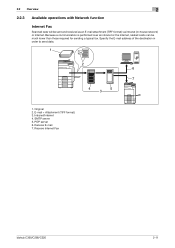
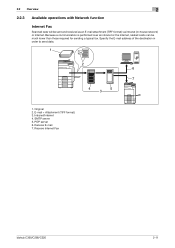
... or the Internet, related costs can be sent and received as an E-mail attachment (TIFF format) via intranet (in order to send data.
1
2 6
7
4
5
3
1. Receive Internet Fax
bizhub C360/C280/C220
2-11 2.2 Overview
2
2.2.3 Available operations with Network function
Internet Fax
Scanned data will be much lower than those required for sending a typical...
bizhub C220/C280/C360 Network Scan/Fax/Network Fax Operations User Guide - Page 274
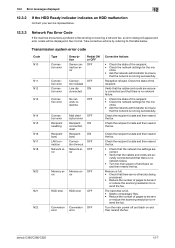
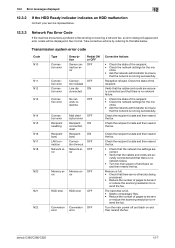
...; Check that the network fax settings are correct.
• Verify that the cables and cords are no other jobs being
processed. • Reduce the number of the recipient. • Check the network settings for the ma- Turn the main power off and back on and then resend the fax.
bizhub C360/C280/C220
12-7
Check the...
bizhub C220/C280/C360 Print Operations User Guide - Page 48
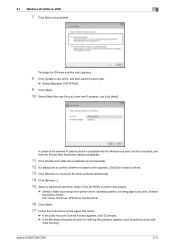
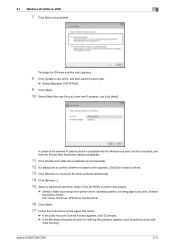
... PS driver, XPS driver and fax driver
16 Click [Next].
17...a folder according to the printer driver, operating system, and language to be used. The page for verifying the publisher appears, click [Install this driver soft- ware anyway].
5.1 Windows Vista/Server 2008
5...
9 Click [Next]. 10 Select [Web Services Device], enter the IP address, and click [Next].
bizhub C360/C280/C220
5-11
bizhub C220/C280/C360 Print Operations User Guide - Page 290


...)
Compatible computer
Specifications
Built-in printer controller
Common with the machine
2,048 MB
bizhub C360/bizhub C280: 250GB bizhub C220: Option
Ethernet (1000Base-T/100Base-TX/10Base-T) USB 2.0
Ethernet 802.2 Ethernet 802...Humidity: 15 to 85%RH
600 e 600 dpi (Print and Fax functions) 400 e 400 dpi (Fax function) 200 e 200 dpi (Fax function)
600 dpi e 600 dpi
Maximum standard size (For banner...
bizhub C220/C280/C360 Security Operations User Guide - Page 16
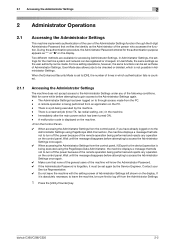
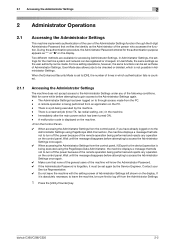
...which authentication fails is a reserved job (timer TX, fax redial waiting, etc.) in Administrator Settings. Contact your
...PageScope Web Connection, the machine displays a message that verifies the identity as the user authority can be sure...Administrator Settings
The machine does not accept access to the device] operation is not possible in the machine. - Wait...bizhub C360/C280/C220
2-2
bizhub C220/C280/C360 Security Operations User Guide - Page 152


...the device] again.
% If there is selected, set [The ratio of the number of Users] and [The ratio of the number of Accounts].
6 Verify ...device lock error. bizhub C360/C280/C220
4-7 4.1 PageScope Data Administrator
4
5 Select the specific [Authentication mode] to be changed and click [Next].
% If [User Authentication and Account Track] is a job being executed or a reserved job (timer TX, fax...
Similar Questions
How Do A Print A Fax Confirmation Report From The Konica C360
(Posted by Ribetty 9 years ago)
How Do I Set Up Fax To Email On Konica Minolta C360?
(Posted by Cfmich 10 years ago)
How To Print A Transmission After Every Fax Bizhub C220
(Posted by jacamas 10 years ago)

