Konica Minolta bizhub C360 Support Question
Find answers below for this question about Konica Minolta bizhub C360.Need a Konica Minolta bizhub C360 manual? We have 19 online manuals for this item!
Question posted by dev91Minde on February 2nd, 2014
How To Use The Stapler On A Bizhub 360
The person who posted this question about this Konica Minolta product did not include a detailed explanation. Please use the "Request More Information" button to the right if more details would help you to answer this question.
Current Answers
There are currently no answers that have been posted for this question.
Be the first to post an answer! Remember that you can earn up to 1,100 points for every answer you submit. The better the quality of your answer, the better chance it has to be accepted.
Be the first to post an answer! Remember that you can earn up to 1,100 points for every answer you submit. The better the quality of your answer, the better chance it has to be accepted.
Related Konica Minolta bizhub C360 Manual Pages
AU-211P Authentication Unit User Guide for bizhub C220/C280/C360/C452/C552/C652 - Page 47


When using Account Track, you do not need to Use the Authentication Unit
3
- AU-211P
46 How to enter department information using the printer driver. If device information is automatically obtained using the printer driver, Account Track is disabled.
7 Under [Output Method], select [PKI Card Print], and click [OK].
8 Send print data.
bizhub C220/C280/C360 Security Operations User Guide - Page 125
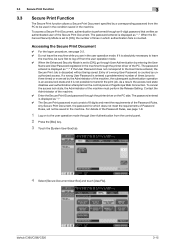
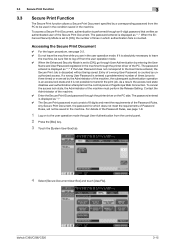
... must consist of 8 digits and meet the requirements of Password Rules, will not be used in the condition saved in the machine. Entry of the Secure Print Document. The password...through the printer driver on to the user operation mode through the printer driver of the PC. bizhub C360/C280/C220
3-15 3.3 Secure Print Function
3
3.3
Secure Print Function
The Secure Print function ...
bizhub C220/C280/C360 Box Operations User Guide - Page 284


... alignment is required.
It is a de facto standard protocol widely used for Transmission Control Protocol/Internet Protocol.
A function allowing you can be used by multiple processes. By using the "tag" indicating the data type, information for printing or scanning. Software used to a printing device. bizhub C360/C280/C220
10-5 10.2 Glossary
Term Plug and play
Port Number...
bizhub C220/C280/C360 Copy Operations User Guide - Page 273


... the specified number of copies of red in the image, for example, if you to use when copying on paper that temporarily saves the job on the Original Glass. Function that adjusts...first page, and then prints the second page in half.
When a sheet of copy editing. bizhub C360/C280/C220
13-8 Function that configures the image according to assure security.
This setting slightly reduces ...
bizhub C220/C280/C360 Fax Driver Operations User Manual - Page 68


... a mouse, printer, and other monitor. The acronym for Universal Serial Bus. A value used for Service Location Protocol. bizhub C360/C280/C220
6-5
This is a general-purpose interface defined for Windows Internet Naming Service.
To delete software installed on a CRT or other devices with a computer.
Typical Web browsers include Internet Explorer and Netscape Navigator. The...
bizhub C220/C280/C360 Network Administrator User Guide - Page 26
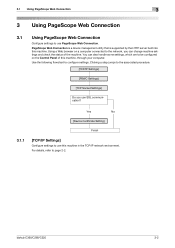
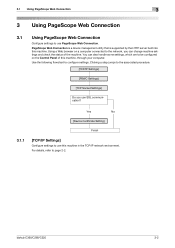
... of this machine. Yes
No
[Device Certificate Setting]
Finish
3.1.1
[TCP/IP Settings]
Configure settings to be configured on a computer connected to use PageScope Web Connection. 3.1 Using PageScope Web Connection
3
3 Using PageScope Web Connection
3.1
Using PageScope Web Connection
Configure settings to the network, you use SSL communication? bizhub C360/C280/C220
3-2
bizhub C220/C280/C360 Network Administrator User Guide - Page 182
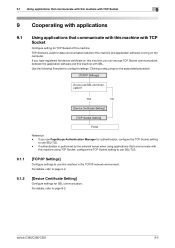
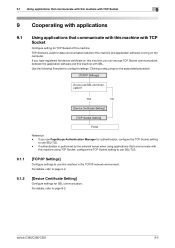
... with
this machine, you use SSL communication? Use the following flowchart to page 2-2.
9.1.2
[Device Certificate Setting]
Configure settings for authentication, configure the TCP Socket setting
to use SSL/TLS. - For details, refer to the associated procedure.
[TCP/IP Settings]
Do you can encrypt TCP Socket communications between this machine. bizhub C360/C280/C220
9-2 Clicking a step...
bizhub C220/C280/C360 Network Administrator User Guide - Page 184
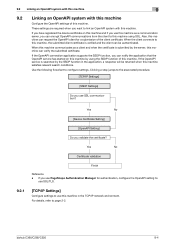
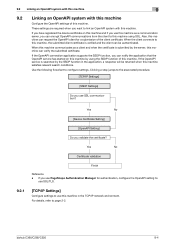
... submitted client certificate is verified and the client can be returned when this machine.
Yes
No
[Device Certificate Setting]
[OpenAPI Setting]
Do you use SSL communication?
For details, refer to configure settings. Use the following flowchart to page 2-2. bizhub C360/C280/C220
9-4 When the client connects to this machine can encrypt OpenAPI communications from the...
bizhub C220/C280/C360 Network Administrator User Guide - Page 189
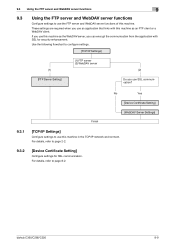
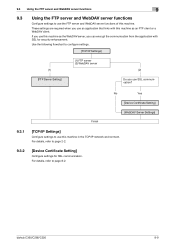
No
Yes
[Device Certificate Setting]
[WebDAV Server Settings]
Finish
9.3.1
[TCP/IP Settings]
Configure settings to use this machine. For details, refer to page 8-2. bizhub C360/C280/C220
9-9 Use the following flowchart to configure settings.
[TCP/IP Settings]
(1) FTP server (2) WebDAV server
(1)
(2)
[FTP Server Setting]
Do you can encrypt the communication from the application...
bizhub C220/C280/C360 Network Administrator User Guide - Page 240


... server (up to 63 bytes). Enter a port number. Click [Display] to display the current settings for the destination.
Select the index character used when searching for a frequently used destination. bizhub C360/C280/C220
11-8
Select whether to allow anonymous users to destinations.
You cannot register a certificate if the E-mail address of the destination does...
bizhub C220/C280/C360 Network Administrator User Guide - Page 351


... color (16,777,216 colors). Those cables that consist of eight bits. The software allows handling interactive contents using some account name and password mechanism, an anonymous FTP system permits anyone to the network and configuring the devices. The smallest unit of information (data quantity) handled by Microsoft.
bizhub C360/C280/C220
15-31
bizhub C220/C280/C360 Network Administrator User Guide - Page 352


...which is a protocol used for HyperText Transfer Protocol.
The acronym for logging in to any those devices. Select this value,... transfer files via the Internet. bizhub C360/C280/C220
15-32 The protocol is used or server settings.
This indicates ... used to printers in a wired or wireless LAN to authenticate terminals gaining access to a LDAP server form a multifunctional product...
bizhub C220/C280/C360 Network Administrator User Guide - Page 355


... for allowing security functions. RIP extracts picture images from sending mail messages.
bizhub C360/C280/C220
15-35
A TCP port number used to organize user names, passwords and other features to identify each network device.
The referral setting configures whether the multifunctional product is a management protocol in a secure manner. The RGB are contained per...
bizhub C220/C280/C360 Network Scan/Fax/Network Fax Operations User Guide - Page 282


... acronym for LAN transmission lines. ICM adjusts the difference of a color caused by using different sizes of the shading.
IPP can reproduce smoother transition of black and white dots
A large capacity storage device for printers and scanners. bizhub C360/C280/C220
13-6 used when connecting to access other information. This system enables a user to a LDAP...
bizhub C220/C280/C360 Network Scan/Fax/Network Fax Operations User Guide - Page 285


... or output of usual files. To use a TWAIN compatible device, a corresponding TWAIN driver is ".tif").
The acronym for Universal Serial Bus. Services on a computer.
The acronym for . The acronym for Secure Socket Layer/Transport Layer Security, an encoding method used to view Web pages.
bizhub C360/C280/C220
13-9 A value used to transmit/transfer E-mails. The...
bizhub C220/C280/C360 Network Scan/Fax/Network Fax Operations User Guide - Page 288


...some reason such as running out of paper. In this function. bizhub C360/C280/C220
13-12 This machine uses F code for the communication among fax machines with a password. It... the transmission report.
A function to closed network reception.
Today, G3 is more widely used for quick memory transmission with an overseas recipient. The acronym for scanning documents.
This allows...
bizhub C220/C280/C360 Print Operations User Guide - Page 108


...this machine. Clicking [Edit...] allows you to specify the overlay printing conditions. The function of the machine. bizhub C360/C280/C220
9-18 9.4 Parameter details
9
Function Name [Overlay]
[Edit...] [Copy Security]
[Edit...] [...be printed and positions. Specify the pages to print page number.
To use [Acquire Device Information] , in [Administrator Settings] of the machine, set to ...
bizhub C220/C280/C360 Print Operations User Guide - Page 173
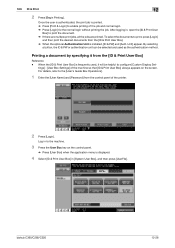
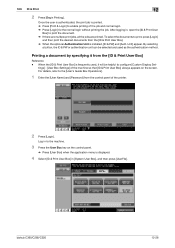
...[Login]
and then print the desired documents from the [ID & Print User Box]. % When the optional Authentication Unit is frequently used as the authentication method. Once the user is authenticated, the print job is displayed.
4 Select [ID & Print User Box] ...'s Guide Box Operations].
1 Enter the [User Name] and [Password] from the [ID & Print User Box]
Reference - bizhub C360/C280/C220
12-26
bizhub C220/C280/C360 Print Operations User Guide - Page 303


... resolution value indicates how much detail of an object can be reproduced precisely on to a printing device. bizhub C360/C280/C220
16-15 This is a protocol that is a protocol for Simple Mail Transfer Protocol. This is a protocol used to Windows environments. A print server module available in the TCP/IP network environments. It is a management...
bizhub C220/C280/C360 Security Operations User Guide - Page 123
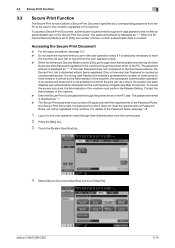
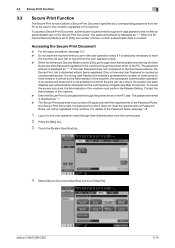
... and meet the requirements of Password Rules, will not be registered in the machine. bizhub C360/C280/C220
3-14
If it is not possible to the User Name entered, the ...
4 Select [Secure Document User Box] and touch [Use/File]. To access a Secure Print Document, authentication is absolutely necessary to leave
the machine, be used in the condition registered in the machine. The password ...
Similar Questions
How To Setup Scan To Email Using Ldap Bizhub C220
(Posted by birakam 9 years ago)
How To Change Default Scan Settings On Bizhub 360
(Posted by euche 10 years ago)
Bypass Tray Can Not Be Used Currently Bizhub 360
(Posted by TiIl 10 years ago)

