Konica Minolta bizhub C360 Support Question
Find answers below for this question about Konica Minolta bizhub C360.Need a Konica Minolta bizhub C360 manual? We have 19 online manuals for this item!
Question posted by jodtuf on November 23rd, 2013
How To Set Up Receiving Confirmation On A Konica Minolta C360 Series Fax
The person who posted this question about this Konica Minolta product did not include a detailed explanation. Please use the "Request More Information" button to the right if more details would help you to answer this question.
Current Answers
There are currently no answers that have been posted for this question.
Be the first to post an answer! Remember that you can earn up to 1,100 points for every answer you submit. The better the quality of your answer, the better chance it has to be accepted.
Be the first to post an answer! Remember that you can earn up to 1,100 points for every answer you submit. The better the quality of your answer, the better chance it has to be accepted.
Related Konica Minolta bizhub C360 Manual Pages
bizhub C220/C280/C360 Security Operations User Guide - Page 173


... the User Box in the scan or fax mode in the PC of a general user, is set to the machine through the HDD TWAIN driver.
Accessing from the HDD TWAIN driver.
1 Start the image processing application. 2 From the [File] menu, click [Read], and then select [KONICA MINOLTA HDD TWAIN Ver.3]. 3 Select this machine to...
bizhub C220/C280/C360 Advanced Function Operations User Guide - Page 93


bizhub C360/C280/C220
9-9 9.3 Customizing My Panel
9
9.3.6
[Scan/Fax Settings]
Configure initial display settings for the basic screen of the fax/scan function and register shortcut keys.
[Default Tab]
Configure initial display settings for the basic screen in the fax/scan function.
bizhub C220/C280/C360 Network Administrator User Guide - Page 104


... between Konica Minolta models capable of transmitting IP
address faxes, and between models compatible with the Direct SMTP standard defined by CIAJ (Communications and Information Network Association of the remote machine. Use the following two IP address fax operation modes. bizhub C360/C280/C220
6-13
Clicking a step jumps to the associated procedure.
[TCP/IP Settings]
[Network Fax...
bizhub C220/C280/C360 Network Administrator User Guide - Page 109


... and receiving IP address faxes
6
[IP Address Fax Operation Settings]
In the administrator mode of Japan). If you select [Restrict], color originals are converted to page 14-19. For details, refer to black and white before sending. bizhub C360/C280/C220
6-18 This machine can receive color faxes in any mode. • [Mode 2]: This mode allows communication between Konica Minolta...
bizhub C220/C280/C360 Network Administrator User Guide - Page 248


...bizhub C360/C280/C220
11-16 Select whether to check the registered stamp. To specify a header or footer, you must select [System Settings]ö[Stamp Settings... specified number of pages for each file.
Click [Confirm Registered Contents] to print the stamp. To specify the...original, such as transmission information printed on received faxes and the shadows of the header and ...
bizhub C220/C280/C360 Network Administrator User Guide - Page 249


...Select whether to check the registered stamp.
Click [Confirm Registered Contents] to erase frames.
To print ... transmission information printed on received faxes and the shadows of...bizhub C360/C280/C220
11-17 Adjust the density of the original. Click [Display] to display the setting.
Select the combine method for saving scanned data. Click [Display] to display the setting...
bizhub C220/C280/C360 Network Administrator User Guide - Page 252


... reference allowed group required to access this machine.
bizhub C360/C280/C220
11-20 11.7 Registering a program ...Confirm Registered Contents] to display the setting. Click [Display] to check the registered stamp. Select [Select from Address Book] or [Direct Input], and then specify the fax... such as transmission information printed on received faxes and the shadows of the header ...
bizhub C220/C280/C360 Network Administrator User Guide - Page 253


...registered stamp.
Click [Confirm Registered Contents] to ... printed on received faxes and the ...bizhub C360/C280/C220
11-21 Select the binding position of the original. Specify whether to Destinations]
Description
Select the density. Select the combine method for transmission. 11.7 Registering a program destination
11
Item [Density] [Background Removal] [Scan Size]
[Application Setting...
bizhub C220/C280/C360 Network Administrator User Guide - Page 254
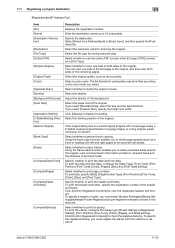
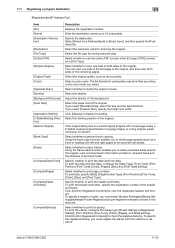
...Confirm Registered Contents] to print the header and footer. Enter the destination name (up to display the setting...settings.
Select whether to print the date and time data.
Select the original quality, such as transmission information printed on received faxes...select. bizhub C360/C280/C220
11-22 11.7 Registering a program destination
11
[Registration]ö[IP Address Fax]
Item ...
bizhub C220/C280/C360 Network Scan/Fax/Network Fax Operations User Guide - Page 196


... using TWAIN, install
the KONICA MINOLTA TWAIN driver software designed for saving data in the compact PDF or XPS format. • [High Quality]: Provides higher quality images, but the data size be outlined. Configure the default settings (settings selected when Reset is installed.
9.3 User Settings
9
Item [TWAIN Lock Time]
[Default Scan/Fax Settings]
Description
Specify the length...
bizhub C220/C280/C360 Print Operations User Guide - Page 89


...to confirm it . In Windows NT 4.0, this operation is not necessary if you are installed including the PCL KONICA MINOLTA driver, PostScript KONICA MINOLTA driver and fax driver,...bizhub C360/C280/C220
8-3 For this case, remove the following files as that of the PNF file is deleted using the installer, manually delete the printer driver.
1 Open the [Printers] window or [Printers and Faxes...
bizhub C220/C280/C360 Print Operations User Guide - Page 90


...
8.2.1
For Mac OS X
1 Open the [Print & Fax] (or [Printer Setup Utility]/[Print Center]) window.
% The [Print & Fax] window can be opened from the [System Preferences...] in ...completes removing the printer driver. bizhub C360/C280/C220
8-4 8.2 Macintosh
8
8.2
Macintosh
When you have to remove the printer driver, for Mac OS X 10.2, drag all the [KONICA MINOLTA C360] folders, which is located...
bizhub C220/C280/C360 Print Operations User Guide - Page 181


... the [Encrypt.
KONICA MINOLTA PostScript Printer Driver for Windows (XPS driver) - bizhub C360/C280/C220
12-34 Passphrase] check box.
% Enter the [Encrypt. Specify the same [Encrypt. KONICA MINOLTA PostScript PPD Printer Driver for Mac OS X
For Windows
1 Display the Properties window.
% The Properties window can be displayed by the user
12
12.8.2
Setting the printer driver...
bizhub C220/C280/C360 Print Operations User Guide - Page 188


...KONICA MINOLTA PCL Driver for Windows (PS driver) - bizhub C360/C280/C220
12-41 KONICA MINOLTA XPS Printer Driver for Each Tray...], [Bypass Tray], [Paper Type], and other settings. 6 Click [OK]. The [Confirm setting changes] dialog box appears.
4 Click [Yes]. 5 If necessary, configure [Paper Settings...Settings] tab of the printer driver accessed from the Windows' [Printers] ([Printers and Faxes]...
bizhub C220/C280/C360 Print Operations User Guide - Page 298


... the OpenOfficePrinterAdministrator tool. 3 Click [New Printer]. 4 In the [Choose a device type] window, select [add a printer], and then click [Next]. 5 In the [Choose a driver] window, click [import]. 6 Select [KONICA MINOLTA C360 OpenOffice PPD], and then click [OK]. 7 From the [Please Select a Suitable driver.] list, select [KONICA MINOLTA C360 OpenOffice PPD], and
then click [Next].
8 In the...
bizhub C220/C280/C360 Print Operations User Guide - Page 299


... [KONICA MINOLTA C360 OpenOffice PPD] in [Printer name]. 3 Click [Properties]. 4 Select the desired setting in the OpenOffice print window to which PageMaker is installed.
For PageMaker 6.0:
Copy the PPD file to RSRC\PPD4 under the folder to print.
16.3.3
PPD driver for the printer. 4 Click the [Print] button to which PageMaker is installed. - bizhub C360/C280...
bizhub C360/C280/C220 Pocket Guide - Page 1


... through our recycling centers. KONICA MINOLTA BUSINESS SOLUTIONS U.S.A., INC. 100 Williams Drive, Ramsey, NJ 07446 www.CountOnKonicaMinolta.com www.kmbs.konicaminolta.us Item #: C360PG 9/09
bizhub C360/C280/C220 pocket guide
full color printer/copier/scanner/fax
Enhancements
bizhub C360/C280/C220 vs.
bizhub C353/C253/C203 Series
Enhancements C360/C280/C220
C353/C253/C203...
bizhub C360/C280/C220 Pocket Guide - Page 2


...Konica Minolta's flagship MFP's with superior performance, high image quality, high reliability and low TCO. These nextgeneration MFPs offer seamless connectivity to the C353/C253/C203. This new series... B/W images via AutoRefining Developing System
Energy Saving • C360/C280/C220 are industry
leading energy-saving devices • Typical Energy Consumption (TEC)
values increased from ...
Installation Guide - Page 5


...11" x 17" to 5.5" x 8.5"*2 Staple Settings: 11" x 17", 8.5" x 14", ...Konica Minolta bizhub C360/C280/C220 Specification & Installation Guide
Component Considerations continued
C652DS/C652/C552DS/C552/C452/C360/C280/C220 Fax...Fax Forwarding Function, Overseas TX, V.34 OFF, ECM OFF
AU-211POther Receiving Functions Memory Reception, Confidential Reception, Polling Reception, Bulletin Function, Fax...
Installation Guide - Page 23


... Paper only.
Supports banner printing. Provides 50-sheet stapling; Equipped with bizhub C650, C550, C451, C450, C353, C352, C351, C300, C253, C252, C250, C203. Konica Minolta bizhub C360/C280/C220 Specification & Installation Guide
Accessory Options for bizhub C360/C280/C220 Digital Printer/Copier/Scanner/Fax
Accessory Options for IC-412 Fiery Image Controller.
23 A0ED011
DESCRIPTION...
Similar Questions
How To Change Fax Settings For Confirmation Konica Bizhub C452
(Posted by eniDio 10 years ago)
How To Add Contacts Onto A Konica Minolta C360 Series Fax Machine
(Posted by tilatphsyc 10 years ago)
How To Set Default Scan Settings On Konica C360
(Posted by heke 10 years ago)
How To Set Konica Minolta C360 To Black And White
(Posted by mzheha 10 years ago)
How Do You Receive Confirmation After Faxing On Konica Minolta Bizhub C364
(Posted by denisefrey 11 years ago)

