Konica Minolta bizhub C360 Support Question
Find answers below for this question about Konica Minolta bizhub C360.Need a Konica Minolta bizhub C360 manual? We have 19 online manuals for this item!
Question posted by mzheha on October 31st, 2013
How To Set Konica Minolta C360 To Black And White
The person who posted this question about this Konica Minolta product did not include a detailed explanation. Please use the "Request More Information" button to the right if more details would help you to answer this question.
Current Answers
There are currently no answers that have been posted for this question.
Be the first to post an answer! Remember that you can earn up to 1,100 points for every answer you submit. The better the quality of your answer, the better chance it has to be accepted.
Be the first to post an answer! Remember that you can earn up to 1,100 points for every answer you submit. The better the quality of your answer, the better chance it has to be accepted.
Related Konica Minolta bizhub C360 Manual Pages
bizhub C220/C280/C360 Security Operations User Guide - Page 173


...driver, the user is set to [ON], the ...bizhub C360/C280/C220
4-26 When the Enhanced Security Mode is set for the authentication method, enter the desired external server. Accessing from the HDD TWAIN driver.
1 Start the image processing application. 2 From the [File] menu, click [Read], and then select [KONICA MINOLTA HDD TWAIN Ver.3]. 3 Select this machine to be recognized as a TWAIN device...
bizhub C220/C280/C360 Advanced Function Operations User Guide - Page 8


Konica Minolta Business Technologies, Inc.
Note that enable more convenient operations, simple troubleshooting operations, and various setting methods ...Trademarks and copyrights
1.1.2
User's Guide
This User's Guide is used.
Limit your service representative. bizhub C360/C280/C220
1-3 1.2 Use conditions
1
User's guide CD manuals [User's Guide Advanced Function Operations...
bizhub C220/C280/C360 Box Operations User Guide - Page 250


... site at the following URL.
Reference - bizhub C360/C280/C220
9-14 This example shows the items in Information - Item
1
KONICA MINOLTA logo
2
PageScope Web Con-
Device Information.
The contents of the PageScope Web Connection pages vary depending on the options installed in
this machine or the settings of PageScope Web Connection. nection logo
3
Login user name...
bizhub C220/C280/C360 Network Administrator User Guide - Page 109


For details, refer to black and white before sending. This machine can receive color faxes in any mode. • [Mode 2]: This mode allows communication between Konica Minolta models capable of transmitting IP address faxes, and between models compatible with the Direct SMTP standard defined by Konica Minolta is used to a machine that does not support color reception...
bizhub C220/C280/C360 Network Scan/Fax/Network Fax Operations User Guide - Page 253


... machine or the settings of this logo to display the version information of the page displayed when Device Information is configured as shown below. bizhub C360/C280/C220
11-... the status.
5
Message display
Displays the operating status of this machine. Item
Description
1
KONICA MINOLTA logo Click this logo to jump to PageScope Web Connection is selected in the Information tab....
bizhub C220/C280/C360 Print Operations User Guide - Page 90


... printer driver files are deleted.
3 Restart the computer. This completes removing the printer driver.
bizhub C360/C280/C220
8-4 8.2 Macintosh
8
8.2
Macintosh
When you have to remove the printer driver, for...], to the [Trash] icon.
% In addition, for Mac OS X 10.2, drag all the [KONICA MINOLTA C360] folders, which is deleted.
3 Close the [Print & Fax] (or [Printer Setup Utility]/[Print ...
bizhub C220/C280/C360 Print Operations User Guide - Page 181


....
3 Select the [Encrypt. bizhub C360/C280/C220
12-34 12.8 Specifying the encryption passphrase by opening the [Printers] or [Printers and Faxes] window and right-clicking the icon of the printer driver can be obtained automatically.
4 Click [OK]. Specify the same [Encrypt. KONICA MINOLTA XPS Printer Driver for Windows (PS driver) - KONICA MINOLTA PostScript PPD Printer...
bizhub C220/C280/C360 Print Operations User Guide - Page 266


...displayed when Device Information ...and messages. Click this machine.
6
[To Login Screen]/ [Log- bizhub C360/C280/C220
14-13
When
out]
logged in again.
When logged
in ...settings of this machine.
3
4
5
6
7
1
8
2 9
10
11
12
No. Reference - Item
Description
1
KONICA MINOLTA logo Click this logo to display the version information of this button to the Konica Minolta...
bizhub C220/C280/C360 Print Operations User Guide - Page 298


... the OpenOfficePrinterAdministrator tool. 3 Click [New Printer]. 4 In the [Choose a device type] window, select [add a printer], and then click [Next]. 5 In the [Choose a driver] window, click [import]. 6 Select [KONICA MINOLTA C360 OpenOffice PPD], and then click [OK]. 7 From the [Please Select a Suitable driver.] list, select [KONICA MINOLTA C360 OpenOffice PPD], and
then click [Next].
8 In the...
bizhub C220/C280/C360 Print Operations User Guide - Page 299


...Printing with OpenOffice
1 In OpenOffice, select File-Print. 2 Select [KONICA MINOLTA C360 OpenOffice PPD] in [Printer name]. 3 Click [Properties]. 4 Select the desired setting in the print window, select this machine. 3 Configure the [Paper] and [Features] settings for applications
PPD registration destination (Example: Adobe PageMaker) - bizhub C360/C280/C220
16-11 How to print
1 Select [File...
bizhub C220/C280/C360 Trademarks/Copytrights User Guide - Page 11


... Government End Users acquire the Software with only those rights set forth in Section 1 above .
10. The term "...PARTY. bizhub C360/C280/C220
10 SOFTWARE LICENSE AGREEMENT
This package contains the following :
1. Title to the licensed output device(s), ... terms are used to identify printed output produced by KONICA MINOLTA BUSINESS TECHNOLOGIES, INC. (KMBT): software included as that...
bizhub C220/C280/C360 Security Operations User Guide - Page 171


...driver, the user is authenticated to be recognized as a TWAIN device. bizhub C360/C280/C220
4-26
The HDD TWAIN driver is made to gain... application. 2 From the [File] menu, click [Read], and then select [KONICA MINOLTA HDD TWAIN Ver.3]. 3 Select this machine to be an authorized user by using an...% If [ON (External Server)] is set to [ON], the number of times in which is to be ...
bizhub C360/C280/C220 Pocket Guide - Page 1


...Konica Minolta sustains its commitment, accomplishments and goals in protecting the environment. Set... our devices, Konica Minolta truly ...KONICA MINOLTA BUSINESS SOLUTIONS U.S.A., INC. 100 Williams Drive, Ramsey, NJ 07446 www.CountOnKonicaMinolta.com www.kmbs.konicaminolta.us Item #: C360PG 9/09
bizhub C360/C280/C220 pocket guide
full color printer/copier/scanner/fax
Enhancements
bizhub C360...
bizhub C360/C280/C220 Pocket Guide - Page 2


...black
developer offer highly increased consumable life • Separate color drums and color developers offer highly increased consumable life • Auto-Refining Developing System • Stable B/W images via AutoRefining Developing System
Energy Saving • C360/C280/C220 are industry
leading energy-saving devices...Product Concept
Konica Minolta's flagship...
This bizhub series achieves...
Installation Guide - Page 1


...) double-sided Black: 28 ppm (letter) single-sided; 28 sides/min (letter) double-sided with special paper or with the "Glossy" setting (letter): 12...Konica Minolta bizhub C360/C280/C220 Specification & Installation Guide
05/2011
bizhub C360/C280/C220 Specifications
Type
Full Color Printer/Copier/Scanner
Document holder Stationary (mirror scanning)
Photoconductor
OPC
Luminous source White...
Installation Guide - Page 21
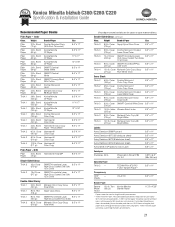
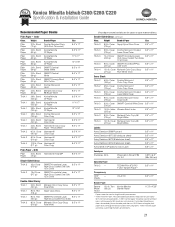
...Cover SMART Carnival White Cover 8.5" x 11" (216 gr)
Thick 3 140 lb.
Konica Minolta bizhub C360/C280/C220 Specification & Installation Guide
Recommended Paper Stocks
Plain Paper - Text Konica Minolta
(180 gr...device to mykonicaminolta.com for updates on a limited basis, not to exceed a 250-sheet per sheet) Avery 6878 4-UP labels for T-shirt transfer applications. Bond Konica Minolta...
Installation Guide - Page 22


Konica Minolta bizhub C360/C280/C220 Specification & Installation Guide
How to build a bizhub C360/C280/C220 System (from start to finish)
How to Build a bizhub C360/C280/C220 System (from start to finish)
05/2011
Step 1: Base Unit
Step 6: Controller Option
C360... Optional Authentication Device Connection, Service USB Firmware Updates, CMYK Developer Units, Color Drum Units and Black Drum Unit...
Installation Guide - Page 23


...
ITEM NO. Konica Minolta bizhub C360/C280/C220 Specification & Installation Guide
Accessory Options for bizhub C360/C280/C220 Digital Printer/Copier/Scanner/Fax
Accessory Options for IC-412 Fiery Image Controller.
23
can be ordered for the first fax line); Compatible with bizhub C652DS/C652/ C552DS/C552/C452. CMYK Developer Units, Color Drum Units and Black Drum Unit...
Installation Guide - Page 24


...device. Contents include 1 GB memory upgrade. Only one UK-203 required per machine. Compatible with bizhub C652DS, C652, C552DS, C552, C452. CONSUMABLE YIELDS*
CONSUMABLE DV311K Developing Unit - Cyan (C360... and AU-201H. Black (C280/C220) A11G131
TN216C Toner - Konica Minolta bizhub C360/C280/C220 Specification & Installation Guide
Accessory Options for bizhub C360/C280/C220 Digital Printer...
Shortcut Manual - Page 1


Click [OK]
If you forget to logout
KONICA MINOLTA bizhub C360 Shortcut Manual
INTERFACE
SCAN
Select One-Touch Scanning 1. .../White Scanning 1. LOGIN
Login 1. Click [Login] and input your CS account password
3. Click [Password] and input your CS account user ID
2. Click [Scan Settings] 2. Place Orignal Document 3. Click [OK]
Logout 1. Select Destination 4. Select [Black] ...
Similar Questions
Can You Default A Konica Minolta C360 Copier To Black White
(Posted by pretOSVALD 10 years ago)
How To Change Copy Setting To Black And White On Bizhub C220
(Posted by auponsoli 10 years ago)
How Do You Set Up Account Tracking On The Bizhub C360
(Posted by bwArchan 10 years ago)
Konica Minolta Bizhub C280, How To Set Default Print As Black & White
(Posted by cbjgmca 10 years ago)

