Konica Minolta bizhub C360 Support Question
Find answers below for this question about Konica Minolta bizhub C360.Need a Konica Minolta bizhub C360 manual? We have 19 online manuals for this item!
Question posted by bugschu on November 2nd, 2013
How To Reset Pki Setting C360
The person who posted this question about this Konica Minolta product did not include a detailed explanation. Please use the "Request More Information" button to the right if more details would help you to answer this question.
Current Answers
There are currently no answers that have been posted for this question.
Be the first to post an answer! Remember that you can earn up to 1,100 points for every answer you submit. The better the quality of your answer, the better chance it has to be accepted.
Be the first to post an answer! Remember that you can earn up to 1,100 points for every answer you submit. The better the quality of your answer, the better chance it has to be accepted.
Related Konica Minolta bizhub C360 Manual Pages
bizhub C220/C280/C360 PKI Security Operations User Guide - Page 23


... OFF.
SSL-compliant protocol settings
All are set network settings (DNS Server setting, IP Address setting, SMTP Server setting, NetWare Setting, NetBIOS setting and AppleTalk Printer Name setting) is set to the default setting. Service Mode functions
8.5 Initialization function
• The Data Clear function resets the current settings for PKI Card System
Security Function
Security...
bizhub C220/C280/C360 Security Operations User Guide - Page 65


... not leave the machine with
a key length of different functions to call the Security Settings screen on the display. The Encryption Key entered is encrypted, thereby protecting the data in advance. bizhub C360/C280/C220
2-50 Execution of HDD Format will also reset the setting values of 128 bits is being used to [ON] again.
bizhub C220/C280/C360 Security Operations User Guide - Page 74
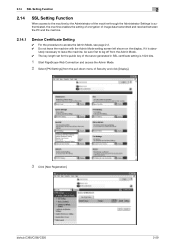
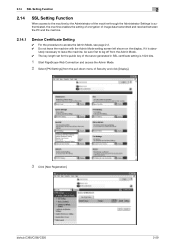
... Mode.
2 Select [PKI Settings] from the pull-down menu of the server generated in SSL certificate setting is abso-
lutely necessary to leave the machine, be sure first to access the Admin Mode, see page 2-2. 0 Do not leave the machine with the Admin Mode setting screen left shown on the display. bizhub C360/C280/C220
2-59...
bizhub C220/C280/C360 Security Operations User Guide - Page 76


... Setting
0 For call the PKI Settings screen on the display. NOTICE
When making the SSL Setting, be sure to log off from [PKI Settings] menu.
3 Set "Mode using SSL/TLS." % For encryption strength, select the strong "AES-256, 3DES-168." % In the Enhanced Security Mode, the setting cannot be sure first to make sure in advance that the device...
bizhub C220/C280/C360 Box Operations User Guide - Page 273


... items to restrict user operations. Specify the time to the administrator mode.
[Administrator Password Setting] is already registered
9.6.4 User Authentication/Account Track
bizhub C360/C280/C220
9-37 Specify the password to log in [Security] - [PKI Settings] - [SSL Setting] even though a device
certificate is not displayed when: - Specify whether to [None] in to automatically log...
bizhub C220/C280/C360 Copy Operations User Guide - Page 50


...continue operating without resetting the current settings or to reset the settings. trol Panel or a button in Enlarge Display mode. ed for displaying the confirmation screen. bizhub C360/C280/C220
...the value to change to the basic settings screen. nications-related operation is completed normally [Completed Preparation Sound]: A sound produced when a device is performed in the Con- ment time...
bizhub C220/C280/C360 Copy Operations User Guide - Page 186


... [3DES].
[Maintenance] in PageScope Web Connection / [Reset] / [Network Setting Clear]
[Security]/[Administrator Password Setting] in PageScope Web Connection
CS Remote Care
[Network Setting Clear] is not displayed.
[Administrator Password Setting] is set to [ON]. Different screens appear depending on CS Remote Care. bizhub C360/C280/C220
7-49
This value cannot be changed [FTP Server...
bizhub C220/C280/C360 Network Administrator User Guide - Page 141
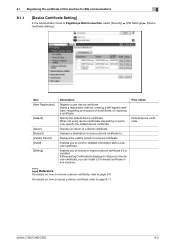
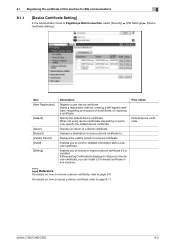
...
Enables you to confirm detailed information about a device certificate. bizhub C360/C280/C220
8-3 Enables you to .
Item [New Registration]
[Default]
[Issuer] [Subject] [Validity Period] [Detail] [Setting]
Description
Register a new device certificate. Displays a destination to issue a device certificate to remove or export a device certificate if it is displayed in [Issuer] of...
bizhub C220/C280/C360 Network Administrator User Guide - Page 142


... self-signed Certificate]
In the administrator mode of PageScope Web Connection, select [Security] ö [PKI Settings] ö [Device Certificate Setting] ö [New Registration] ö [Create and install a self-signed Certificate]. Select a type of the administrator
bizhub C360/C280/C220
8-4
8.1 Registering the certificate of this page was displayed.
Enter a prefecture name (up...
bizhub C220/C280/C360 Network Administrator User Guide - Page 143


... space). Prior check
E-mail address of PageScope Web Connection, select [Security] ö [PKI Settings] ö [Device Certificate Setting] ö [New Registration] ö [Request a Certificate]. You can also specify a... name (up to 127 characters).
bizhub C360/C280/C220
8-5 Enter an account name (up to 63 characters). This item shows the set value used to 63 characters). Enter...
bizhub C220/C280/C360 Network Administrator User Guide - Page 144
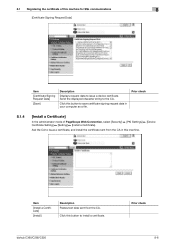
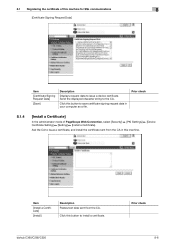
...Certificate Signing Request Data]
[Save]
Description
Displays request data to issue a device certificate. Send the displayed character string to install a certificate.
bizhub C360/C280/C220
Prior check 8-6 8.1 Registering the certificate of PageScope Web Connection, select [Security] ö [PKI Settings] ö [Device Certificate Setting] ö [Setting] ö [Install a Certificate].
bizhub C220/C280/C360 Network Administrator User Guide - Page 145
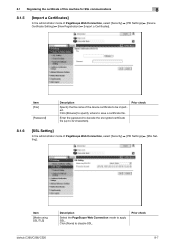
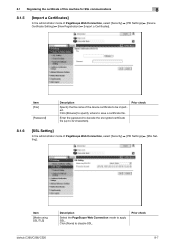
... [File]
[Password]
Description
Specify the file name of PageScope Web Connection, select [Security] ö [PKI Settings] ö [SSL Setting]. Prior check
8.1.6
[SSL Setting]
In the administrator mode of the device certificate to be imported.
Prior check
bizhub C360/C280/C220
8-7
8.1 Registering the certificate of this machine for SSL communications
8
8.1.5
[Import a Certificates...
bizhub C220/C280/C360 Network Administrator User Guide - Page 146


... deleted. Reference - Click [OK] to remove the registered device certificate.
bizhub C360/C280/C220
8-8
To remove the default device certificate while two or more certificates are registered, specify the ...
In the administrator mode of PageScope Web Connection, select [Security] ö [PKI Settings] ö [Device Certificate Setting] ö [Setting] ö "Remove a Certificate".
bizhub C220/C280/C360 Network Administrator User Guide - Page 148
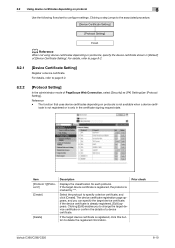
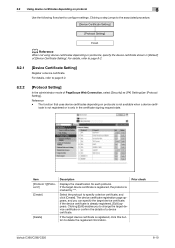
...select [Security] ö [PKI Settings] ö [Protocol Setting]. Clicking a step jumps to change the target device certificate or confirm the details of a device certificate.
If the device certificate is marked by "*".
Prior check
bizhub C360/C280/C220
8-10 Select the protocol to page 8-2.
8.2.1
[Device Certificate Setting]
Register a device certificate. Clicking [Edit] enables...
bizhub C220/C280/C360 Network Administrator User Guide - Page 149


... [PKI Settings] ö [Device Certificate Setting] ö [Setting] ö [Export Certificate]. For details, refer to configure settings. ...Device Certificate Setting]
Register a device certificate.
The entered password is required when importing a certificate. Prior check
bizhub C360/C280/C220
8-11 8.3 Managing a device certificate
8
8.3
Managing a device certificate
To manage a device...
bizhub C220/C280/C360 Network Administrator User Guide - Page 177
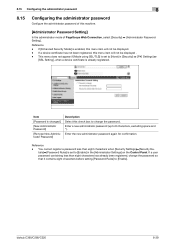
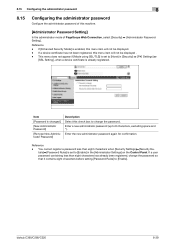
... check box to change the password so that it contains eight characters before setting [Password Rules] to [None] in the [Administrator Settings] on the Control Panel. Enter a new administrator password (up to [Enable] in [Security] ö [PKI Settings] ö
[SSL Setting], when a device certificate is changed.]
[New Administrator Password]
[Re-type New Administrator Password]
Description...
bizhub C220/C280/C360 Network Scan/Fax/Network Fax Operations User Guide - Page 261


...] - [Mode Using SSL/TLS] is already registered
bizhub C360/C280/C220
11-24 Specify the time to outline text.
11.5.3 Security
Item [PKI Settings]
[Certificate Verification Settings]
[Address Reference Setting]
[Restrict User Access]
[Copy Security]
[Auto Logout]
[Administrator Password Setting]
Description Register device certificates and configure the SSL, protocol, or external certificate...
bizhub C220/C280/C360 Print Operations User Guide - Page 276
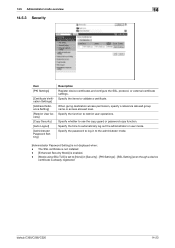
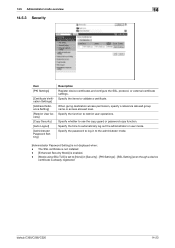
...TLS] is set to automatically log out the administrator or user mode. Specify the time to [None] in to validate a certificate. Specify the password to log in [Security] - [PKI Settings] - [SSL Setting] even though a device
certificate is not displayed when: -
Specify the items to the administrator mode.
[Administrator Password Setting] is already registered
bizhub C360/C280/C220...
bizhub C220/C280/C360 Security Operations User Guide - Page 73
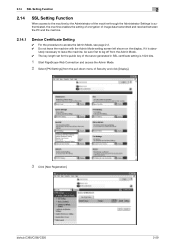
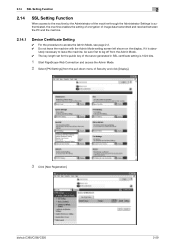
... public key of the server generated in SSL certificate setting is 1024 bits.
1 Start PageScope Web Connection and access the Admin Mode.
2 Select [PKI Settings] from the pull-down menu of image data transmitted and received between the PC and the machine.
2.14.1
Device Certificate Setting
0 For the procedure to the machine by the Administrator...
bizhub C220/C280/C360 Security Operations User Guide - Page 75
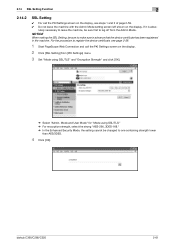
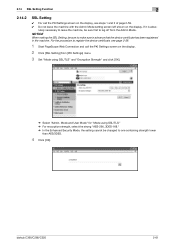
...Setting, be sure to register the device certificate, see steps 1 and 2 of page 2-59. 0 Do not leave the machine with the Admin Mode setting screen left shown on the display.
2 Click [SSL Setting...% Select "Admin. If it is abso- bizhub C360/C280/C220
2-61 lutely necessary to leave the machine, be changed to log off from [PKI Settings] menu.
3 Set "Mode using SSL/TLS." % For encryption ...
Similar Questions
How To Reset All Settings Back To Factory Settings On Bizhub C452
(Posted by Boltoncbcovert 9 years ago)
How To Reset Printer Settings On Konica Minolta C360
(Posted by lynljib 9 years ago)
How To Reset Konica Minolta C360 Waste Toner Box Error
(Posted by MHK30fgomez 10 years ago)
How Do I Reset The Account Track Meter On Bizhub C360?
(Posted by Pegwcrte 10 years ago)

