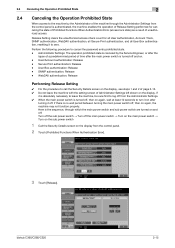Konica Minolta bizhub C360 Support Question
Find answers below for this question about Konica Minolta bizhub C360.Need a Konica Minolta bizhub C360 manual? We have 19 online manuals for this item!
Question posted by Pegwcrte on September 23rd, 2013
How Do I Reset The Account Track Meter On Bizhub C360?
The person who posted this question about this Konica Minolta product did not include a detailed explanation. Please use the "Request More Information" button to the right if more details would help you to answer this question.
Current Answers
Answer #1: Posted by TommyKervz on September 23rd, 2013 6:20 AM
Greetings. Please see the Owner's Manual on the link below for precise directions.
http://www.helpowl.com/manuals/Konica%20Minolta/bizhubC360/120219 ;
Related Konica Minolta bizhub C360 Manual Pages
Similar Questions
How To Clear Account Track Data Bizhub C360
(Posted by mesoundy 9 years ago)
How To Automatically Enable User Authentication/account Track On Bizhub
(Posted by binuHM 10 years ago)
How To Do An Account Track On Bizhub 452 For Mac
(Posted by shainpham 10 years ago)