Konica Minolta bizhub C360 Support Question
Find answers below for this question about Konica Minolta bizhub C360.Need a Konica Minolta bizhub C360 manual? We have 19 online manuals for this item!
Question posted by MaloCes on December 3rd, 2013
How To Set Up A New User For Smb Scanning On A Bizhub C360
The person who posted this question about this Konica Minolta product did not include a detailed explanation. Please use the "Request More Information" button to the right if more details would help you to answer this question.
Current Answers
There are currently no answers that have been posted for this question.
Be the first to post an answer! Remember that you can earn up to 1,100 points for every answer you submit. The better the quality of your answer, the better chance it has to be accepted.
Be the first to post an answer! Remember that you can earn up to 1,100 points for every answer you submit. The better the quality of your answer, the better chance it has to be accepted.
Related Konica Minolta bizhub C360 Manual Pages
bizhub C220/C280/C360 Security Operations User Guide - Page 128


... registering and changing the User Box. Public User Box that can be created.
3.4.1
Setting the User Box
0 For the logon procedure, see page 3-24.
1 Log on through an 8-digit User Box Password.
If Account Track has not been enabled, Group User Box cannot be registered. bizhub C360/C280/C220
3-18 User Box creates a User Box in the User Box and sending...
bizhub C220/C280/C360 Advanced Function Operations User Guide - Page 7


... function using the network connection. • Network settings • Settings using PageScope Web Connection
bizhub C360/C280/C220
1-2 DAV TX, Web Services • G3 fax • IP Address Fax, Internet Fax
This manual describes details on the fax driver function that are most frequently used in User Box, Web-
This manual also contains notes and...
bizhub C220/C280/C360 Advanced Function Operations User Guide - Page 82


...bizhub C360/C280/C220
8-2 Also, you want to manage paper-based documents in which characters are recognized through an OCR process. Precautions when creating searchable PDF files
Depending on the scan... by pasting transparent text data on the setting to automatically correct the page direction, refer to the [User's Guide Network Scan/Fax/Network Fax Operations]. -
Reference -...
bizhub C220/C280/C360 Box Operations User Guide - Page 13


... function • Setting the printer driver
This manual describes details on the boxed functions using the hard disk. • Saving data in user boxes • Retrieving data from user boxes • Transferring and printing data from this product and use it effectively, please read this manual before using PageScope Web Connection
bizhub C360/C280/C220
1-2
bizhub C220/C280/C360 Box Operations User Guide - Page 254


... on settings in the specified User Box. This function opens the System User Box (Bulletin Board, Polling TX, Memory RX, or Relay User Box) to enable you to create a new Bulletin Board or Relay User Box.
9.4.4 Direct Print
Item [Direct Print]
Description
Specify a file saved in the computer to save a document in the administrator mode. bizhub C360/C280...
bizhub C220/C280/C360 Copy Operations User Guide - Page 9
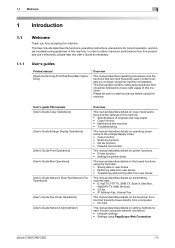
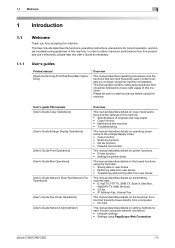
... frequently used in order to read this manual before using PageScope Web Connection
bizhub C360/C280/C220
1-2 Please be followed to obtain maximum performance from a computer. • PC-FAX
This manual describes details on setting methods for purchasing this machine. This User's Guide describes the functions, operating instructions, precautions for correct operation, and simple...
bizhub C220/C280/C360 Copy Operations User Guide - Page 132


... the password for the user who is registered. The new password is currently logged in. 0 A public user cannot use this function.
1 Press the Utility/Counter key ö [User Settings] ö [Change Password].
2 Enter the previous password, and then press [OK]. 3 Enter a new password. 4 Press [Password Confirmation], and enter the password again. 5 Press [OK]. bizhub C360/C280/C220
6-12
bizhub C220/C280/C360 Copy Operations User Guide - Page 168
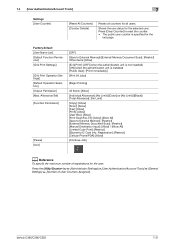
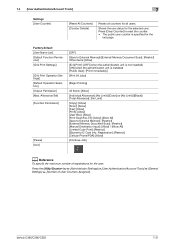
... number of User Counters Assigned]. 7.4 [User Authentication/Account Track]
7
Settings [User Counter]
[Reset All Counters] [Counter Details]
Resets all users. Press [Clear Counter] to External Memory]: [Restrict] [External Memory Document Scan]: [Restrict] [Manual Destination Input]: [Allow] / [Allow All] [Limited Color Print]: [Restrict] [Biometric/IC Card Info.
bizhub C360/C280/C220...
bizhub C220/C280/C360 Copy Operations User Guide - Page 221
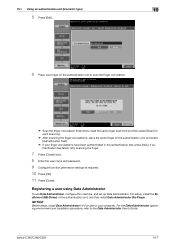
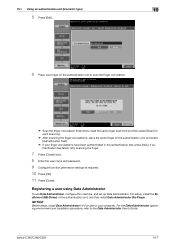
... authentication unit, and press [Authentication Test].
% If your computer. bizhub C360/C280/C220
10-7 reset the same finger each time and then press [Scan] for each scanning.
% After scanning the finger vein patterns, place the same finger on the authentication unit to the Data Administrator User's Guide.
For setup, install the BioDriver (USB-Driver) of the...
bizhub C220/C280/C360 Enlarge Display Operations User Guide - Page 5
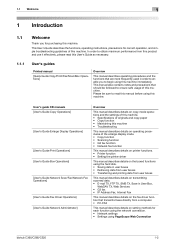
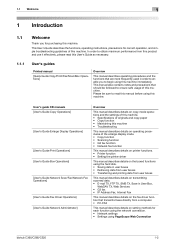
... and printing data from a computer. • PC-FAX
This manual describes details on setting methods for each function using the network connection. • Network settings • Settings using PageScope Web Connection
bizhub C360/C280/C220
1-2
This User's Guide describes the functions, operating instructions, precautions for purchasing this machine. 1.1 Welcome
1
1 Introduction...
bizhub C220/C280/C360 Network Administrator User Guide - Page 13
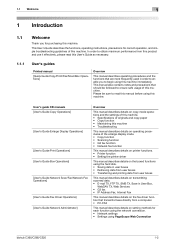
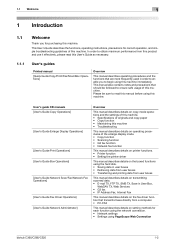
..., FTP TX, SMB TX, Save in order to enable you for each function using the network connection. • Network settings • Settings using PageScope Web Connection
bizhub C360/C280/C220
1-2 User's guide CD manuals [User's Guide Copy Operations]
[User's Guide Enlarge Display Operations]
[User's Guide Print Operations] [User's Guide Box Operations]
[User's Guide Network Scan/Fax/Network Fax...
bizhub C220/C280/C360 Network Administrator User Guide - Page 177
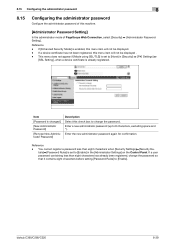
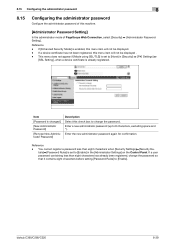
... space and "). Reference
-
If a device certificate has not been registered, this menu item will not be displayed. - Item
[Password is already registered. If a user password containing less than eight characters when [Security Settings]ö[Security Details]ö[Password Rules] is set to [None] in the [Administrator Settings] on the Control Panel. bizhub C360/C280/C220
8-39...
bizhub C220/C280/C360 Network Administrator User Guide - Page 227
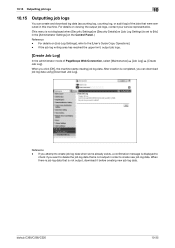
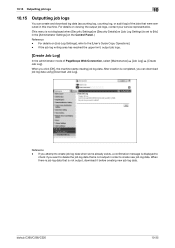
... a confirmation message is set to the [User's Guide Copy Operations]. -...bizhub C360/C280/C220
10-35
When there is job log data that were executed in the [Administrator Settings...] on viewing the output job logs, contact your service representative.
(This menu is not displayed when [Security Settings] ö [Security Details] ö [Job Log Settings] is displayed to create new...
bizhub C220/C280/C360 Network Administrator User Guide - Page 282
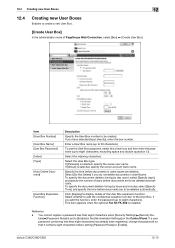
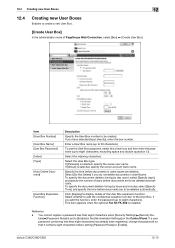
... Function]
Description
Specify the User Box number to the User Box.
To use the User Box password, select this check box and then enter the password (up to be deleted automatically.
This item appears when the optional Fax Kit FK-502 is selected, specify the owner account track name.
bizhub C360/C280/C220
12-13...
bizhub C220/C280/C360 Network Administrator User Guide - Page 286


... documents in the User Box, select [Do Not Keep]. bizhub C360/C280/C220
12-17 To specify the document deletion timing by hours and minutes, select [Specify Time], and specify the time before documents in the [Administrator Settings] on the Control Panel. 12.6 Creating a new System User Box
12
[Annotation User Box]
Item [User Box Number] [User Box Name...
bizhub C220/C280/C360 Network Scan/Fax/Network Fax Operations User Guide - Page 13
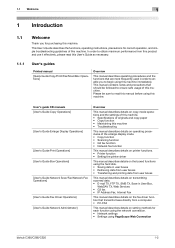
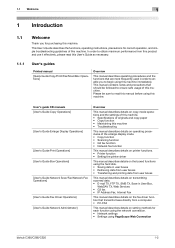
... Web Connection
bizhub C360/C280/C220
1-2 1.1 Welcome
1
1 Introduction
1.1
Welcome
Thank you to begin using this machine. This User's Guide describes the functions, operating instructions, precautions for purchasing this machine. In order to obtain maximum performance from user boxes
This manual describes details on transmitting scanned data. • E-mail TX, FTP TX, SMB TX, Save...
bizhub C220/C280/C360 Network Scan/Fax/Network Fax Operations User Guide - Page 21


... a serial number if the document is saved.
Reference - bizhub C360/C280/C220
2-5 You can edit the names after the documents have been saved. - Item S KMBT_C360
09102315230 _0001
.TIF
Description
This character indicates the mode when the document is part of a series of the device that is scanned. Use up to 30 characters. - This indicates...
bizhub C220/C280/C360 Network Scan/Fax/Network Fax Operations User Guide - Page 31


... print job is being printed.
Press this key to display the screen for configuring settings for user accessibility functions. Press this key to print a single proof copy to enter the number... 15 Guidance 16 Enlarge Display
17 Accessibility 18 Access
19 Brightness dial 20 User Box
21 Fax/Scan
bizhub C360/C280/C220
3
Description
Press to restart a stopped job.
When this machine...
bizhub C220/C280/C360 Network Scan/Fax/Network Fax Operations User Guide - Page 171


...
9.1.1 [One-Touch/User Box Registration]
First level
1 [Create OneTouch Destination]
Second level
1 [Address Book (Public)]
Third level 1 [E-Mail] (p. 9-7)
2 [User Box] (p. 9-8)
3 [Fax] (p. 9-9)
Fourth level 1/2 [No.]
[Name] [E-Mail Address] 2/2 [Index] [Icon] [No.] [Name] [User Box] [Index] [Icon] 1/2 [No.] [Name] [Fax Number] [Line Settings] 2/2 [Index] [Icon]
bizhub C360/C280/C220
9-2
bizhub C220/C280/C360 Print Operations User Guide - Page 10
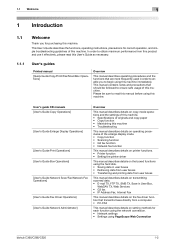
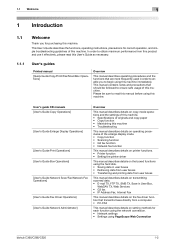
... • Settings using PageScope Web Connection
bizhub C360/C280/C220
1-2
In order to obtain maximum performance from this product and use it effectively, please read this manual before using this machine. 1.1 Welcome
1
1 Introduction
1.1
Welcome
Thank you to begin using this User's Guide as necessary.
1.1.1
User's guides
Printed manual
[Quick Guide Copy/Print/Fax/Scan/Box...
Similar Questions
How To Set Up Smb Scans Bizhub 601 On Windows 7
(Posted by bugmpt170 10 years ago)
How Do I Set Up New Users For Scanning?
(Posted by sheilaireland 11 years ago)

