Konica Minolta bizhub C360 Support Question
Find answers below for this question about Konica Minolta bizhub C360.Need a Konica Minolta bizhub C360 manual? We have 19 online manuals for this item!
Question posted by maybswam on February 6th, 2014
How To Set Bizhub C652 Printer States Offline How To Change It To Online
The person who posted this question about this Konica Minolta product did not include a detailed explanation. Please use the "Request More Information" button to the right if more details would help you to answer this question.
Current Answers
There are currently no answers that have been posted for this question.
Be the first to post an answer! Remember that you can earn up to 1,100 points for every answer you submit. The better the quality of your answer, the better chance it has to be accepted.
Be the first to post an answer! Remember that you can earn up to 1,100 points for every answer you submit. The better the quality of your answer, the better chance it has to be accepted.
Related Konica Minolta bizhub C360 Manual Pages
bizhub C220/C280/C360 PKI Security Operations User Guide - Page 8


...state is set for Prohibited Functions When Authentication Error. When you finish the setting of times (1 to 3) set into an access lock state. however, be careful that any set , be cleared at least 5 sec. thorized changes...to the Service Mode has been successful with the Service Mode setting screen being displayed, unau- bizhub C360/C280/C220 for at this time.
6. When the access...
bizhub C220/C280/C360 PKI Security Operations User Guide - Page 24


...is cleared and reset to "authpassword/priv-password." Network Setting
The currently set network settings (DNS Server setting, IP Address setting, SMTP Server setting, NetWare Setting, NetBIOS setting and AppleTalk Printer Name setting) is set to the default setting.
S/MIME certificate data
Change made over the
Change via Network
network.
(PageScope Web Connection)
User registration...
bizhub C220/C280/C360 Security Operations User Guide - Page 2


... 2-23
User Setting Function ...2-25 Making user setting...2-25
Account Track Setting Function 2-31 Making account setting...2-31
User Box Function ...2-36 Setting the User Box...2-36 Changing the user attributes and account attributes 2-42 Changing the Administrator Password 2-48 Changing the Administrator Password 2-48
Protecting Data in the HDD...2-50
bizhub C360/C280/C220
Contents...
bizhub C220/C280/C360 Security Operations User Guide - Page 14


.../IP Settings of jobs in job queue state •...set Device certificate (SSL certificate)
Clears the currently set with the DNS server.
For [Host Name] and [Domain Name], specify the names set network settings (DNS Server setting, IP Address setting, SMTP Server setting, NetWare Setting, NetBIOS setting and AppleTalk Printer Name setting), resetting it to the factory setting
bizhub C360...
bizhub C220/C280/C360 Security Operations User Guide - Page 91


...bizhub C360/C280/C220
2-76 The machine allows you to select either CBC-DES or CBC-AES for the authentication informa- To cancel the access lock state, perform the Release Setting... Rules, see page 1-8.
Operation of the network setting function and the SNMP password change the setting, specify the corresponding object ID. To change function of the security control functions that meets the...
bizhub C220/C280/C360 Copy Operations User Guide - Page 5


...Device Settings] ...7-35 [User/Account Common Setting] ...7-36 [Scan to Home Settings] ...7-36 [Scan to Authorized Folder Settings 7-36 [Network Settings] ...7-37 [Copier Settings] ...7-38 [Printer Settings] ...7-40 [Fax Settings]...7-41 [System Connection] ...7-42 [Security Settings... and their remedies 9-8
Icons that appear in the touch-panel screen 9-10
bizhub C360/C280/C220
Contens-4
bizhub C220/C280/C360 Network Administrator User Guide - Page 10


... Account to Acquire Device Info 13-10
14 Configuring Settings for Fax Functions
14.1
Configuring Settings to Print a Stamp when Sending a Fax 14-2
[Fax TX Settings] ...14-2
14.2
Configuring Settings to Print the Header/Footer Position 14-3
[Header/Footer Position] ...14-3
14.3
Configuring settings for telephone and fax lines 14-4
[Line Parameter Setting]...14-4
bizhub C360/C280/C220...
bizhub C220/C280/C360 Network Administrator User Guide - Page 148
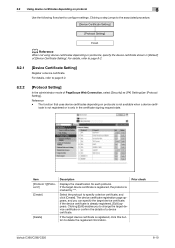
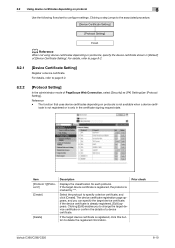
... or confirm the details of [Device Certificate Setting]. If the target device certificate is marked by "*". Item [Protocol 1]/[Protocol 2] [Create]
[Delete]
Description
Displays the classification for each protocol. For details, refer to delete the registered information.
Select the protocol to specify a device certificate, and click [Create]. Prior check
bizhub C360/C280/C220
8-10
bizhub C220/C280/C360 Print Operations User Guide - Page 37
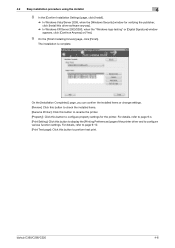
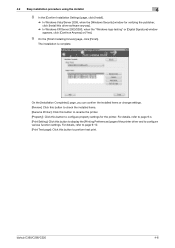
... 2008, when the [Windows Security] window for the printer. The installation is complete. bizhub C360/C280/C220
4-6 On the [Installation Completed.] page, you can confirm the installed items or change settings. [Review]: Click this button to check the installed items. [Rename Printer]: Click this button to rename the printer. [Property]: Click this button to perform test print...
bizhub C220/C280/C360 Print Operations User Guide - Page 72


... OS X 10.4, select [Built-in the [Printer Setup Utility] window. bizhub C360/C280/C220
6-6
For OS X 10.4, you can also add a printer by clicking [Add] in Ethernet], and then click [Configure...].
4 Click the [TCP/IP] tab. 5 Configure the settings including the IP address and subnet mask according to change the option settings as necessary. 6.1 Mac OS X 10...
bizhub C220/C280/C360 Print Operations User Guide - Page 83


.... % If the window showing the installable options appears, proceed to the printer.
1 In the [Apple Menu], select [Control Panels] - [TCP/IP]. 2 From [Connect via:], select [Ethernet]. 3 Select the [Configure:] item and configure the settings including the IP address and subnet mask ac- bizhub C360/C280/C220
6-17 6.2 Mac OS 9.2
6
4 Click the applicable PPD file...
bizhub C220/C280/C360 Print Operations User Guide - Page 94


...When [Control Panel] is not displayed in the [Setting] box.
9.2 Default settings of the printer driver
9
9.2
Default settings of the printer driver
When you have installed the printer driver, you need to change the initialization conditions such as the destination when you can select [Enter Password to acquire Device Information] and specify a password for authentication to acquire...
bizhub C220/C280/C360 Print Operations User Guide - Page 95


... Utility/Counter in [Device Option] are allowed. bizhub C360/C280/C220
9-5
Item Name [EMF Spool]
Functions
Select this machine.
For details on secure printing, refer to page 12-32. To use in [Device Option], only the secure print jobs are specified automatically if [Obtain Settings...] is automatically created for the machine was changed from [Use Factory...
bizhub C220/C280/C360 Print Operations User Guide - Page 96
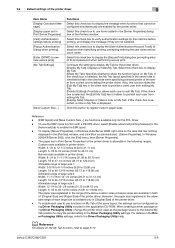
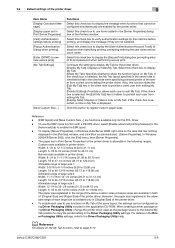
... for the PCL driver.
- bizhub C360/C280/C220
9-6
To display [Server Properties], in Windows Vista/Server 2008, right-click on the area that cannot be configured using Driver Packaging Utility, change the printer driver used as the package source to the desired My Tab position to copy the printer setting in the [Printers] window, and click [Run...
bizhub C220/C280/C360 Print Operations User Guide - Page 97
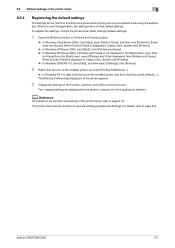
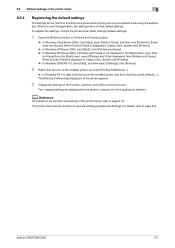
... [Con- trol Panel] from the [Start] menu, select [Printers and Other Hardware], then [Printers and Faxes].
The printer driver has the function to their default settings. For details, refer to exit the function. bizhub C360/C280/C220
9-7 The changed settings are applied when the printer is displayed in Classic View, double-click [Printers]. % In Windows 2000/NT 4.0, click [Start], and...
bizhub C220/C280/C360 Print Operations User Guide - Page 120


...Device Information] is not displayed, the version is selected, only the secure print jobs are installed in the machine but not configured ion the [Printer Info] tab cannot be used by the printer driver. bizhub C360... the printer driver. 10.2 Default settings of the printer driver
10
10.2
Default settings of the printer driver
When you have installed the printer driver, you need to change the ...
bizhub C220/C280/C360 Print Operations User Guide - Page 142


... selected for the installed options.
11.2.1
Option settings
1 In the [Apple Menu] menu, select [Chooser]. 2 Select the printer name. 3 Click [Setup...]. 4 Click [Configure]. bizhub C360/C280/C220
11-3 Be sure to change the initialization conditions such as the LPR printer, double-click the LPR printer icon on the desktop, click [Change Setup...] in the machine but not configured...
bizhub C220/C280/C360 Print Operations User Guide - Page 199


Reference - Normally, do not change this setting to page 13-2.
2 Press [Basic Settings].
3 Press [Spool Print Jobs in HDD before RIP
... 13.2 User settings
13
13.2.4
Spool Print Jobs in HDD. Otherwise, normal printing may be interfered.
1 In the User Settings screen, press [Printer Settings].
% For details on displaying the User Settings screen, refer to [OFF]. bizhub C360/C280/C220
13...
bizhub C220/C280/C360 Print Operations User Guide - Page 220


... [ON] is selected, change it to [OFF]. -
When the trapping process is specified
in the application, specify [OFF] on the machine side.
1 In the User Settings screen, press [Printer Settings].
% For details on a graph or figure,
select [ON]. - [OFF]: The data is printed as to prevent white space being trap-processed. bizhub C360/C280/C220
13...
bizhub C220/C280/C360 Print Operations User Guide - Page 221
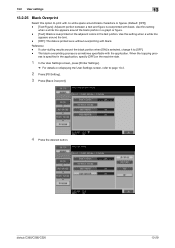
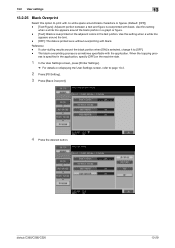
... selected, change it to page 13-2.
2 Press [PS Setting].
3 Press [Black Overprint].
4 Press the desired button. ess is specified in the text portion.
If color-dulling results around the text. - [OFF]: The data is printed as is without overprinting with the application. The black overprinting process is sometimes specifiable with black. bizhub C360/C280...
Similar Questions
How To Turn Back On I Fax Setting Bizhub C360
(Posted by mama7TR 9 years ago)
How To Change Toner In A Konica Minolta Bizhub C652 Printer
(Posted by saelitz 10 years ago)
How Do I Set Bizhub C360 To Scan To A Server Folder?
(Posted by mobilgin 10 years ago)
Printer Bizhub C35 Printer Says Offline When I Try To Print
(Posted by kbBrend 10 years ago)

