Konica Minolta bizhub C360 Support Question
Find answers below for this question about Konica Minolta bizhub C360.Need a Konica Minolta bizhub C360 manual? We have 19 online manuals for this item!
Question posted by berthastanley on July 31st, 2012
I Scanned Document To Wrong Email And Urgent That I Recall
scanned to wrong email. need to recall this email
Current Answers
There are currently no answers that have been posted for this question.
Be the first to post an answer! Remember that you can earn up to 1,100 points for every answer you submit. The better the quality of your answer, the better chance it has to be accepted.
Be the first to post an answer! Remember that you can earn up to 1,100 points for every answer you submit. The better the quality of your answer, the better chance it has to be accepted.
Related Konica Minolta bizhub C360 Manual Pages
bizhub C220/C280/C360 Security Operations User Guide - Page 125
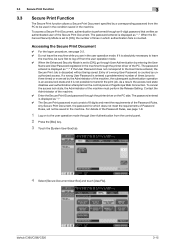
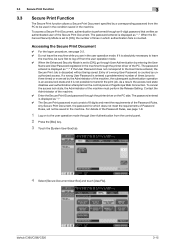
... allows a Secure Print Document specified by a corresponding password from the PC to be used in the condition saved in the user operation mode.
If a wrong User Password is entered ...the [System User Box] tab.
4 Select [Secure Document User Box] and touch [Use/File]. bizhub C360/C280/C220
3-15
To access a Secure Print Document, authentication is discarded without being saved. When the ...
bizhub C220/C280/C360 Advanced Function Operations User Guide - Page 55


... retrieve. For details,
refer to page 6-11. Select [Destination List]
bizhub C360/C280/C220
6-5 Reference - For details, refer to page 6-7. • To use data saved in order of "reading a document", "editing a document", and "specifying a destination". In the Document Destination area, specify a destination of the read a document. For details, refer to page 6-15. • To save data...
bizhub C220/C280/C360 Advanced Function Operations User Guide - Page 57
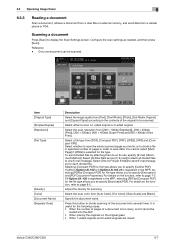
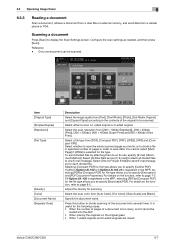
...8226; When 1-sided originals and 2-sided originals are mixed
bizhub C360/C280/C220
6-7 Select the scan color from a cellular phone or PDA. Specify the document name.
If either to be scanned.
Scanning a document
Press [Scan] to specify [Searchable PDF].
Select [All Files Sent as needed, and then press [Scan]. Selecting [Compact PDF] for each divided file.
Reference...
bizhub C220/C280/C360 Box Operations User Guide - Page 19


... a computer as the Personal or Group User Box.
bizhub C360/C280/C220
2-2 To save data to a box, create the box, and then save a file stored in an external memory in Scan mode. Using the User Box functions enables you to save a document that can also save document data to the [User's Guide Print Operations].
You...
bizhub C220/C280/C360 Box Operations User Guide - Page 99


..., and specify the level.
Background Removal
Adjust the background density of the scanned original. To automatically adjust the density, press [Auto]. bizhub C360/C280/C220
6-13 When scanning a colored-paper original, the background color may be scanned resulting in the back side from being scanned as a map, select [Paper Discoloration Adj].
To prevent the dark part...
bizhub C220/C280/C360 Box Operations User Guide - Page 167


....
For information on the external memory, refer to be saved collectively. - Before saving a document, change the file
name as appropriate. Pressing [Document Settings], to configure the settings of a saved document to the external memory. bizhub C360/C280/C220
7-62
You do not need to enter the password even if it is specified in the destination User...
bizhub C220/C280/C360 Box Operations User Guide - Page 196
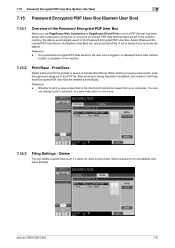
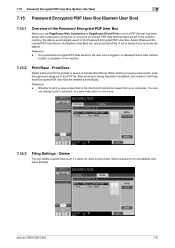
...Save
Select a document to print or save instruction or vice versa.
7.15.3
Filing Settings -
Delete
You can - tication is specified in the Password Encrypted PDF User Box are displayed. bizhub C360/C280/C220
...Direct Print to be deleted, and press [Delete]. You can delete a saved document if it does not need to print a PDF file that has been saved with a password configured, ...
bizhub C220/C280/C360 Box Operations User Guide - Page 198


Delete
Select a document to be printed, and press [Print].
2 Select whether to be deleted, and press [Delete]. 7.16 ID & Print User Box (System User Box)
7
7.16.2
Print - bizhub C360/C280/C220
7-93 Print
1 Select a document to delete the document after printing.
7.16.3
Filing Settings -
bizhub C220/C280/C360 Box Operations User Guide - Page 199


... memory, select [Close]. Reference - bizhub C360/C280/C220
7-94 USB flash memory device that is near the rear side because it is used for optional devices.
0 Do not disconnect the external memory device while saving a document in the external memory device or printing a document saved in the external memory device.
0 Do not use the USB device (hard disk or USB...
bizhub C220/C280/C360 Box Operations User Guide - Page 209


... Document] (p. 8-19)
4 [Encrypted PDF Delete Time] (p. 8-20)
5 [ID & Print Delete Time] (p. 8-20)
6 [Document Hold Setting] (p. 8-21)
7 [External Memory Function Settings] (p. 8-21)
[Save Document]
[Print Document]
[External Memory Document Scan]
8 [Allow/Restrict User Box] (p. 8-22)
9 [ID & Print Delete after Print Setting] (p. 8-22)
0 [Document Delete Time Setting] (p. 8-23)
bizhub C360...
bizhub C220/C280/C360 Copy Operations User Guide - Page 107


...
[Password Copy]
This function prints a document, embedding a copy protect text, for example, a preset stamp such as of scanning the original is stamped on the paper....copies appear in the order they are scanned, you will need to enter a password for each
original...] that supports this machine. The page to enter the password. bizhub C360/C280/C220
5-50 For details on a colored paper, envelope,...
bizhub C220/C280/C360 Enlarge Display Operations User Guide - Page 44


.... bizhub C360/C280/C220
4-3 The setting configured last is given priority. (The setting configured first is discarded. -
If an original with different passwords are combined improperly, the settings will need to page 4-9. % To cancel the settings, press the Reset key, and then configure the settings again.
5 Press the Start key. 4.1 General fax/scan operation...
bizhub C220/C280/C360 Network Administrator User Guide - Page 272
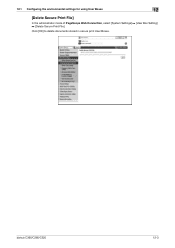
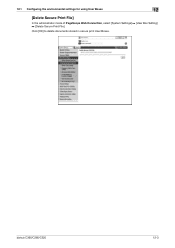
bizhub C360/C280/C220
12-3 12.1 Configuring the environmental settings for using User Boxes
12
[Delete Secure Print File]
In the administrator mode of PageScope Web Connection, select [System Settings] ö [User Box Setting] ö [Delete Secure Print File]. Click [OK] to delete documents stored in secure print User Boxes.
bizhub C220/C280/C360 Network Administrator User Guide - Page 350


... perform verification because the HDD path has not been specified.
bizhub C360/C280/C220
15-30 Invalid argument. The operation has timed ... from the server. 15.4 Network Error Codes Functions WS scan
Bluetooth
15
Code 6
22 42 52 53 55 57 ...The specified protocol is not connected. The connection aborted by the device. A buffer shortage occurred. The socket is unavailable. The ...
bizhub C220/C280/C360 Network Scan/Fax/Network Fax Operations User Guide - Page 86


... selecting them from the address book,
Job History, or programs.
bizhub C360/C280/C220
5-35 You can not be used in Administrator Settings, [Off-Hook] is set to ON, the off -hook function. - Manual transmission
Load the original, and configure the scan setting as needed. 5.9 Off-Hook (G3)
5
5.9
Off-Hook (G3)
Use this button...
bizhub C220/C280/C360 Network Scan/Fax/Network Fax Operations User Guide - Page 196


...to outline processing.
bizhub C360/C280/C220
9-27 9.3 User Settings
9
Item [TWAIN Lock Time]
[Default Scan/Fax Settings]
...Scanned document data is separated into text and image, and image is pressed) for the Fax/Scan mode screen.
2/2 page
Item [Compact PDF/XPS Compression Level] (Email/Box/SMB/ FTP/WebDAV)
[Color TIFF Type] (Email/Box/SMB/ FTP/WebDAV) [Graphic Outlining](Email...
bizhub C220/C280/C360 Print Operations User Guide - Page 154


...to the [User's Guide Copy Operations]. bizhub C360/C280/C220
12-7 For details, refer to page 13-43.
To manually delete a secured document that does not comply with the password...
istration. For details on specifying the [Confidential Document Access Method], refer to the [User's Guide Copy Operations].
4 Print the document.
12.2.2
Recalling a job from the control panel
The [Secure ...
bizhub C220/C280/C360 Print Operations User Guide - Page 161


...document. bizhub C360/C280/C220
12-14 To print a document saved in User Box
12
3 Enter the [File Name:] of the document and the [User Box Number:] for the User Box, go to Step 3. % If a password is specified.
4 Print the document.
12.3.2
Recalling...User Box number, and then press [Use/File]. Reference -
User Box documents are classified as [Public] User Boxes, [Personal] User Boxes, or...
bizhub C220/C280/C360 Print Operations User Guide - Page 172


...
1 Enter the [User Name] and [Password] from the control panel
Reference - bizhub C360/C280/C220
12-25
For a public user, a document can be printed by pressing the Access key brings up a login screen. For details... when public user access is set to page 13-48.
5 Print the document.
12.6.2
Recalling a job from the control panel of the machine, general print jobs are also saved in the ...
bizhub C220/C280/C360 Security Operations User Guide - Page 123
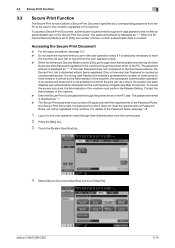
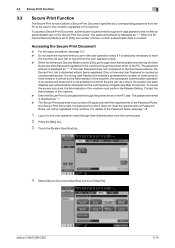
... an 8-digit password that verifies an authenticated user of the Secure Print Document. If a wrong User Password is entered a predetermined number of times (once to three ... panel or PageScope Web Connection. bizhub C360/C280/C220
3-14
3.3 Secure Print Function
3
3.3
Secure Print Function
The Secure Print function allows a Secure Print Document specified by a corresponding password from...
Similar Questions
Konica 360 How To Recover Scanned Document Sent Via Email
(Posted by pulesar 9 years ago)
Why Konica Minolta C360 Series Pcl Will Not Send Scan Document To Email
(Posted by AZAZdrol 10 years ago)
How Do I Scan Documents To Email On My Bizhub 223
(Posted by mmmSnowt 10 years ago)
When Scanning Document To Bizhub C360 Get Error Job Failed Check Log
(Posted by Vhanthh 10 years ago)
How Do I Set Up Our Bizhub C280 To Scan Documents To Email Addresses?
(Posted by kendallwillcox 12 years ago)

