Konica Minolta bizhub C360 Support Question
Find answers below for this question about Konica Minolta bizhub C360.Need a Konica Minolta bizhub C360 manual? We have 19 online manuals for this item!
Question posted by viMungom on October 23rd, 2013
How To Scan To Folder With Bizhub C220
The person who posted this question about this Konica Minolta product did not include a detailed explanation. Please use the "Request More Information" button to the right if more details would help you to answer this question.
Current Answers
There are currently no answers that have been posted for this question.
Be the first to post an answer! Remember that you can earn up to 1,100 points for every answer you submit. The better the quality of your answer, the better chance it has to be accepted.
Be the first to post an answer! Remember that you can earn up to 1,100 points for every answer you submit. The better the quality of your answer, the better chance it has to be accepted.
Related Konica Minolta bizhub C360 Manual Pages
AU-201H User Guide - Page 5


...
3
3 Using AU-201H Authentication Unit
In order to use this device is being used, otherwise the system may become unstable.
Caution Do not store the IC card within 1.5 inches (approx.) of the card scanning area.
3.1 Multifunctional product settings
Detail: User authentication on the multifunctional product must first be set for machine authentication.
1 From the...
bizhub C220/C280/C360 Advanced Function Operations User Guide - Page 93


9.3 Customizing My Panel
9
9.3.6
[Scan/Fax Settings]
Configure initial display settings for the basic screen of the fax/scan function and register shortcut keys.
[Default Tab]
Configure initial display settings for the basic screen in the fax/scan function. bizhub C360/C280/C220
9-9
bizhub C220/C280/C360 Box Operations User Guide - Page 32


... the message "Now in blue when the machine is turned on /off machine operations, including copying, printing and scanning. While the machine is in Power Save mode, the indicator on the touch panel. bizhub C360/C280/C220
3-2 The following describes the buttons and switches in green and the touch panel goes off , the machine...
bizhub C220/C280/C360 Box Operations User Guide - Page 93


...o o
Full Color o o
o o o o
Gray scale o o
o o o o
Black o −
o − o −
Reference - bizhub C360/C280/C220
6-7
File Type
Select the file type to [1 Every X Page(s)] in XPS format.
This format is automatically selected and set to save scanned data. Saves data in JPEG format.
Saves data in Scan
Setting. Further compressed PDF file. For details, refer to the...
bizhub C220/C280/C360 Copy Operations User Guide - Page 5


...33 [External Server Settings]...7-34 [Limiting Access to Destinations]...7-34 [Authentication Device Settings] ...7-35 [User/Account Common Setting] ...7-36 [Scan to Home Settings] ...7-36 [Scan to Authorized Folder Settings 7-36 [Network Settings] ...7-37 [Copier Settings] ...7-38 [... and their remedies 9-8
Icons that appear in the touch-panel screen 9-10
bizhub C360/C280/C220
Contens-4
bizhub C220/C280/C360 Copy Operations User Guide - Page 6


...-15 When [Card Authentication + Password] is enabled 11-16
12 Specifications
12.1
Paper ...12-2
Paper types and paper capacities 12-2
12.2
Machine specifications...12-4
bizhub C360/bizhub C280/bizhub C220 12-4
Auto Duplex Unit...12-6
12.3
Options...12-7
Reverse Automatic Document Feeder DF-617 12-7
Paper Feed Cabinet PC-107...12-7
Paper Feed Cabinet PC...
bizhub C220/C280/C360 Copy Operations User Guide - Page 208


... "stretching your finger", "placing your finger deeply", or "placing your finger shallowly" on the scanning time, contact your computer is suspected. For details on the scanning section.
bizhub C360/C280/C220
9-6
The scanning time on the authentication unit is correctly inserted into the connector. Check that the driver is correctly installed in your finger, and then...
bizhub C220/C280/C360 Copy Operations User Guide - Page 216


... blip sounds*2 Two short blip sounds*1/ one short blip and one long beep sounds*2 One long beep sound*2
Status Scanning starts During a retry after authentication failed Authentication completed Authentication failed
Scanning canceled
bizhub C360/C280/C220
10-2
Connect the Authentication Unit (biometric type) AU-102 to page 10-18. For details on how to place...
bizhub C220/C280/C360 Copy Operations User Guide - Page 253


... C360/bizhub C280/bizhub C220
Specifications Type Document holder Photo conductor Light source Copy system Developing system Fusing system Resolution Originals
Copying paper type
Copy paper size
Number of sheets loaded in Output Tray Paper tray capacity (8-1/2 e 11(A4))
Scanner, printer, desktop, or stand-alone
Stationary (mirror scanning)
OPC
White rare-gas fluorescent
Laser electrostatic...
bizhub C220/C280/C360 Copy Operations User Guide - Page 254


... V to the time this machine is ready for printing (room temperature: 73.4 °F (23 °C)) bizhub C360/bizhub C280 Full color: 35 sec. Top edge
3/16 (4.2 mm)
Bottom edge
1/8 (3.0 mm)
Right edge
1/8 (3.0 mm)
Left edge
1/8 (3.0 mm)
bizhub C360/bizhub C280 Full color: 7.7 sec. or less bizhub C220 Full color: 11.0 sec. or less, Black: 27 sec. or less...
bizhub C220/C280/C360 Enlarge Display Operations User Guide - Page 10


... [User's Guide Copy Operations] and the [User's Guide Network Scan/Fax/Network Fax Operations].
1
22 21 20 19
18 17 16...Scan mode"
-
- For details on /off , the machine enters an energy conservation state. Lights up in the Control Panel.
Press this machine. When turned off machine operations.
You can configure various settings by directly pressing the Touch Panel. bizhub C360/C280/C220...
bizhub C220/C280/C360 Network Administrator User Guide - Page 6


...] ...8-7 [Remove a Certificate]...8-8 Using device certificates depending on protocol 8-9 [Device Certificate Setting]...8-10 [Protocol Setting] ...8-10 Managing a device certificate...8-11 [Device Certificate Setting]...8-11 [Export Certificate] ...IP Settings]...8-19 User Authentication ...8-19 [Scan to Authorized Folder Settings 8-19 [Client Setting]...8-19
bizhub C360/C280/C220
Contents-5
bizhub C220/C280/C360 Network Administrator User Guide - Page 7


...9.1 9.1.1 9.1.2 9.1.3 9.2 9.2.1 9.2.2 9.2.3 9.2.4
Using applications that communicate with this machine with TCP Socket 9-2 [TCP/IP Settings]...9-2 [Device Certificate Setting]...9-2 [TCP Socket Setting]...9-3 Linking an OpenAPI system with this machine 9-4 [TCP/IP Settings]...9-4 [SSDP Settings]...9-5 [Device Certificate Setting]...9-5 [OpenAPI Setting]...9-6
bizhub C360/C280/C220
Contents-6
bizhub C220/C280/C360 Network Administrator User Guide - Page 349


...sent from the proxy server. The Web service or WS scan function is invalid. 15.4 Network Error Codes Functions WebDAV client
WS scan bizhub C360/C280/C220
15
Code 5
6
7
8 9 10 11 12...internal error occurred.
When sending a request: The process is not trusted.
The device is cancelled by the device application. Or the process is not connected to the WebDAV server. The certificate ...
bizhub C220/C280/C360 Network Scan/Fax/Network Fax Operations User Guide - Page 23
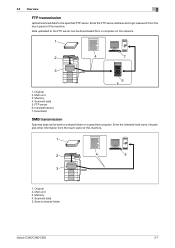
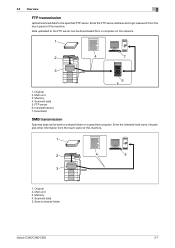
... intended host name, file path and other information from the touch panel of this machine. Scanned data 5. Main unit 3. FTP server 6. Memory 4. Save to the specified FTP server. Enter the FTP server address and login password from the touch panel of this machine.
1
2
4
5
3
1. 2.2 Overview
2
FTP transmission
Upload scanned data to shared folder
bizhub C360/C280/C220
2-7
bizhub C220/C280/C360 Network Scan/Fax/Network Fax Operations User Guide - Page 30
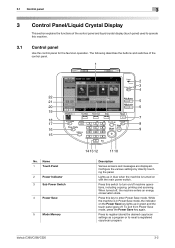
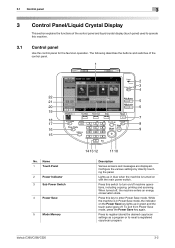
... in Power Save mode, the indicator on /off , the machine enters an energy conservation state. When turned off machine operations, including copying, printing and scanning. bizhub C360/C280/C220
3-2
The following describes the buttons and switches of the control panel and liquid crystal display (touch panel) used to enter Power Save mode. Press this...
bizhub C220/C280/C360 Network Scan/Fax/Network Fax Operations User Guide - Page 94


...Black] o − o − o −
Reference - bizhub C360/C280/C220
5-43 Press [Standard] to return to default value.
5.10.6 ...Color (E-mail/BOX/SMB/FTP/WebDAV/IP/I-FAX)
Specify whether to
page 9-26. - Some color settings may not be specified.
5.10 Scan Settings
5
5.10.5
Density
Adjust the density for the scanned...
bizhub C220/C280/C360 Network Scan/Fax/Network Fax Operations User Guide - Page 284


...messages. The referral setting configures whether the multifunctional product is responsible for Operating System. The... setting)
Resolution S/MIME
Samba Scanning
Description
The acronym for Optical Character Reader, a device or software that is installed to...by multiple processes. The abbreviation for identification.
bizhub C360/C280/C220
13-8
Attribute information. This is no ...
bizhub C220/C280/C360 Print Operations User Guide - Page 23
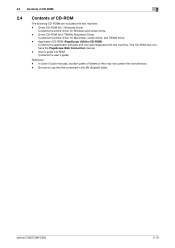
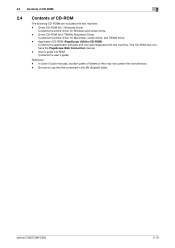
... contained in the EN (English) folder. 2.4 Contents of CD-ROM
2
2.4
Contents of folders or files may not contain the root directory. - Driver CD-ROM Vol.1 Windows Driver
Contains the printer driver for Macintosh, screen fonts, and TWAIN driver. - User's guide CD-ROM Contains the user's guide. bizhub C360/C280/C220
2-10 In User's Guide manuals...
bizhub C220/C280/C360 Print Operations User Guide - Page 290


... Resolution Data
processing Print Supported paper sizes
Fonts (Built-in fonts)
Compatible computer
Specifications
Built-in printer controller
Common with the machine
2,048 MB
bizhub C360/bizhub C280: 250GB bizhub C220: Option
Ethernet (1000Base-T/100Base-TX/10Base-T) USB 2.0
Ethernet 802.2 Ethernet 802.3 Ethernet II Ethernet SNAP
TCP/IP (IPv4/IPv6), BOOTP, ARP, ICMP, DHCP, DHCPv6...
Similar Questions
How To Add A Scan Folder Konica Minolta Bizhub C360
(Posted by dollazer 10 years ago)
How To Set Up Direct Network Scan On Bizhub C220
(Posted by irisyoc 10 years ago)
How To Scan From Bizhub C220 To Windows Server
(Posted by phlchery 10 years ago)
How To Setup Network Scan Folder On Konica Minolta Bizhub C360
(Posted by grdejoj 10 years ago)
How To Create A Scan Folder For Konica Minolta Bizhub C360
(Posted by dreamrizw 10 years ago)

