Konica Minolta bizhub C360 Support Question
Find answers below for this question about Konica Minolta bizhub C360.Need a Konica Minolta bizhub C360 manual? We have 19 online manuals for this item!
Question posted by kstinsuj378 on August 6th, 2014
How To Reset A Transferbelt Of Bizhub C220 Konicaminolta Printer
The person who posted this question about this Konica Minolta product did not include a detailed explanation. Please use the "Request More Information" button to the right if more details would help you to answer this question.
Current Answers
There are currently no answers that have been posted for this question.
Be the first to post an answer! Remember that you can earn up to 1,100 points for every answer you submit. The better the quality of your answer, the better chance it has to be accepted.
Be the first to post an answer! Remember that you can earn up to 1,100 points for every answer you submit. The better the quality of your answer, the better chance it has to be accepted.
Related Konica Minolta bizhub C360 Manual Pages
bizhub C220/C280/C360 PKI Security Operations User Guide - Page 1


SERVICE MANUAL
SECURITY FUNCTION
This Service Manual (Ver. 1.02) describes bizhub C360/bizhub C280/ bizhub C220 PKI Card System Control Software (MFP Controller: A0ED0Y0-0100-GM0-31).
2010.07 Ver. 1.02
bizhub C220/C280/C360 PKI Security Operations User Guide - Page 23


....
Network Setting
The currently set to [ON].
19 System Auto Reset
System Auto Reset is set network settings (DNS Server setting, IP Address setting, SMTP Server setting, NetWare Setting, NetBIOS setting and AppleTalk Printer Name setting) is set to the default setting.
bizhub C360/C280/C220 for various functions to the default values.
• Since all...
bizhub C220/C280/C360 PKI Security Operations User Guide - Page 24


..., NetWare Setting, NetBIOS setting and AppleTalk Printer Name setting) is enabled of destination registration...bizhub C360/C280/C220 for PKI Card System
Security Function
8. SSL certificate
Deletes the currently set SSL certificate.
(PageScope Web Connection)
SSL encryption strength
Deletes the currently set to the default value (sysadm).
One-Touch Registration Data/ All is reset...
bizhub C220/C280/C360 Security Operations User Guide - Page 6


... a wrong entry is made during operation of the machine should make the correct entry according to accept "Cookie."
This User's Guide (Ver. 1.02) describes bizhub C360/bizhub C280/bizhub C220/bizhub C7728/bizhub C7722/ineo+ 360/ineo+ 280/ineo+ 220/VarioLink 3622c/VarioLink 2822c/VarioLink 2222c Multi Function Peripheral Control Software (MFP Controller:A0ED0Y0-0100-GM0-22...
bizhub C220/C280/C360 Security Operations User Guide - Page 14


...Device certificate (SSL certificate)
Clears the currently set network settings (DNS Server setting, IP Address setting, SMTP Server setting, NetWare Setting, NetBIOS setting and AppleTalk Printer Name setting), resetting... body.
Then, click "Install Certificate" to the factory setting
bizhub C360/C280/C220
1-10 1.5 Miscellaneous
1
Windows Vista/Server2008, which has earlier ...
bizhub C220/C280/C360 Security Operations User Guide - Page 38


...
0 For the procedure to call the Administrator Settings on the display, see page 2-2. 0 Do not leave the machine with System Auto Reset set to [OFF].
bizhub C360/C280/C220
2-23 That is activated, can also be set to [OFF], the function causes the user to log off from the mode.
The predetermined period of...
bizhub C220/C280/C360 Box Operations User Guide - Page 250


.... Device Information. Reference -
Item
1
KONICA MINOLTA logo
2
PageScope Web Con- http://www.konicaminolta.com.../
Click this logo to PageScope Web Connection displays the page that is configured as shown below. Displays the status of the printer and scanner sections of this logo to jump to the Konica Minolta Web site at the following URL. bizhub C360/C280/C220...
bizhub C220/C280/C360 Copy Operations User Guide - Page 6


...-15 When [Card Authentication + Password] is enabled 11-16
12 Specifications
12.1
Paper ...12-2
Paper types and paper capacities 12-2
12.2
Machine specifications...12-4
bizhub C360/bizhub C280/bizhub C220 12-4
Auto Duplex Unit...12-6
12.3
Options...12-7
Reverse Automatic Document Feeder DF-617 12-7
Paper Feed Cabinet PC-107...12-7
Paper Feed Cabinet PC...
bizhub C220/C280/C360 Copy Operations User Guide - Page 253


... C360/bizhub C280/bizhub C220
Specifications Type Document holder Photo conductor Light source Copy system Developing system Fusing system Resolution Originals
Copying paper type
Copy paper size
Number of sheets loaded in Output Tray Paper tray capacity (8-1/2 e 11(A4))
Scanner, printer, desktop, or stand-alone
Stationary (mirror scanning)
OPC
White rare-gas fluorescent
Laser electrostatic...
bizhub C220/C280/C360 Copy Operations User Guide - Page 254


... time Main Power Switch was turned on to the time this machine is ready for printing (room temperature: 73.4 °F (23 °C)) bizhub C360/bizhub C280 Full color: 35 sec. or less bizhub C220 Full color: 11.0 sec. Full size: 100.0% ± 0.5% Enlarge : 121.4%, 129.4%, 154.5%, 200.0% : 115.4%, 122.4%, 141.4%, 200.0% Reduce : 78.5%, 73.3%, 64...
bizhub C220/C280/C360 Enlarge Display Operations User Guide - Page 18
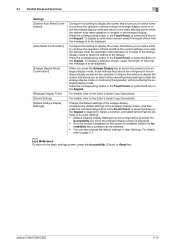
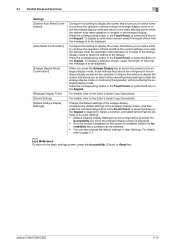
... the enlarged display mode.
2.1 Control Panel and functions
2
Settings [System Auto Reset Confirmation]
[Auto Reset Confirmation]
[Enlarge Display Mode Confirmation]
[Message Display Time] [Sound Setting] [... press the corresponding button in the enlarged display screen will be displayed. bizhub C360/C280/C220
2-10 To display a confirmation screen, select the length of the enlarge...
bizhub C220/C280/C360 Network Administrator User Guide - Page 352


... is used for Image Color Management, which is disabled. bizhub C360/C280/C220
15-32 15.5 Glossary
15
Term DHCP
DNS DPI (dpi...This system enables a user to a LDAP server form a multifunctional product. The higher this option if you to construct a ... devices.
Authentication methods used to send or receive data between a Web server and a client (such as monitors, scanners and printers,...
bizhub C220/C280/C360 Network Administrator User Guide - Page 355


... to contact the Internet to identify each network device.
The acronym for Red, Green, and Blue...acronym for Windows or other TCP printing. bizhub C360/C280/C220
15-35 POP Before SMTP receives E-...Printer Description, which is a file with the Internet.
This module monitors, changes, pauses, restarts, or cancels print jobs.
The referral setting configures whether the multifunctional...
bizhub C220/C280/C360 Network Scan/Fax/Network Fax Operations User Guide - Page 253


...) associated with icons and messages. http://www.konicaminolta.com/
2
PageScope Web Con-
bizhub C360/C280/C220
11-16 The following shows an example of ...this machine or the settings of the page displayed when Device Information is configured as shown below. Click this logo ...Status display
Displays the status of the printer and scanner sections of this machine with the icon to enable ...
bizhub C220/C280/C360 Network Scan/Fax/Network Fax Operations User Guide - Page 282


...such as monitors, scanners and printers, and reproduce the color mostly common to printers in remote areas via the Internet...addresses.
A unit of presenting monochrome image by different I/O devices, such as a Web browser). A form of resolution...by using the gradation information shifting from a multifunctional product. DNS allows for a LDAP server ...bizhub C360/C280/C220
13-6
bizhub C220/C280/C360 Print Operations User Guide - Page 290


... language
Operating environment conditions Resolution Data
processing Print Supported paper sizes
Fonts (Built-in fonts)
Compatible computer
Specifications
Built-in printer controller
Common with the machine
2,048 MB
bizhub C360/bizhub C280: 250GB bizhub C220: Option
Ethernet (1000Base-T/100Base-TX/10Base-T) USB 2.0
Ethernet 802.2 Ethernet 802.3 Ethernet II Ethernet SNAP
TCP/IP (IPv4/IPv6), BOOTP...
bizhub C220/C280/C360 Security Operations User Guide - Page 6


... correct entry according to accept "Cookie." The manual should keep this manual thoroughly before using the security functions offered by the bizhub C360/C280/C220 machine. This User's Guide (Ver. 1.02) describes bizhub C360/bizhub C280/bizhub C220/ineo+ 360/ineo+ 280/ineo+ 220/VarioLink 3622c/VarioLink 2822c/VarioLink 2222c Multi Function Peripheral Control Software (MFP Controller:A0ED0Y0...
bizhub C220/C280/C360 Security Operations User Guide - Page 37


... on the display.
That is authenticated, the machine enables setting of the operation of the System Auto Reset function. bizhub C360/C280/C220
2-23 Processing of a specific function, however, takes precedence over the System Auto Reset function. System Auto Reset can be set to [OFF], the function causes the user to log off from the mode...
Installation Guide - Page 23


... Authentication Device Connection, Service USB Firmware Updates; Compatible with bizhub C360, C280, C220.
2,500 sheets; You must order a second FK-502 Fax Kit for dual line capabilities (bizhub C652DS/C652/C552DS/C552/C452/C360/C280/C220 Fax Kit must be installed if finisher is not installed. 100-Sheet Reversing Automatic Document Feeder; A0ED011
DESCRIPTION C360 Color Printer/Copier...
Installation Guide - Page 24


..., combine, restore user files at the MFP) and Scan-to device. Requires UK-203. Requires UK-203. Computer type keyboard for ...bizhub C360/C280/C220 Specification & Installation Guide
Accessory Options for bizhub C360/C280/C220 Digital Printer/Copier/Scanner/Fax
Accessory Options for LK-101 v2, LK-102, LK-105 and PageScope My Panel;
Required for bizhub C360/C280/C220 Full Color Printer...
Similar Questions
How To Reset A Bizhub C360 To Factory Settings
(Posted by rcabrche 10 years ago)
I Need Directions On How To Factory Reset A Bizhub 360
(Posted by drewbe10 12 years ago)

