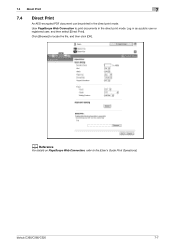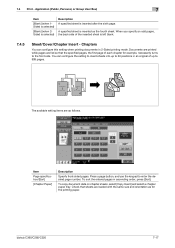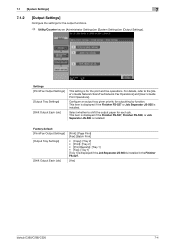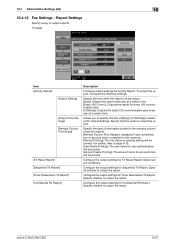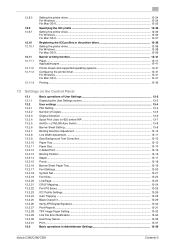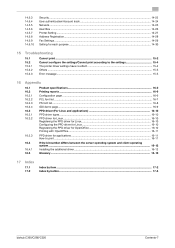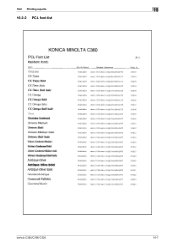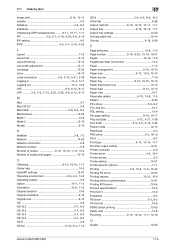Konica Minolta bizhub C360 Support Question
Find answers below for this question about Konica Minolta bizhub C360.Need a Konica Minolta bizhub C360 manual? We have 19 online manuals for this item!
Question posted by doSunnyC on September 15th, 2014
How Do I Print A Report For Bizhub
The person who posted this question about this Konica Minolta product did not include a detailed explanation. Please use the "Request More Information" button to the right if more details would help you to answer this question.
Current Answers
Answer #1: Posted by freginold on October 18th, 2014 5:39 PM
Instructions for printing a configuration page can be found here:
- How to print a configuration page from a Konica Minolta bizhub C220 / C280 / C360
- How to print a configuration page from a Konica Minolta bizhub C220 / C280 / C360
Related Konica Minolta bizhub C360 Manual Pages
Similar Questions
Konica Bizhub C360, How To Print Report History
(Posted by vikixhm 9 years ago)
How To Generate User Print Reports For The Konica-minolta Bizhub C280
(Posted by DAVINJo 10 years ago)