Konica Minolta bizhub C280 Support Question
Find answers below for this question about Konica Minolta bizhub C280.Need a Konica Minolta bizhub C280 manual? We have 21 online manuals for this item!
Question posted by DAVINJo on January 11th, 2014
How To Generate User Print Reports For The Konica-minolta Bizhub C280
The person who posted this question about this Konica Minolta product did not include a detailed explanation. Please use the "Request More Information" button to the right if more details would help you to answer this question.
Current Answers
There are currently no answers that have been posted for this question.
Be the first to post an answer! Remember that you can earn up to 1,100 points for every answer you submit. The better the quality of your answer, the better chance it has to be accepted.
Be the first to post an answer! Remember that you can earn up to 1,100 points for every answer you submit. The better the quality of your answer, the better chance it has to be accepted.
Related Konica Minolta bizhub C280 Manual Pages
bizhub C220/C280/C360 Box Operations User Guide - Page 272


...Function Display]. bizhub C360/C280/C220
9-36
If necessary, configure settings to create and download log data of Prefix/Suffix or the setting for printing data in or...you to outline text. er software KONICA MINOLTA TWAIN.
Item [Machine Setting] [Register Support Information]
[Network TWAIN]
[User Box Setting]
[Stamp Settings] [Blank Page Print Settings]
[Skip Job Operation Settings] ...
bizhub C220/C280/C360 Network Scan/Fax/Network Fax Operations User Guide - Page 260


...allow or restrict the flash display. er software KONICA MINOLTA TWAIN. Define the User Box functions such as a scanner with this machine.
Clears all settings for printing data in the CD supplied together with the ...] [Job Log]
Description Specify whether to print contents configured in or from [Tab Function Display] or [List Function Display]. bizhub C360/C280/C220
11-23
bizhub C220/C280/C360 Print Operations User Guide - Page 70


...Print & Fax], the setting procedure is used, select [KONICA MINOLTA] from the [Print Using:], and then select the printer driver of the desired model name from the list.
% When OS X 10.4 is completed. % If the [Installable Options] window appears, proceed to the [User...[AppleTalk Settings], and then enter the printer name.
bizhub C360/C280/C220
6-4 d Reference
For details on the [AppleTalk...
bizhub C220/C280/C360 Print Operations User Guide - Page 77


...window appears, click [Add]. click [Printer Setup Utility] or [Print Center] to the [User's Guide Network Administrator]. bizhub C360/C280/C220
6-11
When the selected printer is completed. Configuring the ....4/10.5
6
5 Select the desired printer driver manually.
% From [Printer Model], select [KONICA MINOLTA], and then select the desired model from the list of the window.
% When the [...
bizhub C220/C280/C360 Print Operations User Guide - Page 78


... printer driver manually.
% From [Printer Model], select [KONICA MINOLTA], and then select the desired model from the list of model names.
6 Click [Add].
bizhub C360/C280/C220
6-12 nected.
In this case, turn the printer on specifying the IP address for the machine, refer to the [User's Guide Network Administrator].
When the selected printer is...
bizhub C220/C280/C360 Print Operations User Guide - Page 152


...Print] in the Secure Print User Box of the machine so that [Secure Document User Box] always appears on the printer driver settings for Windows, refer to the [User's Guide Box Operations].
12.2.1
Setting the printer driver
The following settings specified. - bizhub C360/C280/C220
12-5
For details, refer to page 9-4, and for outputting highly confidential documents. KONICA MINOLTA...
bizhub C220/C280/C360 Print Operations User Guide - Page 159


... Printer Driver for Windows (PS driver) -
KONICA MINOLTA PostScript Printer Driver for Windows (PCL driver) - tails on the User Box functions of the machine. bizhub C360/C280/C220
12-12
KONICA MINOLTA XPS Printer Driver for Mac OS X
Perform printing with the User Box function of the machine, refer to the [User's Guide Box Operations].
12.3.1
Setting the printer driver...
bizhub C220/C280/C360 Print Operations User Guide - Page 163


...] settings of the machine. -
bizhub C360/C280/C220
12-16 KONICA MINOLTA PostScript Printer Driver for [User Authentication], enter the user name and password. For Windows
1 Click to display the [Basic] tab. 2 Click [Authentication/Account Track...]. KONICA MINOLTA PCL Printer Driver for color printing. In addition, color printing is not available for a user who is not authorized for...
bizhub C220/C280/C360 Print Operations User Guide - Page 166


... authenticated by the printer and the job will be locked and access to display the [Basic] tab. 2 Click [Authentication/Account Track...].
Even a registered account cannot print a document if the account is set to [Mode 2], the account will be blocked. - bizhub C360/C280/C220
12-19
KONICA MINOLTA PCL Printer Driver for Windows (PCL driver) -
bizhub C220/C280/C360 Print Operations User Guide - Page 274


...printing data in this machine as deleting an unnecessary User Box or specifying the document deletion time. er software "KONICA MINOLTA TWAIN". Item [Machine Setting] [Register Support Information]
[Network TWAIN]
[User Box Setting]
[Stamp Settings] [Blank Page Print... in a cellular phone. bizhub C360/C280/C220
14-21
Allows you to the TWAIN driver manual in "Stamp/Composition" on...
bizhub C220/C280/C360 Trademarks/Copytrights User Guide - Page 10


..., Makoto Matsumoto and Takuji Nishimura,All rights reserved. Redistributions of source code must reproduce the above copyright notice, this printing system or User's Guide. LOSS OF USE, DATA, OR PROFITS; KONICA MINOLTA BUSINESS TECHNOLOGIES, INC. bizhub C360/C280/C220
9 THIS SOFTWARE IS PROVIDED BY THE COPYRIGHT HOLDERS AND CONTRIBUTORS "AS IS" AND ANY EXPRESS OR IMPLIED...
bizhub C360/C280/C220 Pocket Guide - Page 1


...
Fiery® Support
IC-412 (for C360 and C280)
IC-409 (for future generations.
KONICA MINOLTA BUSINESS SOLUTIONS U.S.A., INC. 100 Williams Drive, Ramsey, NJ 07446 www.CountOnKonicaMinolta.com www.kmbs.konicaminolta.us Item #: C360PG 9/09
bizhub C360/C280/C220 pocket guide
full color printer/copier/scanner/fax
Enhancements
bizhub C360/C280/C220 vs. Please refer to : NONE. Set...
bizhub C360/C280/C220 Pocket Guide - Page 2


...Konica Minolta...User Boxes • Searchable PDF • Color Internet Fax • Bluetooth® printing Standard hard disk data encryption Support for HID Proximity Card Authentication Support for Biometric Authentication • NDS authentication over TCP/IP • Support for color universal design Quiet operation High energy-saving device...8226; New-generation bizhub design
•8.5" Touch-...
Product Guide - Page 18


...bizhub C360 and C280 also offer the Fiery support for users with graphic color output needs or monochrome environments with occasional color needs.
NEXT GENERATION EMPERON PRINT SYSTEM Customers in print architecture, the Emperon Print...for a variety of a B/W device, the bizhub C360 series is 36 ppm, 28 ppm or 22 ppm. The exclusive Konica Minolta built-in need for additional processing...
Product Guide - Page 20


... change.
16 a survey of the device. The bizhub brand has enabled Konica Minolta to become a top player in the marketplace, particularly in the Brand Keys Customer Loyalty Engagement Index - Konica Minolta has created more than just another great bizhub.
A distinct series of lights and white line design enable the user to the print shop, when you ask people which...
Product Guide - Page 21


That's what Konica Minolta's bizhub products provide the user- Whether at home, in all of data in ways...want and still maintain productivity. Exchange.
regardless of freedom. bizhub C360/C280/C220 Design
Freely conduct business - Enhance. With bizhub's innovative technology, you with greater ease.
17
bizhub's advanced technology arms you 'll adeptly use information in...
Product Guide - Page 23
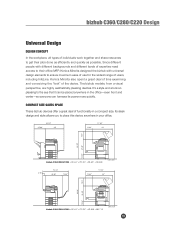
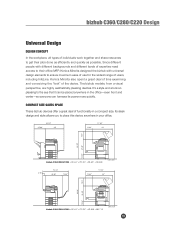
...
bizhub C360/C280/C220 + DF-617 + PC-207 + JS-505 + MK-713
Unit: inch
19 The bizhub models, from a visual perspective, are highly aesthetically pleasing devices....users, including InfoLine. bizhub C360/C280/C220 Design
Universal Design
DESIGN CONCEPT
In the workplace, all types of individuals work together and share resources to get their office MFP, Konica Minolta designed the bizhub...
Product Guide - Page 59


... example, insurance card, driver's license or business card and copying them together on conventional monochrome devices.
The device can also be set to print copies can be specified. In this feature on a full color device. bizhub C360/C280/C220 Copy Features & Functions
Copy Functions
CARD SHOT
Card Shot function allows scanning the contents of...
Product Guide - Page 168


... the Internet • Protects against cyber attacks • Manages Log History • Encrypted Network Password Printing Support
Konica Minolta employs state-of-the-art technologies to safeguard data and equipment against the many protective functions, the C360/C280/C220 offer an extremely high security level, one that meets ISO 15408 (EAL3) criteria, the international...
Product Guide - Page 199


...Drive/ Print-from-USB Thumb Drive, USB local printing, connection to optional authentication device and ...print performance • Next generation Emperon® Technology • ASIC with new Image Processing algorithm that provides even better image quality
User Friendliness • Expanded Color User... the introduction of the bizhub C360/C280/C220, Konica Minolta continues to -Authorized Folder...
Similar Questions
Konica Minolta Bizhub C280 How To Save Email Add
(Posted by Nicbyte 9 years ago)
How To Print To Konica Minolta Bizhub C353 Activity Report
(Posted by davisjuni 9 years ago)
Cannot Print To User Box On Konica Minolta Bizhub 501
(Posted by jenbebd 10 years ago)
How Do I Change A User Name Set In My Konica Minolta Bizhub C280 Printer To A
different user
different user
(Posted by vijKro 10 years ago)
Konica Minolta Bizhub C280 Drivers Cannot Print 2 Sided
(Posted by NG1jim 10 years ago)

