Konica Minolta bizhub C360 Support Question
Find answers below for this question about Konica Minolta bizhub C360.Need a Konica Minolta bizhub C360 manual? We have 19 online manuals for this item!
Question posted by crywill on July 25th, 2013
How To Print 2 Sided On Bizhub C360
The person who posted this question about this Konica Minolta product did not include a detailed explanation. Please use the "Request More Information" button to the right if more details would help you to answer this question.
Current Answers
There are currently no answers that have been posted for this question.
Be the first to post an answer! Remember that you can earn up to 1,100 points for every answer you submit. The better the quality of your answer, the better chance it has to be accepted.
Be the first to post an answer! Remember that you can earn up to 1,100 points for every answer you submit. The better the quality of your answer, the better chance it has to be accepted.
Related Konica Minolta bizhub C360 Manual Pages
bizhub C220/C280/C360 Security Operations User Guide - Page 37
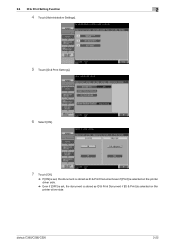
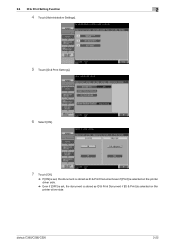
bizhub C360/C280/C220
2-22 2.6 ID & Print Setting Function
2
4 Touch [Administrative Settings].
5 Touch [ID & Print Settings].
6 Select [ON].
7 Touch [OK].
% If [ON] is set, the document is stored as ID & Print Document even if [Print] is selected on the printer driver side.
% Even if [OFF] is set, the document is stored as ID & Print Document if [ID & Print] is selected...
bizhub C220/C280/C360 Security Operations User Guide - Page 126


bizhub C360/C280/C220
3-16 3.3 Secure Print Function
3
5 Enter the Secure Print ID that consists of up to 16 digits from the keyboard or keypad.
% The machine rejects any Secure Print Password that consists of less than 8 digits. % For the Secure Print Password, enter the 8-digit one set on the printer driver side. % Press the [C] key to clear...
bizhub C220/C280/C360 Box Operations User Guide - Page 4
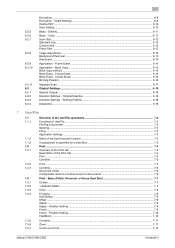
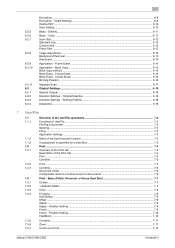
...User Box 7-7 Copies ...7-7 1-Sided/2-Sided...7-7 Color ...7-8 Finishing...7-8 Sort/Group ...7-9 Offset ...7-9 Staple ...7-9 Staple - Detail Settings ...6-8 Outline PDF...6-10 Scan Setting...6-10
Basic - Density...6-11 Basic - Frame Erase ...6-14 Application - Position Setting ...7-10 Fold/Bind...7-10
Combine...7-11 Zoom...7-11 Continuous Print ...7-12
bizhub C360/C280/C220
Contents-3
bizhub C220/C280/C360 Box Operations User Guide - Page 113


Reference - [Full Color]: Prints a document in Administrator Settings. bizhub C360/C280/C220
7-8 Basic (Public, Personal, or Group User Box)
7
7.3.3
Color
Configure color settings to the [User's Guide Copy Operations]. d Reference
When the finisher is installed, you can print documents saved in this machine in full color even if they are saved in black and white...
bizhub C220/C280/C360 Box Operations User Guide - Page 119


Configure this setting when printing documents in 2-Sided printing mode, press [Change Back Shift] to specify the image shift length on a 1/16 inch (0.1 mm) basis by pressing [-] or [+]. - bizhub C360/C280/C220
7-14 You can configure the Cover Sheet, Insert Sheet, or Chapters function.
Application (Public, Personal, or Group User Box)
7
Image Shift -
Inserts colored ...
bizhub C220/C280/C360 Copy Operations User Guide - Page 65


Settings [1-Sided > 1-Sided] [2-Sided > 1-Sided] [1-Sided > 2-Sided] [2-Sided > 2-Sided]
bizhub C360/C280/C220
5-8 5.1 [Basic]
5
5.1.4
[Duplex/Combine]
Single-sided or double-sided for both the original and the copy can save paper sheets for copying.
% Press [Basic] ö [Duplex/Combine]. Using the [Duplex/Combine] function, you can be reduced in size and printed on a single page.
...
bizhub C220/C280/C360 Copy Operations User Guide - Page 252


... Tray, you load paper where something is not correctly specified, it will result in a paper jam or image failure. bizhub C360/C280/C220
12-3 Select Duplex 2nd Side when you can select Duplex 2nd Side. 12.1 Paper
12
NOTICE
Paper other than plain paper, such as OHP transparencies and colored paper. If the paper...
bizhub C220/C280/C360 Enlarge Display Operations User Guide - Page 31
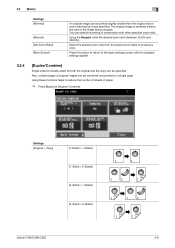
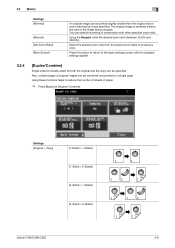
... the desired zoom ratio from the preset zoom ratios to reduce the number of sheets of the image being cropped. Settings [Original > Copy]
[1-Sided > 1-Sided]
[1-Sided > 2-Sided]
[2-Sided > 1-Sided]
[2-Sided > 2-Sided]
bizhub C360/C280/C220
3-8 3.2 [Basic] Settings [Minimal]
[Manual] [Set Zoom Ratio] [Main Screen]
3
An original image can be combined and printed on a single page.
bizhub C220/C280/C360 Network Administrator User Guide - Page 272
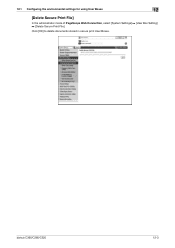
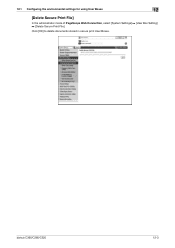
bizhub C360/C280/C220
12-3 Click [OK] to delete documents stored in secure print User Boxes.
12.1 Configuring the environmental settings for using User Boxes
12
[Delete Secure Print File]
In the administrator mode of PageScope Web Connection, select [System Settings] ö [User Box Setting] ö [Delete Secure Print File].
bizhub C220/C280/C360 Network Administrator User Guide - Page 290
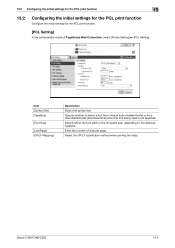
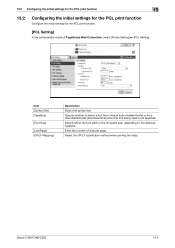
... of PageScope Web Connection, select [Printer Setting] ö [PCL Setting]. bizhub C360/C280/C220
13-4 13.2 Configuring the initial settings for the PCL print function
13
13.2
Configuring the initial settings for the PCL print function
Configure the initial settings for the PCL print function.
[PCL Setting]
In the administrator mode of lines per page...
bizhub C220/C280/C360 Network Administrator User Guide - Page 363


...Function Display 1-6 TCP socket 9-2 TCP/IP 2-2 Telephone and fax lines 14-4 Temporary one-touch destination 11-28 TIFF print 13-6 Timer 10-28 Total counter notification 10-21 TRAP notification 10-18 TWAIN 4-32
16
U
User authentication
7-2,... over SSL 4-30 WebDAV server 9-9 WebDAV transmission 4-28 Wizard 3-9 WS print 5-17 WS scan 4-34
X
XPS print 13-7
bizhub C360/C280/C220
16-3
bizhub C220/C280/C360 Print Operations User Guide - Page 74


... the top left corner of the net-
Adding a printer
1 In the [Apple Menu], select [System Preferences...]. 2 Click the [Print & Fax] icon. 3 Click [+] on specifying the IP address for the machine, enable IPP printing.
IPP]. bizhub C360/C280/C220
6-8 6.1 Mac OS X 10.2/10.3/10.4/10.5
6
Configuring the IPP settings
[TCP/IP Settings] for the machine...
bizhub C220/C280/C360 Print Operations User Guide - Page 124
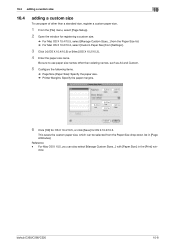
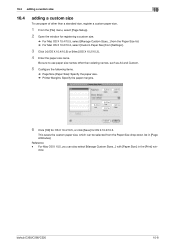
....2/10.3. This saves the custom paper size, which can also select [Manage Custom Sizes...] with [Paper Size:] in [Page Attributes]. dow.
bizhub C360/C280/C220
10-8 10.4 adding a custom size
10
10.4
adding a custom size
To use paper size names other than existing names, such... % For Mac OS X 10.2/10.3, select [Custom Paper Size] from the Paper Size drop-down list in the [Print] win-
bizhub C220/C280/C360 Print Operations User Guide - Page 149


... (XPS driver) - KONICA MINOLTA PostScript PPD Printer Driver for checking.
bizhub C360/C280/C220
12-2 One copy is printed for Mac OS 9.2
Perform printing with the following five printer drivers support this function allows confirming the printed result before printing the remaining number of copies and print. KONICA MINOLTA PCL Printer Driver for example, when combining the...
bizhub C220/C280/C360 Print Operations User Guide - Page 150
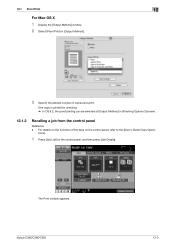
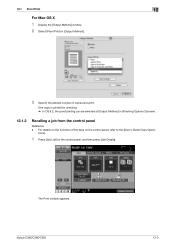
... [Job List] on the control panel, refer to the [User's Guide Copy Opera-
bizhub C360/C280/C220
12-3 The Print window appears. For details on the functions of copies and print. One copy is printed for checking. % In OS 9.2, the proof printing can be selected at [Output Method:] in [Output Method:].
3 Specify the desired number of...
bizhub C220/C280/C360 Print Operations User Guide - Page 155


....
2 Select [Secure Document User Box] in [System User Box], and then press [Use/File].
3 Enter the [ID] for the secure print document, and then press [OK].
4 Enter the password for the secure print document, and then press [OK].
bizhub C360/C280/C220
12-8 If the specified ID and password match, the list of secure...
bizhub C220/C280/C360 Print Operations User Guide - Page 170


bizhub C360/C280/C220
12-23
For details, refer to page 13-48.
4 Select [ID&Print] in [Output Method].
% If [User Authentication/Account Track] - [User Authentication Settings] - [Administrative Setting] [ID & Print Settings] - [ID & Print ] is permitted, public user jobs are also saved in the [ID & Print User Box]. 12.6 ID & Print... Setting] -
[ID & Print Settings] - [Public User]...
bizhub C220/C280/C360 Print Operations User Guide - Page 217


...].
13.2.22 Print PS Errors
Specify whether to print the error message... when an error occurs during PS rasterization. (Default: [OFF])
1 In the User Settings screen, press [Printer Settings].
% For details on displaying the User Settings screen, refer to page 13-2.
2 Press [PS Setting].
3 Press [Print PS Errors]. 13.2 User settings
13
4 Select [Yes] or [No].
bizhub C360...
bizhub C220/C280/C360 Security Operations User Guide - Page 36


bizhub C360/C280/C220
2-22 2.6 ID & Print Setting Function
2
4 Touch [Administrative Settings].
5 Touch [ID & Print Settings].
6 Select [ON].
7 Touch [OK].
% If [ON] is set, the document is stored as ID & Print Document even if [Print] is selected on the printer driver side.
% Even if [OFF] is set, the document is stored as ID & Print Document if [ID & Print] is selected...
bizhub C220/C280/C360 Security Operations User Guide - Page 124


... select all Secure Print Documents having the same ID shown in the list.
8 Enter the 8-digit Secure Print Password from the keyboard and keypad.
% The machine rejects any Secure Print Password that consists of less than 8 digits. % For the Secure Print Password, enter the 8-digit one set on the printer driver side. bizhub C360/C280/C220
3-15...
Similar Questions
Konica Minolta Bizhub C360 How To Print 2 Sides
(Posted by jayk1j18imr 9 years ago)
How Do I Staple While Printing Konica Minolta Bizhub C360
(Posted by grre 10 years ago)
Where To Change Single Sided Printing On Mac Bizhub C360
(Posted by jollehsborr 10 years ago)
How To Release Secure Print On A Bizhub C360?
(Posted by lconbj12 10 years ago)

