Konica Minolta bizhub C360 Support Question
Find answers below for this question about Konica Minolta bizhub C360.Need a Konica Minolta bizhub C360 manual? We have 19 online manuals for this item!
Question posted by lconbj12 on October 13th, 2013
How To Release Secure Print On A Bizhub C360?
The person who posted this question about this Konica Minolta product did not include a detailed explanation. Please use the "Request More Information" button to the right if more details would help you to answer this question.
Current Answers
There are currently no answers that have been posted for this question.
Be the first to post an answer! Remember that you can earn up to 1,100 points for every answer you submit. The better the quality of your answer, the better chance it has to be accepted.
Be the first to post an answer! Remember that you can earn up to 1,100 points for every answer you submit. The better the quality of your answer, the better chance it has to be accepted.
Related Konica Minolta bizhub C360 Manual Pages
bizhub C220/C280/C360 Security Operations User Guide - Page 25


...data/file
Secure Print ID/Password/Document
Destination recipient data files
Description Set to [OFF] Deletes the device certificate (SSL certificate) registered in User Box Deletes all Secure Print Document-related...the machine.
bizhub C360/C280/C220
2-10
Set to [OFF] Set to [OFF]
Set to [Restrict] Set to [OFF] Set to log off from the control panel.
2 Touch [Security Settings]. Whenever ...
bizhub C220/C280/C360 Security Operations User Guide - Page 27


...→ Turn on the main power switch → Turn on again, the machine may not function properly. bizhub C360/C280/C220
2-12
Now, turn OFF and then turn ON the main power switch.
% When the main ... to turn it on after turning it off , then on the sub power switch
% If the Enhanced Security Mode is properly set to [ON], the following icon appears at least 10 seconds to turn OFF and ...
bizhub C220/C280/C360 Security Operations User Guide - Page 28


.... If [Mode 2] is selected, the Release Time Settings function is [Mode 1].
The number of Prohibited Functions When Authentication Error. bizhub C360/C280/C220
2-13 It is canceled. Mode...the Administrator Settings, User Authentication, Account Track, SNMP authentication, WebDAV authentication, Secure Print authentication, and User Box authentication to change the setting from [Mode 2] ...
bizhub C220/C280/C360 Security Operations User Guide - Page 30
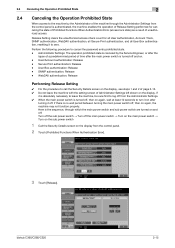
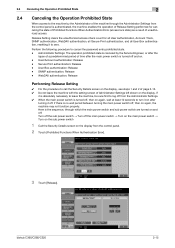
...all Secure Print authentication, and all User Box authentication, resetting it off. Release Setting clears the unauthorized access check count for canceling the state of Prohibited Functions When Authentication Error (access lock state) as a result of unauthorized access. bizhub C360/C280/C220
2-15
SNMP authentication: Release - WebDAV authentication: Release
Performing Release Setting...
bizhub C220/C280/C360 Box Operations User Guide - Page 126


bizhub C360/C280/C220
7-21
If you set the angle of strings or stamps to 45 degrees (or -45 degrees), however, the number of the print position to the left, right, top or bottom using a value between 1/16 and 1-15/16 inches (0.1 and 50.0 mm).
7.4.10
Stamp/Composition -Copy Security -Copy Protect
Hidden text is...
bizhub C220/C280/C360 Box Operations User Guide - Page 137


bizhub C360/C280/C220
7-32 ing a document.
8
[Communication Set- Press this button to specify additional functions such as Stamp or Page Print.
Item
Description
1...]
Press this button to list the registered group addresses.
6
[Search]
Press this button to Restrict in [Security Settings] in
Administrator Settings.
1
2
3
4
5 6
7
8
9
No. tings]
9
[Application]
Press ...
bizhub C220/C280/C360 Box Operations User Guide - Page 184
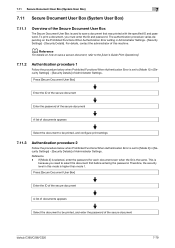
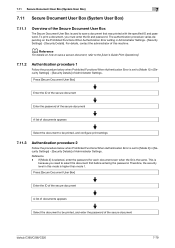
... Functions When Authentication Error is set to [Mode 2] in Administrator Settings - [Security Settings] - [Security Details].
d Reference
For details on the Prohibited Functions When Authentication Error setting in [Security Settings] - [Security Details] of the secure document
bizhub C360/C280/C220
7-79 To print a document, you need to select the document first before entering the...
bizhub C220/C280/C360 Network Scan/Fax/Network Fax Operations User Guide - Page 289


... redial and automatic redial functions are able to view certain destination information for the security of registering frequently used to be resent either to the same destination or to ...,600bps). An identification code used for the mutual recognition for printing.
This method allows even a document with ITU-T V.34.
bizhub C360/C280/C220
13-13 13.5 Fax Glossary
13
Term Polling ...
bizhub C220/C280/C360 Print Operations User Guide - Page 37
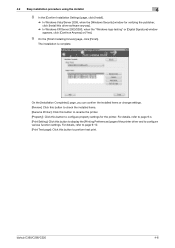
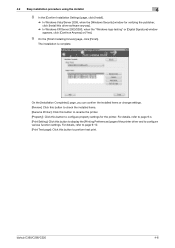
...Settings] page, click [Install].
% In Windows Vista/Server 2008, when the [Windows Security] window for the printer.
On the [Installation Completed.] page, you can confirm the ... to page 9-10. [Print Test page]: Click this button to perform test print. The installation is complete. bizhub C360/C280/C220
4-6
For details, refer to page 9-4. [Print Setting]: Click this driver software...
bizhub C220/C280/C360 Print Operations User Guide - Page 111


...copying. [Copy Protect]: Composes the specified text in the background before printing data.
To use [Acquire Device Information], in the machine. Enter the password for each of the original. Select the overlay printing color. Editing the copy security
Function Name [Copy Security]
[Password] bizhub C360/C280/C220
Description
Select a function to enter the password. Copy Protect...
bizhub C220/C280/C360 Print Operations User Guide - Page 112


... the time display.
bizhub C360/C280/C220
9-22
Specify the text size of the pattern. Click [Adjust Color] to specify the display type and presence or absence of [Acquire Device Information] is available only when your computer is connected to and can communicate with the machine to read the copy security settings configured on...
bizhub C220/C280/C360 Print Operations User Guide - Page 135
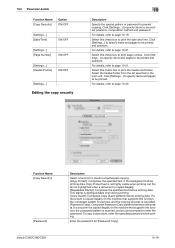
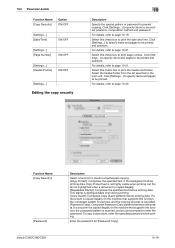
... machine that supports this function, the composed pattern is distinguishable even during printing. [Copy Guard]: Composes Copy Guard patterns before printing data. For details, refer to enter the password. Function Name [Copy Security:]
[Password:] bizhub C360/C280/C220
Description
Select a function to be printed and positions.
Click [Settings...] to specify items and pages to prevent...
bizhub C220/C280/C360 Print Operations User Guide - Page 136


...are set to [Yes] in [Administrator Settings]-[Security Settings]-[Security Details] under this check box to embed the selected character string in a pattern for printing a pattern on the selected [Copy Security] function.
Specify the color of the time display... Pattern:] [Adjust Color...]
Description Specify the text size of the machine in a pattern. bizhub C360/C280/C220
10-20
bizhub C220/C280/C360 Print Operations User Guide - Page 151


bizhub C360/C280/C220
12-4
If an incorrect job was selected, touch the button for checking. The [Change Setting] screen appears. % To check the results of copies, continue with Step 6. % To change the printing conditions, continue with Step 4.
% If the job you want to release is not displayed, press [ ] or [ ] until the desired job is...
bizhub C220/C280/C360 Print Operations User Guide - Page 303


...acronym for Server Message Block. It is a protocol used to identify each network device.
bizhub C360/C280/C220
16-15 The acronym for LAN transmission lines. This type of a... between each device for LPD/LPR printing. The acronym for XML Paper Specification.
A print request transmitted from text data created using lines and curves to effectively ensure security over the Windows...
bizhub C220/C280/C360 Print Operations User Guide - Page 306


... operation selection 13-50
Default settings 9-4, 10-4, 11-3
Deleting secure print documents 13-43 Device option 9-4 Direct printing 14-17 Driver password encryption setting 13-61
E Edge enhancement ... print deletion time 13-45 ID & print operation settings 13-49 ID & print settings 13-48 ID & print settings for deletion after printing ...........13-46 Image compression 9-25
bizhub C360/...
bizhub C220/C280/C360 Security Operations User Guide - Page 9
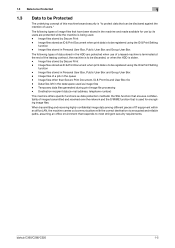
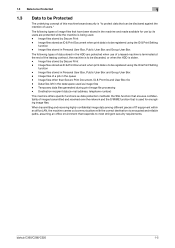
... most stringent security requirements. Image files stored in the machine and made available for encrypting image files. Data files left in the queue - bizhub C360/C280/C220
1-5 Image files stored as ID & Print Document when print data is to be registered using the ID & Print Setting
function - Image files stored as ID & Print Document when print data is...
bizhub C220/C280/C360 Security Operations User Guide - Page 24


... 0 The Enhanced Security Mode is factory-set to [OFF]. bizhub C360/C280/C220
2-10
...device setting disabled
NOTICE
When Password Rules is set the Enhanced Security Mode to [ON] again. Be sure to turn [ON] the Enhanced Security Mode
so as to enable the security function of Data Cleared
Enhanced Security Mode
User Authentication
Account Track Authentication
Public User Access
User List
Print...
bizhub C220/C280/C360 Security Operations User Guide - Page 27


...Call the Security Settings screen on the display.
The number of times, in the range between 1 and 60 min. bizhub C360/C280/C220
2-13 If [Mode 2] is selected, the Release Time Settings...Settings, User Authentication, Account Track, SNMP authentication, WebDAV authentication, Secure Print authentication, and User Box authentication to prohibit the authentication operation.
Setting Prohibited ...
bizhub C220/C280/C360 Security Operations User Guide - Page 29


...bizhub C360/C280/C220
2-15 Perform the following procedure to cancel the password entry prohibited state. - WebDAV authentication: Release
Performing Release Setting
0 For the procedure to call the Security...turn it on the display. User/Account authentication: Release -
Secure Print authentication: Release - User Box authentication: Release - 2.4 Canceling the Operation Prohibited State
2
2.4...
Similar Questions
Konica Minolta Bizhub C550 Secure Print
How do I retrieve a secure print from a konica minolta buzhub c550 printer?
How do I retrieve a secure print from a konica minolta buzhub c550 printer?
(Posted by DGERRES 9 years ago)
How Enable Enhanced Security Mode Bizhub C360
(Posted by piplendri 10 years ago)
How To Enable Staple Option In Printing Bizhub C360
(Posted by aamenhansa 10 years ago)
How Do I Set Up Secure Printing?
How to set up secure printing on Konica Bizhub c280 i.e. printing after entering correct PIN code.
How to set up secure printing on Konica Bizhub c280 i.e. printing after entering correct PIN code.
(Posted by michalgrotthuss 11 years ago)

