Konica Minolta bizhub C360 Support Question
Find answers below for this question about Konica Minolta bizhub C360.Need a Konica Minolta bizhub C360 manual? We have 19 online manuals for this item!
Question posted by jollehsborr on October 31st, 2013
Where To Change Single Sided Printing On Mac Bizhub C360
The person who posted this question about this Konica Minolta product did not include a detailed explanation. Please use the "Request More Information" button to the right if more details would help you to answer this question.
Current Answers
There are currently no answers that have been posted for this question.
Be the first to post an answer! Remember that you can earn up to 1,100 points for every answer you submit. The better the quality of your answer, the better chance it has to be accepted.
Be the first to post an answer! Remember that you can earn up to 1,100 points for every answer you submit. The better the quality of your answer, the better chance it has to be accepted.
Related Konica Minolta bizhub C360 Manual Pages
bizhub C220/C280/C360 Advanced Function Operations User Guide - Page 47


bizhub C360/C280/C220
5-7 Printing a document
1 Select [Print] from [Specify operation], and then press [Changes the display].
A check box appears beside all printable documents.
2 Select the check box for the document to be printed or deleted.
5.4 Using the User Box function
5
5.4.2
Document operations
A selected document can be printed, and then press [Print Setting].
bizhub C220/C280/C360 Advanced Function Operations User Guide - Page 60


...User Box and register the User Box in the address book in advance. -
If other than [Print] or a User Box is retrieved using the WebDAV client function, you cannot read a document ...settings in a User Box, you cannot select [Mobile]. - To print an XHTML file, since a linked file is specified as a destination. bizhub C360/C280/C220
6-10 6.3 Operating Image Panel
6
Using data saved ...
bizhub C220/C280/C360 Advanced Function Operations User Guide - Page 80
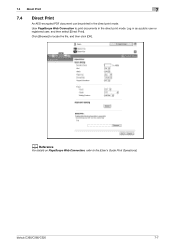
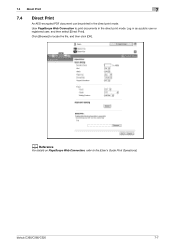
...] to the [User's Guide Print Operations]. Log in the direct print mode. d Reference
For details on PageScope Web Connection, refer to locate the file, and then click [OK].
7.4 Direct Print
7
7.4
Direct Print
An AES-encrypted PDF document can be printed in as a public user or registered user, and then select [Direct Print]. bizhub C360/C280/C220
7-7 User PageScope...
bizhub C220/C280/C360 Box Operations User Guide - Page 19


...that can be saved are data scanned for print job from a computer and save all scanned documents directly in an ex- This item appears when an external memory device is installed. • You can save them... to the [User's Guide Print Operations]. The saved data can be printed, sent by Email, transferred via FTP, or sent to the following boxes.
bizhub C360/C280/C220
2-2 To save data...
bizhub C220/C280/C360 Box Operations User Guide - Page 65


... Saved in a Cellular Phone or PDA
This section describes the steps to print a document saved in the control panel
Select the [System User Box] tab. Press [Mobile/PDA], then [Use/File]
Press [Print List]
To check printing preferences, press [Check Print Settings]
bizhub C360/C280/C220
4-18
Press the User Box key in a cellular phone or...
bizhub C220/C280/C360 Box Operations User Guide - Page 122
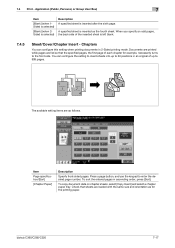
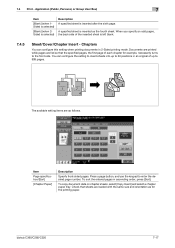
... up to the front side.
Check that the specified pages, the first page of up to 30 positions in an original of each chapter for the printing paper.
To copy document data on chapter sheets, select [Copy Insert] and select a chapter paper tray. bizhub C360/C280/C220
7-17 Documents are printed while pages are fed...
bizhub C220/C280/C360 Box Operations User Guide - Page 127


... the pattern and contrast to specify the print position by angling the selected stamp or leaving a space.
Position
In the Copy Protect setting screen, press [Position] to be changed, and then press [Change Position]/[Insert Space]/[Delete]. Setting an angle of copy protect - bizhub C360/C280/C220
7-22
A job number requires
one area. Enter the...
bizhub C220/C280/C360 Box Operations User Guide - Page 192


bizhub C360/C280/C220
7-87
Print Position
Select the printing position.
7.13 Annotation User Box (System User Box)
7
Number Type
Select the output format (number of digits) for the annotation numbers to be printed.
bizhub C220/C280/C360 Box Operations User Guide - Page 197
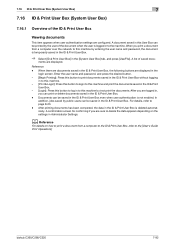
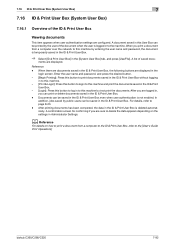
... [Use/File]. After you are logged in,
you are displayed in Administrator Settings. d Reference
For details on the settings in the
login screen. bizhub C360/C280/C220
7-92
When there are documents saved in the ID & Print User Box, the following buttons are sure to delete the data appears depending on how to...
bizhub C220/C280/C360 Box Operations User Guide - Page 210
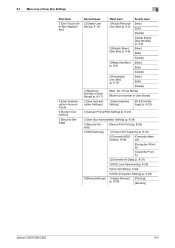
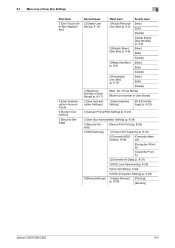
...)
od]
[Encryption Priority]
[Overwrite Priority]
3 [Overwrite All Data] (p. 8-27)
4 [HDD Lock Password] (p. 8-28)
5 [Format HDD] (p. 8-29)
6 [HDD Encryption Setting] (p. 8-29)
8 [Stamp Settings] 1 [Apply Stamps] (p. 8-30)
[Printing] [Sending]
bizhub C360/C280/C220
8-4 No.
bizhub C220/C280/C360 Box Operations User Guide - Page 222
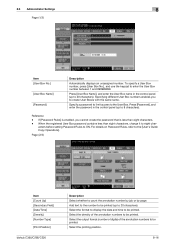
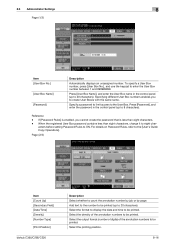
...
[Print Position]
bizhub C360/C280/C220
Description Select whether to the User Box. Select the density of the annotation numbers to be printed ...in the control panel (up to be printed. For details on Password Rules, refer to eight... Rules] is enabled, you to be printed. To specify a User Box number, ...digits) of the annotation numbers to be printed.
Press [Password], and enter the ...
bizhub C220/C280/C360 Box Operations User Guide - Page 260
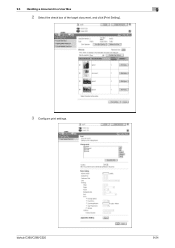
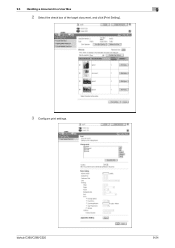
bizhub C360/C280/C220
9-24 9.5 Handling a document in a User Box
9
2 Select the check box of the target document, and click [Print Setting].
3 Configure print settings.
bizhub C220/C280/C360 Copy Operations User Guide - Page 104


...) and 1-15/16 inch (50.0 mm). Select the character size used for printing on blank pages in Administrator Settings to be printed from the eight types available. bizhub C360/C280/C220
5-47 Change the setting for the stamp. Select a position from the nine print position options.
[Adjust Position]
Adjust horizontal and vertical positions to enable blank...
bizhub C220/C280/C360 Copy Operations User Guide - Page 131


bizhub C360/C280/C220
6-11
6.5 [Printer Settings]
6
6.5 [Printer Settings]
This setting is for the printer operations. For details, refer to the [User's Guide Print Operations].
bizhub C220/C280/C360 Copy Operations User Guide - Page 170


...print operations.
For details, refer to the [User's Guide Print Operations].
7.4.5
[Print Counter List]
Select the paper tray and print format to print all data or printing data only.
7-33 Settings [Paper Tray] [Simplex/Duplex] [Print Item]
bizhub C360...default [Output Permission] [Max. Select Print (1-Sided) or Print (2-Sided).
7.4 [User Authentication/Account Track]
7
Settings [Account ...
bizhub C220/C280/C360 Enlarge Display Operations User Guide - Page 29
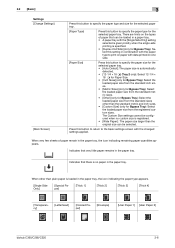
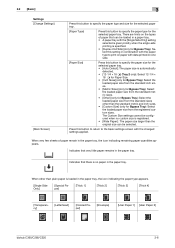
... with the changed settings applied. The Custom Size settings cannot be selected. Indicates that very little paper remains in the paper tray, the icon indicating the paper type appears.
[Single Side Only]
[Special Paper]
[Thick 1]
[Thick 2]
[Thick 3]
[Thick 4]
[Transparency]
[Letterhead]
[Colored Paper]
[Envelope]
[User Paper 1] [User Paper 2]
bizhub C360/C280/C220
3-6
When...
bizhub C220/C280/C360 Fax Driver Operations User Manual - Page 22
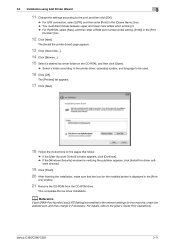
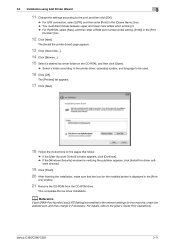
...bizhub C360/C280/C220
3-11 The [Printers] list appears.
17 Click [Next].
18 Follow the instructions on the CD-ROM, and then click [Open].
% Select a folder according to the printer driver, operating system, and language to the [User's Guide Print...appears, click [Install this machine, check the enabled port, and then change it if necessary.
ware anyway].
19 Click [Finish].
20 After finishing ...
bizhub C220/C280/C360 Print Operations User Guide - Page 70


... [AppleTalk Settings], and then enter the printer name. bizhub C360/C280/C220
6-4 6.1 Mac OS X 10.2/10.3/10.4/10.5
6
6 Select the desired printer driver manually.
% When OS X 10.5 is used, select the [Select a driver to page 10-4. Reference -
For details, refer to use...] from the [Print Using:], and then select the printer driver of the...
bizhub C220/C280/C360 Print Operations User Guide - Page 189
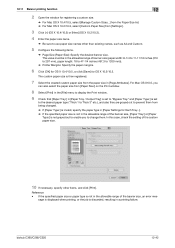
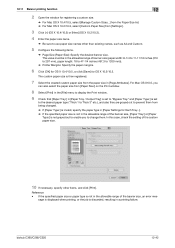
... list. % For Mac OS X 10.2/10.3, select [Custom Paper Size] from [Settings:].
3 Click [+] (OS X 10.4/10.5) or [New] (OS X 10.2/10.3).
4 Enter the paper size name.
% Be sure to change them from being changed. % If [Paper... also they are grayed out to prevent them .
Reference - bizhub C360/C280/C220
12-42
For Mac OS X10.5, you to use paper size names other items, and click [Print].
bizhub C360/C280/C220 Pocket Guide - Page 1


...(Side Panel Kit)
bizhub C360/...print, use of recyclable plastics from packaging materials to our devices, Konica Minolta truly shows its loyalty and responsibility to share its policy, products, programs and people. KONICA MINOLTA BUSINESS SOLUTIONS U.S.A., INC. 100 Williams Drive, Ramsey, NJ 07446 www.CountOnKonicaMinolta.com www.kmbs.konicaminolta.us Item #: C360PG 9/09
bizhub C360...
Similar Questions
How To Disable 2-sided Preferences Mac Konica C360
(Posted by memarfi 9 years ago)
How To Print Single Sided On A Bizhub C654 Konica Minolta
(Posted by Cardsta 10 years ago)
How To Change From 2 Sided Printing To 1 Sided Printing On Bizhub 423
(Posted by hlbbpoache 10 years ago)
Cannot Get Os 10.7 To Print With Bizhub C360
(Posted by reMikem 10 years ago)

