Konica Minolta bizhub 423 Support Question
Find answers below for this question about Konica Minolta bizhub 423.Need a Konica Minolta bizhub 423 manual? We have 14 online manuals for this item!
Question posted by hlbbpoache on January 24th, 2014
How To Change From 2 Sided Printing To 1 Sided Printing On Bizhub 423
The person who posted this question about this Konica Minolta product did not include a detailed explanation. Please use the "Request More Information" button to the right if more details would help you to answer this question.
Current Answers
There are currently no answers that have been posted for this question.
Be the first to post an answer! Remember that you can earn up to 1,100 points for every answer you submit. The better the quality of your answer, the better chance it has to be accepted.
Be the first to post an answer! Remember that you can earn up to 1,100 points for every answer you submit. The better the quality of your answer, the better chance it has to be accepted.
Related Konica Minolta bizhub 423 Manual Pages
bizhub 223/283/363/423 Security Operations User Guide - Page 121


3.1 User Authentication Function
3
6 To delete the document from the Box after the printing, select [Print & Delete]. bizhub 423/363/283/223
3-11 To leave the document
as is, select [Print].
bizhub 423/363/283/223 Box Operations User Guide - Page 127


... Number Type] [Insert Sheet Setting] [Print Position]
[Text Details]
Description Specify the starting chapter number. Specify the starting page number.
Specify the print position. Reference - [Text Details] - [Text Color] cannot be selected when printing.
7.4.8
Stamp/Composition - For the available settings, refer to display a page number. 7.4 Print - bizhub 423/363/283/223
7-19
bizhub 423/363/283/223 Box Operations User Guide - Page 129
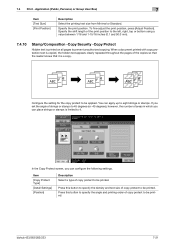
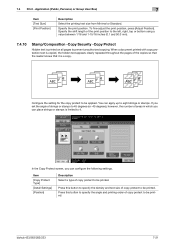
... to 4. In the Copy Protect screen, you can configure the following settings.
bizhub 423/363/283/223
7-21
To fine-adjust the print position, press [Adjust Position]. You can apply up to be printed. Item [Copy Protect Type] [Detail Settings] [Position]
Description Select a type of the copies so that the reader knows that it...
bizhub 423/363/283/223 Box Operations User Guide - Page 136


... and footer. Select whether to change the registered header or footer. 7.4 Print -
Application (Public, Personal, or Group User Box)
7
Check/Change Temporarily
In the Header/Footer setting screen, press [Check/Change Temporarily] to print the header and footer on settings, contact your service representative. Specify the details of this machine.
bizhub 423/363/283/223
7-28 For...
bizhub 423/363/283/223 Copy Operations User Guide - Page 56


... Up to six scanned pages can be rotated. Use [View Pages] to be displayed.
bizhub 423/363/283/223
4-20 Press [ ] or [ ] to be scanned. View the ...Change the settings for the next original to change the selection. 4.11 Proof Copy
4
Settings [Rotate Image]
[View Finishing] [Change Setting] [View Pages]/[View Status]
Rotate the preview image 180 degrees in order to start printing...
bizhub 423/363/283/223 Copy Operations User Guide - Page 97
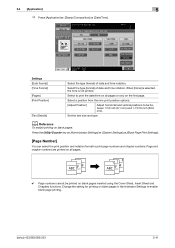
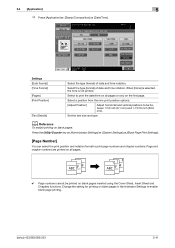
...15/16 inch (50.0 mm). Set the text size and type.
d Reference
To enable printing on the first page. bizhub 423/363/283/223
5-41 Select the type (format) of date and time notation.
5.4 [... ö [Blank Page Print Settings].
[Page Number]
You can select the print position and notation format to enable blank page printing. Change the setting for printing on blank pages inserted using...
bizhub 423/363/283/223 Copy Operations User Guide - Page 139


...]
print priority of the user.
[Restrict Broadcasting]
This setting is for the network scan, fax, and network fax operations. Configure whether to allow users to configure the following settings.
[Changing Job Priori- Factory default [Changing Job Priority] [Delete Other User Jobs] [Registering and Changing Addresses] [Changing Zoom Ratio]
[Allow] [Restrict] [Allow]
[Allow]
bizhub 423/363...
bizhub 423/363/283/223 Copy Operations User Guide - Page 152
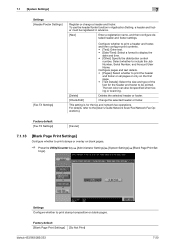
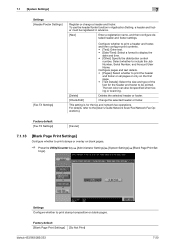
... pages. Factory default [Blank Page Print Settings] [Do Not Print]
bizhub 423/363/283/223
7-20 The text color can also be printed.
tings]. Configure pages and text details. • [Pages]: Select whether to be specified when faxing or scanning.
[Delete]
Deletes the selected header or footer.
[Check/Edit]
Change the selected header or footer. For...
bizhub 423/363/283/223 Copy Operations User Guide - Page 164


... for the registered servers. Factory default [Print Counter List]
• [Paper Tray]: Tray 1 • [Simplex/Duplex]: [1-Sided] • [Print Item]: [All Data]
7.4.6
[External ...
7
7.4.5
[Print Counter List]
Select the paper tray and print format to print all data or printing data only.
bizhub 423/363/283/223
7-32
Settings [Paper Tray] [Simplex/Duplex] [Print Item]
Select ...
bizhub 423/363/283/223 Copy Operations User Guide - Page 179
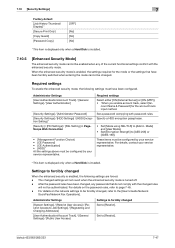
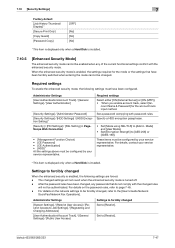
...changed Set to the [User's Guide Network
Scan/Fax/Network Fax Operations]. The changed rules
will not revert when the enhanced security mode is enabled, the following settings must be authenticated.
bizhub 423..., refer to [Admin. Settings to forcibly changed . 7.10 [Security Settings]
7
Factory default [Job History Thumbnail Display] * [Secure Print Only] [Copy Guard] [Password Copy]
...
bizhub 423/363/283/223 Copy Operations User Guide - Page 255


... that it as illustrations or graphs (text with a preview image before printing.
The acronym for filing. bizhub 423/363/283/223
13-3 This function prevents transparency films from sticking together... that emphasizes the edges of each time a transparency film is displayed.
Function that changes the zoom ratio of the image reversed. You can automatically scan originals. (ADF ...
bizhub 423/363/283/223 Fax Driver Operations User Guide - Page 19
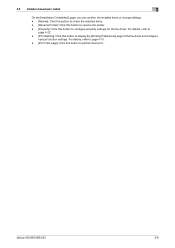
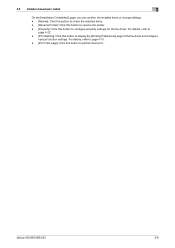
... change settings. - [Review]: Click this button to check the installed items. - [Rename Printer]: Click this button to rename the printer. - [Property]: Click this button to perform test print. For details, refer to
page 4-22. - [Print Setting]: Click this button to display the [Printing Preferences] page of the fax driver and configure
various function settings.
bizhub 423...
bizhub 423/363/283/223 Network Administrator User Guide - Page 364


... API used to enhance the edge of a sender. On the receiver's side, the name is ".tif").
Data to be output, by transmitting faxes ... be output to a printer is not sent directly to identify each network device. It reduce costs by using the "tag" indicating the data type, information...printing. The acronym for input or output of the transmitted original. bizhub 423/363/283/223
15-39
bizhub 423/363/283/223 Network Scan/Fax/Network Fax Operations User Guide - Page 228
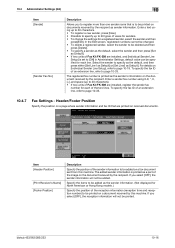
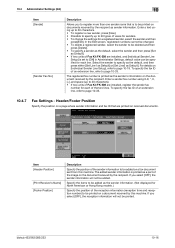
... for each line.
If you select [OFF], the reception information will not be printed on a document received by the recipient as the sender's information on the document ...printed. Item [Header Position]
[Print Receiver's Name] [Footer Position]
Description
Specify the position of the two lines. bizhub 423/363/283/223
10-16 In the Edit screen, registered numbers cannot be changed...
bizhub 423/363/283/223 Network Scan/Fax/Network Fax Operations User Guide - Page 231


... communication. bizhub 423/363/283/223
10-19 TX/RX Setting
Configure the handling of files for polling TX operations and printing method for RX operations. 1/3 page
Item [Duplex Print (RX)]
[Letter/Ledger over A4/A3] [Print Paper Selection]
Description
If Duplex Print (RX) is set to ON, the original received is printed on both sides of the...
bizhub 423/363/283/223 Print Operations User Guide - Page 36
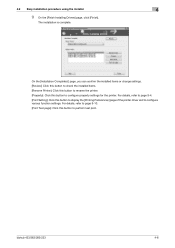
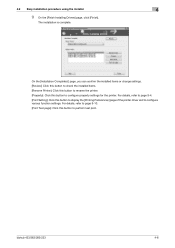
... change settings. [Review]: Click this button to check the installed items. [Rename Printer]: Click this button to rename the printer. [Property]: Click this button to display the [Printing Preferences] page of the printer driver and to perform test print. 4.2 Easy installation procedure using the installer
4
9 On the [Finish Installing Drivers] page, click [Finish]. bizhub 423...
bizhub 423/363/283/223 Print Operations User Guide - Page 119


... window shows an example where the
printer name is changed if necessary. Setting items
Printer options
4 Switch the setting window as necessary to configure various functions.
bizhub 423/363/283/223
10-2
Printing is executed and the data indicator of the machine flashes. % When [Secure Print Only] is not selected, select it.
% If the printer...
bizhub 423/363/283/223 Print Operations User Guide - Page 124


... current settings in the Printer Information window communicates with the machine. Displays the installation option status. bizhub 423/363/283/223
10-7 Click this button to disable (cancel) changed settings for checking the print result image. Clicking [Acquire Device Information] in texts.
This function is available only when your computer is connected to the default...
bizhub 423/363/283/223 Print Operations User Guide - Page 131
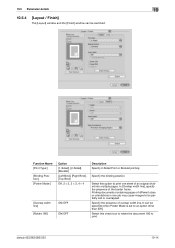
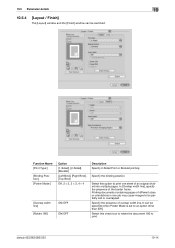
...] Off, 2 e 2, 3 e 3, 4 e 4
ON/OFF
ON/OFF
Description
Specify 2-Sided Print or Booklet printing.
10.5 Parameter details
10
10.5.4
[Layout / Finish]
The [Layout] window and the [Finish] window can be specified when Poster Mode is set to print one job may cause images to print. Specify the binding position.
bizhub 423/363/283/223
10-14 Select this check...
bizhub 423/363/283/223 Print Operations User Guide - Page 153


... the settings again as necessary.
5 Change the printing conditions in the control panel. bizhub 423/363/283/223
12-4 12.1 Proof Print
12
2 While [Current Jobs] is displayed.
The stored job is printed for the selected job again to an active job, and then printed. One copy is changed to deselect it.
4 Press [Change Setting]. After performing the Proof...
Similar Questions
How To Change The Time On A Konica Minolta Bizhub 423
(Posted by nOwdejua 9 years ago)
How To Turn Off 2 Sided Printing Bizhub C220
(Posted by richadarom 10 years ago)
Where To Change Single Sided Printing On Mac Bizhub C360
(Posted by jollehsborr 10 years ago)
How To Change The Admin Email Address On Konica Bizhub 423
(Posted by sallKART 10 years ago)
How To Change The Toner In A Konica Minolta Bizhub 423
(Posted by elyesha 10 years ago)

