Konica Minolta bizhub C360 Support Question
Find answers below for this question about Konica Minolta bizhub C360.Need a Konica Minolta bizhub C360 manual? We have 19 online manuals for this item!
Question posted by pepsl on August 3rd, 2014
How To Install Konica C360 On Server
The person who posted this question about this Konica Minolta product did not include a detailed explanation. Please use the "Request More Information" button to the right if more details would help you to answer this question.
Current Answers
There are currently no answers that have been posted for this question.
Be the first to post an answer! Remember that you can earn up to 1,100 points for every answer you submit. The better the quality of your answer, the better chance it has to be accepted.
Be the first to post an answer! Remember that you can earn up to 1,100 points for every answer you submit. The better the quality of your answer, the better chance it has to be accepted.
Related Konica Minolta bizhub C360 Manual Pages
bizhub C220/C280/C360 Fax Driver Operations User Manual - Page 71
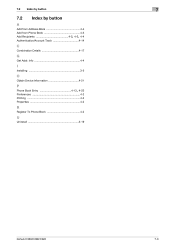
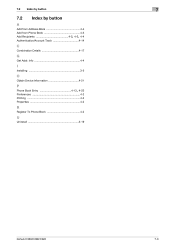
...
7
7.2 Index by button
A
Add from Address Book 4-4 Add from Phone Book 4-3
Add Recipients 4-2, 4-3, 4-4
Authentication/Account Track 4-14
C
Combination Details 4-17
G
Get Addr. Info 4-4
I
Installing 3-5
O
Obtain Device Information 4-21
P Phone Book Entry 4-13, 4-23
Preferences 4-2 Printing 4-2 Properties 4-2
R
Register To Phone Book 4-2
U
Uninstall 3-19
bizhub C360/C280/C220
7-3
bizhub C220/C280/C360 Network Administrator User Guide - Page 21


... when DHCP is enabled. Server address
Server address
[Device Setting]
In [Administrator Settings] on the Control Panel, select [Network Settings]ö[Forward]ö[Detail Settings]ö[Device Setting]. Select whether to automatically obtain the DNS server address. Specify the DNS ...the host name). Prior check Can it be obtained automatically using DHCP? bizhub C360/C280/C220
2-3
bizhub C220/C280/C360 Network Administrator User Guide - Page 41


bizhub C360/C280/C220
4-5 Item [LLMNR Setting]
Description
To perform name resolution to send data to a computer on network
4
4.1.4
[Direct Hosting Setting]
In the administrator mode of PageScope Web Connection, select [Network] ö [TCP/IP Setting] ö [TCP/IP Setting]. To perform the name resolution especially in the environment where the DNS server is...
bizhub C220/C280/C360 Network Administrator User Guide - Page 45


... the [E-mail TX (SMTP)] check box. Select whether to be sent.
If an E-mail is divided, this setting is made invalid. Prior check Server address Server port number Server reception limit
bizhub C360/C280/C220
4-9 When using IPv6, you can specify the IPv6 address.
4.3 Sending scanned data by E-mail
4
4.3.2 E-mail Transmission
[E-mail TX (SMTP)]
In...
bizhub C220/C280/C360 Network Administrator User Guide - Page 46


...mail Address]
Description
Enter the administrator's E-mail address (up to divide an E-mail.
Server port number
Server port number
bizhub C360/C280/C220
4-10 If the administrator's E-mail address is set to [Allow], the ..., the user's E-mail address is set to be sent from this machine and the SMTP server using SSL/TLS, select [SMTP over SSL] is selected. Default setting: 25
Enter the...
bizhub C220/C280/C360 Network Administrator User Guide - Page 63


Enter the port number of a proxy server. Enter a port number.
Default setting: 21
Server port number
bizhub C360/C280/C220
4-27
Format: *.*.*.* (Asterisk * can be 0 to the FTP server
4
Item [FTP TX] [Proxy Server Address]
[Proxy Server Port Number] [Connection Timeout] [Port Number]
Description
Select [ON].
Prior check Server address
Server port number
Enter the timeout period...
bizhub C220/C280/C360 Network Administrator User Guide - Page 101
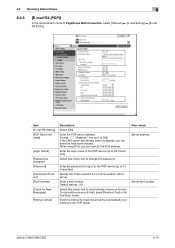
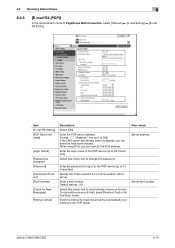
...
Enter the password to automatically receive an E-mail.
Select this check box to log in the Fax/Scan mode.
Server port number
bizhub C360/C280/C220
6-10 Enter a port number. Specify the timeout period for New Messages]
[Polling Interval]
Description
Select [ON]. Enter the login name of PageScope Web ...
bizhub C220/C280/C360 Network Administrator User Guide - Page 135
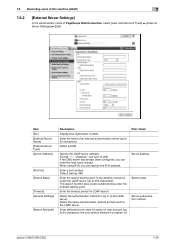
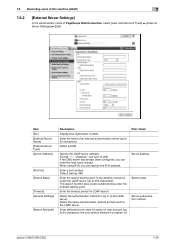
... authentication method to log in the directory structure under the entered starting point in to the LDAP server. Server address
Search base Server authentication method
bizhub C360/C280/C220
7-26
Format: *.*.*.* (Asterisk * can be used on the LDAP server. Default setting: 389
Enter the search starting point. This search function also covers subdirectories under the LDAP...
bizhub C220/C280/C360 Network Administrator User Guide - Page 155


... IPv6 address.
Format: *.*.*.* (Asterisk * can be 0 to change the password. Enter the port number of a proxy server.
Prior check Server address
Server port number
bizhub C360/C280/C220
8-17 Enter the user name to log in to the proxy server (up to 63 characters).
When using IPv6, you can specify the IPv6 address. When using Proxy...
bizhub C220/C280/C360 Network Administrator User Guide - Page 214


...of the administrator. Enter the divided mail size to 255) If the DNS server has already been configured, you can specify the IPv6 address.
E-mail Address]
... the host name instead. Enter the SMTP server capacity. Prior check Server address Server port number
Server reception limit
Restoration function of E-mail software Server reception limit
bizhub C360/C280/C220
10-22 Enter a port number...
bizhub C220/C280/C360 Network Administrator User Guide - Page 322
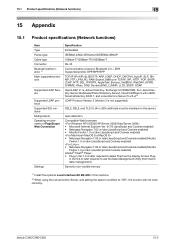
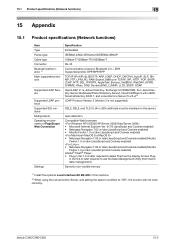
...), Novell NetWare 5.x/6.x NDS, Novell eDirectory 8.6/8.7, and Lotus Domino Server (5.x/6.x)*2. bizhub C360/C280/C220
15-2 in Ver.7.0 or later required to select Flash as the display format. LDAP Protocol Version 3 (Version 2 is not supported)
SSL2, SSL3, and TLS1.0 (An x.509 certificate must be installed on the server.)
Auto detection
Compatible Web browsers: • Microsoft Internet Explorer...
bizhub C220/C280/C360 Network Administrator User Guide - Page 342


... verification. Parameter is not specified. The process is not connected to insufficient server capacity). The device is cancelled by a device reset. The file transfer failed (e.g. Incorrect login name or password.
Failed ...exist.
15.4 Network Error Codes Functions E-Mail/ Internet Fax FTP TX
SMB transmission
bizhub C360/C280/C220
15
Code 2261 2263 2264
2266 2267 2268 22 27 42 52 55...
bizhub C220/C280/C360 Network Administrator User Guide - Page 347


... log in with the specified user name and password. bizhub C360/C280/C220
15-27 The connection has been interrupted. ... not specified.
The specified protocol is not specified.
The device is not formatted.
The group name/host name is unavailable...must be retained (1MB). The certificate has expired.
The CA server rejected the connection. The connection to be verified (the maximum ...
bizhub C220/C280/C360 Network Administrator User Guide - Page 350


... the environment is configured to the server that can be verified at a time is expected to be registered to allocate memory. Parameter of the certificate verification is invalid. The operation has timed out. The format of the certificate is invalid. Failed to the system. bizhub C360/C280/C220
15-30 The connection has...
bizhub C220/C280/C360 Print Operations User Guide - Page 2
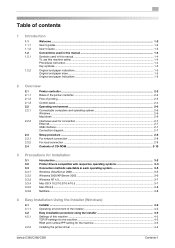
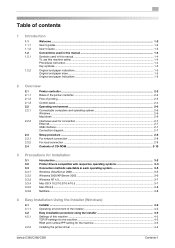
... NetWare ...3-8
4 Easy Installation Using the Installer (Windows)
4.1 4.1.1 4.2 4.2.1
4.2.2
Installer ...4-2 Operating environment of the installer 4-2 Easy installation procedure using the installer 4-3 Settings of this machine ...4-3 TCP/IP settings for the machine ...4-3 RAW port number/IPP setting for the machine 4-3
Installing the printer driver ...4-3
bizhub C360/C280/C220
Contents-1
bizhub C220/C280/C360 Print Operations User Guide - Page 43


bizhub C360/C280/C220
5-6
The [Install the printer driver] ...Specify the IP address and port.
% To use the LPR/Port9100 protocol, select [TCP/IP Device], and then enter the IP address. % To use the SMB connection, enter "\\NetBIOS name\print...connected to this ma-
5.1 Windows Vista/Server 2008
5
In Windows Server 2008:
The [Add Printer] wizard appears.
5 Click [Add a local printer]. chine...
bizhub C220/C280/C360 Print Operations User Guide - Page 48
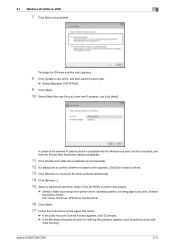
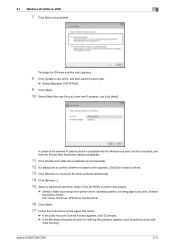
bizhub C360/C280/C220
5-11 ware anyway]. 5.1 Windows Vista/Server 2008
5
7 Click [Add a ... click [Continue]. % If the [Windows Security] window for verifying the publisher appears, click [Install this driver soft- Selectable printer drivers: PCL driver, PS driver, XPS driver and fax driver...Port].
9 Click [Next]. 10 Select [Web Services Device], enter the IP address, and click [Next].
bizhub C220/C280/C360 Print Operations User Guide - Page 68
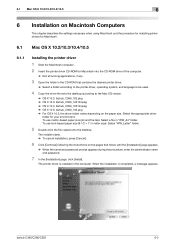
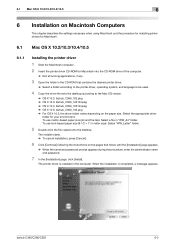
... the folder in the CD-ROM that follow until the [Installation] page appears.
% When the name and password prompt appears during the procedure, enter the administrator name and password.
7 In the [Installation] page, click [Install]. bizhub C360/C280/C220
6-2 6.1 Mac OS X 10.2/10.3/10.4/10.5
6
6 Installation on the paper size.
The printer driver is completed, a message...
Installation Guide - Page 19


....)
NOTE: Users interested in PageScope EMS Plug-Ins should consult with their local Authorized Konica Minolta office.
PageScope Account Manager - PageScope My Panel Manager - Konica Minolta bizhub C360/C280/C220 Specification & Installation Guide
PageScope Software
Network & Device Management PageScope EMS Plug-Ins PageScope Data Administrator Driver Packaging Utility HDD Back Up Utility...
Installation Guide - Page 22


...-USB Thumb Drive, USB Local Printing, Optional Authentication Device Connection, Service USB Firmware Updates, CMYK Developer Units,...Konica Minolta bizhub C360/C280/C220 Specification & Installation Guide
How to build a bizhub C360/C280/C220 System (from start to finish)
How to Build a bizhub C360/C280/C220 System (from start to finish)
05/2011
Step 1: Base Unit
Step 6: Controller Option
C360...
Similar Questions
Konica C360 Startup Fault
Hello,I try to turn on the Konica C360, the indicator lights come on, the screen shows nothing and t...
Hello,I try to turn on the Konica C360, the indicator lights come on, the screen shows nothing and t...
(Posted by astechdrc 3 years ago)
How Can We Instal Konica Minolta To Our Pc With Usb Cable
how can we instal konica minolta to our pc with usb cable
how can we instal konica minolta to our pc with usb cable
(Posted by sanaaguide786 3 years ago)
How To Install Konica Minolta C360 Drivers In Windows 7
(Posted by danieelle 10 years ago)
How To Install Konica Minolta Bizhub C350 Win Server 2008 Printer Server Domain
server
server
(Posted by ChrPo 10 years ago)

