Konica Minolta bizhub 501 Support Question
Find answers below for this question about Konica Minolta bizhub 501.Need a Konica Minolta bizhub 501 manual? We have 11 online manuals for this item!
Question posted by ChrPo on October 25th, 2013
How To Install Konica Minolta Bizhub C350 Win Server 2008 Printer Server Domain
server
Current Answers
There are currently no answers that have been posted for this question.
Be the first to post an answer! Remember that you can earn up to 1,100 points for every answer you submit. The better the quality of your answer, the better chance it has to be accepted.
Be the first to post an answer! Remember that you can earn up to 1,100 points for every answer you submit. The better the quality of your answer, the better chance it has to be accepted.
Related Konica Minolta bizhub 501 Manual Pages
bizhub C203/C253/C353/C451/C550/C650, bizhub 361/421/501/601/751 Enabling bizhub HDD Security Features - Page 2


... Setting. See Appendix A • Re-install the HDD Back copy of a typical bizhub MFP are enabled and functioning. Try to ... of the passwords created using the Konica Minolta HDD Backup Utility application. 1 Enabling bizhub HDD Security -
Contact your Technical ...MFP security is intended to assist the bizhub Multi-Function Printer (MFP) Administrator with the steps and ...
bizhub C203/C253/C353/C451/C550/C650, bizhub 361/421/501/601/751 Enabling bizhub HDD Security Features - Page 20


... by the Administrator of the machine allow the image data saved in the HDD of the machine to be installed in the PC of the Administrator of the Administrator Password. Appendix B Utilizing the Konica Minolta HDD Back Up Utility
The HDD Backup Utility, which authentication fails is counted.
2.1 Backup
In Backup, neither the...
bizhub C203/C253/C353/C451/C550/C650, bizhub 361/421/501/601/751 Enabling bizhub HDD Security Features - Page 28
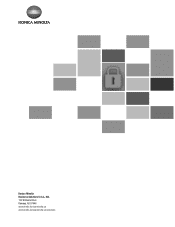
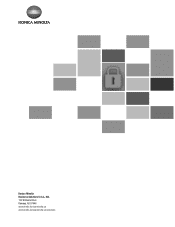
Konica Minolta Business Solutions U.S.A., INC. 100 Williams Drive Ramsey, NJ 07446 www.kmbs.konicaminolta.us www.kmbs.konicaminolta.us/solutions
bizhub 361/421/501 Network Scan/Fax/Network Fax Operations User Manual - Page 25


...name and password, and then touch [Login] or press the [Access] key.
501/421/361
1-3 To use the IP Address Fax function, setting by a service ...authentication
This machine can be set so that a message is sent to the server successfully. If the machine receives a message disposition notification (MDN), "OK" appears...Konica Minolta. To send/receive an important data, use the machine.
bizhub 361/421/501 Network Scan/Fax/Network Fax Operations User Manual - Page 269


...who is logged on.
4
Status display
Displays icons and messages indicating the status of the printer and scanner sections of the user who is logged on page 10-14.
9
[Refresh]... page, refer to "Information" on .
8
Help
Click to update the displayed page.
501/421/361
10-4 Item
Description
1
Konica Minolta logo
Click the logo to go to the Change User Password page. (Refer to display ...
bizhub 361/421/501 Network Administrator User Manual - Page 34
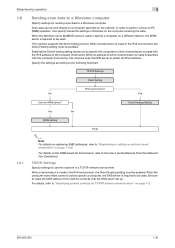
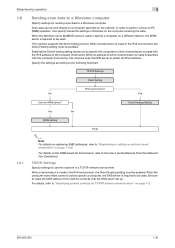
...Setting
IPv6 environment? No
Yes
Use the WINS server? For details on the computer receiving the...NetBIOS name) is made with the DNS server set up.
When a transmission is required...a computer specified on a different network, the WINS server is made in the IPv6 environment, the Direct... (host name). Direct Hosting Setting
Yes
No
WINS Setting
1.8.1
Finish
2
Note For details on ...
bizhub 361/421/501 Network Administrator User Manual - Page 37
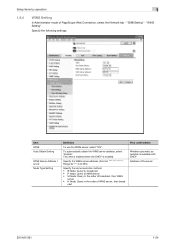
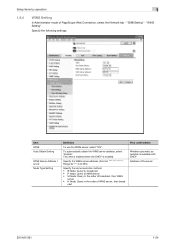
This item is enabled when the DHCP is available with DHCP Address of the server
501/421/361
1-24
Item WINS Auto Obtain Setting
WINS Server Address 1 and 2 Node Type Setting
Definition
To use the WINS server, select "ON".
Setup items by broadcast • P Node: Query to 255)
Specify the name resolution method. • B Node: Query by operation...
bizhub 361/421/501 Network Administrator User Manual - Page 78


...IP network environment.
Direct Hosting Setting
Yes
No
WINS Setting
1.20.1
Finish
2
Note For details on installing the printer driver, refer to be enabled.
No
Yes
Use the WINS server?
TCP/IP Settings
Print Setting
IPv6 environment?... for TCP/IP-based communication" on page 1-2.
501/421/361
1-65 SMB printing is sharable on the Windows network by using the SMB protocol.
bizhub 361/421/501 Network Administrator User Manual - Page 79
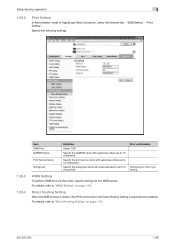
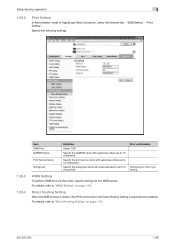
... IPv6 environment, the Direct Hosting setting is required to which you belong
WINS Setting
To perform SMB print via the router, specify settings for the WINS server.
Specify the print service name with uppercase letters (up to "WINS Setting" on page 1-23.
501/421/361
1-66 "Print Setting". Setup items by operation
1
1.20.2
Print Setting...
bizhub 361/421/501 Network Administrator User Manual - Page 121
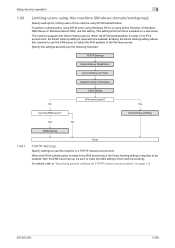
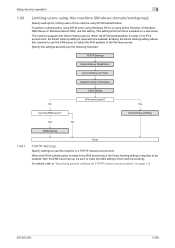
..., use this setting. Enabling the Direct Hosting setting allows this machine correctly. No
Yes
Use the WINS server? Setup items by operation
1
1.36
Limiting users using this machine (Windows domain/workgroup)
Specify settings for TCP/IP-based communication" on a user basis. When the NTLM authentication is made in the IPv6 environment, the Direct...
bizhub 361/421/501 Network Administrator User Manual - Page 124
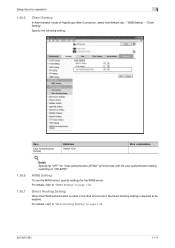
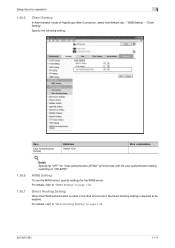
... Select "ON". "SMB Setting" - "Client Setting".
For details, refer to be enabled. Prior confirmation
! WINS Setting
To use the WINS server, specify settings for "User authentication (NTLM)" synchronizes with the user authentication setting,
switching to "WINS Setting" on page 1-23.
501/421/361
1-111 Direct Hosting Setting
When the NTLM authentication is made in the...
bizhub 361/421/501 Network Administrator User Manual - Page 210


... v1/v2 ON/OFF
Enable/Disable B Node P Node M Node H Node
501/421/361
2-9 Network Settings
[6] SMB Settings
Client Settings
ON
OFF
Printer Settings
ON
OFF
WINS Settings
ON
NTLM Setting
User Authentication (NTLM) NetBIOS Name Print Service Name Workgroup
Automatic Retrieval Settings WINS Server Address Node Type Setting
Direct Hosting Setting
[7] LDAP Settings
Enabling LDAP...
bizhub 361/421/501 Fax Driver Operations User Manual - Page 11


... LPR/Port9100 that the server does not support any OS other network connections, refer to a computer
2 Install the fax driver.
! Detail For details on the LPD Setting screen. - For details, refer to use the point and print install. However, please note that will be installed by Add Printer Wizard printing. For installation procedures via other than...
bizhub 361/421/501 Fax Driver Operations User Manual - Page 15


... order to determine whether it is connected by USB or is used .
Depending on Windows NT 4.0/2000/XP/Vista/7/Server 2003/Server 2008, administrator permissions are required.
If the installer does not start up, open the printer driver folder on the CD-ROM and double-click
"Setup.exe" for the 32bit editions OS and "Setup64...
bizhub 361/421/501 Fax Driver Operations User Manual - Page 21


... Driver
2-10 For Windows 7/Server 2008 R2, double-click [Devices and Printers] if [Control Panel] is not
displayed in the "Hardware and Sound". -
For details on setting network, refer to the User's Guide [Print Operations (IC-207)].
2.3.3
For Windows Vista/7/Server 2008
In Windows Vista/7/Server 2008, printers on the network can be found during installation. If Control Panel is...
bizhub 361/421/501 Advanced Function Operations User Manual - Page 2


... read the accompanying Quick Guide [Copy/Print/Fax/Scan/Box Operations]. KONICA MINOLTA BUISNESS TECHNOLOGIES, INC. This User's Guide describes overview and usage of...KONICA MINOLTA companies disclaim, and shall have no liability for, your technical representative.
Terms and Conditions
Enabling i-Option LK-101 or i-Option LK-103 will allow you for purchasing our products. bizhub 501...
bizhub 361/421/501 Security Function User Manual - Page 206


... a TWAIN driver used exclusively for the authentication method, enter the desired external server.
501/421/361
4-28 When the Enhanced Security Mode is set to [ON], the...then select [KONICA MINOLTA HDD TWAIN Ver.3].
3 Select this machine to be recognized as a TWAIN device. Application Software
4
4.3
4.3.1
HDD TWAIN driver
The HDD TWAIN driver, which is to be installed in which ...
bizhub 361/421/501 Trademarks/Copyrights User Manual - Page 2


...Citrix, MetaFrame, MetaFrameXP and Citrix Presentation Server TM are registered trademarks or trademarks of KONICA MINOLTA BUSINESS TECHNOLOGIES INC.
in the United States... and/or other countries. in the United States and/or other countries. All rights reserved. Patents Pending. All rights reserved. PageScope and bizhub...
bizhub 361/421/501 Trademarks/Copyrights User Manual - Page 8
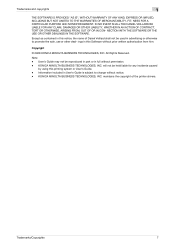
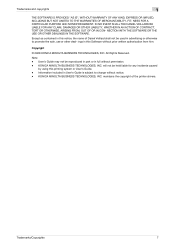
... OF CONTRACT, TORT OR OTHERWISE, ARISING FROM, OUT OF OR IN CON-
KONICA MINOLTA BUSINESS TECHNOLOGIES, INC. Trademarks and copyrights
1
THE SOFTWARE IS PROVIDED "AS IS... TO THE WARRANTIES OF MERCHANTABILITY, FIT- KONICA MINOLTA BUSINESS TECHNOLOGIES, INC.
Except as contained in full without permission. - Copyright
© 2008 KONICA MINOLTA BUSINESS TECHNOLOGIES, INC. User's Guide may...
bizhub 361/421/501 Trademarks/Copyrights User Manual - Page 9
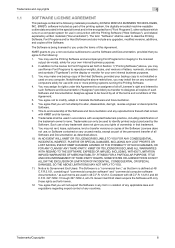
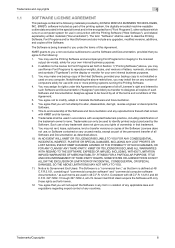
...agree to the licensed output de-vice(s), solely for imaging to the following materials provided by KONICA MINOLTA BUSINESS TECHNOLOGIES, INC. (KMBT): software included as part of such Software and Documentation Assignee...use the Software and Documentation, provided that trademark.
9. You may install the on any reproductions thereof shall remain with one backup copy of the Host Software, ...
Similar Questions
Cannot Install Bizhub 501 X86 Driver On Server 2008
(Posted by harisgm 9 years ago)
Can't Install Bizhub C360 Windows Server 2008 R2
(Posted by JAIROesk 10 years ago)
Bizhub Server Connection Error When Scanning To Pc
(Posted by ali69brum 10 years ago)

