Konica Minolta bizhub C360 Support Question
Find answers below for this question about Konica Minolta bizhub C360.Need a Konica Minolta bizhub C360 manual? We have 19 online manuals for this item!
Question posted by cinna on April 5th, 2014
How To Get Fax Confirmations On A Buzhub C220
The person who posted this question about this Konica Minolta product did not include a detailed explanation. Please use the "Request More Information" button to the right if more details would help you to answer this question.
Current Answers
There are currently no answers that have been posted for this question.
Be the first to post an answer! Remember that you can earn up to 1,100 points for every answer you submit. The better the quality of your answer, the better chance it has to be accepted.
Be the first to post an answer! Remember that you can earn up to 1,100 points for every answer you submit. The better the quality of your answer, the better chance it has to be accepted.
Related Konica Minolta bizhub C360 Manual Pages
bizhub C220/C280/C360 Security Operations User Guide - Page 97
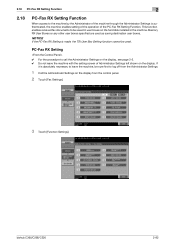
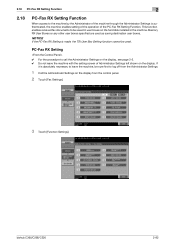
... through the Administrator Settings is authenticated, the machine enables setting of the operation of Administrator Settings left shown on the display. bizhub C360/C280/C220
2-82 2.18 PC-Fax RX Setting Function
2
2.18
PC-Fax RX Setting Function
When access to call the Administrator Settings on the display, see page 2-2. 0 Do not leave the machine...
bizhub C220/C280/C360 Security Operations User Guide - Page 99
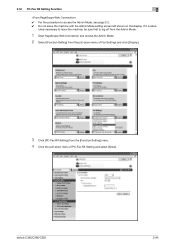
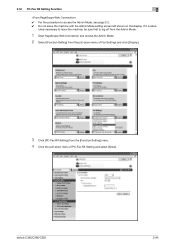
... the Admin Mode.
2 Select [Function Setting] from the pull-down menu of Fax Settings and click [Display].
3 Click [PC-Fax RX Setting] from the [Function Setting] menu. 4 Click the pull-down menu of PC-Fax RX Setting and select [Allow].
bizhub C360/C280/C220
2-84
lutely necessary to leave the machine, be sure first to access...
bizhub C220/C280/C360 Enlarge Display Operations User Guide - Page 45
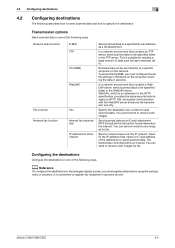
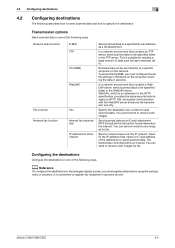
... the destinations in the enlarged display screen, you must register destinations using the settings menu in the WebDAV server. bizhub C360/C280/C220
4-4 4.2 Configuring destinations
4
4.2 Configuring destinations
The following ways.
Send or receive faxes over the IP network.
In a network environment that contains a WebDAV server, send scanned data to a specific computer on...
bizhub C220/C280/C360 Fax Driver Operations User Manual - Page 9


2.1 Printer controller
2
When using USB connection
Application
Computer
When using network connection
Application
Fax driver
Fax driver
USB
Ethernet (TCP/IP, IPX/SPX)
This machine
Fax
Printer controller
PCL processing (Rasterization)
bizhub C360/C280/C220
2-3
bizhub C220/C280/C360 Fax Driver Operations User Manual - Page 36


... [Add Recipients].
% To send a fax to multiple recipients, add them in the [FAX Transmission Popup] window.
% To open the [FAX Transmission Popup] window, follow the "Sending operation" (Steps 1 through 5). The specified names are added to page 4-2.
2 Select [Address Book List] from Address Book...] in the same manner. bizhub C360/C280/C220
4-5 For details, refer to the...
bizhub C220/C280/C360 Fax Driver Operations User Manual - Page 43


... the fax number again for the printer driver. Select this check box to and can communicate with a name such as "xxxxxxx
FAX", and then click the [Properties]. The function of the Printers window.
Select this check box to verify authentication settings for the installed printer with this check box to [OFF].
bizhub C360/C280/C220...
bizhub C220/C280/C360 Network Administrator User Guide - Page 285


...confirmation (up to 8 characters, excluding space and "). Enter a User Box name (up to eight characters). To use the User Box password, select this check box and then enter the password (up to be deleted automatically.
If you have selected [Input directly], enter the box number. bizhub C360/C280/C220...new System User Boxes. (If the optional Fax Kit FK-502 is installed, Bulletin Board User...
bizhub C220/C280/C360 Network Administrator User Guide - Page 301


.... Item [Duplex Print (RX)]
[Letter/Ledger over A4/A3]
[Print Paper Selection]
[Print Paper Size] [Incorrect User Box No. This item is not specified, received faxes are printed on both side of received faxes. bizhub C360/C280/C220
14-5 If the prioritized size is not available. This item is not available when [Print Separate...
bizhub C220/C280/C360 Network Administrator User Guide - Page 350


... by the device. The CN field of the object data specification range has been completed (the last data). Unable to perform verification because the HDD path has not been specified. The process has been cancelled by the network. bizhub C360/C280/C220
15-30 ...expired, or the validity period has not yet started. The format of a certificate is checked. The device certificate does not exist.
bizhub C220/C280/C360 Network Administrator User Guide - Page 352


...form a multifunctional product. A communication procedure related to any those devices.
Authentication ...fax machine brand. bizhub C360/C280/C220
15-32
If a receiver also provides the ECM mode, this value, the higher the resolution. This machine uses F code for Error Correction Mode.
The acronym for Internet Printing Protocol, which is authorized). A standard used to confirm...
bizhub C220/C280/C360 Network Scan/Fax/Network Fax Operations User Guide - Page 91


... (up to 32 characters). Enter the password necessary to change document permissions (up to 32 characters).
For confirmation, enter the password twice. 5.10 Scan Settings
5
Encryption
If the [PDF] or [Compact PDF] is selected for the file format, the encryption level can be specified. For confirmation, enter the password twice.
bizhub C360/C280/C220
5-40
bizhub C220/C280/C360 Network Scan/Fax/Network Fax Operations User Guide - Page 200
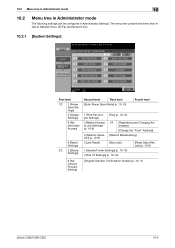
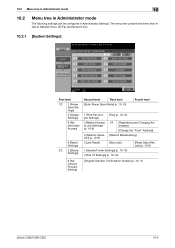
... in Administrator Settings. The menu tree contains the items that relate to Network Scan, G3 Fax and Network Fax.
10.2.1 [System Settings]
First level 1/2 1 [Power
Save Settings] 2 [Output Settings... (p. 10-9)
1 [Header/Footer Settings] (p. 10-10)
2 [Fax TX Settings] (p. 10-14)
9 [Advanced Preview Setting]
[Original Direction Confirmation Screen] (p. 10-11)
bizhub C360/C280/C220
10-4
bizhub C220/C280/C360 Network Scan/Fax/Network Fax Operations User Guide - Page 216
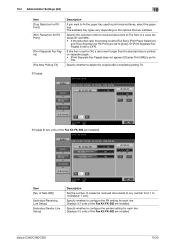
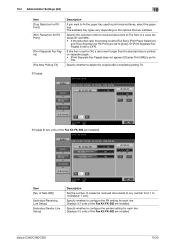
... the original after completing polling TX.
3/3 page
3/3 page (If two units of copies for RX Print] are installed.
bizhub C360/C280/C220
10-20
The available tray types vary depending on separate pages. • [Print Separate Fax Pages] does not appear if [Duplex Print (RX)] is set .). Specify whether to [Auto]. Reduction for RX...
bizhub C220/C280/C360 Network Scan/Fax/Network Fax Operations User Guide - Page 234


... the machine can receive. Select the paper size for a fax job the machine can receive. bizhub C360/C280/C220
10-38 Select the resolution of a fax job the machine can receive. 10.5 Administrator Settings (IP/I-FAX)
10
Internet Fax Self RX Ability (I-FAX)
This item appears if the Internet fax function is configured for its own capabilities. Configure the...
bizhub C220/C280/C360 Print Operations User Guide - Page 239


bizhub C360/C280/C220
13-47
13.4 Administrator Settings
13
13.4.7
Skip Job Operation Settings
Specify whether to start processing for the next job when the current job stops ... screen, refer to page 13-39.
2 In the System Settings screen, switch the page by pressing [ ] or [ ], and then press [Skip Job
Operation Settings].
3 Press [Fax] or [Other than Fax]. 4 Press the desired button.
bizhub C220/C280/C360 Security Operations User Guide - Page 96


... the hard disk installed in the machine. If
it is authenticated, the machine enables setting of the operation of the PC-Fax RX Setting Function.
bizhub C360/C280/C220
2-82 This function enables received fax documents to log off from the Administrator Settings.
1 Call the Administrator Settings on the display from the control panel.
2 Touch...
bizhub C220/C280/C360 Security Operations User Guide - Page 98


... Mode, see page 2-2. 0 Do not leave the machine with the Admin Mode setting screen left shown on the display. If it is abso-
bizhub C360/C280/C220
2-84
2.18 PC-Fax RX Setting Function
2
0 For the procedure to log off from the Admin Mode.
1 Start PageScope Web Connection and access the Admin Mode.
2 Select...
Installation Guide - Page 13
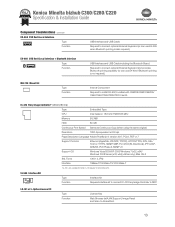
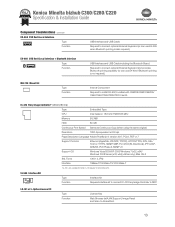
...Support Protocol Ethernet (AppleTalk, IPX/SPX, TCP/IP), HTTP/HTTPS, XPS, SSL/ TLS for C220. Fonts
136 (+ 2 JPN)
Interface
10Base-T/100 Base-TX/1000 Base-T
AU-202H
VI-505 ...13
AU-202H bundled with C652DS/C652/C552DS/ C552/C452/C360/C280/C220 Fax Kit.
Mac OS-X
Std.
Konica Minolta bizhub C360/C280/C220 Specification & Installation Guide
Component Considerations continued
EK-604 USB...
Installation Guide - Page 22


... Local Printing, Optional Authentication Device Connection, Service USB Firmware...Fax Options
C652DS/C652/C552DS/C552/C452/
C360/C280/C220 Fax Kit (Consists of the following:
PC-408 Large Capacity Cassette (2,500 sheets - Konica Minolta bizhub C360/C280/C220 Specification & Installation Guide
How to build a bizhub C360/C280/C220 System (from start to finish)
How to Build a bizhub C360/C280/C220...
Installation Guide - Page 23


.... Compatible with bizhub C360, C280, C220.
2,500 sheets; Compatible with bizhub C652DS/C652/ C552DS/C552/C452. Compatible with bizhub C652DS/C652/ C552DS/C552/C452. 2/3-Hole Punch Kit for FS-527. You must order a second FK-502 Fax Kit for Scan-to-USB Thumb Drive/Print-from -USB Thumb Drive, USB Local Printing, Optional Authentication Device Connection, Service...
Similar Questions
How To Print Fax Confirmation Report In Konica Minolta Bizhub C360 Video
(Posted by djagbert 10 years ago)
How To Print A Fax Confirmation Page From Konica Minola Bizhub C360
(Posted by aevcaJFra 10 years ago)
How To Turn Off Fax Confirmation Page On Km Bizhub C220?
(Posted by Micrc 10 years ago)
How To Print A Fax Confirmation For The Konica Minolta Bizhub 501
(Posted by medtrice 10 years ago)
How Does One Print A Fax Confirmation Page?
I simply want to be able to print a fax confirmation sheet. Not automatically, but only when I choos...
I simply want to be able to print a fax confirmation sheet. Not automatically, but only when I choos...
(Posted by Anonymous-67843 11 years ago)

