Konica Minolta bizhub C360 Support Question
Find answers below for this question about Konica Minolta bizhub C360.Need a Konica Minolta bizhub C360 manual? We have 19 online manuals for this item!
Question posted by soshukk on May 5th, 2014
How To Enable Scanner In Konika Minolta C360 To All Users In Network
The person who posted this question about this Konica Minolta product did not include a detailed explanation. Please use the "Request More Information" button to the right if more details would help you to answer this question.
Current Answers
There are currently no answers that have been posted for this question.
Be the first to post an answer! Remember that you can earn up to 1,100 points for every answer you submit. The better the quality of your answer, the better chance it has to be accepted.
Be the first to post an answer! Remember that you can earn up to 1,100 points for every answer you submit. The better the quality of your answer, the better chance it has to be accepted.
Related Konica Minolta bizhub C360 Manual Pages
bizhub C220/C280/C360 Security Operations User Guide - Page 40
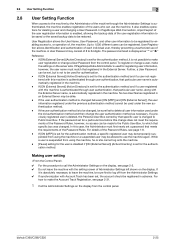
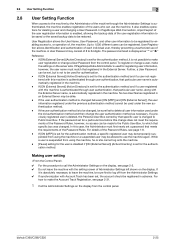
... If synchronization with Account Track has been set for enabling access to, or operation of the users who can be made to the Public User Box, to which that specific box was changed. The...machine.
bizhub C360/C280/C220
2-25 2.8 User Setting Function
2
2.8
User Setting Function
When access to the machine by that specific user is to be changed, be sure first to delete all user information ...
bizhub C220/C280/C360 Security Operations User Guide - Page 160
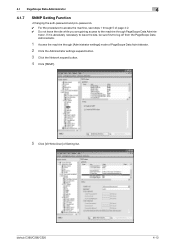
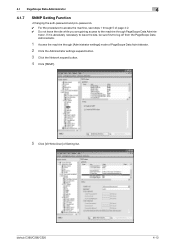
bizhub C360/C280/C220
4-13 If it is absolutely necessary to leave the site, be sure first to the machine through [Administrator settings] mode of PageScope Data Administrator.
2 Click the Administrator settings expand button.
3 Click the Network expand button.
4 Click [SNMP].
5 Click [V3 Write User] of page 4-2. 0 Do not leave the site while you are...
AU-201H User Guide - Page 17


... disconnect this device.
-
AU-201H
17 The machine may not operate correctly if it is turned off . Using AU-201H Authentication Unit
3
Registering users
Detail:
In order to register users with Data Administrator, this device must be connected to the USB port of the computer, and the computer and multifunctional product must be connected over a network.
bizhub C220/C280/C360 Advanced Function Operations User Guide - Page 97
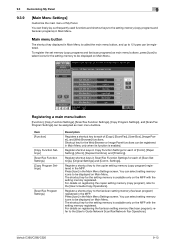
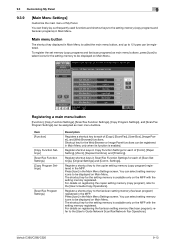
...is enabled.
You can be displayed on Main Menu. bizhub C360/C280/C220
9-13 9.3 Customizing My Panel
9
9.3.9
[Main Menu Settings]
Customize the main menu of [Copy], [Scan/Fax], [User Box...MFP with the setting memory registered. Register a shortcut key to the [User's Guide Network Scan/Fax/Network Fax Operations]. You can freely lay out frequently used functions and shortcut ...
bizhub C220/C280/C360 Advanced Function Operations User Guide - Page 104


bizhub C360/C280/C220
10-6 Select onetouch destination to the [User's Guide Network Scan/Fax/Network Fax
Operations]. The addresses registered in My Address Book are displayed. d Reference
For details on registration contents of the group, refer to be grouped.
10.2 ...
bizhub C220/C280/C360 Box Operations User Guide - Page 2


... and account track are enabled and synchronized 2-11 When user authentication and account track are enabled but not synchronized 2-12
3 Control Panel/Liquid Crystal Display
3.1 3.2 3.2.1
3.2.2
Control panel ...3-2 Touch panel ...3-4 Screen component...3-4 Icons that appear in the touch panel 3-4
Display and operation of Left panel 3-5 Job List ...3-6
bizhub C360/C280/C220
Contents-1
bizhub C220/C280/C360 Box Operations User Guide - Page 23


... User Boxes are relayed. (p. 8-8) To create a Relay User Box, specify in advance the group containing fax numbers of relay destinations. bizhub C360/C280/C220
2-6 Annotation User Box (p. 8-15)
When using the bulletin board function) (p. 8-6) - Reference -
Registering a User Box
Save the User Box where documents will be configured. d Reference
For details on the network...
bizhub C220/C280/C360 Box Operations User Guide - Page 27
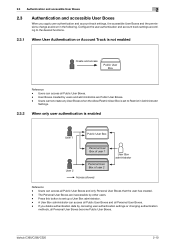
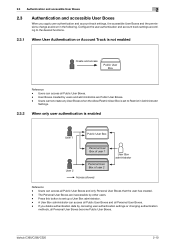
... to set to the desired functions.
2.3.1 When User Authentication or Account Track is enabled
User 1
Public User Box
Personal User Box of user 1
User 2
Personal User Box of user 2
Access allowed
User Box administrator
Reference - A User Box administrator can access all Public User Boxes and all Personal User Boxes. - bizhub C360/C280/C220
2-10 2.3 Authentication and accessible...
bizhub C220/C280/C360 Box Operations User Guide - Page 55


For details on scan/fax programs, refer to the [User's Guide Network Scan/Fax/Network Fax Operations].
bizhub C360/C280/C220
4-8 4.3 Sending documents from a User Box
If you have selected a single document, press [Send]. (p. 7-30)
4
When selecting multiple documents and specifying the file type or stamp, press [Bind TX] (p. 7-30)
...
bizhub C220/C280/C360 Box Operations User Guide - Page 147


For details on user settings.
bizhub C360/C280/C220
7-42 For details, refer to the [User's Guide Network Administrator] - You can select destinations from this machine have sent faxes to. Enabling
LDAP. - Reference - 7.6 Send (Public, Personal, or Group User Box)
7
7.6.10
Job History
Job History displays the latest five fax destinations that this history.
7.6.11
Address ...
bizhub C220/C280/C360 Box Operations User Guide - Page 150


... file. Saves data in JPEG format. JPEG cannot be selected when binding and sending multiple documents. - bizhub C360/C280/C220
7-45 If you select JPEG, [Page Separation] is automatically selected and set to the [User's
Guide Network Scan/Fax/Network Fax Operations].
For details, refer to [1 Every X Page(s)] in further compressed XPS file. Saves data...
bizhub C220/C280/C360 Box Operations User Guide - Page 153
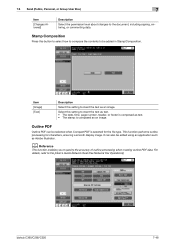
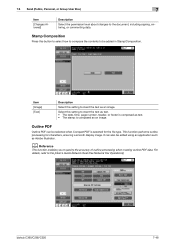
... level about changes to the [User's Guide Network Scan/Fax/Network Fax Operations]. For details, refer to the document, including signing, entering, or commenting data. Stamp Composition
Press this setting to be edited using an application such as an image. This function performs outline processing for the file type. bizhub C360/C280/C220
7-48
Outline...
bizhub C220/C280/C360 Box Operations User Guide - Page 162


... details on the S/MIME Communication Settings, refer to add a digital signature depend- bizhub C360/C280/C220
7-57 You may not be able to add a digital signature or ...- [Network Settings] - [E-Mail Settings].
Reference - For details, refer to the [User's Guide Network Scan/Fax/Network Fax Operations]. For details, refer to the [User's Guide Network Scan/Fax/Network Fax Operations...
bizhub C220/C280/C360 Box Operations User Guide - Page 214


... [User's Guide Network Scan/Fax/Network Fax
Operations].
d Reference
For details on how to register the header or footer, refer to send data from the Relay User Box. bizhub C360/C280/C220
8-8
Press [User Box Name], and enter the User Box name in advance.
8.2 User mode settings
8
Relay User Box
You can create up to 8 characters). Specifying different User Box numbers enables...
bizhub C220/C280/C360 Box Operations User Guide - Page 275
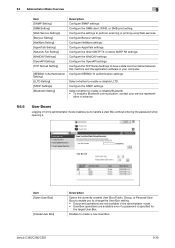
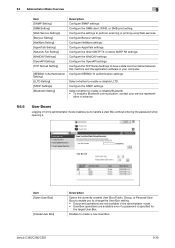
...; Document operations are available even if a password is specified for
the target User Box. Select whether to enable or disable LLTD. Configure IEEE802.1X authentication settings.
bizhub C360/C280/C220
9-39 ative in advance.
9.6.6
User Boxes
Logging in to the administrator mode enables you to have a data communication between this machine and the application software in...
bizhub C220/C280/C360 Fax Driver Operations User Manual - Page 65


..., addresses, and protocols according to indicate data.
A device, such as a computer or router, used as the point where a network is ".bmp".) Commonly used on the network by using a DHCP server to white. A unit of elusive and non-intuitive IP addresses.
The abbreviation for File Transfer Protocol.
bizhub C360/C280/C220
6-2
A byte consists of specifications under...
bizhub C220/C280/C360 Network Administrator User Guide - Page 38
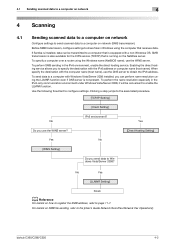
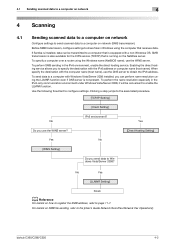
...bizhub C360/C280/C220
4-2
SMB transmission is also available for the CIFS service (TCP/IP) that is equipped with the IPv6 address or computer name (host name). Use the following flowchart to the [User's Guide Network Scan/Fax/Network...Server 2008 installed, you send data to Windows Vista/Server 2008?
Enabling the direct hosting service allows you use the WINS server.
To ...
bizhub C220/C280/C360 Network Administrator User Guide - Page 42
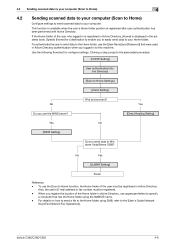
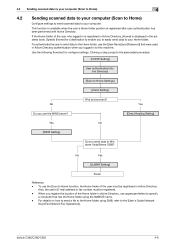
...
bizhub C360/C280/C220
4-6 This function is available when the user...enable you logged in the address book. Clicking a step jumps to the associated procedure.
[TCP/IP Setting]
User authentication (Active Directory)
[Scan to your Home folder. Also, the user's E-mail address or fax number must be registered. -
Use the following flowchart to the [User's Guide Network
Scan/Fax/Network...
bizhub C220/C280/C360 Print Operations User Guide - Page 39
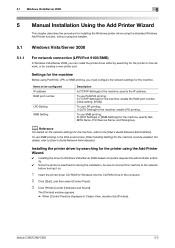
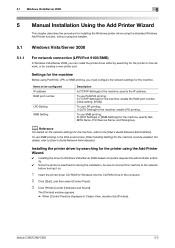
... Installing the driver to the [User's Guide Network Administrator].
To use Port9100 printing: In [TCP/IP Settings] for the machine, enable the RAW port number (initial ...enabled. Settings for the machine
Before using Port9100, LPR, or SMB printing, you can install the printer driver either by searching for the machine, specify NetBIOS Name, Print Service Name, and Workgroup. bizhub C360...
bizhub C220/C280/C360 Print Operations User Guide - Page 54


...network connection (SMB)
To use SMB printing, specify the port by entering the printer name directly. The printer can be specified either by specifying the printer using the Add Printer Wizard
0 Installing the driver to be enabled..., refer to [User's Guide Network Administrator]. To use...network, or by specifying the printer while installing the printer driver.
In Windows XP:
bizhub C360...
Similar Questions
How To Access Scan Folder In Konika Minolta C360
(Posted by markwvavab 10 years ago)
I Want To Buy The Konika Minolta C220 Printers
Konica Minolta bizhub C220 Price in IndiaToner powder price printout cost aprox
Konica Minolta bizhub C220 Price in IndiaToner powder price printout cost aprox
(Posted by calcuttagraphicsjbp 10 years ago)
How To Connect To Konica Minolta C360 Printer Network To Pc
(Posted by Zapazion 10 years ago)
Konica Minolta C360 User Can't Print Color
(Posted by Thopcec 10 years ago)
Konika Minolta Bizhub 751... Usb
Bought a Konika Minolta bzhub 751 to connect it direct to a computer via USB. How? I only see a netw...
Bought a Konika Minolta bzhub 751 to connect it direct to a computer via USB. How? I only see a netw...
(Posted by ihbrokers 11 years ago)

