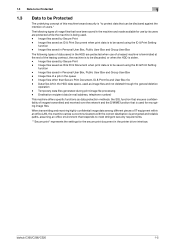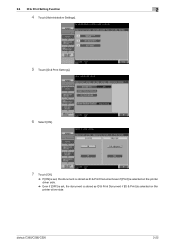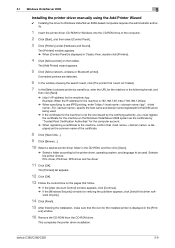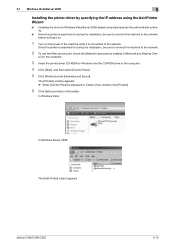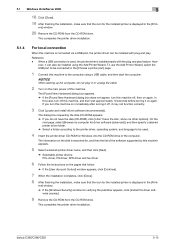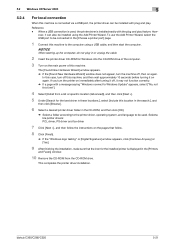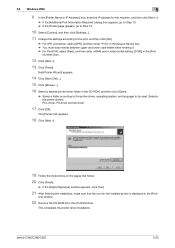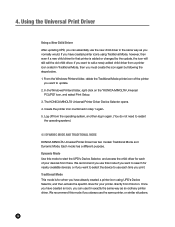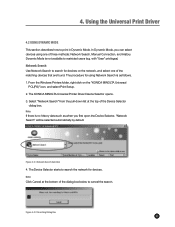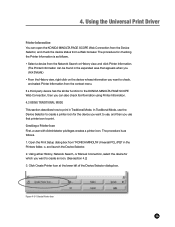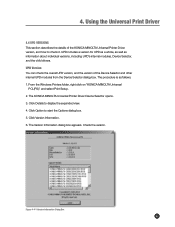Konica Minolta bizhub C220 Support Question
Find answers below for this question about Konica Minolta bizhub C220.Need a Konica Minolta bizhub C220 manual? We have 22 online manuals for this item!
Question posted by calcuttagraphicsjbp on November 6th, 2013
I Want To Buy The Konika Minolta C220 Printers
Konica Minolta bizhub C220 Price in IndiaToner powder price printout cost aprox
Current Answers
Answer #1: Posted by bernadette2013 on November 6th, 2013 10:01 AM
The price of Konika Minolta C220 Printers is apprx. Rs. 12139. You can purchase it from this website: http://copiersonsale.com/konica-minolta/bizhub-c220/
Toner powder price is: Rs. 250.
Printout cost is apprx. Rs. 2.
Hope this solution helps.
If you find the answer helpful, kindly accept it as a Solution.
Related Konica Minolta bizhub C220 Manual Pages
Similar Questions
Gradation Adjustment For Konica Minolta C220
Can you explain how to complete a gradation adjustment on Konica Minolta C220?
Can you explain how to complete a gradation adjustment on Konica Minolta C220?
(Posted by karenforney 9 years ago)
How To Find Ip Address On Konica Minolta C220
(Posted by jajkca 9 years ago)
Bonjour Konika Minolta Affiche Erreur C-3102
Konika Minolta Hi-C Displays Error 3102 I have a problem with KONIKA MINOLTA printer. It displays ...
Konika Minolta Hi-C Displays Error 3102 I have a problem with KONIKA MINOLTA printer. It displays ...
(Posted by information74200 10 years ago)
Konika Minolta Bizhub 751... Usb
Bought a Konika Minolta bzhub 751 to connect it direct to a computer via USB. How? I only see a netw...
Bought a Konika Minolta bzhub 751 to connect it direct to a computer via USB. How? I only see a netw...
(Posted by ihbrokers 11 years ago)
Whats The Price Of Konika Minolta Bizhub C220
(Posted by nsandaf 12 years ago)