Konica Minolta bizhub C360 Support Question
Find answers below for this question about Konica Minolta bizhub C360.Need a Konica Minolta bizhub C360 manual? We have 19 online manuals for this item!
Question posted by markwvavab on January 7th, 2014
How To Access Scan Folder In Konika Minolta C360
The person who posted this question about this Konica Minolta product did not include a detailed explanation. Please use the "Request More Information" button to the right if more details would help you to answer this question.
Current Answers
There are currently no answers that have been posted for this question.
Be the first to post an answer! Remember that you can earn up to 1,100 points for every answer you submit. The better the quality of your answer, the better chance it has to be accepted.
Be the first to post an answer! Remember that you can earn up to 1,100 points for every answer you submit. The better the quality of your answer, the better chance it has to be accepted.
Related Konica Minolta bizhub C360 Manual Pages
bizhub C220/C280/C360 Security Operations User Guide - Page 173


...Accessing from the HDD TWAIN driver.
1 Start the image processing application. 2 From the [File] menu, click [Read], and then select [KONICA MINOLTA HDD TWAIN Ver.3]. 3 Select this machine to -64-digit User Password and an 8-digit User Box Password. bizhub C360... is set for the authentication purpose appears as a TWAIN device. 4.3 HDD TWAIN driver
4
4.3
HDD TWAIN driver
The HDD TWAIN driver, ...
bizhub C220/C280/C360 Advanced Function Operations User Guide - Page 110


... setting 8-3
P
Page Operation 4-15 Password 7-4 PDF Document Properties 7-3 Photo/Icon 6-19 Preview 6-11
Print 4-14, 6-14
Proxy 4-16
Q
Quick Settings 9-8
R
Return to Scan Dest 6-13
S
Scan 6-7 Scan/Fax Settings 9-9 Security 4-16 Settings 4-16
Shortcut key 9-7, 9-10, 9-12
U
User Box Settings 9-11
W
Web browser contents access 4-7 Web browser setting 4-5
bizhub C360/C280/C220
11-3
bizhub C220/C280/C360 Copy Operations User Guide - Page 5


...Counter List] ...7-33 [External Server Settings]...7-34 [Limiting Access to Destinations]...7-34 [Authentication Device Settings] ...7-35 [User/Account Common Setting] ...7-36 [Scan to Home Settings] ...7-36 [Scan to Authorized Folder Settings 7-36 [Network Settings] ...7-37 [Copier Settings... their remedies 9-8
Icons that appear in the touch-panel screen 9-10
bizhub C360/C280/C220
Contens-4
bizhub C220/C280/C360 Copy Operations User Guide - Page 70


... use the copy function by switching between the ADF and the Original Glass for scanning the originals.
0 Do not load original sheets beyond the upper limit for the ADF. bizhub C360/C280/C220
5-13
d Reference
To set the Separate Scan output method: Press the Utility/Counter key ö [User Settings] ö [Copier Settings] ö...
bizhub C220/C280/C360 Copy Operations User Guide - Page 116


bizhub C360/C280/C220
5-59 Specify a document name for the read original.
Settings [User Box] [Document Name]
[Save & Print]
Select the destination User Box. ....
You can be printed when necessary. Documents saved in User Boxes can change the file name.
[Yes]: Select to copy the scanned original and save it in the specified User Box. [No]: Select to save the data of data from the...
bizhub C220/C280/C360 Enlarge Display Operations User Guide - Page 11


...Keypad 15 Guidance 16 Enlarge Display
17 Accessibility 18 Access
19 Brightness dial 20 User Box 21 Fax/Scan
22 Copy
bizhub C360/C280/C220
2
Press this key to start the copy, scan or fax operation.
Press this key ...) or the account name and password (for user accessibility function. Use the keypad to be printed or while it is in Fax/Scan mode, the indicator on the Power Save key lights...
bizhub C220/C280/C360 Enlarge Display Operations User Guide - Page 56


.... You can specify the original direction and binding position in the correct orientation when scanning double-sided originals. 0 The [Original Direction] setting will be arranged in combination at...with the top toward the back of this machine.
Settings bizhub C360/C280/C220
Select this setting for fax operations.
% Press [Scan Settings] ö [Original Settings] ö [Original ...
bizhub C220/C280/C360 Network Administrator User Guide - Page 7


... [Public User]...8-40
Restricting Users' Direct Entry of Destinations 8-42 [Scan to Authorized Folder Settings 8-42
9 Cooperating with applications
9.1 9.1.1 9.1.2 9.1.3 9.2 9.2.1 9.2.2 9.2.3 9.2.4
Using applications that communicate with this machine with TCP Socket 9-2 [TCP/IP Settings]...9-2 [Device Certificate Setting]...9-2 [TCP Socket Setting]...9-3 Linking an OpenAPI system with this...
bizhub C220/C280/C360 Network Administrator User Guide - Page 174


..., add the user to page 11-7.
[Address Reference Setting]
In the administrator mode of the reference allowed group.
bizhub C360/C280/C220
8-36 In addition, when you add a destination to the address book, grant reference access permission only to the reference allowed group you register a user with the address book, refer to a reference...
bizhub C220/C280/C360 Network Administrator User Guide - Page 350


...Codes Functions WS scan
Bluetooth
15
Code... of the object data specification range has been completed (the last data). bizhub C360/C280/C220
15-30 The socket is expected to perform verification because the ...use the HDD, it is sent from the server. The connection aborted by the device. A buffer shortage occurred. The RetrieveImage waiting period has timed out. The certificate...
bizhub C220/C280/C360 Network Scan/Fax/Network Fax Operations User Guide - Page 62


... setting is enabled. Select if the "Mixed Original" setting is enabled, [Cover + 2-Sided] appears as well.
Item [Finish]
bizhub C360/C280/C220
Description To scan subsequent pages of E-mail, User Box, FTP, PC (SMB) or WebDAV, and if the Book Copy function is not selected..... 5.2 Using the advanced preview
5
Preview - Change Setting
Change the following settings you to be scanned.
bizhub C220/C280/C360 Network Scan/Fax/Network Fax Operations User Guide - Page 123


6.3 Receiving (I-FAX)
6
6.3
Receiving (I -Fax] in the Fax/Scan mode screen.
The interval for checking E-mail can be set at a ...on setting this function,
refer to the POP server.
For details on printing documents saved in the Utility menu. bizhub C360/C280/C220
6-4 This machine is set from 1 to the [User's Guide Box Operations]. Receiving E-mails automatically
The...
bizhub C220/C280/C360 Network Scan/Fax/Network Fax Operations User Guide - Page 193


...scan, original, or communication settings at the bottom of Fax/Scan mode screen the (Default: Address Book).
bizhub C360/C280/C220
9-24
Select a index type that appears.
Reference - Configure the default tab of Fax/Scan...the screen. • Two shortcut keys can be registered.
Configure the default Scan/Fax program screen (Default: PAGE1). Allows you to register up to two ...
bizhub C220/C280/C360 Network Scan/Fax/Network Fax Operations User Guide - Page 222


...to enter a User Box number. Specify a sender's fax number in [Forwarding Destination]. Reference -
bizhub C360/C280/C220
10-26 Select a desired number, and then press [Edit]. Specify a forwarding destination...numbers specified here are dialed.
If the PBX connection mode is enabled, specify an access code for a forwarding destination. Click [Specified User Box] , and use the ...
bizhub C220/C280/C360 Network Scan/Fax/Network Fax Operations User Guide - Page 290
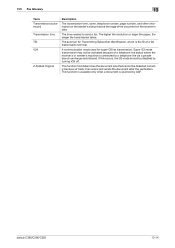
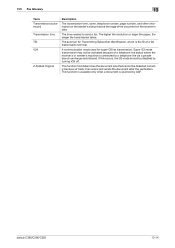
... may not be disabled by ADF. This function is available only when a document is scanned by turning V34 off. If this occurs, the G3 mode should be activated because of...takes.
A communication mode used for Transmitting Subscriber Identification, which is connected to send a fax.
bizhub C360/C280/C220
13-14 The time needed to a telephone line via a private branch exchange switchboard...
bizhub C220/C280/C360 Print Operations User Guide - Page 90


...(OS X 10.2/10.3/10.4).
2 Select the printer name to the [Trash] icon.
bizhub C360/C280/C220
8-4 This completes removing the printer driver.
This completes removing the printer driver.
...Macintosh
When you have to remove the printer driver, for Mac OS X 10.2, drag all the [KONICA MINOLTA C360] folders, which are located in [Library] - [Printers] - [PPDPlugins], to the [Trash] icon.
6 Restart...
bizhub C220/C280/C360 Print Operations User Guide - Page 298


OS:SuSE Linux 10.1 -CupsVersion:1.2 -
bizhub C360/C280/C220
16-10 Driver for Linux: Install ...the OpenOfficePrinterAdministrator tool. 3 Click [New Printer]. 4 In the [Choose a device type] window, select [add a printer], and then click [Next]. 5 In the [Choose a driver] window, click [import]. 6 Select [KONICA MINOLTA C360 OpenOffice PPD], and then click [OK]. 7 From the [Please Select a...
bizhub C220/C280/C360 Print Operations User Guide - Page 299


... registration destination (Example: Adobe PageMaker) - bizhub C360/C280/C220
16-11
For PageMaker 6.5 and 7.0:
Copy the PPD file to RSRC\\PPD4 under the folder to which PageMaker is installed. 16.3 PPD driver (For Linux and applications)
16
Printing with OpenOffice
1 In OpenOffice, select File-Print. 2 Select [KONICA MINOLTA C360 OpenOffice PPD] in [Printer name]. 3 Click...
bizhub C220/C280/C360 Security Operations User Guide - Page 175
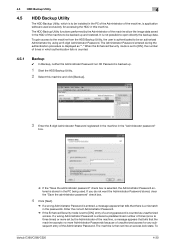
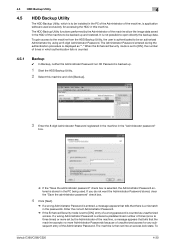
...predetermined number of times (once to three times) or more Administrator Passwords because of unauthorized access for accessing the HDD in this machine and click [Backup].
3 Enter the 8-digit Administrator Password ...If the Enhanced Security mode is displayed as unauthorized access. To
bizhub C360/C280/C220
4-30 It is set into an access lock state. When the Enhanced Security mode is ...
Installation Guide - Page 17


...panel of this machine. Sending the Scanned Data to a Computer on the Network (SMB)
The scanned data can be sent to a shared folder on the touch panel of this ...specified Email address. Linux
continued
17 Konica Minolta bizhub C360/C280/C220 Specification & Installation Guide
Network Functions
Sending the Scanned Data in an Email Message
The scanned data can be downloaded from a computer ...
Similar Questions
How To Enable Scanner In Konika Minolta C360 To All Users In Network
(Posted by soshukk 10 years ago)
How To Add A Scan Folder Konica Minolta Bizhub C360
(Posted by dollazer 10 years ago)
How To Book Scan On Konica Minolta C360 Series Pcl
(Posted by teubren 10 years ago)
Konika Minolta Bizhub 751... Usb
Bought a Konika Minolta bzhub 751 to connect it direct to a computer via USB. How? I only see a netw...
Bought a Konika Minolta bzhub 751 to connect it direct to a computer via USB. How? I only see a netw...
(Posted by ihbrokers 11 years ago)

