Konica Minolta bizhub C360 Support Question
Find answers below for this question about Konica Minolta bizhub C360.Need a Konica Minolta bizhub C360 manual? We have 19 online manuals for this item!
Question posted by Volpahipd on June 14th, 2014
How To Edit The C360 To Default To Gray Scale
The person who posted this question about this Konica Minolta product did not include a detailed explanation. Please use the "Request More Information" button to the right if more details would help you to answer this question.
Current Answers
There are currently no answers that have been posted for this question.
Be the first to post an answer! Remember that you can earn up to 1,100 points for every answer you submit. The better the quality of your answer, the better chance it has to be accepted.
Be the first to post an answer! Remember that you can earn up to 1,100 points for every answer you submit. The better the quality of your answer, the better chance it has to be accepted.
Related Konica Minolta bizhub C360 Manual Pages
bizhub C220/C280/C360 Advanced Function Operations User Guide - Page 57
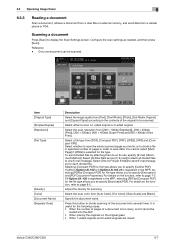
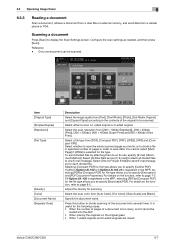
... the scan resolution from [Auto Color], [Full Color], [Gray Scale] and [Black]. Select whether to divide a file in specified number of the document into the ADF • When placing the originals on the original glass • When 1-sided originals and 2-sided originals are mixed
bizhub C360/C280/C220
6-7 If i-Option LK-105 is too...
bizhub C220/C280/C360 Advanced Function Operations User Guide - Page 63


... one file, or to specify [Searchable PDF]. Select the scan color for each divided file. bizhub C360/C280/C220
6-13 Reference - Select the file format for sending the selected document. You can ...you to send E-mail messages for sending data from [Use Existing Color Setting], [Full Color], [Gray Scale] and [Black].
[Return to Scan Dest.]
Press [Return to Scan Dest.] to restore the ...
bizhub C220/C280/C360 Box Operations User Guide - Page 76
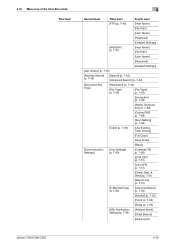
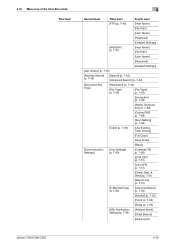
...] (p. 7-48)
[Outline PDF] (p. 7-48)
[Scan Setting] (p. 7-49)
[Color] (p. 7-49)
[Use Existing Color Setting]
[Full Color]
[Gray Scale]
[Black]
[Communication Settings]
[Line Settings] (p. 7-50)
[Overseas TX] (p. 7-50)
[ECM OFF] (p. 7-51)
[V.34 OFF] (p. 7-51)...Body] (p. 7-53)
[URL Notification Setting] (p. 7-54)
[Address Book] [Detail Search]
[Direct Input]
bizhub C360/C280/C220
4-29
bizhub C220/C280/C360 Box Operations User Guide - Page 93


... can specify the compression format when saving a TIFF file in TIFF format.
bizhub C360/C280/C220
6-7 Saves data in color. You cannot specify some file formats...as follows. PDF
Compact PDF
TIFF
JPEG
XPS
Compact XPS
Auto Color o o
o o o o
Full Color o o
o o o o
Gray scale o o
o o o o
Black o −
o − o −
Reference - Further compressed PDF file.
6.2 Scan Settings
6...
bizhub C220/C280/C360 Box Operations User Guide - Page 97
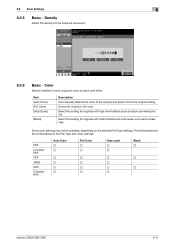
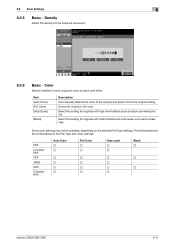
...-and-white photos. PDF
Compact PDF
TIFF
JPEG
XPS
Compact XPS
Auto Color o o
o o o o
Full Color o o
o o o o
Gray scale o o
o o o o
Black o −
o − o −
bizhub C360/C280/C220
6-11 6.2 Scan Settings
6
6.2.5
Basic - Item [Auto Color] [Full Color] [Gray Scale]
[Black]
Description
Automatically detects the color of the File Type and Color settings.
Select this setting for...
bizhub C220/C280/C360 Box Operations User Guide - Page 154


... changed to full color when it is saved in gray scale. Item [Use Existing Color Setting] [Full Color] [Gray Scale] [Black]
Description Sends documents with the JPEG file type. Sends documents in gray scale or black and white; bizhub C360/C280/C220
7-49
Data that has been saved in gray scale or black and white using this machine contains the...
bizhub C220/C280/C360 Box Operations User Guide - Page 283


...this value, the higher the resolution. bizhub C360/C280/C220
10-4 10.2 Glossary Term DPI (dpi) Driver Ethernet File extension FTP Gradation Gray scale Halftone Hard disk HTTP
Install IP ...extension is an electronically formatted document with documents, including their presentation formats and other device connected to view PDF documents. The acronym for Operating System. Larger number of ...
bizhub C220/C280/C360 Box Operations User Guide - Page 290
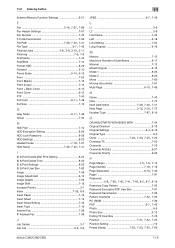
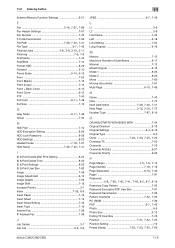
...7-15 Front (Copy 7-15 Front + Back Cover 6-15 Front Cover 6-15 FTP 7-40
Full Color 6-11, 7-49
Full Size 7-12
G Gray Scale 6-11, 7-49
Group 7-32
H
Half-Fold 7-10 HDD Encryption Setting 8-29 HDD Lock Password 8-28 HDD Settings 8-25
Header/Footer 7-18,... TX User Box 7-78
Position 7-21, 7-22, 7-26
Position Setting 7-9
Preset Stamp 7-22, 7-23, 7-25, 7-26
bizhub C360/C280/C220
11-6
bizhub C220/C280/C360 Copy Operations User Guide - Page 157


... a format to include the Job Number, Serial Number, and Account/User Name. Factory default [Fax TX Settings]
[Cancel]
bizhub C360/C280/C220
7-20 Select whether to display the
date and time. • [Other]:...header and footer to be printed.
[Delete]
Deletes the selected header or footer.
[Check/Edit]
Change the selected header or footer. Settings [Header/Footer Settings]
[Fax TX Settings]...
bizhub C220/C280/C360 Enlarge Display Operations User Guide - Page 54


...and scan it with the changed settings applied. Settings [Auto Color]
[Full Color] [Gray Scale]
[Black]
[Main Screen]
Select this button to return to the Address Book screen... the [File Type] setting. Press this setting to save data in a highly compressed XPS format. bizhub C360/C280/C220
4-13 Appropriate for scanning originals with many halftones, such as line drawings. 4.3 [Scan Settings...
bizhub C220/C280/C360 Enlarge Display Operations User Guide - Page 61
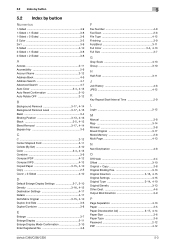
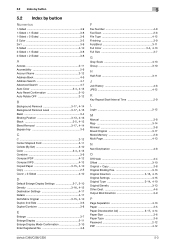
... Compact XPS 4-13
Copied Paper 3-15, 4-10
Copy 2-5 Cover + 2-Sided 4-10
D Default Enlarge Display Settings 2-7, 2-10 Density 3-16, 4-12
Destination Settings 4-17 Details 4-17
Dot ... 2-6 File Type 4-12 Finishing 3-9 Fold/Bind 3-11
Full Color 3-4, 4-13
Full Size 3-7
G
Gray Scale 4-13 Group 3-10
H
Half-Fold 3-11
J
Job History 4-6 JPEG 4-12
K
Key Repeat Start...bizhub C360/C280/C220
5-3
bizhub C220/C280/C360 Fax Driver Operations User Manual - Page 65


... of information (data quantity) handled by a computer or printer. A device, such as a computer or router, used for transferring files via the...bizhub C360/C280/C220
6-2 This system enables a user to access other troubles. Glossary
Term 10Base-T/ 100Base-TX/ 1000Base-T bit
BMP
BOOTP
Brightness Byte Client Default Gateway DHCP
DNS
DPI (dpi)
Driver Ethernet Frame type FTP Gateway
Gray scale...
bizhub C220/C280/C360 Network Administrator User Guide - Page 120


..., select [User Auth/Account Track] ö [External Server Settings] ö [Edit]. 7.2 Restricting users of this machine (Active Directory)
7
7.2.2
[External Server Settings]
In the administrator mode of Active Directory (up to Default Domain
64 characters). Select [Active Directory].
Name
bizhub C360/C280/C220
7-11
Item
[No.]
[External Server Name]
[External Server Type...
bizhub C220/C280/C360 Network Administrator User Guide - Page 289


... easier to see , select the line breadth. bizhub C360/C280/C220
13-3
Selecting [OFF] applies the [Line Width Adjustment] setting in gray scale background so as to make thin lines and small...is no appropriate sized paper in the specified paper tray.
To adjust the line width in gray scale background.
Select [Stop Printing (Tray Fixed)] to supply paper from a different paper tray....
bizhub C220/C280/C360 Network Administrator User Guide - Page 357


...total no.
A font used for LPD/LPR printing. bizhub C360/C280/C220
15-37 Larger number of the levels can...or serial pollings are automatically added).
A name assigned to each device for minimizing the data size using the gradation information shifting from... reception Shared printer Quick memory transmission Client Group
Gray scale Bulletin board Gateway
Number of Originals
Mixed Original ...
bizhub C220/C280/C360 Network Scan/Fax/Network Fax Operations User Guide - Page 94


...[Auto Color] o o o o o o
[Full Color] o o o o o o
[Gray Scale] o o o o o o
[Black] o − o − o −
Reference - If you select [JPEG], [1 Every X Page(s)] is automatically selected in Page Separation in color, the compression format can be available, depending on the selected [File Type] setting. Some color settings may not be specified. bizhub C360/C280/C220
5-43 When saving...
bizhub C220/C280/C360 Network Scan/Fax/Network Fax Operations User Guide - Page 233
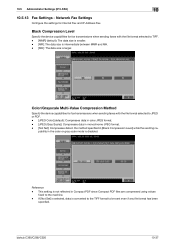
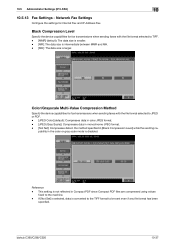
...
Specify the device capabilities for fax transmissions when sending faxes with the file format selected to JPEG or PDF. - [JPEG Color] (default): Compresses data in color JPEG format. - [JPEG (Gray Scale)]: Compresses data in monochrome JPEG format. - [Not Set]: Compresses data in the method specified in [Black Compression Level] while the sending ca-
bizhub C360/C280...
bizhub C220/C280/C360 Network Scan/Fax/Network Fax Operations User Guide - Page 282


... via the Internet, an intranet or other device connected to a LDAP server from a multifunctional product. A method for transferring files via ...applications, printer drivers, or other TCP/IP network.
bizhub C360/C280/C220
13-6
An authentication method option used for ...LDAP setting)
Ethernet File extension FTP Gateway
Gradation Gray scale GSS-SPNEGO/ Simple/Digest MD5 Halftone Hard ...
bizhub C220/C280/C360 Print Operations User Guide - Page 138
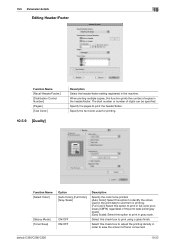
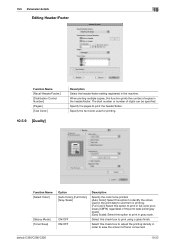
...Auto Color], [Full Color], [Gray Scale]
ON/OFF ON/OFF
Description
Specify the color to be specified. Select this option to print using a gloss finish. bizhub C360/C280/C220
10-22 When ...10
Editing Header/Footer
Function Name [Recall Header/Footer:] [Distribution Control Number:] [Pages:] [Text Color:]
10.5.9 [Quality]
Description Select the header/footer setting registered in gray scale....
bizhub C220/C280/C360 Print Operations User Guide - Page 304


...of an IP address are used to immediately detect a peripheral device when it is plugged into small networks (subnetworks). A ...file. Attribute information. Some types of a computer. bizhub C360/C280/C220
16-16
A function allowing you can ... by multiple computers.
16.5 Glossary
Term Shared printer Client Gray scale Gateway
Subnet mask
Screen font Spool
Touch & Print
Driver ...
Similar Questions
How To Change Default Control Panel Screen On Bizhub
(Posted by damarmm 9 years ago)
Printer Is Printing Gray Scale Even The Auto Colour Option Is Choosen
printer is set to blank and white as default.when color is choosen and still prints with grayscale
printer is set to blank and white as default.when color is choosen and still prints with grayscale
(Posted by manishasth 10 years ago)
How To Change Default Document Settings On A Bizhub C360
(Posted by MikeGsh 10 years ago)
How Do I Change Bizhub C360 Default Print Output
(Posted by siKlet 10 years ago)
Can I Change The Default Dpi Settings On My Bizhub C360
(Posted by spitswillz 10 years ago)

