Konica Minolta bizhub C360 Support Question
Find answers below for this question about Konica Minolta bizhub C360.Need a Konica Minolta bizhub C360 manual? We have 19 online manuals for this item!
Question posted by mlacenr on June 20th, 2014
When Was The First Date Of Sale For The Konica Bizhub C360?
The person who posted this question about this Konica Minolta product did not include a detailed explanation. Please use the "Request More Information" button to the right if more details would help you to answer this question.
Current Answers
There are currently no answers that have been posted for this question.
Be the first to post an answer! Remember that you can earn up to 1,100 points for every answer you submit. The better the quality of your answer, the better chance it has to be accepted.
Be the first to post an answer! Remember that you can earn up to 1,100 points for every answer you submit. The better the quality of your answer, the better chance it has to be accepted.
Related Konica Minolta bizhub C360 Manual Pages
bizhub C220/C280/C360 Security Operations User Guide - Page 173


...the machine through the HDD TWAIN driver, the user is counted. bizhub C360/C280/C220
4-26 During the authentication procedure, the User Password ...used exclusively for the authentication purpose appears as a TWAIN device.
When an attempt is made to gain access to the... From the [File] menu, click [Read], and then select [KONICA MINOLTA HDD TWAIN Ver.3]. 3 Select this machine to -64-digit ...
bizhub C220/C280/C360 Advanced Function Operations User Guide - Page 8


Limit your service representative. Konica Minolta Business Technologies, Inc. and its group businesses will bear a responsibility for ...this machine.
For details, contact your troubleshooting operations to the areas explained in the MFP, and other communicated contents. bizhub C360/C280/C220
1-3 i-Option LK-103 v2 may not be available depending on the area. Users will not bear any...
bizhub C220/C280/C360 Advanced Function Operations User Guide - Page 32
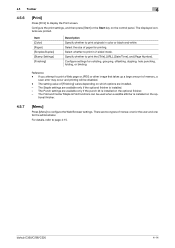
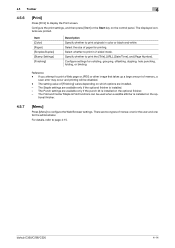
...contents are two types of paper for collating, grouping, offsetting. The Staple settings are installed.
- bizhub C360/C280/C220
4-14 stapling, hole punching, folding, or binding. Reference
- The Fold and Center ...to display the Print screen.
If you attempt to print the [Title], [URL], [Date/Time], and [Page Number]. Item [Color] [Paper] [Simplex/Duplex] [Stamp Settings...
bizhub C220/C280/C360 Advanced Function Operations User Guide - Page 35


...control panel.
Press this button to specify whether to display the Print screen. stapling, hole punching, folding, or binding. bizhub C360/C280/C220
4-17 Select the size of paper for collating, grouping, offsetting. Configure settings for printing.
4.7 Printing, ...
4.7.1
Printing a document file
Press [Print] to print a [Date/Time] and [Page Number]. Reference -
bizhub C220/C280/C360 Advanced Function Operations User Guide - Page 40
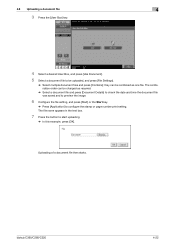
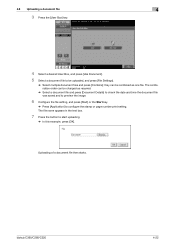
bizhub C360/C280/C220
4-22 The combination order can be combined as required.
% Select a document file and press [Document Details] to check the date and time the document file was saved and to preview the image.
6 Configure the file setting, and press [Start] or the Start key.
% Press [Application] ...
bizhub C220/C280/C360 Advanced Function Operations User Guide - Page 43


.../). Press this button to log out from the current mode. Name
1
KONICA MINOLTA
logo
2
PageScope Web
Connection logo
3
Login user name
4
[Logout]
5
Help
6
Contents display
Description
Press the logo to go to display the version information for PageScope Web Connection. bizhub C360/C280/C220
5-3 Displays the contents of the user who is constructed...
bizhub C220/C280/C360 Advanced Function Operations User Guide - Page 54


... tool area
Edit the page, combine and change settings of the read in the Read Data area are displayed in . bizhub C360/C280/C220
6-4 area
2
Read Data area
Scan a document, retrieve a document from a User Box or external memory,... such as operating instructions.
6
Status area
Displays the date and current time. Switches the desktop area display between the send tray and edit tool display.
bizhub C220/C280/C360 Box Operations User Guide - Page 5


...Public, Personal, or Group User Box 7-34 Address Book - PC (SMB) ...7-39 Host Name ...7-39
bizhub C360/C280/C220
Contents-4 7.4 7.4.1
7.4.2 7.4.3 7.4.4 7.4.5 7.4.6 7.4.7 7.4.8
7.4.9 7.4.10
7.4.11
7.4.12
7.4.......7-34 Address Type ...7-34 Index ...7-35 Detail Search...7-35 Detail Search - Date/Time...7-18 Stamp/Composition - Copy Security - E-mail ...7-37 Next Destination...7-37...
bizhub C220/C280/C360 Box Operations User Guide - Page 7
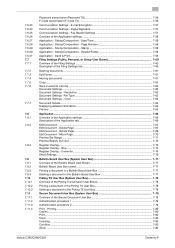
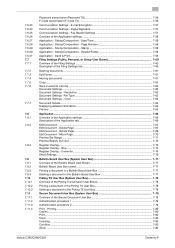
... Edit Document - Printing ...7-80 Copies ...7-80 Print...7-80 Color ...7-80 Finishing...7-80 Combine...7-80 Zoom...7-80
bizhub C360/C280/C220
Contents-6 Stamp/Composition - Stamp 7-58 Application - Digital Signature 7-57 Communication Settings - Stamp/Composition - Date/Time 7-58 Application - Move Page...7-70 Preview/Set Range ...7-71 Preview/Specify by Input ...7-72
Register Overlay...
bizhub C220/C280/C360 Box Operations User Guide - Page 9


...Date/Time...7-97 Stamp/Composition - Password Copy 7-97 Stamp/Composition - User Box Setting 8-9 Default Tab...8-9 Shortcut key...8-9
Cellular Phone/PDA Setting - Proxy Server Use 8-10
bizhub C360... Memory (System User Box 7-94
External memory device ...7-94 Supported external memory devices 7-94 Connecting the external memory device 7-94
External memory screen ...7-95 Entering a ...
bizhub C220/C280/C360 Box Operations User Guide - Page 19


... can use User Boxes such as may be printed and sent with an image of the date/time or an annotation number to a network. Using the User Box functions enables you to...Save document data to be necessary. ternal memory connected to this machine. bizhub C360/C280/C220
2-2
This item appears when an external memory device is installed. • You can be printed, sent by Email, transferred...
bizhub C220/C280/C360 Box Operations User Guide - Page 20


... image of the date/time or an annotation number.
This item appears when the optional Fax Kit is installed. Print a saved password encrypted PDF document.
Reference p. 7-7
p. 7-77 p. 7-78 p. 7-79 p. 7-82 p. 7-83 p. 7-89 p. 7-91
p. 7-92 p. 7-94
bizhub C360/C280/C220
2-3 ...optional Fax Kit is installed. This item appears when an external memory device is required for printing/transmission.
bizhub C220/C280/C360 Box Operations User Guide - Page 74
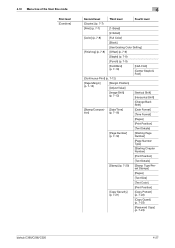
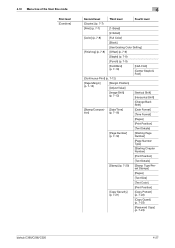
...Position] [Adjust Value]
[Image Shift] (p. 7-13)
[Vertical Shift] [Horizontal Shift]
[Change Back Shift]
[Stamp/Composi- [Date/Time]
tion]
(p. 7-18)
[Date Format] [Time Format]
[Pages]
[Print Position]
[Text Details]
[Page Number] (p. 7-19)
[Starting Page Number]
[...] (p. 7-21)
[Copy Protect] (p. 7-22)
[Copy Guard] (p. 7-23)
[Password Copy] (p. 7-24)
bizhub C360/C280/C220
4-27
bizhub C220/C280/C360 Box Operations User Guide - Page 77
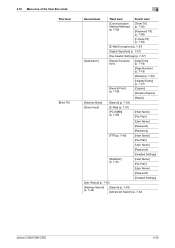
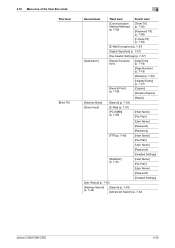
...
[F-Code TX] (p. 7-56)
[E-Mail Encryption] (p. 7-57)
[Digital Signature] (p. 7-57)
[Fax Header Settings] (p. 7-57)
[Application]
[Stamp/Composi- [Date/Time]
tion]
(p. 7-18)
[Page Number] (p. 7-19)
[Stamp] (p. 7-20)
[Header/Footer] (p. 7-27)
[Send & Print] (p. 7-59)
...] (p. 7-42)
[Address Search] (p. 7-42)
[Search] (p. 7-43) [Advanced Search] (p. 7-43)
bizhub C360/C280/C220
4-30
bizhub C220/C280/C360 Box Operations User Guide - Page 78
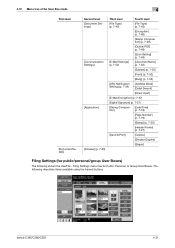
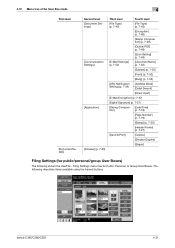
bizhub C360/C280/C220
4-31 Filing Settings menu tree for public/personal/...53)
[URL Notification Setting] (p. 7-54)
[Address Book] [Detail Search]
[Direct Input]
[E-Mail Encryption] (p. 7-57)
[Digital Signature] (p. 7-57)
[Stamp/Composi- [Date/Time]
tion]
(p. 7-18)
[Page Number] (p. 7-19)
[Stamp] (p. 7-20)
[Header/Footer] (p. 7-27)
[Send & Print]
[Copies:]
[Simplex/Duplex]
[...
bizhub C220/C280/C360 Box Operations User Guide - Page 81
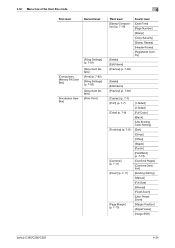
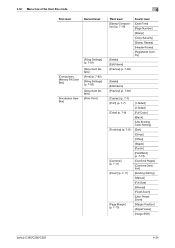
...7-82)
[Document Details] [Print-Print]
4
Third level [Stamp/Composition] (p. 7-18)
[Delete] [Edit Name] [Preview] (p. 7-65)
Fourth level [Date/Time] [Page Number] [Stamp] [Copy Security] [Stamp Repeat] [Header/Footer] [Registered Overlay]
[Delete] [Edit Name] [Preview] (p. 7-65)
...] [Fixed Zoom] [User Preset Zoom] [Margin Position] [Adjust Value] [Image Shift]
bizhub C360/C280/C220
4-34
bizhub C220/C280/C360 Print Operations User Guide - Page 90


... [Trash] icon.
% In addition, for Mac OS X 10.2, drag all the [KONICA MINOLTA C360] folders, which are deleted.
3 Restart the computer.
8.2 Macintosh
8
8.2
Macintosh
When...are located in [Library] - [Printers] - [PPDPlugins], to the [Trash] icon.
6 Restart the computer. bizhub C360/C280/C220
8-4
The selected printer is deleted.
3 Close the [Print & Fax] (or [Printer Setup Utility]/[Print...
bizhub C220/C280/C360 Print Operations User Guide - Page 298


bizhub C360/C280/C220
16-10 Configuring the PPD driver for OpenOffice
1 In [Add ...Open the OpenOfficePrinterAdministrator tool. 3 Click [New Printer]. 4 In the [Choose a device type] window, select [add a printer], and then click [Next]. 5 In the [Choose a driver] window, click [import]. 6 Select [KONICA MINOLTA C360 OpenOffice PPD], and then click [OK]. 7 From the [Please Select a ...
bizhub C220/C280/C360 Print Operations User Guide - Page 299


... - 16.3 PPD driver (For Linux and applications)
16
Printing with OpenOffice
1 In OpenOffice, select File-Print. 2 Select [KONICA MINOLTA C360 OpenOffice PPD] in [Printer name]. 3 Click [Properties]. 4 Select the desired setting in the OpenOffice print window to which PageMaker... PageMaker 6.5 and 7.0:
Copy the PPD file to RSRC\\PPD4 under the folder to print.
bizhub C360/C280/C220
16-11
bizhub C360/C280/C220 Pocket Guide - Page 1


...Needs
Print Needs C360/C280 Only
Our Commitment to manufacture products that we all share. Double gate-fold as a strong solution provider
Sales targets to look ...bizhub C360/C280/C220 pocket guide
full color printer/copier/scanner/fax
Enhancements
bizhub C360/C280/C220 vs.
How to use this Pocket Guide To print, use of recyclable plastics from packaging materials to our devices, Konica...
Similar Questions
How To Reset Time And Date Konica Bizhub C360
(Posted by danutca 9 years ago)
Konica Bizhub C360 Account Tracking
we are running apple mac 10.9.2 and have installed printer driver version 3.8 dated 17/1/2014 for a ...
we are running apple mac 10.9.2 and have installed printer driver version 3.8 dated 17/1/2014 for a ...
(Posted by dcollins63208 10 years ago)
Konica Bizhub C360 Can Copy But Not Print To
(Posted by imezwbon 10 years ago)
How To Program Email Address Into Scanner Konica Bizhub C360
(Posted by fabrbig 10 years ago)
What Is The Operating Temperature Of Konica Bizhub C360
(Posted by TacheSol 10 years ago)

