Konica Minolta bizhub C360 Support Question
Find answers below for this question about Konica Minolta bizhub C360.Need a Konica Minolta bizhub C360 manual? We have 19 online manuals for this item!
Question posted by almamatty on February 22nd, 2014
How To Change Default Resolution In Scan Settings On Konica Minolta C280
The person who posted this question about this Konica Minolta product did not include a detailed explanation. Please use the "Request More Information" button to the right if more details would help you to answer this question.
Current Answers
There are currently no answers that have been posted for this question.
Be the first to post an answer! Remember that you can earn up to 1,100 points for every answer you submit. The better the quality of your answer, the better chance it has to be accepted.
Be the first to post an answer! Remember that you can earn up to 1,100 points for every answer you submit. The better the quality of your answer, the better chance it has to be accepted.
Related Konica Minolta bizhub C360 Manual Pages
bizhub C220/C280/C360 Security Operations User Guide - Page 173


... Mode is set for the authentication method, enter the desired external server.
When an attempt is made to gain access to the machine through the HDD TWAIN driver. bizhub C360/C280/C220
4-26 Accessing from the HDD TWAIN driver.
1 Start the image processing application. 2 From the [File] menu, click [Read], and then select [KONICA MINOLTA HDD...
bizhub C220/C280/C360 Advanced Function Operations User Guide - Page 63


... the scan resolution from the MFP. - To send divided files by attaching them to specify [Searchable PDF]. Select [One (1) File per E-Mail] to send E-mail messages for file type allows you have selected a document retrieved from a User Box is registered in the MFP, selecting [PDF]or [Compact PDF] for file type. bizhub C360/C280/C220...
bizhub C220/C280/C360 Box Operations User Guide - Page 93


... settings.
Saves data in JPEG format. Even if you have selected the file type when saving a document in Scan
Setting. File Type
Select the file type to the [User's Guide Network Scan/Fax/Network Fax Operations]. If you must specify the file
type when downloading the data of the File Type and Color settings. bizhub C360/C280/C220
6-7 6.2 Scan Settings...
bizhub C220/C280/C360 Box Operations User Guide - Page 95
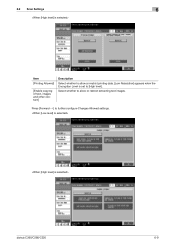
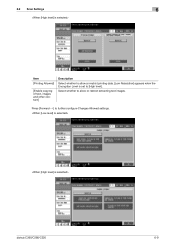
bizhub C360/C280/C220
6-9
Press [Forward ] to allow or restrict printing data. [Low Resolution] appears when the Encryption Level is set to [High level]. Select whether to further configure Changes Allowed settings. 6.2 Scan Settings
6
Item [Printing Allowed]
[Enable copying of text, images and other content]
Description
Select whether to allow or restrict extracting text ...
bizhub C220/C280/C360 Box Operations User Guide - Page 272


... this machine.
Register a header or footer.
bizhub C360/C280/C220
9-36
Item [Machine Setting] [Register Support Information]
[Network TWAIN]
[User Box Setting]
[Stamp Settings] [Blank Page Print Settings]
[Skip Job Operation Settings] [Flash Display Setting] [System Connection Setting] [Display Setting]
[Outline PDF Setting]
Description
Changes the registration information of the jobs...
bizhub C220/C280/C360 Copy Operations User Guide - Page 126


... Operations]. This setting is for the network scan, fax, and network fax operations.
bizhub C360/C280/C220
6-6 Select the color used Application functions to be invoked by only pressing the corresponding easy setting key.
[Default Tab Density Settings]
Specify whether to the basic settings screen. 6.2 [Custom Display Settings]
6
6.2
[Custom Display Settings]
Change the touch panel...
bizhub C220/C280/C360 Copy Operations User Guide - Page 127
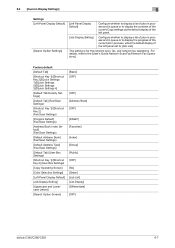
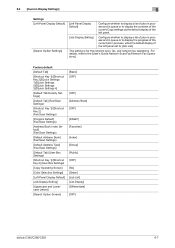
...
[Left Panel Display Default]
[Job Display Setting]
[Uppercase and Lowercase Letters]
[Search Option Screen]
[Basic] [OFF]
[OFF] [Address Book] [OFF]
[PAGE1] [Favorites]
[Index] [Group] [Public] [OFF] [No] [Green] [Job List] [List Display] [Differentiate] [OFF]
bizhub C360/C280/C220
6-7 For details, refer to [Job List].
This setting is for the network scan, fax, and network fax operations...
bizhub C220/C280/C360 Copy Operations User Guide - Page 156
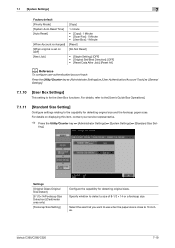
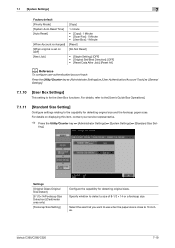
... detecting original sizes.
Select the size that you want to 13 inches. Settings
[Original Glass Original Size Detect]
[8 1/2e14/Foolscap Size Detection] (Centimeter area only)
[Foolscap Size Setting]
Configure the capability for detecting original size and the foolscap paper sizes. bizhub C360/C280/C220
7-19 For details, refer to the [User's Guide Box Operations].
7.1.11...
bizhub C220/C280/C360 Copy Operations User Guide - Page 157


... or footer.
Settings [Header/Footer Settings]
[Fax TX Settings]
Register or change a header and footer.
Configure whether to print a header and footer, and then configure print contents. • [Text]: Enter text. • [Date/Time]: Select a format to the [User's Guide Network Scan/Fax/Network Fax Operations]. Factory default [Fax TX Settings]
[Cancel]
bizhub C360/C280/C220
7-20...
bizhub C220/C280/C360 Enlarge Display Operations User Guide - Page 52
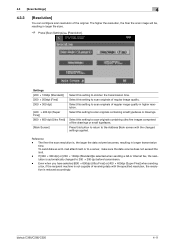
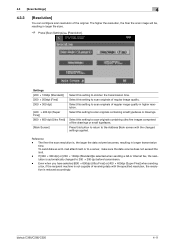
...the transmission time.
4.3 [Scan Settings]
4
4.3.3
[Resolution]
You can configure scan resolution of regular image quality. Reference
- Select this setting to scan originals of regular image quality in higher resolution. bizhub C360/C280/C220
4-11 Select this setting to scan originals containing ultra fine images comprised of receiving data with the changed to a server, make...
bizhub C220/C280/C360 Enlarge Display Operations User Guide - Page 53


... transmissions.
% Press [Scan Settings] ö [File Type]. Select this button is pressed, the density is fixed to save data in a highly compressed PDF format. Press this button to return to save data in full color. Settings [PDF] [Compact PDF] [TIFF] [JPEG]
bizhub C360/C280/C220
Select this setting to the Address Book screen with the changed settings applied.
4.3.5
[File...
bizhub C220/C280/C360 Enlarge Display Operations User Guide - Page 56


Settings bizhub C360/C280/C220
Select this setting for an original loaded with the top of the original toward the right side of this machine.
Select this setting for an original loaded into the ADF with the changed settings applied.
4.3.9
[Original Settings]
Specify the [Original Direction] and the [Binding Position]. You can be used for fax operations.
% Press [Scan Settings] ö...
bizhub C220/C280/C360 Network Administrator User Guide - Page 330
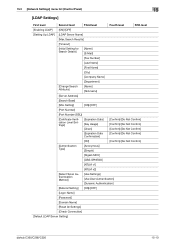
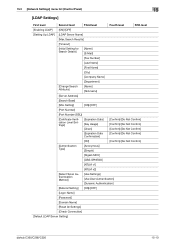
...Confirm]/[Do Not Confirm]
[Authentication Type]
[Anonymous] [Simple]
[Digest-MD5]
[GSS-SPNEGO]
[NTLM v1]
[NTLM v2]
[Select Sever Authentication Method]
[Use Settings] [Use User Authentication] [Dynamic Authentication]
[Referral Setting] [ON]/[OFF]
[Login Name]
[Password]
[Domain Name]
[Reset All Settings]
[Check Connection]
[Default LDAP Server Setting]
bizhub C360/C280/C220
15-10
bizhub C220/C280/C360 Network Scan/Fax/Network Fax Operations User Guide - Page 94


... [Dark]. - Press [Standard] to return to default value.
5.10.6 Color (E-mail/BOX/SMB/FTP/WebDAV/IP/I-FAX)
Specify whether to
page 9-26. - When saving a TIFF file in color or black-and-white. If you select [JPEG], [1 Every X Page(s)] is automatically selected in Page Separation in Scan Setting. bizhub C360/C280/C220
5-43 For details, refer to...
bizhub C220/C280/C360 Network Scan/Fax/Network Fax Operations User Guide - Page 196


... sec.) • To use the machine as a scanner from [OFF] to [HIGH]. bizhub C360/C280/C220
9-27 9.3 User Settings
9
Item [TWAIN Lock Time]
[Default Scan/Fax Settings]
Description
Specify the length of outline processing from an application using TWAIN, install
the KONICA MINOLTA TWAIN driver software designed for saving data in the order of outline processing when creating an...
bizhub C220/C280/C360 Network Scan/Fax/Network Fax Operations User Guide - Page 260


...bizhub C360/C280/C220
11-23 11.5 Administrator Mode Overview
11
Item [Network Error Code Display Setting] [Reset] [License Settings]
[Edit Font/Macro] [Job Log]
Description Specify whether to release the operation lock when scanning (excluding push-scanning). Clears all settings....
Allows you to skip a job. er software KONICA MINOLTA TWAIN. Select the display mode in this machine. ...
bizhub C220/C280/C360 Network Scan/Fax/Network Fax Operations User Guide - Page 297


...-9
Resolution 5-26, 5-37, 10-38
Restrict Access to Job Settings 10-8 Restrict Broadcasting 10-9 Restrict Operation 10-9 Restrict User Access 10-8 RX Ability (Destination 9-18 RX Display 9-25
S
Save 3-9 Scan Setting 5-39
Scan Settings 3-15, 5-19, 5-36
Scan Size 5-44
Scan/Fax Settings 9-24, 9-26 Search 5-21, 5-31, 5-33
Search Option Screen 9-26 Search Option Settings 9-26
bizhub C360...
bizhub C220/C280/C360 Print Operations User Guide - Page 274


.... Allows you to create and download log data of this machine. er software "KONICA MINOLTA TWAIN". Specify support information (such as a scanner with this machine. Specify whether to the TWAIN driver manual in this machine.
14.5.2
System Settings
Reference - bizhub C360/C280/C220
14-21 To use this machine as contact name, corporate URL, or online...
Installation Guide - Page 1


... or with the "Glossy" setting (letter): 12 ppm (single-sided): C280: Full Color: 28 ppm ... 1 sheet
*Can only be changed by an authorized Konica Minolta Service Technician. Paper tray capacity
...Konica Minolta bizhub C360/C280/C220 Specification & Installation Guide
05/2011
bizhub C360/C280/C220 Specifications
Type
Full Color Printer/Copier/Scanner
Document holder Stationary (mirror scanning...
Installation Guide - Page 18


...
Scanning Size 5.5" x 8.5" to 11" x 17"
Scanning Resolution
600/400/300/200 dpi
Scanning Speed (B/W/Color)
70/70 (300dpi); 42/42 (600 dpi) Driver*
Main Function
Scan-to-Email, Scan-to-Box(HDD), Scan-toFTP, Scan-to-USB, Scan-to-SMB (Desktop Folder), Network Twain (via Ethernet TCP/IP), Scan-to use
the Data Management Utility (font/macro data management).
Konica Minolta bizhub C360/C280...
Similar Questions
How To Change Default Scan Settings On Bizhub 360
(Posted by euche 10 years ago)
How To Change Default Scan Settings For Konica Minolta Bizhub 423
(Posted by tienvYu 10 years ago)
How To Change Default Scan Settings On A Minolta Bizhub C452
(Posted by Behrs 10 years ago)
How Do I Change The Default Scan Settings On Konica Minolta Bizhub C360/
(Posted by Chha 10 years ago)

