Konica Minolta bizhub 283 Support Question
Find answers below for this question about Konica Minolta bizhub 283.Need a Konica Minolta bizhub 283 manual? We have 15 online manuals for this item!
Question posted by tienvYu on February 25th, 2014
How To Change Default Scan Settings For Konica Minolta Bizhub 423
The person who posted this question about this Konica Minolta product did not include a detailed explanation. Please use the "Request More Information" button to the right if more details would help you to answer this question.
Current Answers
There are currently no answers that have been posted for this question.
Be the first to post an answer! Remember that you can earn up to 1,100 points for every answer you submit. The better the quality of your answer, the better chance it has to be accepted.
Be the first to post an answer! Remember that you can earn up to 1,100 points for every answer you submit. The better the quality of your answer, the better chance it has to be accepted.
Related Konica Minolta bizhub 283 Manual Pages
bizhub 223/283/363/423 PKI Security Operations User Guide - Page 9
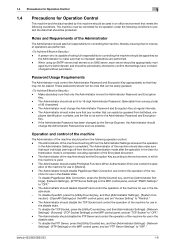
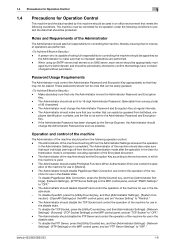
... key, and then [Administrator Settings] - [Network Settings] - [Forward] - [TCP Socket Settings] on the MFP control panel, and set "TCP Socket" to "OFF."
- bizhub 423/363/283/223
1-6 1.4 Precautions for ...no improper operations are performed.
- If the Administrator Password has been changed without permission.
The Administrator of the Administrator
The Administrator should be ...
bizhub 223/283/363/423 Security Operations User Guide - Page 3


... the User Box and User Box file 3-32 Sending S/MIME box files...3-36
4 Application Software
4.1 4.1.1 4.1.2 4.1.3 4.1.4 4.1.5
PageScope Data Administrator ...4-2 Accessing from PageScope Data Administrator 4-2 Setting the user authentication method 4-5 Changing the authentication mode...4-7 Making the user settings...4-10 Making the account settings...4-11
bizhub 423/363/283/223
Contents-2
bizhub 223/283/363/423 Security Operations User Guide - Page 154


... User Box, to which that meets the requirements of the Password Rules.
If the password set a password that specific box was changed. bizhub 423/363/283/223
4-7 In this case, the Administrator must first newly set for a particular box before this change does not meet the requirements of the Password Rules, however, no access can be sure...
bizhub 423/363/283/223 Advanced Function Operations User Guide - Page 4


...11 [Document/Page] - [Combine Documents 6-12 [Document/Page] - [Document Settings 6-13 [Return to Scan Dest.]...6-13
Specifying a destination...6-14 Printing...6-14 Specifying destinations...6-15 Saving a document ...[My Panel Settings] ...9-5 Displaying [My Panel Settings]...9-5 [Language Setting] ...9-6 [Measurement Unit Settings]...9-6 [Copier Settings] ...9-7
bizhub 423/363/283/223
contents-3
bizhub 423/363/283/223 Advanced Function Operations User Guide - Page 110
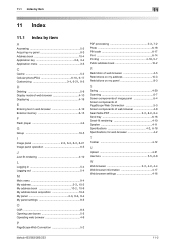
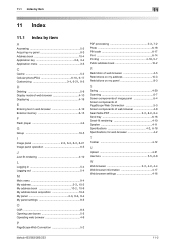
...10-2
R
Restriction of web browser 4-5 Restrictions on my address 10-3 Restrictions on my panel 9-3
S
Saving 4-20 Scanning 6-7 Screen components of image panel 6-4 Screen components of PageScope Web Connection 5-3 Screen components of web browser 4-8
Searchable PDF... 5-5, 6-8
W Web browser 2-3, 4-2, 4-4
Web browser information 4-17 Web browser settings 4-16
bizhub 423/363/283/223
11-2
bizhub 423/363/283/223 Advanced Function Operations User Guide - Page 111


... 9-5
O
OCR operation setting 8-3
P
Page Operation 4-16 Password 7-4 PDF Document Properties 7-3 Photo/Icon 6-19 Preview 6-11 Print 4-15 Print Settings 6-14 Proxy 4-17
R
Return to Scan Dest 6-13
S
Scan 6-7 Scan/Fax Settings 9-9 Security 4-17 Settings 4-17
Shortcut key 9-7, 9-10, 9-11
U
User Box Settings 9-11
V
View 4-16
W
Web browser setting 4-5
bizhub 423/363/283/223
11-3
bizhub 423/363/283/223 Box Operations User Guide - Page 73
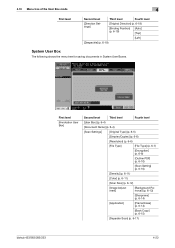
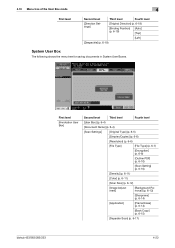
... Removal] (p. 6-13)
[Sharpness] (p. 6-14)
[Application]
[Frame Erase] (p. 6-14)
[Book Copy] (p. 6-15)
[Separate Scan] (p. 6-17)
bizhub 423/363/283/223
4-23
4.10 Menu tree of the User Box mode
4
First level
Second level
Third level
Fourth level
[Direction Settings]
[Original Direction] (p. 6-18)
[Binding Position] (p. 6-19)
[Auto] [Top]
[Left]
[Despeckle] (p. 6-19)
System User...
bizhub 423/363/283/223 Box Operations User Guide - Page 171


..., a Public , Personal, or Group User Box can be saved collectively. - Reference - bizhub 423/363/283/223
7-63 The contents displayed in a Personal or Group User Box vary depending on the control panel or [Start] in a User Box to the external memory. 7.7 Filing Settings (Public, Personal, or Group User Boxes)
7
7.7.5
Copy
Copy the data of...
bizhub 423/363/283/223 Copy Operations User Guide - Page 40
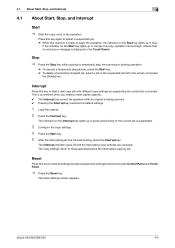
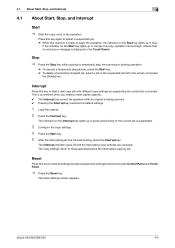
... begin . (Check that no warning or message is being scanned. 0 Pressing the Interrupt key restores the default settings.
1 Load the original. 2 Press the Interrupt key.
bizhub 423/363/283/223
4-4
The indicator on the Start key lights up in blue.
The copy settings return to temporarily stop the scanning or printing operation.
% To resume a temporarily stopped job, press...
bizhub 423/363/283/223 Copy Operations User Guide - Page 63


To change the registered zoom values, use [Set Zoom]. bizhub 423/363/283/223
5-7
Copies an original image slightly smaller than the original,
load the original with . [User Preset Zoom] indicates the registered zoom.
Select a registered copy zoom ...
bizhub 423/363/283/223 Copy Operations User Guide - Page 69


... Separate Scan.
1 Load the original.
2 Press [Basic] ö [Separate Scan].
3 Press the Start key.
5.1 [Basic]
5
5.1.6
[Separate Scan]
When the original contains pages exceeding the capacity of the original are scanned. 6 After all pages of the ADF, you can divide the original into several batches to handle each lot as a single copy job. bizhub 423/363/283/223...
bizhub 423/363/283/223 Copy Operations User Guide - Page 115


bizhub 423/363/283/223
5-59
To change the copy settings, press the relevant button. 3 After checking the settings, press [Close]. 5.5 Left panel display
5
5.5.2
[Check Job]
From the Check Job Settings screens, the current copy settings can be checked and changed if desired.
1 Press [Check Job] ö [Check Details].
2 Check the copy settings.
bizhub 423/363/283/223 Copy Operations User Guide - Page 148
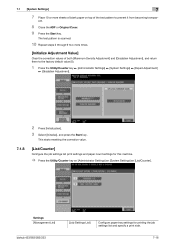
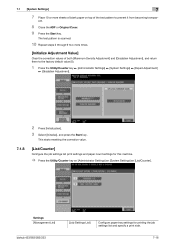
Settings [Management List]
bizhub 423/363/283/223
[Job Settings List]
Configure paper tray settings for this machine.
% Press the Utility/Counter key ö [Administrator Settings] ö [System Settings] ö [List/Counter]. ent.
8 Close the ADF or Original Cover. 9 Press the Start key. The test pattern is scanned.
10 Repeat steps 2 through 9 two more sheets of blank paper on top...
bizhub 423/363/283/223 Copy Operations User Guide - Page 176


... Level 2. Factory default
[Administrator Security Levels]
[Prohibit]
bizhub 423/363/283/223
7-44 7.10 [Security Settings]
7
7.10.3
[Administrator Security Levels]
Configure settings so that the user can change the settings allowed in User Settings.
% Press Utility/Counterö[Administrator Settings]ö[Security Settings]ö[Administrator Security Levels]. Settings allowed to the...
bizhub 423/363/283/223 Copy Operations User Guide - Page 179
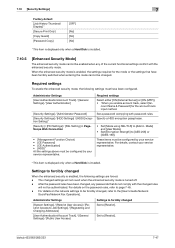
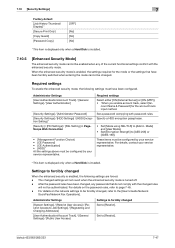
.... count Name & Password] for the mode or the settings that do not comply with password rules. Set to [Admin. bizhub 423/363/283/223
7-47
Mode] and [User Mode].
• Set [Encryption Strength] to forcibly changed . The changed settings will not be changed Set to [Restrict].
Settings to the [User's Guide Network
Scan/Fax/Network Fax Operations]. After the password rules have...
bizhub 423/363/283/223 Enlarge Display Operations User Guide - Page 34


... or combined copies, press this button to prevent the copy from being printed upside-down when scanning a 2-sided original. Loads originals of the original to better adjust the copy quality. bizhub 423/363/283/223
3-13
3.3 [Original Setting]
3
3.3 [Original Setting]
Overview [Binding Position] [Original Type] [Original Direction]
[Mixed Original] [Z-Folded Original]
Specify the original...
bizhub 423/363/283/223 Network Administrator User Guide - Page 5
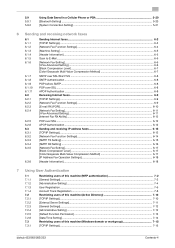
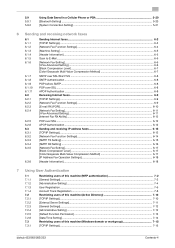
... Track Registration ...7-8 Restricting users of this machine (Active Directory 7-10 [TCP/IP Settings]...7-10 [External Server Settings]...7-11 [General Settings]...7-12 [Administrative Setting] ...7-12 [Default Function Permission] ...7-13 [Date/Time Setting] ...7-14 Restricting users of this machine (Windows domain or workgroup 7-15 [TCP/IP Settings]...7-15
bizhub 423/363/283/223
Contents-4
bizhub 423/363/283/223 Network Administrator User Guide - Page 6


... ...8-14 [Automatically Obtain Certificates 8-15 Certificate validation ...8-16 [Certificate Verification Level Settings 8-16 [Certificate Verification Setting]...8-16
Restricting the use of the SMB address registered in the address book 8-18 [TCP/IP Settings]...8-19 User Authentication ...8-19 [Scan to Authorized Folder Settings 8-19 [Client Setting]...8-19
bizhub 423/363/283/223
Contents-5
bizhub 423/363/283/223 Network Administrator User Guide - Page 7


... 9.1.1 9.1.2 9.1.3 9.2 9.2.1 9.2.2 9.2.3 9.2.4
Using applications that communicate with this machine with TCP Socket 9-2 [TCP/IP Settings]...9-2 [Device Certificate Setting]...9-2 [TCP Socket Setting]...9-3 Linking an OpenAPI system with this machine 9-4 [TCP/IP Settings]...9-4 [SSDP Settings]...9-5 [Device Certificate Setting]...9-5 [OpenAPI Setting]...9-6
bizhub 423/363/283/223
Contents-6
bizhub 423/363/283/223 Network Administrator User Guide - Page 20


... of this machine
bizhub 423/363/283/223
2-2 Prior check
[IPv4 Settings] Item [IP Application Method] [Auto Input]
[IP Address]
[Subnet Mask]
[Default Gateway]
Description
Select.... 2.1 Basic settings for TCP/IP communication
2
2 Connecting to network
2.1
Basic settings for TCP/IP communication
Configure settings to page 2-5. NOTICE
To enable changed network settings, turn the main...
Similar Questions
How To Send Scans To A Flash Drive On The Konica Minolta Bizhub 423
(Posted by 121robn 9 years ago)
How To Change Default Scan Settings On Bizhub 360
(Posted by euche 10 years ago)
How To Set Up A Fax Confirmation Page On A Bizhub 423 Copier
(Posted by mikhcfa 10 years ago)
How To Change Default Scan Settings On A Minolta Bizhub C452
(Posted by Behrs 10 years ago)

