Konica Minolta bizhub C35 Support Question
Find answers below for this question about Konica Minolta bizhub C35.Need a Konica Minolta bizhub C35 manual? We have 7 online manuals for this item!
Question posted by nicki34634 on February 22nd, 2012
Misfeed Message
Printer is saying paper misfeed. But from where? tried every compartment and everything look s normal
Current Answers
There are currently no answers that have been posted for this question.
Be the first to post an answer! Remember that you can earn up to 1,100 points for every answer you submit. The better the quality of your answer, the better chance it has to be accepted.
Be the first to post an answer! Remember that you can earn up to 1,100 points for every answer you submit. The better the quality of your answer, the better chance it has to be accepted.
Related Konica Minolta bizhub C35 Manual Pages
bizhub C35 Printer/Copier/Scanner User Guide - Page 125


... Audit Log are shown in bold. Settings [ON] / [OFF]
Select whether or not a message appears when Tray 2 has run out of paper.
Item [Tray 1] [Tray 2] [Tray 3] [Tray 4]
Description
Settings [ON] / [OFF]
Select whether or not a message appears when Tray 1 has run out of paper. [Paper Empty]
" All factory default values are deleted.
3-78
[Admin Settings]
bizhub C35 Printer/Copier/Scanner User Guide - Page 165


.... Right-click the KONICA MINOLTA bizhub C35 PCL6 or KONICA MINOLTA bizhub C35 PS printer icon and choose [Properties].
- (Windows 2000) From the [Start] menu, choose [Settings] and then [Printers] to display the [Devices and Printers] directory. Right-click the KONICA MINOLTA bizhub C35 PCL6, KONICA MINOLTA bizhub C35 PS or KONICA MINOLTA bizhub C35 XPS printer icon, and then click [Properties...
bizhub C35 Printer/Copier/Scanner User Guide - Page 168


... [Start] menu, choose [Printers and Faxes] to display the
[Devices and Printers] directory.
2 Right-click the KONICA MINOLTA bizhub C35 PCL6, KONICA MINOLTA
bizhub C35 PS or KONICA MINOLTA bizhub C35 XPS printer icon, and then click [Printing Preferences]. ers and Faxes] directory.
2 Right-click the KONICA MINOLTA bizhub C35 PCL6 or KONICA
MINOLTA bizhub C35 PS printer icon and choose [Printing...
bizhub C35 Printer/Copier/Scanner User Guide - Page 171
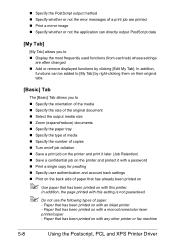
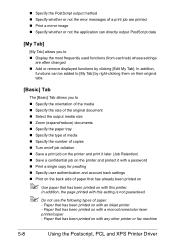
...or not the error messages of paper that has already been printed on
" Use paper that has been printed on with this setting is not guaranteed.
" Do not use the following types of paper.
- In addition...on/off job collation „ Save a print job on the printer and print it later (Job Retention) „ Save a confidential job on the printer and protect it with a password „ Print a single copy...
bizhub C35 Reference Guide - Page 2


...General Public License)
This driver is written for Linux, which is intended for use with your printer are Copyrighted © 2009 by ESP (Easy Software Products) under the GNU GPL.
DIC ... Notice
The digitally encoded software and publication included with the KONICA MINOLTA bizhub C35 printers only. All Rights Reserved. FeliCa is a registered trademark or trademark of Xerox Corporation in ...
bizhub C35 Reference Guide - Page 36


... the left below the list.
4 When the confirmation message appears, click the following buttons.
- [OK] (for Mac OS X 10.5)
- [Delete Printer] (for Mac OS X 10.6)
Uninstalling the printer driver
1-9
it is only for users who
would like to delete unnecessary files.
6 Drag the [KONICA MINOLTA bizhub C35.gz] file, which is located in the upper...
bizhub C35 Reference Guide - Page 152


... MINOLTA bizhub C35 USB #1]. - If the desired machine is not listed, select a device port from the [Devices] list. In the right pane of the dialog box, type in the left pane of the dialog box.
6 From the left pane of Internet Printing Protocol (ipp): /ipp
7 Click [Forward]. 8 Select [Provide PPD file]. The printers that can...
bizhub C35 Reference Guide - Page 157


A pop-up window appears.
11 Enter the user name and
password for using root privileges, and then click [OK]. 10 Select [KONICA MINOLTA
bizhub C35 (en)], then click [Add Printer]. The following message appears.
2-10
Adding the Printer on the CUPS Administration Web page
bizhub C35 Reference Guide - Page 242


...." Windows 2000-If you do not yet have the correct printer driver installed. The reason for this is that you entered a valid path in the previous step, the following message displays: "The server on which the KONICA MINOLTA bizhub C35 printer resides does not have a printer driver installed.
Network Printing
7-15
3 Windows Server 2003/XP-Go...
bizhub C35 Reference Guide - Page 246


... sure that you have typed the name correctly, and that the printer is connected to the printer. 6 In the URL field in one of the following formats and... then choose [Next]: „ http://ipaddress/ipp „ http://ipaddress:80/ipp „ http://ipaddress:631/ipp
" If your system cannot connect to the machine, the following message...
bizhub C35 Security Operations User Guide - Page 2


... is terminated...2-22 Setting the Overwrite All Data...2-22 Setting the SSD Low-level Format 2-25 Setting the Restore All ...2-26 SSL Setting Function ...2-27 Device Certificate Setting ...2-27 SSL Setting ...2-29 Removing a Certificate...2-30
bizhub C35
Contents-1
bizhub C35 Security Operations User Guide - Page 5
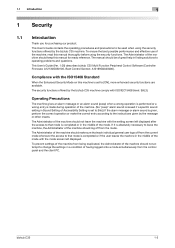
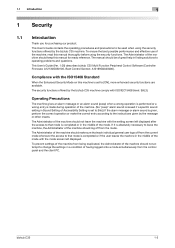
...should keep this manual thoroughly before using the security functions offered by the bizhub C35 machine comply with the mode screen left displayed after the access to ...bizhub C35 machine. The Administrator of the machine should not attempt to operating problems and questions. To prevent settings of the machine from the mode.
Operating Precautions
The machine gives an alarm message...
bizhub C35 Security Operations User Guide - Page 6


... [Device] or [External Server] (Active Directory only) by the Administrator of Machine) Service Representative
Company Name
User Division Name - Explain to the administrator that the settings for the security functions for this User's Guide and perform the following . Explain the way how to get the manual in the language, in charge
bizhub C35...
bizhub C35 Security Operations User Guide - Page 84


...4.1 PageScope Data Administrator
4
3 Check the settings on the Import device information screen and click [Import].
4 Type the 8-digit Administrator ...If a wrong Administrator Password is entered for confirmation, a message appears that tells that there is a mismatch in the...and prohibits any subsequent password entry operations. bizhub C35
4-3 To cancel the access lock state, turn it ...
bizhub C35 Security Operations User Guide - Page 86


... waiting, etc.) in the machine, the machine displays a message that tells that the write operation has not been successful because of Active Directory on the machine side.
% If "Network server authentication" is selected, "Active Directory" must invariably be selected.
5 Click [Export to the device] again. bizhub C35
4-5
4.1 PageScope Data Administrator
4
4 From the pull-down...
bizhub C35 Security Operations User Guide - Page 88


... mode and click [Write].
% If there is a job being executed or a reserved job (timer TX, fax redial waiting, etc.) in the machine, the machine displays a message that tells that the write operation has not been successful because of a device lock error. 4.1 PageScope Data Administrator
4
5 Select the specific [Authentication mode] to the device] again.
bizhub C35
4-7
bizhub C35 Security Operations User Guide - Page 90


... 0 Do not leave the site while you to confirm the execution
of the Password Rules, a message appears
that tells that this particular User Password cannot be redundantly registered.
5 Click [OK].
6 ...Administrator.
1 Access the machine through PageScope Data Adminis- For details of a device lock error. bizhub C35
4-9
Click [OK] and enter the User Name. % A User Name that specific user ...
bizhub C35 Security Operations User Guide - Page 93


...File] menu, click [Read], and then select [KONICA MINOLTA bizhub C35 TWAIN Ver.1].
3 Select the "Login as the Registered user"...settings and capture the image.
When an attempt is entered, a message that tells that the machine functions properly.
% If [External Server... entered for allowing the machine to be recognized as a TWAIN device. To cancel the access lock state, turn it on the ...
bizhub C35 Safety Information Guide - Page 4


...wired alarm equipment connected to other individual sending the message and the telephone number of successful operation on every ... this equipment. FCC PART 68 REQUIREMENTS: This equipment complies with bizhub C35, for this equipment must be required.
A compliant telephone cord...the problem is a label that may result in the devices not ringing in Singapore.
(A121-9560-01A)
3 The...
Installation Guide - Page 5


...Paper Size Up to 8.5" to 14"
Receive Paper Size Up to 8.5" to 14"
Transmission Speed Approx. 3 seconds
Speed
Up to 31 ppm
PageScope Software
Network & Device Management PageScope Net Care Device...Data to a specified web server. Konica Minolta bizhub C35 Specification & Installation Guide
Network Functions
Sending the Scanned Data in an Email Message The scanned data can be used as a ...
Similar Questions
How To Search For Konica Minolta Bizhub C35 Printer In The Server Ip Address
(Posted by Edbin 10 years ago)
My Konica Minolta Bizhub C550 Keeps Getting Paper Jam At The Red Laser Rollers.
My Konica Minolta bizhub c550 keeps getting paper jam at the red laser rollers.
My Konica Minolta bizhub c550 keeps getting paper jam at the red laser rollers.
(Posted by galaxyprint509 10 years ago)
How To Install Konica Minolta Bizhub C35 Printer Driver On Mac Os X
(Posted by caninBANK 10 years ago)
Printer Bizhub C35 Printer Says Offline When I Try To Print
(Posted by kbBrend 10 years ago)
How To Install Konica Minolta Bizhub C35 Printer Driver
(Posted by cebesholly 10 years ago)

