Konica Minolta bizhub C35 Support Question
Find answers below for this question about Konica Minolta bizhub C35.Need a Konica Minolta bizhub C35 manual? We have 7 online manuals for this item!
Question posted by Anonymous-74506 on September 14th, 2012
How Do I Correct A Paper Misfeed
The person who posted this question about this Konica Minolta product did not include a detailed explanation. Please use the "Request More Information" button to the right if more details would help you to answer this question.
Current Answers
There are currently no answers that have been posted for this question.
Be the first to post an answer! Remember that you can earn up to 1,100 points for every answer you submit. The better the quality of your answer, the better chance it has to be accepted.
Be the first to post an answer! Remember that you can earn up to 1,100 points for every answer you submit. The better the quality of your answer, the better chance it has to be accepted.
Related Konica Minolta bizhub C35 Manual Pages
bizhub C35 Facsimile User Guide - Page 2


... referred to when necessary. In order to ensure correct use of their respective owners. All other countries.
All Rights Reserved.
Thank You
Thank you for the use of KONICA MINOLTA HOLDINGS, INC. This User's Guide describes operating procedures and precautions for purchasing a bizhub C35. bizhub and PageScope are registered trademarks or trademarks of The...
bizhub C35 Facsimile User Guide - Page 123


...thick, too thin or too small.
If the fax cannot be sent correctly, even after performing the described operations, contact your technical representative. The ...correctly, refer to be a problem Check the telephone
with the front side facing faxed facing up. Problems when sending faxes
" For details on
page 8-9. For details on troubleshooting procedures for document misfeeds, paper misfeeds...
bizhub C35 Printer/Copier/Scanner User Guide - Page 165


...
5 Click the [Acquire Device Information] to open the Printers directory. Right-click the KONICA MINOLTA bizhub C35 PCL6, KONICA MINOLTA bizhub C35 PS or KONICA MINOLTA bizhub C35 XPS printer icon, and ... with your printer, you are correctly listed. Otherwise, continue with
the next step.
Right-click the KONICA MINOLTA bizhub C35 PCL6 or KONICA MINOLTA bizhub C35 PS printer icon and choose ...
bizhub C35 Printer/Copier/Scanner User Guide - Page 168


... Preferences]. Windows 2000
1 From the [Start] menu, point to [Settings], and then click [Printers] to display the
[Devices and Printers] directory.
2 Right-click the KONICA MINOLTA bizhub C35 PCL6, KONICA MINOLTA
bizhub C35 PS or KONICA MINOLTA bizhub C35 XPS printer icon, and then click [Printing Preferences]. Displaying Printer Driver Settings (for Windows)
Windows 7/Server 2008 R2...
bizhub C35 Printer/Copier/Scanner User Guide - Page 346
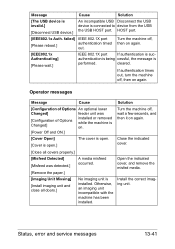
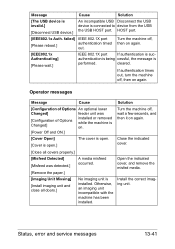
...
Changed]
feeder unit was detected.]
[Remove the paper.] [Imaging Unit Missing] [Install imaging unit and close all doors.]
A media misfeed occurred.
failed] IEEE 802.1X port
[Please reboot.]
authentication timed out. If authentication times out, turn the machine off , then on again.
Install the correct imaging unit.
Open the indicated cover, and remove...
bizhub C35 Reference Guide - Page 75


6 Check that [KONICA MINOLTA bizhub C35 PPD] is selected in the [Print
Using] list.
7 Click [Add]. 8 Select the appropriate settings in the [Hard Disk], [Paper Source Unit]
according to your printer setup.
1-48
Printer Settings (Mac OS X 10.5/10.6)
bizhub C35 Reference Guide - Page 79


6 Check that [KONICA MINOLTA bizhub C35 PPD] is selected in the [Print
Using] list.
7 Click [Add]. 8 Select the appropriate settings in the [Print & Fax] screen.
1-52
Printer Settings (Mac OS X 10.5/10.6) The new printer appears in the [Hard Disk], [Paper Source Unit]
according to your printer setup.
9 Click [Continue].
bizhub C35 Reference Guide - Page 109


... creating the folder [Download Manager bizhub C35] in the [Applications] folder, copy Download manager into the created folder.
[Advanced Color Options]/[Simulation]
„ [Simulation Profile] Allows you to select color profiles for simulation.
„ [Match Paper Color] Allows you to set Match Paper Color.
„ [CMYK Gray Treatment] Allows you to select Simulation gray...
bizhub C35 Reference Guide - Page 110


...folder [Download Manager bizhub C35] in the [Applications] folder, copy Download manager into the created folder.
[Printer Features]
„ [Nearest Size and Scale] If no paper tray contains paper of the specified size, the page is automatically enlarged or reduced and paper of the most ..., color profiles can be copied into the folder at the path [Applications/Download Manager bizhub C35].
bizhub C35 Reference Guide - Page 146
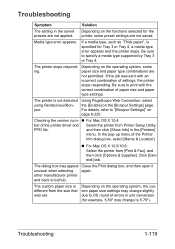
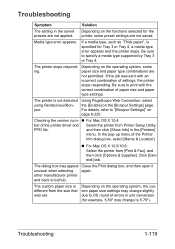
...type error appears. Be sure to bizhub.
If the job was set.
For details, refer to "[Bonjour Settings]" on the operating system, the custom paper size settings may change slightly due to...responding. Click [General] tab.
The printer is different from the size that was sent with the correct combination of the printer driver and Select the printer from [Print & Fax], and then click [...
bizhub C35 Reference Guide - Page 306


... the node address of paper.
[Paper Jam]
Choices: [Enable],...paper tray runs out of the SNMP trap receiver.
[Community Name]
Range: 12 characters Default: [000000000000]
Specify the community name for a periodic maintenance has been reached.
[Toner Out]
Choices: [Enable], [Disable] Default: [Enable]
Specifies whether or not a notification is sent when the toner is sent when a paper misfeed...
bizhub C35 Security Operations User Guide - Page 70


...Password Function
3
3.3
Change Password Function
When [Device] is set any number that can easily be...like for Authentication Method of User Authentication, the machine permits each of all users who have entered the correct new password, enter the new User Password once again. If it is displayed as "●." Performing ... Authentication to change his or her User Password. bizhub C35
3-16
bizhub C35 Security Operations User Guide - Page 84


... of the machine. bizhub C35
4-3 This interval is necessary to make sure that the Administrator Password has been entered correctly.
% If a wrong Administrator Password is entered for confirmation, a message appears that tells that there is a mismatch in the Administrator Password. 4.1 PageScope Data Administrator
4
3 Check the settings on the Import device information screen and click...
bizhub C35 Security Operations User Guide - Page 90


...to the machine through PageScope Data Adminis- Click [OK] and enter the correct User Password. 4.1 PageScope Data Administrator
4
4.1.4
Making the user settings
0 ... Administrator.
1 Access the machine through [Authentication Settings/Address Settings] mode of a device lock error.
bizhub C35
4-9 trator. ministrator.
2 Click the Authentication settings expand button.
3 Click [User...
bizhub C35 Security Operations User Guide - Page 93


...correct User Password.
% A failure in authentication as a result of the entry of a wrong password is counted as unauthorized access. When the power switch is turned off from the TWAIN driver.
1 Start the image processing application.
2 From the [File] menu, click [Read], and then select [KONICA MINOLTA bizhub C35... machine to be recognized as a TWAIN device. To cancel the access lock state, turn...
bizhub C35 Safety Information Guide - Page 3


...800 nm
Laser aperture of this device must accept any changes or modifications must be sure the room where the machine is encouraged to try to correct the interference by turning the equipment...Color Multi-Function Peripherals (copier, printer, scanner, fax)
Product Name
bizhub C35
Options
PF-P08, Expandable Memory
This device complies with Part 15 of the FCC Rules Operation is subject to ...
bizhub C35 Safety Information Guide - Page 4


...## are the REN without a decimal point (e.g., 03 is a label that you will work correctly in such circumstances. 3. Also, you disconnect the equipment until the problem is necessary. If the... all, it is resolved. The auxiliary port is compatible with bizhub C35, for any person to use a computer or other electronic device, including FAX machines, to a line, as possible. For Singapore...
bizhub C35 Quick Guide - Page 6


...
Not only documents scanned with this machine can quickly be specified, for example, the paper size, image quality, color tone and layout. The printer driver can be faxed....using any business, to meet any application or office environment.
Available features
bizhub C35 is a digital color multifunctional peripheral that eases the workflow and satisfies any need.
Vivid copies in...
Installation Guide - Page 1


... (120 GB HDD*)
*20 GB available for the device. Defines the upper end of the expected customer volume for user storage
Weight Approx. Customers should consider multiple machines if average monthly volume approaches duty cycle on a continual basis.
1 Konica Minolta bizhub C35 Specification & Installation Guide
bizhub C35 Specifications
Type
Full Color Printer/Copier/Scanner/Fax...
Installation Guide - Page 5


...be downloaded from PageScope Web Connection. Using the bizhub C35 solely as an Email attachment.
The name of ....6 Kbps
Compression
MH/MR/MMR/JBIG
Transmit Paper Size Up to 8.5" to 14"
Receive Paper Size Up to 8.5" to 14"
Transmission... to 31 ppm
PageScope Software
Network & Device Management PageScope Net Care Device Manager PageScope Data Administrator Driver Packaging Utility ...
Similar Questions
Can I Copy 2 Sides Of An Id On 1 Side Of Paper Konica Minolta Biz Hub C35
(Posted by jibrPA 9 years ago)
How To Change Tx Report Paper Size Konica Minolta Bizhub
(Posted by astanTeboh 10 years ago)
The Four Standard Paper Trays For The Bizhub 751/601 Can House Up To How Many
sheets of paper:
sheets of paper:
(Posted by antjal 10 years ago)
How To Print Both Sides Of Paper On Kinoca Minolta Bizhub C35
(Posted by hecoacha 10 years ago)
Misfeed Message
Printer is saying paper misfeed. But from where? tried every compartment and everything look s norma...
Printer is saying paper misfeed. But from where? tried every compartment and everything look s norma...
(Posted by nicki34634 12 years ago)

