Konica Minolta bizhub 501 Support Question
Find answers below for this question about Konica Minolta bizhub 501.Need a Konica Minolta bizhub 501 manual? We have 11 online manuals for this item!
Question posted by hecoacha on February 13th, 2014
How To Print Both Sides Of Paper On Kinoca Minolta Bizhub C35
The person who posted this question about this Konica Minolta product did not include a detailed explanation. Please use the "Request More Information" button to the right if more details would help you to answer this question.
Current Answers
There are currently no answers that have been posted for this question.
Be the first to post an answer! Remember that you can earn up to 1,100 points for every answer you submit. The better the quality of your answer, the better chance it has to be accepted.
Be the first to post an answer! Remember that you can earn up to 1,100 points for every answer you submit. The better the quality of your answer, the better chance it has to be accepted.
Related Konica Minolta bizhub 501 Manual Pages
AU-201H User Guide - Page 6


...
External server authentication is selected, the Touch & Print function cannot be used .
3 Touch [Authentication Device Settings], then [General Settings], then [Card
Authentication...account track settings, set "Synchronize User Authentication & Account Track" to "Synchronize". When combined with the multifunctional product.
Under "IC Card Type", select the type of IC card to "ON (MFP)", and...
AU-201H User Guide - Page 25


... X 10.3, and Mac OS X 10.4
Detail:
To use the Touch & Print function, select "Card Authentication" under "Operation Settings" and set "Touch & Print Setting" to the User's Guide included with the multifunctional product.
AU-201H
25 In addition, documents saved in the Touch & Print user box on the printer driver settings and Box mode functions...
bizhub 361/421/501 Network Scan/Fax/Network Fax Operations User Manual - Page 134
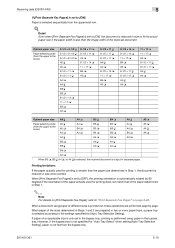
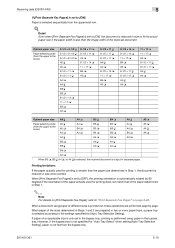
.... When a document using paper in size when printed. If paper of the paper actually used for "Auto Tray Select" when setting [Auto Tray Selection Setting], paper is selected sequentially from the bypass tray.
501/421/361
5-10
Detail Even when [Print Separate Fax Pages] is set in the bypass tray, printing is performed using paper of different sizes is...
bizhub 361/421/501 Network Scan/Fax/Network Fax Operations User Manual - Page 136
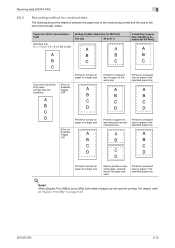
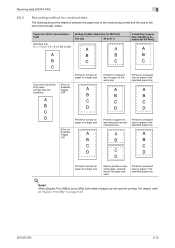
... the same size
Printed in a reduced size on paper in the specified paper tray
Printed in full size on paper of a larger size
[Print on Separate Pages] ON
Printed on paper of the document actually output.
Detail
When [Duplex Print (RX)] is specified using [Tray Selection for [Min. For details, refer
to [ON], both sides of paper can be printed on separate...
bizhub 361/421/501 Network Scan/Fax/Network Fax Operations User Manual - Page 152
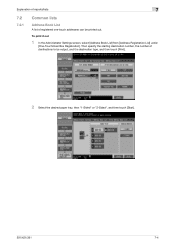
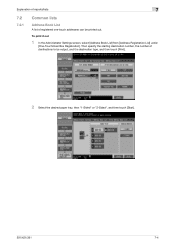
...of reports/lists
7
7.2
7.2.1
Common lists
Address Book List
A list of destinations to be printed out. To print it out
1 In the Administrator Settings screen, select [Address Book List] from [Address ...touch addresses can be output, and the destination type, and then touch [Print].
2 Select the desired paper tray, then "1-Sided" or "2-Sided", and then touch [Start].
501/421/361
7-4
bizhub 361/421/501 Network Scan/Fax/Network Fax Operations User Manual - Page 154


Output example
501/421/361
7-6 To print it out
1 In the Administrator Settings screen, select [Group List] from [Address Registration List] under [One- Then specify the starting destination number, the number of registered group addresses can be output, and then touch [Print].
2 Select the desired paper tray, then "1-Sided" or "2-Sided", and then touch [Start].
Explanation of...
bizhub 361/421/501 Network Scan/Fax/Network Fax Operations User Manual - Page 155
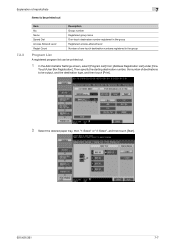
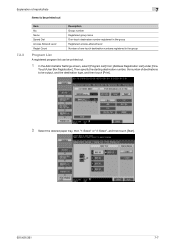
...
7.2.3
Item No. Explanation of reports/lists
7
Items to be output, and the destination type, and then touch [Print].
2 Select the desired paper tray, then "1-Sided" or "2-Sided", and then touch [Start].
501/421/361
7-7
Then specify the starting destination number, the number of one-touch destination numbers registered in the group
Program List
A registered program...
bizhub 361/421/501 Network Scan/Fax/Network Fax Operations User Manual - Page 159


Then specify the paper tray for outputting data and "1-Sided" or "2-Sided", and then touch [Start].
501/421/361
7-11 To print it out In the Administrator Settings screen, select [Fax Settings], and [Job Settings List]. Explanation of reports/lists
7
7.3.3
Broadcasting TX report
Automatically printed out when broadcasting has finished
In the Utility screen, [Sequential TX Report...
bizhub 361/421/501 Network Scan/Fax/Network Fax Operations User Manual - Page 170


... Subject/Text List
A list of registered message subjects and bodies can be printed out. To print it out In the Administrator Settings screen, select [E-Mail Subject/Text List] from [Address Registration List] under [One-Touch/User Box Registration].
Then specify the paper tray for outputting data and "1-Sided" or "2Sided", and then touch [Start].
bizhub 361/421/501 Network Scan/Fax/Network Fax Operations User Manual - Page 240


Detail It does not appear if "Print Separate Fax Pages" is set to be printed on both sides of paper.
! Duplex Print (RX) Specify "ON" to have received documents to "ON".
TX/RX Settings
Specify file handling for polling TX operations and printing method for printing received documents.
501/421/361
9-23
Letter/Ledger over A4/A3
Specify "ON...
bizhub 361/421/501 Network Scan/Fax/Network Fax Operations User Manual - Page 293
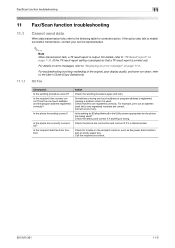
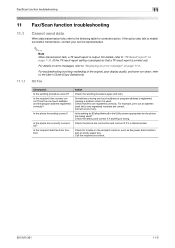
... Fax
Checkpoint Is the sending procedure correct?
Is the recipient side free from trouble?
Check the setting and correct it if ...the recipient machine, such as fax power disconnection and an empty paper tray. Is the recipient's fax number correct? Is the ... errors if any. Call the recipient and check.
501/421/361
11-2
For example, print out an address book list to "Displaying an error...
bizhub 361/421/501 Network Scan/Fax/Network Fax Operations User Manual - Page 294
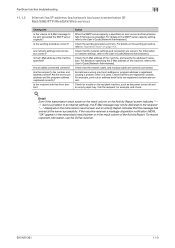
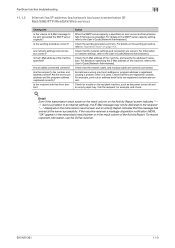
...machine, such as fax power turned off and an empty paper tray. Fax/Scan function troubleshooting
11
11.1.2 Internet fax/...the network settings and connection are correct.
Is the recipient side free from trouble? Check that the message has arrived at...example, print out an address book list to see registered numbers are correct. To receive important information, use the G3 fax function.
501/421...
bizhub 361/421/501 Network Administrator User Manual - Page 29
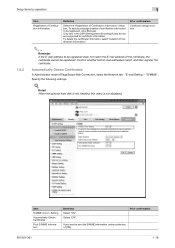
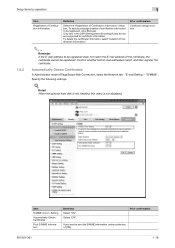
...not match the E-mail address of [ON].
501/421/361
1-16
Prior confirmation
Certificate storage location
2
Reminder If the E-mail address to print the S/MINE information, make a selection of...certificate cannot be registered. Specify the following settings.
! Setting
Automatically Obtain Certificates
Print S/MIME information
Definition Select "ON". Item
S/MIME Comm. Setup items by ...
bizhub 361/421/501 Network Administrator User Manual - Page 177


... Tray 2-Sided Print Bind Direction Staple Punch Number of staples. Specify whether to continue printing from a different paper tray when there is set .
Detail The staple function is available only if the optional finisher is set . Specify whether to perform punch. The print position of the Page Number is no printing data are installed.
501/421/361...
bizhub 361/421/501 Box Operations User Manual - Page 14
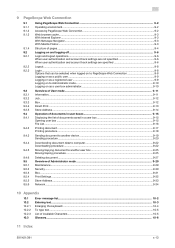
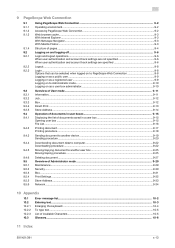
...File List...9-16
Printing document ...9-17 Printing procedure ...9-18
Sending document to another device ...9-19 Sending ...Print Settings ...9-32 Store Address...9-33 Network ...9-34
10 Appendix
10.1 10.2 10.2.1 10.2.2 10.2.3 10.3
Error message list...10-2 Entering text ...10-3 Enlarging the keyboard...10-4 To type text...10-5 List of Available Characters ...10-5 Glossary...10-6
11 Index
501...
bizhub 361/421/501 Box Operations User Manual - Page 98


... the paper is selected if the document
length is selected.
Detail The width of the created binding margin. Adjust Value
An area with a width between 1/16 and 10 inches (0.1 and 250.0 mm) left or right side or to the left , right, up or down, depending on the position of the printed pages. The...
bizhub 361/421/501 Box Operations User Manual - Page 105


Fine-Tune
To make fine adjustments, touch [Adjust Position].
Insert Sheet Setting Specifies whether or not page numbers are printed on inserted paper.
Page Number
Adds page numbers to all pages of the document. Use Document
6
Print Position - Starting Chapter Number Specifies the starting page number. Adjusts the position between 1/16 and 1-15/16...
bizhub 361/421/501 Box Operations User Manual - Page 206


...[Display] button.
"Save Print Settings" does not appear if... View] button to save the print settings.
! Specify the number of...printed by specifying the following settings. Select whether or not to check the documents in a user box can be combined and printed as a single document.
The printing order of copies, 2-sided print and finishing. PageScope Web Connection
9
9.4.2
Printing...
bizhub 361/421/501 Box Operations User Manual - Page 235
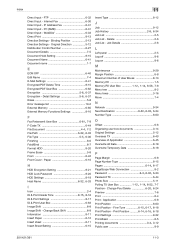
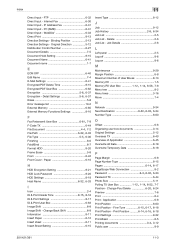
...31 Direct Input - Paper 6-10
H
HDD Encryption Setting 8-21 HDD Lock Password 8-20 HDD Settings 8-18
Host Name 6-32, 6-33
I
Icon 2-4
ID & Print Delete Time 8-15, 8-16
ID & Print Settings 8-17 ID & Print User Box 6-63 Image Shift 6-8 Image Shift - Print Position ...........6-14, 6-16, 6-18
Print Settings 9-32 Print-Basic 6-5
Printing documents 3-4, 3-12
Public user 9-9
501/421/361...
Similar Questions
How To Print A Configuration Page Minolta Bizhub 501
(Posted by Vinnygoodi6 9 years ago)
How To Print Configuration Page Konica Minolta Bizhub 361
(Posted by jhowemac 9 years ago)
How To Print Ip On Konica Minolta Bizhub C35 Configuration Page
(Posted by Fondpayb 10 years ago)
How To Print Double Sided On Konica Minolta Bizhub C552
(Posted by dlangfr 10 years ago)


