Konica Minolta bizhub C35 Support Question
Find answers below for this question about Konica Minolta bizhub C35.Need a Konica Minolta bizhub C35 manual? We have 7 online manuals for this item!
Question posted by marhbank on September 11th, 2013
How To Replace Transfer Unit On Bizhub C352
The person who posted this question about this Konica Minolta product did not include a detailed explanation. Please use the "Request More Information" button to the right if more details would help you to answer this question.
Current Answers
There are currently no answers that have been posted for this question.
Be the first to post an answer! Remember that you can earn up to 1,100 points for every answer you submit. The better the quality of your answer, the better chance it has to be accepted.
Be the first to post an answer! Remember that you can earn up to 1,100 points for every answer you submit. The better the quality of your answer, the better chance it has to be accepted.
Related Konica Minolta bizhub C35 Manual Pages
bizhub C35 Facsimile User Guide - Page 2


...to any machine operations. in whole or part, nor transferred to read this User's Guide before starting any other countries... TECHNOLOGIES, INC. bizhub and PageScope are the property of Xerox Corporation in the United States and/or other countries.
This User's Guide describes operating procedures and precautions for purchasing a bizhub C35.
Trademarks
KONICA MINOLTA...
bizhub C35 Printer/Copier/Scanner User Guide - Page 14
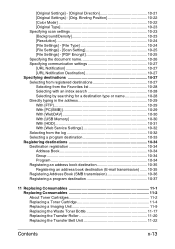
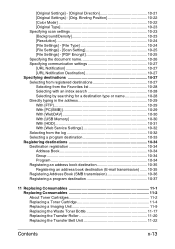
...) ....... 10-35 Registering Address Book (SMB transmission 10-36 Registering a program destination 10-37
11 Replacing Consumables 11-1 Replacing Consumables 11-2 About Toner Cartridges 11-2 Replacing a Toner Cartridge 11-4 Replacing a Imaging Unit 11-9 Replacing the Waste Toner Bottle 11-17 Replacing the Transfer Roller 11-20 Replacing the Transfer Belt Unit 11-22
Contents
x-13
bizhub C35 Printer/Copier/Scanner User Guide - Page 15
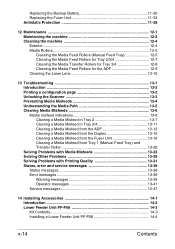
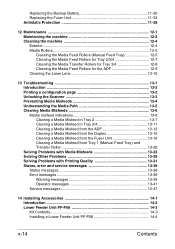
... Battery 11-30 Replacing the Fuser Unit 11-33 Antistatic Protection 11-38
12 Maintenance 12-1 Maintaining the machine 12-2 Cleaning the machine 12-4 Exterior...12-4 Media Rollers 12-5 Cleaning the Media Feed Rollers (Manual Feed Tray 12-5 Cleaning the Media Feed Rollers for Tray 2/3/4 12-7 Cleaning the Media Transfer Rollers for Tray...
bizhub C35 Printer/Copier/Scanner User Guide - Page 86
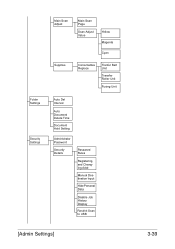
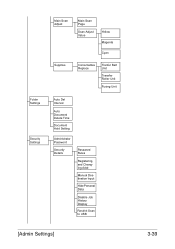
Folder Settings
Security Settings
Main Scan Adjust
Main Scan Page
Scan Adjust Value
Yellow Magenta
Cyan
Supplies
Consumables Replace
Tranfer Belt Unit
Transfer Roller Unit
Fusing Unit
Auto Del Interval
Auto Document Delete Time
Document Hold Setting
Administrator Password
Security Details
Password Rules
Registering and Changing Addr.
Manual Destination lnput
Hide Personal ...
bizhub C35 Printer/Copier/Scanner User Guide - Page 262


If the messages [Replace Imaging Unit] appear, replace the specified imaging unit. As an example, the procedure for replacing the black imaging unit is described below.
1 Check the message window to see which color imaging unit needs replac-
This could lower image quality. Replacing Consumables
11-9
ing. Replacing a Imaging Unit
Note
Do not touch the OPC drum surface.
bizhub C35 Printer/Copier/Scanner User Guide - Page 273


... then open the
right door.
" Before opening the right
door, fold up Tray 1.
2 While pushing the levers to replace the transfer roller is reached, the message [Replace transfer roller unit.] appears. Printing can continue even after this message appears; Replacing the Transfer Roller
When the time to the
inside, move the roller presser toward you.
11-20...
bizhub C35 Printer/Copier/Scanner User Guide - Page 275
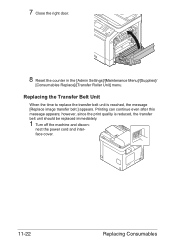
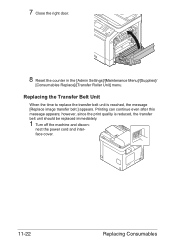
... cover.
11-22
Replacing Consumables Replacing the Transfer Belt Unit
When the time to replace the transfer belt unit is reduced, the transfer belt unit should be replaced immediately.
1 Turn off the machine and discon-
7 Close the right door.
8 Reset the counter in the [Admin Settings]/[Maintenance Menu]/[Supplies]/
[Consumables Replace]/[Transfer Roller Unit] menu. however, since...
bizhub C35 Printer/Copier/Scanner User Guide - Page 278
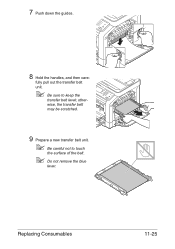
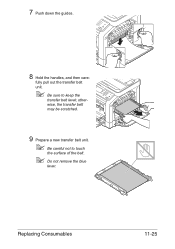
Replacing Consumables
11-25 7 Push down the guides.
8 Hold the handles, and then care- fully pull out the transfer belt unit.
" Be sure to touch
the surface of the belt.
" Do not remove the blue
lever.
otherwise, the transfer belt may be scratched.
9 Prepare a new transfer belt unit.
" Be careful not to keep the
transfer belt level;
bizhub C35 Printer/Copier/Scanner User Guide - Page 282
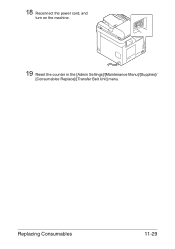
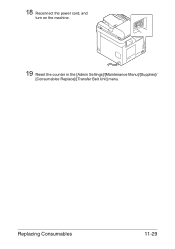
Replacing Consumables
11-29 18 Reconnect the power cord, and
turn on the machine.
19 Reset the counter in the [Admin Settings]/[Maintenance Menu]/[Supplies]/
[Consumables Replace]/[Transfer Belt Unit] menu.
bizhub C35 Printer/Copier/Scanner User Guide - Page 286
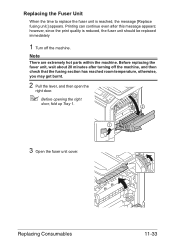
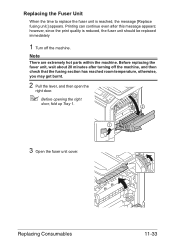
... extremely hot parts within the machine.
Before replacing the fuser unit, wait about 20 minutes after this message appears; Replacing Consumables
11-33
Printing can continue even after turning off the machine. Replacing the Fuser Unit
When the time to replace the fuser unit is reduced, the fuser unit should be replaced immediately
1 Turn off the machine, and then...
bizhub C35 Printer/Copier/Scanner User Guide - Page 290
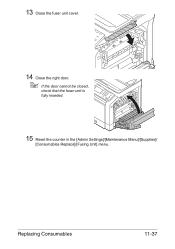
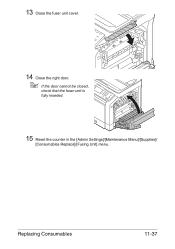
Replacing Consumables
11-37
13 Close the fuser unit cover.
14 Close the right door.
" If the door cannot be closed,
check that the fuser unit is fully inserted.
15 Reset the counter in the [Admin Settings]/[Maintenance Menu]/[Supplies]/
[Consumables Replace]/[Fusing Unit] menu.
bizhub C35 Printer/Copier/Scanner User Guide - Page 344


... to replace the imaging unit has been reached. Replace the fuser unit.
ize the hard disk.
[Replace imaging unit.] [Replace imaging unit.] [x]
The time to replace
belt.]
the transfer belt unit
[Replace transfer belt unit.] has been reached. For details, refer to "[Maintenance Menu]" on page 3-63.
[Replace fusing unit.] [Replace fusing unit.]
The time to replace Replace the indicated...
bizhub C35 Printer/Copier/Scanner User Guide - Page 345


... 3-63.
[USB hub is not supported.]
[Disconnect USB hub.]
A USB hub is set to replace the transfer roller has been reached. After replacing the transfer roller, reset its counter.
Replace the indicated toner cartridge with a correct one .
[Replace transfer roller unit.]
[Replace transfer roller unit.]
The time to [ON].
paper tray. For details, refer to "[Maintenance Menu]" on page...
bizhub C35 Printer/Copier/Scanner User Guide - Page 347


...
contains paper
paper into Tray 1.
13-42
Status, error and service messages feed]
selected for Manual Tray 1 has been
Press [Print]. Replace the appropriate imaging unit.
[Replace Toner (x)]
The time to replace the imaging unit has been reached.
matching the specified
type and size. (when
[Auto Tray Switching]
is set to [ON])
[Replenish paper]
There...
bizhub C35 Reference Guide - Page 2


...in the United States and/or other countries.
in the United States and/or other countries.
Copyright Notice
The digitally encoded software and publication included with the KONICA MINOLTA bizhub C35 printers only...in this publication may not be reproduced, modified, displayed, transferred, or copied in any form or in the United States and/or other countries. Apache and the Apache ...
bizhub C35 Reference Guide - Page 275
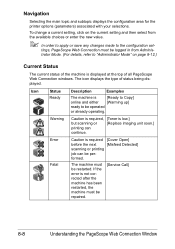
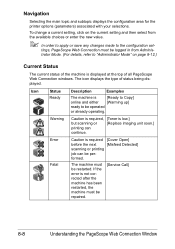
... or printing
job can
continue.
tings, PageScope Web Connection must be operated
or already operating.
formed. Error Fatal
Caution is low.]
but scanning or
[Replace imaging unit soon.]
printing can be logged in from the available choices or enter the new value.
" In order to apply or save any changes made to...
bizhub C35 Safety Information Guide - Page 3


... longtemps utilisée en continu.
● Battery Replacement CAUTION: RISK OF EXPLOSION IF BATTERY IS REPLACED BY AN INCORRECT TYPE. For United States Users
FCC: Declaration of Conformity
Product Type
Color Multi-Function Peripherals (copier, printer, scanner, fax)
Product Name
bizhub C35
Options
PF-P08, Expandable Memory
This device complies with the instructions, may result in...
bizhub C35 Quick Guide - Page 13
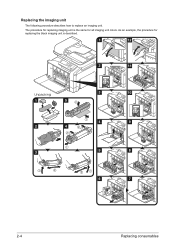
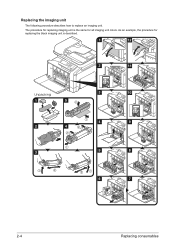
The procedure for replacing imaging unit is the same for replacing the black imaging unit is described.
1
12
2
YMC K
11
1
5
2
4
3
3
10
4
9
5
8
6
7
2-4
Replacing consumables As an example, the procedure for all imaging unit colors. Replacing the imaging unit
The following procedure describes how to replace an imaging unit.
Installation Guide - Page 4


Standard Paper Tray Support
Main Unit - bizhub C35 (Standard Tray/Bypass Tray)
Component Capacity Size
Weight
...FTP, Scan-to-USB, Scan-to-HDD, Scan-to 110 lb.
(Universal Tray)
index*
* Automatically duplexed. Konica Minolta bizhub C35 Specification & Installation Guide
Mixed Original Support
• Possible × Not Possible
Maximum Document Width1
Document Size2
11" x 17"...
Installation Guide - Page 9


... for bizhub C35 Digital Color Printer/Copier/Scanner/Fax
Accessory Options for user storage. 2 Not available at time of paper capacity (8.5" x 11" or 8.5" x 14"). Recommended for use with AU-201H HID Card Authentication Unit. M Imaging Unit - K Toner - Total paper capacity: 1,350 sheets. C Imaging Unit - Y Transfer Belt Unit 2nd Transfer Roller Waste Toner Bottle Fusing Unit
ITeM...
Similar Questions
How To Replace Transfer Unit For Konica Minolta C550
(Posted by jmijohn 10 years ago)
How To Replace Minolta Bizhub C352 Transfer Unit
(Posted by madmor 10 years ago)
How To Install Image Transfer Unit Bizhub C351
(Posted by soccli 10 years ago)
How To Replace Transfer Belt On Bizhub C352
(Posted by daSugarp 10 years ago)

