Konica Minolta bizhub C35 Support Question
Find answers below for this question about Konica Minolta bizhub C35.Need a Konica Minolta bizhub C35 manual? We have 7 online manuals for this item!
Question posted by clapr on December 21st, 2013
How To Load Paper In Tray 1 On Bizhub C35
The person who posted this question about this Konica Minolta product did not include a detailed explanation. Please use the "Request More Information" button to the right if more details would help you to answer this question.
Current Answers
There are currently no answers that have been posted for this question.
Be the first to post an answer! Remember that you can earn up to 1,100 points for every answer you submit. The better the quality of your answer, the better chance it has to be accepted.
Be the first to post an answer! Remember that you can earn up to 1,100 points for every answer you submit. The better the quality of your answer, the better chance it has to be accepted.
Related Konica Minolta bizhub C35 Manual Pages
bizhub C35 Printer/Copier/Scanner User Guide - Page 61
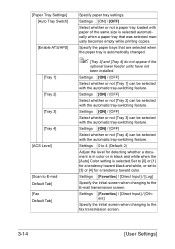
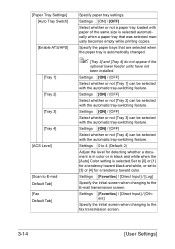
....
3-14
[User Settings] Settings [ON] / [OFF]
Select whether or not a paper tray loaded with the automatic tray-switching feature.
Settings [ON] / [OFF]
Select whether or not [Tray 1] can be selected with paper of the same size is selected automatically when a paper tray that are selected when the paper tray is selected.Set to [0] or [1] for a tendency toward color.
Settings [ON...
bizhub C35 Printer/Copier/Scanner User Guide - Page 89
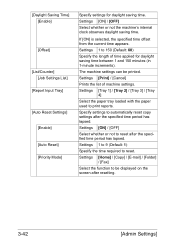
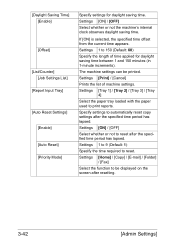
... whether or not to print reports. Settings [ON] / [OFF]
Select whether or not the machine's internal clock observes daylight saving time.
Settings [Tray 1] / [Tray 2] / [Tray 3] / [Tray 4]
Select the paper tray loaded with the paper used to reset after resetting.
3-42
[Admin Settings]
If [ON] is selected, the specified time offset from the current time appears. [Daylight Saving...
bizhub C35 Printer/Copier/Scanner User Guide - Page 141
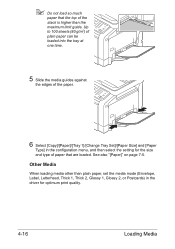
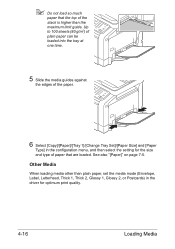
... mode (Envelope, Label, Letterhead, Thick 1, Thick 2, Glossy 1, Glossy 2, or Postcards) in the configuration menu, and then select the setting for optimum print quality.
4-16
Loading Media " Do not load so much
paper that the top of the paper.
6 Select [Copy]/[Paper]/[Tray 1]/[Change Tray Set]/[Paper Size] and [Paper
Type] in the driver for the size and type of...
bizhub C35 Printer/Copier/Scanner User Guide - Page 144
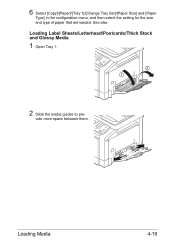
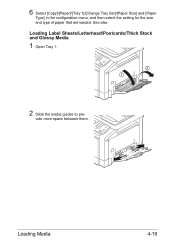
See also. Loading Media
4-19 vide more space between them.
6 Select [Copy]/[Paper]/[Tray 1]/[Change Tray Set]/[Paper Size] and [Paper
Type] in the configuration menu, and then select the setting for the size and type of paper that are loaded.
Loading Label Sheets/Letterhead/Postcards/Thick Stock and Glossy Media
1 Open Tray 1.
2 Slide the media guides to pro-
bizhub C35 Printer/Copier/Scanner User Guide - Page 145


... and right locking tabs (white) lock into place.
4 Load the media face down in the
tray.
" Up to 20 sheets can be
loaded into the tray at one time.
5 Slide the media guides against
the edges of the media.
6 Select [Copy]/[Paper]/[Tray 1]/[Change Tray Set]/[Paper Size] and [Paper
Type] in the configuration menu, and then select the...
bizhub C35 Printer/Copier/Scanner User Guide - Page 148
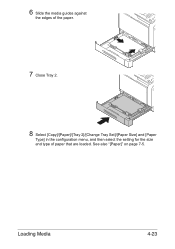
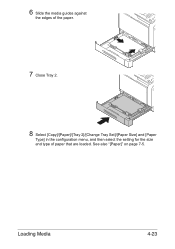
See also "[Paper]" on page 7-5. Loading Media
4-23 6 Slide the media guides against
the edges of the paper.
7 Close Tray 2.
8 Select [Copy]/[Paper]/[Tray 2]/[Change Tray Set]/[Paper Size] and [Paper
Type] in the configuration menu, and then select the setting for the size and type of paper that are loaded.
bizhub C35 Printer/Copier/Scanner User Guide - Page 151
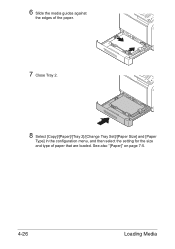
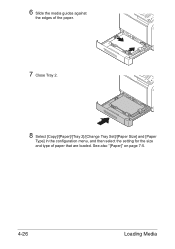
See also "[Paper]" on page 7-5.
4-26
Loading Media 6 Slide the media guides against
the edges of the paper.
7 Close Tray 2.
8 Select [Copy]/[Paper]/[Tray 2]/[Change Tray Set]/[Paper Size] and [Paper
Type] in the configuration menu, and then select the setting for the size and type of paper that are loaded.
bizhub C35 Printer/Copier/Scanner User Guide - Page 154
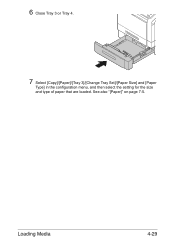
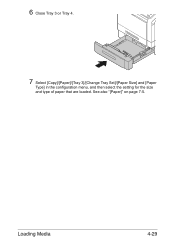
See also "[Paper]" on page 7-5. 6 Close Tray 3 or Tray 4.
7 Select [Copy]/[Paper]/[Tray 3]/[Change Tray Set]/[Paper Size] and [Paper
Type] in the configuration menu, and then select the setting for the size and type of paper that are loaded. Loading Media
4-29
bizhub C35 Printer/Copier/Scanner User Guide - Page 156


..., if [Booklet] is selected, autoduplex printing is performed. If [Left Binding] is selected, the pages can be folded as a
31
right-bound booklet.
31
1 Load paper into the tray. 2 From the printer driver, specify duplex (double-sided) printing (Layout tab
in Windows).
3 Click [OK].
" With autoduplexing, the back side is printed first, and...
bizhub C35 Printer/Copier/Scanner User Guide - Page 186


... type and size of the paper loaded in the selected paper tray.
[Paper Size]
Specify the paper size.
[Standard Size] Select the paper size.
[Custom Size] Enter the size of the paper to be printed on
page 4-2.
" When paper is loaded in the bypass tray, the [Paper] screen appears
while the bypass tray (tray 1) is selected automatically.
[Paper]
7-5 Item [1]-[4]
Description Manually select...
bizhub C35 Printer/Copier/Scanner User Guide - Page 315


6 Load the media face up in Tray 2.
" Make sure that the media is flat. " Do not load paper above the M mark. " Slide the media guides against the edges of the paper.
7 Close Tray 2.
13-10
Clearing Media Misfeeds
bizhub C35 Printer/Copier/Scanner User Guide - Page 317


4 Pull out Tray 3 or Tray 4, and
then remove all paper from the tray.
5 Fan the paper you removed and
then align it well.
6 Load the paper face up in Tray 3 or Tray 4.
" Make sure that the paper is flat. " Do not load paper above the M mark. " Slide the media guides against the edges of the paper.
7 Close Tray 3 or Tray 4.
13-12
Clearing Media Misfeeds
bizhub C35 Printer/Copier/Scanner User Guide - Page 343
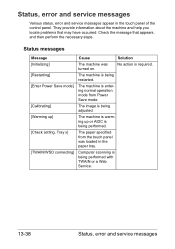
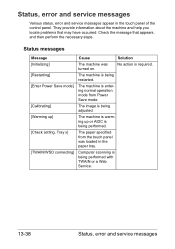
... service messages
Various status, error and service messages appear in the paper tray.
[TWAIN/WSD connecting]
Computer scanning is being performed.
[Check setting. Status messages
Message
Cause
Solution
[Initializing]
The machine was loaded in the touch panel of the control panel. Tray x]
The paper specified from Power Save mode.
[Calibrating]
The image is being adjusted...
bizhub C35 Printer/Copier/Scanner User Guide - Page 345


After replacing the transfer roller, reset its counter.
Prepare the new imaging unit.
[x]
[Replenish paper] [Replenish paper.] [Trayx]
There is no paper in Load paper into the
the paper tray. Replace the transfer roller. near .
Appears when [Paper Empty] ([Admin Settings]) is set to replace
soon.]
the imaging unit is
[Prepare new imaging unit.] near .
[x]
[Replace ...
bizhub C35 Printer/Copier/Scanner User Guide - Page 347


... of the cor-
[Load xxx in the paper tray. wise, cancel the job.
[Load xx xxxx in bypass tray or select other paper tray Load the specified
contains paper
paper into Tray 1.
13-42
Status, error and service messages matching the specified
type and size. (when
[Auto Tray Switching]
is set to
[OFF])
Load paper into a paper tray. Load paper of paper loaded in Tray x or can- toner...
bizhub C35 Printer/Copier/Scanner User Guide - Page 348
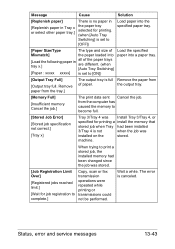
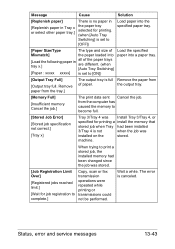
...paper]
[Replenish paper in Tray x or select other paper tray.]
There is no paper in tray x.]
all of paper. machine. Wait a while.
When trying to become full.
[Stored Job Error]
[Stored job specification not correct.]
[Tray x]
Tray 3/Tray 4 was Install Tray 3/Tray 4, or
specified for job registration to [ON])
Load the specified paper into a paper tray.
[Output Tray Full]
[Output tray...
bizhub C35 Reference Guide - Page 110


Specifying Print Settings (Mac OS X 10.4)
1-83 After creating the folder [Download Manager bizhub C35] in the [Applications] folder, copy Download manager into the created folder.
[Printer Features]
„ [Nearest Size and Scale] If no paper tray contains paper of the specified size, the page is selected.
„ [Manually Print on 2nd Side] This feature must...
bizhub C35 Reference Guide - Page 282
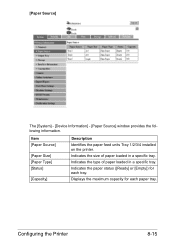
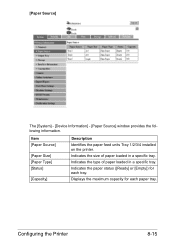
... the maximum capacity for each paper tray. Configuring the Printer
8-15
[Paper Source]
The [System] - [Device Information] - [Paper Source] window provides the following information. Indicates the size of paper loaded in a specific tray. Indicates the paper status ([Ready] or [Empty]) for each tray. Item [Paper Source]
[Paper Size] [Paper Type] [Status]
[Capacity]
Description...
Installation Guide - Page 1


...the device.
Konica Minolta bizhub C35 Specification & Installation Guide
bizhub C35 ...tray (up to 10 sheets).
Tray 1 (Bypass Tray): 4"(W) x 6"(L) to 8.5"(W) x 14"(L) Tray 2 (Universal Tray): 4"(W) x 6"(L) to 8.5"(W) x 14"(L) Trays 3 and 4 (optional): 8.5"(W) x 11"(L) to 8.5"(W) x 14"(L)
Paper Tray Capacity T ray 1 (Bypass Tray): 100 sheets Tray 2 (Universal Tray): 250 sheets Trays...
Installation Guide - Page 4


... Tray)
index*
* Automatically duplexed. Letter Portrait B/W: 31 ppm -
bizhub C35 (Standard Tray/Bypass Tray)
Component Capacity Size
Weight
Tray 1
100 sheets 4"x 6" to 8.5" x14" Up to 110 lb.
(Bypass Tray)
index*
Tray...only)
Address Setting
LDAP
1 Not WHQL certified at a time. Standard Paper Tray Support
Main Unit - Print Function (Standard)
Controller
Built-in print system...
Similar Questions
How To Remove A Paper Tray From Bizhub C451
(Posted by pjurj77j 10 years ago)
Paper Tray In Bizhub 364
Hi, I can't get the paper tray out if the bizhub 364 I can pull it out to a distance but it just w...
Hi, I can't get the paper tray out if the bizhub 364 I can pull it out to a distance but it just w...
(Posted by sslev 10 years ago)

