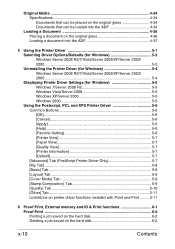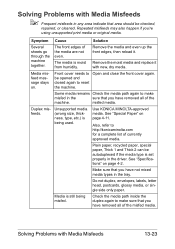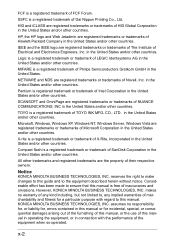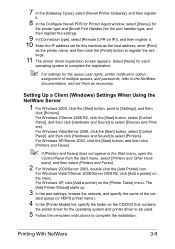Konica Minolta bizhub C35 Support Question
Find answers below for this question about Konica Minolta bizhub C35.Need a Konica Minolta bizhub C35 manual? We have 7 online manuals for this item!
Question posted by JanKsend on November 30th, 2013
Konica Minolta C35 Driver Will Not Print On Windows 2003 Server
The person who posted this question about this Konica Minolta product did not include a detailed explanation. Please use the "Request More Information" button to the right if more details would help you to answer this question.
Current Answers
Answer #1: Posted by TommyKervz on November 30th, 2013 8:22 AM
Its documents which may be able to help are available here
http://www.helpowl.com/manuals/Konica%20Minolta/bizhubC35/120218
Related Konica Minolta bizhub C35 Manual Pages
Similar Questions
Directions How To Print A Fax Log From A Bizhub C35
(Posted by topli 10 years ago)
Looking For Xps Drivers For Windows Server 2003. Thank You!
(Posted by Anonymous-39055 12 years ago)