Konica Minolta bizhub C35 Support Question
Find answers below for this question about Konica Minolta bizhub C35.Need a Konica Minolta bizhub C35 manual? We have 7 online manuals for this item!
Question posted by fermrdes on January 2nd, 2014
Bizhub C35 Wont Print Windows 7 64 Bit
The person who posted this question about this Konica Minolta product did not include a detailed explanation. Please use the "Request More Information" button to the right if more details would help you to answer this question.
Current Answers
There are currently no answers that have been posted for this question.
Be the first to post an answer! Remember that you can earn up to 1,100 points for every answer you submit. The better the quality of your answer, the better chance it has to be accepted.
Be the first to post an answer! Remember that you can earn up to 1,100 points for every answer you submit. The better the quality of your answer, the better chance it has to be accepted.
Related Konica Minolta bizhub C35 Manual Pages
bizhub C35 Facsimile User Guide - Page 134
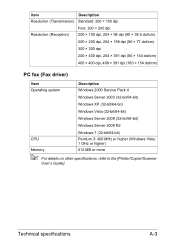
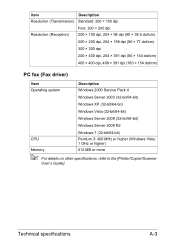
... × 154 dot/cm)
PC fax (Fax driver)
Item Operating system
Description Windows 2000 Service Pack 4
Windows Server 2003 (32-bit/64-bit)
Windows XP (32-bit/64-bit)
Windows Vista (32-bit/64-bit)
Windows Server 2008 (32-bit/64-bit)
Windows Server 2008 R2
Windows 7 (32-bit/64-bit)
CPU
Pentium 3: 400 MHz or higher (Windows Vista: 1 GHz or higher)
Memory
512 MB or more
" For details on...
bizhub C35 Printer/Copier/Scanner User Guide - Page 26


... installation of the Macintosh and Linux printer driver, refer to set -
PC Fax Drivers
Operating System
Windows 7/Vista/Server 2008/XP/ Server 2003/2000
Windows Server 2008 R2/7/Vista/ Server 2008/XP/Server 2003 for 64 bit
Use/Benefit
These drivers enable you to specify fax settings, such as the color setting and size...
bizhub C35 Printer/Copier/Scanner User Guide - Page 27


.../DVD. For details, refer to the Print Status Notifier User's Guide on the Applications CD/DVD.
1-10
Getting Acquainted with the control panel of supported devices (multifunctional OA equipment) can be downloaded to 32-bit applications on the Documentation CD/DVD.
" Windows TWAIN driver does not correspond to 64-bit applications
though it corresponds to the hard...
bizhub C35 Printer/Copier/Scanner User Guide - Page 168


... the KONICA MINOLTA bizhub C35 PCL6 or KONICA
MINOLTA bizhub C35 PS printer icon and choose [Printing Preferences].
Displaying Printer Driver Settings (for Windows)
Windows 7/Server 2008 R2
1 From the [Start] menu, choose [Devices and Printers] to display the [Print-
play the [Printers] directory.
2 Right-click the KONICA MINOLTA bizhub C35 PCL6 or KONICA
MINOLTA bizhub C35 PS printer icon...
bizhub C35 Reference Guide - Page 242


Network Printing
7-15 The reason for this is that you do not yet have the correct printer driver installed. 3 Windows Server 2003/XP-Go to install the driver on the CD/DVD where the printer ... the previous step, the following message displays: "The server on which the KONICA MINOLTA bizhub C35 printer resides does not have a printer driver installed. Windows 2000-If you want to step 4.
bizhub C35 Reference Guide - Page 262
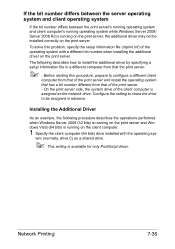
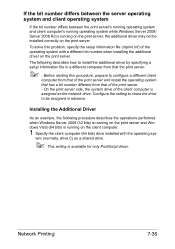
... the client computer.
1 Specify the client computer (64 bits) drive installed with a different bit number when installing the additional driver on the print server. The following procedure describes the operations performed when Windows Server 2008 (32 bits) is running on the print server and Windows Vista (64 bits) is running on the print server, the additional driver may not be assigned...
bizhub C35 Reference Guide - Page 263
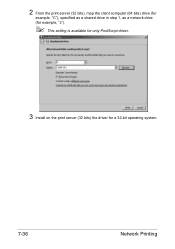
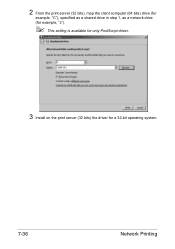
2 From the print server (32 bits), map the client computer (64 bits) drive (for
example, "C"), specified as a shared drive in step 1, as a network drive (for example, "z").
" This setting is available for only PostScript driver.
3 Install on the print server (32 bits) the driver for a 32-bit operating system.
7-36
Network Printing
bizhub C35 Reference Guide - Page 265
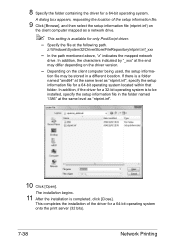
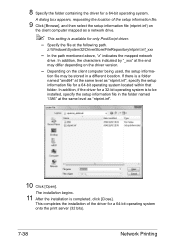
...informa- 8 Specify the folder containing the driver for a 64-bit operating system onto the print server (32 bits).
7-38
Network Printing Specify the file at the same level as "ntprint.inf...a 32-bit operating system is a folder named "amd64" at the following path. A dialog box appears, requesting the location of the driver for a 64-bit operating system.
z:\Windows\System32\DriverStore...
bizhub C35 Reference Guide - Page 271


...Counter] - [User Settings] - [Print Settings] - [Print Reports] -
[Configuration Page] - [Print]
Setting Up Your Browser Software
Since ...windows\system32\drivers\etc\hosts z Windows 2000\
winnt\system32\drivers\etc\hosts „ Through the printer's IP address-The IP address of your printer is usually assigned by the system administrator (for you have more convenient for example, bizhub C35...
bizhub C35 Security Operations User Guide - Page 12


... and received. Use the following format in HDD to register with Windows Vista the certificate of this machine in the DNS server in [TCP...printing: Type https:// /ipp. Then, in advance. TLS_RSA_WITH_RC4_128_MD5 - Linux - http:// /ipp E.g.: If the machine IP address is the type of this machine as that allows Secured Job and image data stored in the "URL" field. bizhub C35...
bizhub C35 Security Operations User Guide - Page 13


...All Overwrite All Data
bizhub C35
1-10 Items of Data Cleared Enhanced Security Mode
User registration data Secured Job Password/file Scan to HDD file ID & Print file Image files
Destination...through only the general deletion operation • Temporary data files generated during print image file processing
Deletes all ID & Print files
• Image files saved other than the Secured Job files, ...
bizhub C35 Security Operations User Guide - Page 30


... deleting a user and changing a User Password.
bizhub C35
2-16 Further, a User Password can be set... an External Server may consist of 8 to 64 digits. User name, user password - 2.6 User... necessary to the server will be changed between [Device] and [External Server], the user information registered... files, Secured Job files, and ID & Print files owned by the user
Making user setting
...
bizhub C35 Security Operations User Guide - Page 56


... entry of a wrong password is counted as unauthorized access.
Make absolutely sure that the assets to 64 digits. Authentication using the IC card is enabled only when [Device] is not known by the Administrator of the machine.
bizhub C35
3-2
For more details of User Name and User Password, ask the Administrator of the machine...
bizhub C35 Security Operations User Guide - Page 59


... of the corresponding user. The user operation mode screen is applicable and no ID & Print files are printed. Only the ordinary login procedure is not called to show the symbol screen.
8 Touch [OK].
9 Touch [Login].
% If an ID & Print file has been saved, select [Begin Printing] or [Access Basic Screen] and then touch [Login].
bizhub C35
3-5
bizhub C35 Security Operations User Guide - Page 63


... are printed. bizhub C35
3-9
Only the ordinary login procedure is not called to show the symbol screen.
5 Touch [OK].
6 Touch [Login].
% If an ID & Print file has been saved, select [Begin Printing] or [Access Basic Screen] and then touch [Login]. 3.1 User Authentication Function
3
4 Enter the 8-to-64-digit User Password from the keyboard or keypad.
% Press...
bizhub C35 Security Operations User Guide - Page 66
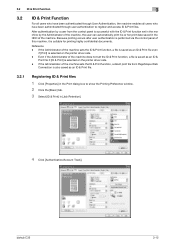
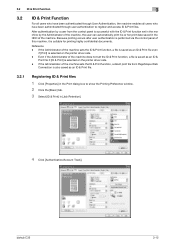
... ID & Print function, a file is selected on the printer driver side. -
After authentication by a user from PageScope Web
Connection is also saved as an ID & Print file even
if [Print] is saved as an ID & Print file.
3.2.1
Registering ID & Print files
1 Click [Properties] in the Print dialog box to register and access ID & Print files. bizhub C35
3-12
Reference...
bizhub C35 Security Operations User Guide - Page 72
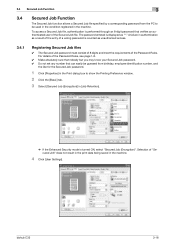
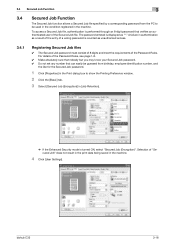
... 0 Do not set any number that can easily be guessed from the PC to show the Printing Preference window.
2 Click the [Basic] tab.
3 Select [Secured Job (Encryption)] in [Job Retention]....of "Secured Job" does not result in the print data being saved in the machine.
4 Click [User Settings]. Selection of a wrong password is counted as "*." bizhub C35
3-18 3.4 Secured Job Function
3
3.4
Secured...
Installation Guide - Page 3


Konica Minolta bizhub C35 Specification & Installation Guide
Component Considerations
PF-P08 Paper Feed Unit1 (add up ...free space 800 x 600 pixels, 16-bit color or more TCP/IP Microsoft Internet Explorer 6.0 (SP1) or later Microsoft .NET Framework (SP1) or later
Windows 2000 Professional (SP4) Windows XP Professional Edition (SP2) Windows Vista Business/Enterprise
NOTE: Working Table ...
Installation Guide - Page 4


...2003 (x32, x64), Server 2008 (x32, x64), Netware 4/5/6
Client: Windows 2000, Windows XP, Windows Vista (x32, x64), Windows 71, Mac OS X (10.2.8, 10.3.9, 10.4, 10.5, 10.6), Linux...Memory
1.5 GB (120 GB* HDD) *20 GB available for user storage
Print Speed
Color: 31 ppm -
Konica Minolta bizhub C35 Specification & Installation Guide
Mixed Original Support
• Possible × Not Possible...
Installation Guide - Page 6


Konica Minolta bizhub C35 Specification & Installation ...2) Prevent unauthorized use of launch.
Overwrite Data (choose from 8 modes) • Secure Print (when printing confidential documents) • Protect data by requiring department name and 8-digit password •....3
90.30
24
60
33
56
50
4.8
41.2
105.35
28
70
39
64
58
5.8
48.1
109.11
29
73
40
62
60
6.0
49.8
116.63...
Similar Questions
Can't Print To Konica Minolta Bizhub 501 With Windows 7 64 Bit
(Posted by carspalongo 10 years ago)
Is Konica Minolta 501 Compatible With Windows 7 64 Bit
(Posted by Golamhk147 10 years ago)

