Konica Minolta bizhub C35 Support Question
Find answers below for this question about Konica Minolta bizhub C35.Need a Konica Minolta bizhub C35 manual? We have 7 online manuals for this item!
Question posted by Cosnoop7 on May 12th, 2014
Bizhub C35 Wont Print Color
The person who posted this question about this Konica Minolta product did not include a detailed explanation. Please use the "Request More Information" button to the right if more details would help you to answer this question.
Current Answers
There are currently no answers that have been posted for this question.
Be the first to post an answer! Remember that you can earn up to 1,100 points for every answer you submit. The better the quality of your answer, the better chance it has to be accepted.
Be the first to post an answer! Remember that you can earn up to 1,100 points for every answer you submit. The better the quality of your answer, the better chance it has to be accepted.
Related Konica Minolta bizhub C35 Manual Pages
bizhub C35 Printer/Copier/Scanner User Guide - Page 168


...
1 From the [Start] menu, point to [Settings], and then click [Printers] to display the
[Devices and Printers] directory.
2 Right-click the KONICA MINOLTA bizhub C35 PCL6, KONICA MINOLTA
bizhub C35 PS or KONICA MINOLTA bizhub C35 XPS printer icon, and then click [Printing Preferences].
Displaying Printer Driver Settings (for Windows)
Windows 7/Server 2008 R2
1 From the [Start] menu...
bizhub C35 Printer/Copier/Scanner User Guide - Page 190
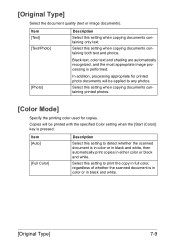
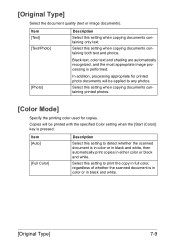
... black and white. Select this setting when copying documents containing printed photos.
[Color Mode]
Specify the printing color used for printed photo documents will be applied to print the copy in full color, regardless of whether the scanned document is in color or in black and white, then automatically print copies in black and white.
[Original Type]
7-9 In addition...
bizhub C35 Printer/Copier/Scanner User Guide - Page 385
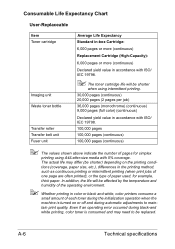
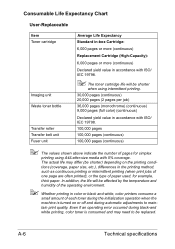
... machine is consumed and may differ (be shorter) depending on or off and during black-and white printing, color toner is turned on the printing conditions (coverage, paper size, etc.), differences in color or black and white, color printers consume a
small amount of pages for example, thick paper. The actual life may need to maintain...
bizhub C35 Reference Guide - Page 2


... the GPL (General Public License)
This driver is written and distributed under the GPL. The printing system CUPS adopted to the general public. in the United States and/or other countries. Acrobat...Copyright Notice
The digitally encoded software and publication included with the KONICA MINOLTA bizhub C35 printers only. DIC and the DIC logo are Copyrighted © 2009 by ESP (Easy Software Products...
bizhub C35 Reference Guide - Page 35


...] -
[Receipts], to the [Trash] icon.
6 Drag the [bizhub_C35_102.pkg] file, which is located in [Library] - [Print- Drag the [bzC35ps.icc] file, which is located in [Library] - [Printers] -
[KONICAMINOLTA] - [Profiles], to the ... procedure. Drag the [KONICA MINOLTA bizhub C35 Color.plugin] file, which is located in [Applications] - [Utilities] on the hard disk, to the [Trash] icon.
-
bizhub C35 Reference Guide - Page 36


... the [Trash] icon.
7 Drag the [C35] folder, which is located in [Library] - [Printers] -
[KONICAMINOLTA] - [filter], to the [Trash] icon.
-
Drag the [KONICA MINOLTA bizhub C35 Color.plugin] file, which is located in [Library... the [KONICA MINOLTA bizhub C35.gz] file, which is located in
[Library] - [Printers] - [PPDs] - [Contents] - [Resources] on the left corner of [Print & Fax].
- it...
bizhub C35 Reference Guide - Page 43


The new printer appears in the [Model Name] list.
8 Click [Add]. For details, refer to "Selecting
Print Options" on page 1-60.
1-16
Print Center Settings (Mac OS X 10.2.8)
7 Select [KONICA MINOLTA bizhub C35 PPD] in the [Printer List] screen.
" If any options are installed, select them.
bizhub C35 Reference Guide - Page 45


5 Enter the IP address for the printer in the [Printer's Address] text box.
6 Select [KONICA MINOLTA] from the [Printer Model] pop-up menu. 7 Select [KONICA MINOLTA bizhub C35 PPD] in the [Model Name] list.
8 Click [Add].
1-18
Print Center Settings (Mac OS X 10.2.8)
bizhub C35 Reference Guide - Page 106


... [Applications] folder, copy Download manager into the folder at the path [Applications/Download Manager bizhub C35]. Specifying Print Settings (Mac OS X 10.4)
1-79 „ [Hide Advanced Options] Click this button to hide the [Advanced Color Options] pane and display the [Color Options] pane.
„ [Manage Profile] Click this button to start up the installed Download...
bizhub C35 Reference Guide - Page 107


... display the Color Profile Management dialog box. After creating the folder [Download Manager bizhub C35] in the [Applications] folder, copy Download manager into the folder at the path [Applications/Download Manager bizhub C35]. „... and [Simulation Profile] of the [Advanced Color Options] pane.
„ [Download Manager] Click this button to start up Download Manager from the [...
bizhub C35 Reference Guide - Page 109


... the path [Applications/Download Manager bizhub C35]. After creating the folder [Download Manager bizhub C35] in the [Applications] folder, copy Download manager into the created folder.
[Advanced Color Options]/[Simulation]
„ [Simulation Profile] Allows you to select color profiles for simulation.
„ [Match Paper Color] Allows you to set Match Paper Color.
„ [CMYK Gray Treatment...
bizhub C35 Reference Guide - Page 110


... copied into the folder at the path [Applications/Download Manager bizhub C35]. From this dialog box, color profiles can be added or deleted to those available as settings for [RGB Source] and [Simulation Profile] of the most appropriate size is selected.
„ [Manually Print on 2nd Side] This feature must be set when you...
bizhub C35 Reference Guide - Page 130


... Download Manager.
By adding color profiles to the printer driver, printing can be copied into the created folder. Specifying the Color Profile
1-103 For details on...Download Manager bizhub C35]. Downloading Color Profiles
Use Download Manager to download any color profile to the hard disk of the machine. Specifying the Color Profile
Use Download Manager to download any color profile ...
bizhub C35 Reference Guide - Page 380


...: [On], [Off]
Default: [Off]
Configuration menu equivalent: [Admin Settings] - [Print Settings] - [Auto Continue]
Select the length of time until print jobs saved on each page.
Choices: [Auto], [Grayscale Print], [Color Print]
Default: [Grayscale Print]
Configuration menu equivalent: [Admin Settings] - [Print Settings] - [Grayscale Page]
Configuring the Printer
8-113
If [Disable] is...
bizhub C35 Safety Information Guide - Page 3


...Users
FCC: Declaration of Conformity
Product Type
Color Multi-Function Peripherals (copier, printer, scanner, fax)
Product Name
bizhub C35
Options
PF-P08, Expandable Memory
This device complies with the FCC and are designed ... a Class 3B laser diode having maximum power of 15 mW and wavelength of the print head unit.
Since the laser beam is concealed by one or more of the telephone...
bizhub C35 Quick Guide - Page 6


... fax can easily be faxed. Introduction
1-3 Available features
bizhub C35 is a digital color multifunctional peripheral that eases the workflow and satisfies any need. The printer driver can be produced to multiple destinations at a high speed. In addition, using any business, to digital data. Print operations
When printing from the computer, various settings can be specified, for...
Installation Guide - Page 1


...GB available for the device. Approx. 86 lbs.
Defines the upper end of the expected customer volume for user storage
Weight Approx. Customers should consider multiple machines if average monthly volume approaches duty cycle on a continual basis.
1 Konica Minolta bizhub C35 Specification & Installation Guide
bizhub C35 Specifications
Type
Full Color Printer/Copier/Scanner/Fax
Document...
Installation Guide - Page 4


...GB* HDD) *20 GB available for user storage
Print Speed
Color: 31 ppm -
Letter Portrait B/W: 31 ppm - Konica Minolta bizhub C35 Specification & Installation Guide
Mixed Original Support
• ... Scan-to-HDD, Scan-to 110 lb.
(Universal Tray)
index*
* Automatically duplexed.
bizhub C35 (Standard Tray/Bypass Tray)
Component Capacity Size
Weight
Tray 1
100 sheets 4"x 6" to...
Installation Guide - Page 8


...
Step 1: Base Unit
C35 Digital Color Printer/Copier/Scanner/Fax Includes PS, PCL and XPS Controller, Automatic Duplex Unit, 50-sheet Reversing Automatic Document Feeder, 1.5 GB Standard Memory, 120 GB HDD*, Standard USB 2.0 (supports local printing),CMYK Toner and Imaging Units. Konica Minolta bizhub C35 Specification & Installation Guide
How to build a bizhub C35 System (from start to...
Installation Guide - Page 9


..., 350 sheet standard capacity, 1.5 GB Standard Memory, 120 GB HDD1, Standard USB 2.0 (supports local printing), CMYK Toner and Imaging Units. CONSUMABLE YIELDS3
COnSUMABle Imaging Unit - Konica Minolta bizhub C35 Specification & Installation Guide
Accessory Options for bizhub C35 Digital Color Printer/Copier/Scanner/Fax
Accessory Options for user storage. 2 Not available at time of paper...

