Konica Minolta bizhub C35 Support Question
Find answers below for this question about Konica Minolta bizhub C35.Need a Konica Minolta bizhub C35 manual? We have 7 online manuals for this item!
Question posted by hudderm on September 21st, 2013
How Do I Get A Fax Confirmation On A Bizhub C35
The person who posted this question about this Konica Minolta product did not include a detailed explanation. Please use the "Request More Information" button to the right if more details would help you to answer this question.
Current Answers
There are currently no answers that have been posted for this question.
Be the first to post an answer! Remember that you can earn up to 1,100 points for every answer you submit. The better the quality of your answer, the better chance it has to be accepted.
Be the first to post an answer! Remember that you can earn up to 1,100 points for every answer you submit. The better the quality of your answer, the better chance it has to be accepted.
Related Konica Minolta bizhub C35 Manual Pages
bizhub C35 Facsimile User Guide - Page 2


... trademark or trademark of Xerox Corporation in the United States and/or other countries. bizhub and PageScope are the property of KONICA MINOLTA BUSINESS TECHNOLOGIES, INC. Ethernet is a...User's Guide describes operating procedures and precautions for purchasing a bizhub C35. Be sure to ensure correct use of the Fax functions. Trademarks
KONICA MINOLTA and the KONICA MINOLTA logo are...
bizhub C35 Printer/Copier/Scanner User Guide - Page 165


... the [Configure] tab. 4 Check that the installed options are advised to display the [Devices and Printers] directory. Otherwise, skip
to display the [Printers and Faxes] directory. Right-click the KONICA MINOLTA bizhub C35 PCL6, KONICA MINOLTA bizhub C35 PS or KONICA MINOLTA bizhub C35 XPS printer icon, and then click [Printer Properties].
- (Windows Vista/Server 2008) From the...
bizhub C35 Printer/Copier/Scanner User Guide - Page 168


... Sound],
and then click [Printers] to dis-
Displaying Printer Driver Settings (for Windows)
5-5 Windows XP/Server 2003
1 From the [Start] menu, choose [Printers and Faxes] to display the
[Devices and Printers] directory.
2 Right-click the KONICA MINOLTA bizhub C35 PCL6, KONICA MINOLTA
bizhub C35 PS or KONICA MINOLTA bizhub C35 XPS printer icon, and then click [Printing Preferences].
bizhub C35 Reference Guide - Page 36


...menu, select [System Preferences]. 2 Click [Print & Fax]. 3 Select the name of the printer to the [Trash] icon.
- Drag the [KONICA MINOLTA bizhub C35 Color.plugin] file, which is
located in [Library]... [KONICA MINOLTA bizhub
C35.icns] file, which is located in
[Library] - [Printers] - [PPDs] - [Contents] - [Resources] on the left below the list.
4 When the confirmation message appears, click...
bizhub C35 Reference Guide - Page 79


The new printer appears in the [Hard Disk], [Paper Source Unit]
according to your printer setup.
9 Click [Continue]. 6 Check that [KONICA MINOLTA bizhub C35 PPD] is selected in the [Print
Using] list.
7 Click [Add]. 8 Select the appropriate settings in the [Print & Fax] screen.
1-52
Printer Settings (Mac OS X 10.5/10.6)
bizhub C35 Security Operations User Guide - Page 9


... checked to confirm that can ...for controlling the machine, thereby ensuring that achieves appropriate access control.
bizhub C35
1-6 A single individual person who is connected without permission.
When using...be guessed from the outside network, install a firewall or
similar network device to , or perform account control for the Administrator Password, auth-password,...
bizhub C35 Security Operations User Guide - Page 16


... (timer TX, fax redial waiting, etc.) in authentication as a result of the entry of a wrong password is displayed on the machine.
0 Do not leave the machine with the setting screen of the machine will know the Administrator Password. If it must be sure first to the Admin Settings again. - bizhub C35
2-2 Accessing the...
bizhub C35 Security Operations User Guide - Page 31
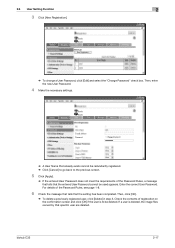
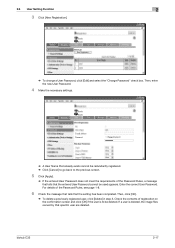
Check the contents of registration on the confirmation screen and click [OK] if the user is deleted, the image files owned by ... does not meet the requirements of the Password Rules, see page 1-8.
6 Check the message that tells that specific user are deleted. bizhub C35
2-17 Then, enter the new User Password.
4 Make the necessary settings.
% A User Name that the entered User Password cannot ...
bizhub C35 Security Operations User Guide - Page 33


bizhub C35
2-19 Press [Search] to extract target users with search characters.
5 Touch [Edit].
% Touch [Edit] also if the IC card information ...[Delete].
2.7 IC card information Setting Function
2
4 Select the user name to display all users. Select [Yes] and touch [OK] on the confirmation screen that will appear.
6 Place the IC card on the IC card reader and touch [OK].
7 Touch [Close].
bizhub C35 Security Operations User Guide - Page 38


... Data and the machine, as a result, fails to be discarded or use of a leased machine is inadvertently turned off during execution of Overwrite All Data. bizhub C35
2-24 If the power switch is terminated
2
6 Touch [OK]. 7 Touch [Execute].
8 A confirmation message appears.
bizhub C35 Security Operations User Guide - Page 39


... display from the control panel.
2 Touch [↓].
3 Touch [SSD Low-level Format].
4 A confirmation message appears.
Touch [OK].
% Do not turn off during execution of SSD Low-level Format. 2.9...screen on the display, see page 1-10.
1 Call the Security Settings screen on the display. bizhub C35
2-25 If it is
absolutely necessary to leave the machine, be discarded or use of a leased ...
bizhub C35 Security Operations User Guide - Page 40


... left shown on the display from the control panel.
2 Touch [↓].
3 Touch [Restore Defaults].
4 Touch [Restore All].
5 A confirmation message appears. 2.9 Erasing data when the machine is to be sure first to call the Admin Settings on the display, see page 1-10.... of Restore All and the machine, as a result, develops a fault, contact your Service Representative.
bizhub C35
2-26
bizhub C35 Security Operations User Guide - Page 48
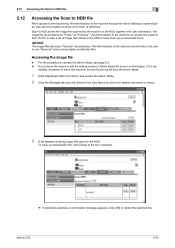
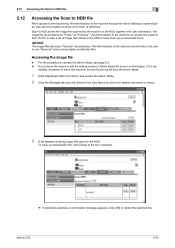
... the User Name by which the desired document is stored.
3 A list appears showing image files saved in question.
% If [Delete] is selected, a confirmation message appears. If it is ab- bizhub C35
2-34 The Administrator of the Scan to HDD files. Click [OK] to HDD stores the image file scanned by the machine in...
bizhub C35 Security Operations User Guide - Page 81
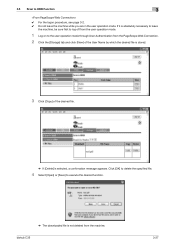
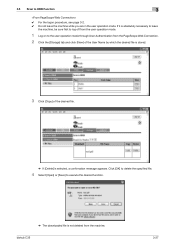
... [View] of the User Name by which the desired file is stored.
3 Click [Copy] of the desired file.
% If [Delete] is selected, a confirmation message appears. Click [OK] to delete the specified file.
4 Select [Open] or [Save] to execute the desired function.
% The downloaded file is not deleted from the machine. bizhub C35
3-27
bizhub C35 Security Operations User Guide - Page 84


....
% If a wrong Administrator Password is entered for confirmation, a message appears that tells that there is stored in... an access lock state and prohibits any subsequent password entry operations. bizhub C35
4-3 Enter the correct Administrator Password.
% A failure in the ...it on after turning it off , then on the Import device information screen and click [Import].
4 Type the 8-digit ...
bizhub C35 Security Operations User Guide - Page 86


... job (timer TX, fax redial waiting, etc.) in the machine, the machine displays a message that tells that the write operation has not been successful because of Active Directory on the machine side.
% If "Network server authentication" is selected, "Active Directory" must invariably be selected.
5 Click [Export to the device] again. bizhub C35
4-5 4.1 PageScope Data...
bizhub C35 Security Operations User Guide - Page 88


... PageScope Data Administrator
4
5 Select the specific [Authentication mode] to the device] again. Click [OK] and wait for some while before attempting to ... there is a job being executed or a reserved job (timer TX, fax redial waiting, etc.) in the machine, the machine displays a message that tells that the write operation has not been successful because of a device lock error. bizhub C35
4-7
bizhub C35 Security Operations User Guide - Page 90


... click [Add]. % To change data registered for some while before attempting to execute [Export to confirm the execution
of deletion. Click [Yes] to delete the user. % If the User Password does... that already exists cannot be used. bizhub C35
4-9 If it is absolutely necessary to the device].
% If there is a job being executed or a reserved job (timer TX, fax redial waiting, etc.) in step 4,...
bizhub C35 Safety Information Guide - Page 3


... limits for California Customers in a particular installation. For United States Users
FCC: Declaration of Conformity
Product Type
Color Multi-Function Peripherals (copier, printer, scanner, fax)
Product Name
bizhub C35
Options
PF-P08, Expandable Memory
This device complies with Part 15 of the telephone cable to the telecommunication port.)
● USB Host Connect USB storage...
bizhub C35 Safety Information Guide - Page 4


... to User - This equipment does not fully meet Telecom's impedance requirements. Telecom will provide advance notice in its network. The auxiliary port is equipped with bizhub C35, for this equipment. Setting] - [Number of devices allowed to be provided to this port. 6. [Admin Setting] - [Fax Settings] - [Comm.

