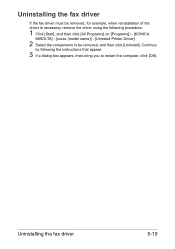Konica Minolta bizhub C35 Support Question
Find answers below for this question about Konica Minolta bizhub C35.Need a Konica Minolta bizhub C35 manual? We have 7 online manuals for this item!
Question posted by gulimantz on November 9th, 2013
Does Pcl Driver Affect Faxing On Konica Minolta C35
The person who posted this question about this Konica Minolta product did not include a detailed explanation. Please use the "Request More Information" button to the right if more details would help you to answer this question.
Current Answers
Answer #1: Posted by freginold on February 1st, 2014 5:44 PM
Hi, the PCL driver is just for printing, so it shouldn't have any effect on faxing. The two functions are completely separate.
Related Konica Minolta bizhub C35 Manual Pages
Similar Questions
How To Setup Fax Function On Konica Bizhub C35
(Posted by deSimon 9 years ago)
Can't Install Driver Konica Minolta C35 Bizhub
(Posted by allRICALV 10 years ago)
How Can I Change The Default For Pcl Driver Konica Minolta Printer For Windows
2010
2010
(Posted by garjla 10 years ago)
How Do I Get A Fax Confirmation On A Bizhub C35
(Posted by hudderm 10 years ago)