Konica Minolta bizhub C35 Support Question
Find answers below for this question about Konica Minolta bizhub C35.Need a Konica Minolta bizhub C35 manual? We have 7 online manuals for this item!
Question posted by demc on February 16th, 2014
How To Connect Bizhub C35 To Exchage Server
The person who posted this question about this Konica Minolta product did not include a detailed explanation. Please use the "Request More Information" button to the right if more details would help you to answer this question.
Current Answers
There are currently no answers that have been posted for this question.
Be the first to post an answer! Remember that you can earn up to 1,100 points for every answer you submit. The better the quality of your answer, the better chance it has to be accepted.
Be the first to post an answer! Remember that you can earn up to 1,100 points for every answer you submit. The better the quality of your answer, the better chance it has to be accepted.
Related Konica Minolta bizhub C35 Manual Pages
bizhub C35 Printer/Copier/Scanner User Guide - Page 123
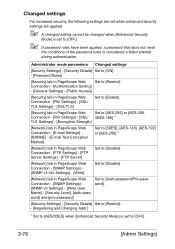
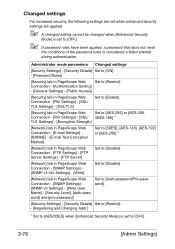
...] - [E-mail Text Encryption Method]
Set to [3DES], [AES-128], [AES-192] or [AES-256].*1
[Network] tab in PageScope Web Connection - [FTP Settings] - [FTP Server Settings] - [FTP Server]
Set to [Disable].
[Network] tab in PageScope Web Connection - [SNMP Settings] [SNMP v1/v2c Settings] - [Write]
Set to [Disable].
[Network] tab in PageScope Web Set to [OFF...
bizhub C35 Printer/Copier/Scanner User Guide - Page 165


... bizhub C35 PCL6, KONICA MINOLTA bizhub C35 PS or KONICA MINOLTA bizhub C35 XPS printer icon, and then click [Properties].
- (Windows XP/Server 2003) From the [Start] menu, choose [Printers and Faxes] to display the [Devices and Printers] directory. If not, proceed with the next step. Right-click the KONICA MINOLTA bizhub C35 PCL6, KONICA MINOLTA bizhub C35 PS or KONICA MINOLTA bizhub C35...
bizhub C35 Printer/Copier/Scanner User Guide - Page 166
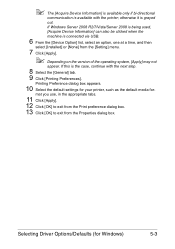
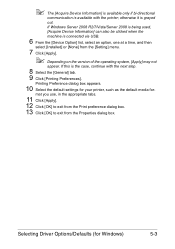
otherwise it is connected via USB.
6 From the [Device Option] list, select an option, one at a time, and then
select [Installed] or [None] from the Properties dialog box. If Windows Server 2008 R2/7/Vista/Server 2008 is being used,
[Acquire Device Information] can also be clicked when the
machine is grayed
out.
mat you use, in...
bizhub C35 Printer/Copier/Scanner User Guide - Page 168


... Preferences]. ers and Faxes] directory.
2 Right-click the KONICA MINOLTA bizhub C35 PCL6 or KONICA
MINOLTA bizhub C35 PS printer icon and choose [Printing Preferences].
Displaying Printer Driver Settings (for Windows)
Windows 7/Server 2008 R2
1 From the [Start] menu, choose [Devices and Printers] to dis- Windows Vista/Server 2008
1 From the [Start] menu, click [Control Panel], then...
bizhub C35 Printer/Copier/Scanner User Guide - Page 350
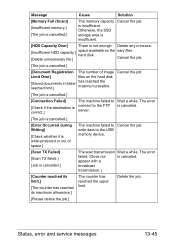
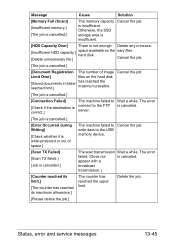
write data to the FTP server. The error
[Check if the destination is correct.]
connect to the USB memory device.
[Scan TX Failed] [Scan TX failed.] [... maximum possible.
Message
Cause
Solution
[Memory Full (Scan)] [Insufficient memory.] [The job is cancelled.]
[Connection Failed]
The machine failed to Cancel the job. Otherwise, the SSD storage area is insufficient.
[HDD Capacity...
bizhub C35 Reference Guide - Page 478


Range: Up to 300 (seconds)
Default: [60] [Proxy Server Address] Specify the address when using a proxy server.
Range: 5 to 64 characters
Default: [0.0.0.0]
Configuring the Printer
8-211 Choices: [Enable], [Disable]
[Connection Timeout]
Default: [Enable]
Select the length of time (in seconds) until the connection with the FTP server times out. An IPv4 address, IPv6 address or ...
bizhub C35 Security Operations User Guide - Page 9


...connected without permission. ployee identification numbers, and the like for the passwords set for the User Authentication and Secured Job. - The Administrator should have users change of the Administrators, the old Administrator of the machine and the server administrator are performed.
- bizhub C35... be connected to an outside network, install a firewall or
similar network device to ...
bizhub C35 Security Operations User Guide - Page 12


... of encryption keys. bizhub C35
1-9 TLS_DHE_RSA_WITH_3DES_EDE_CBC_SHA -
Macintosh MacOS X - Linux -
Then, in HDD to be noted that allows Secured Job and image data stored in [TCP/IP Settings] of PageScope Web Connection, set IPPS printing: Type https:// /ipp. TLS_RSA_WITH_AES_128_CBC_SHA -
First, register Host Name and IP address of this machine in the DNS server in the...
bizhub C35 Security Operations User Guide - Page 19


...Encryption Strength
FTP Server SNMPv1/v2c
SNMP v3 Security Level and auth-password/privpassword (SNMP v3 Write User) Administrator Password Change Via Network (Pagescope Web Connection) Network firmware ...changes the setting values of whether to either [Device] or [External Server] (Active Directory). bizhub C35
2-5
Set to use the Enhanced Security Mode or not. When the Enhanced ...
bizhub C35 Security Operations User Guide - Page 23


bizhub C35
2-9
lutely necessary to leave the machine, be [Device] that uses the authentication system the machine has, [External Server] that uses a user information control system of the external server, or [Off]. The User Authentication method may be sure first to log off from the Admin Mode.
1 Start PageScope Web Connection and access the Admin Mode.
2 Click...
bizhub C35 Security Operations User Guide - Page 30


...the server will be registered. If [External Server] (Active Directory) is to be changed between [Device] and [External Server], the...are deleted. - bizhub C35
2-16 It also enables operations for the authentication method and if the External Server is not possible ... question before the change the password.
1 Start PageScope Web Connection and access the Admin Mode.
2 Click the [Security] tab...
bizhub C35 Security Operations User Guide - Page 41


... expires.
1 Start PageScope Web Connection and access the Admin Mode.
2 Click the [Security] tab and [PKI Settings].
3 Click [New Registration].
4 Select [Create a Self-signed Certificate] and click [Next]. If it is not turned [OFF] even if the validity of the certificate expires during the
Enhanced Security Mode. bizhub C35
2-27 2.10 SSL Setting...
bizhub C35 Security Operations User Guide - Page 50
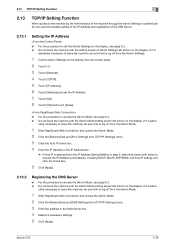
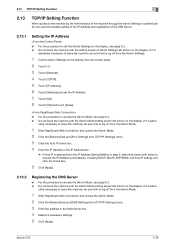
...] and touch [Close].
0 For the procedure to log off from the Admin Mode.
1 Start PageScope Web Connection and access the Admin Mode. 2 Click the [Network] tab and [DNS Settings] from [TCP/IP Settings]...Server
0 For the procedure to call the Admin Settings on the display, see page 2-2. 0 Do not leave the machine with the setting screen of Admin Settings left shown on the display. bizhub C35...
bizhub C35 Security Operations User Guide - Page 51
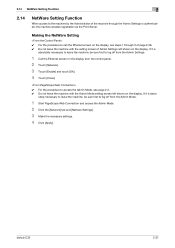
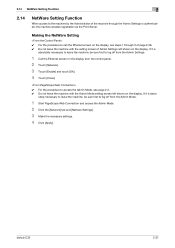
... steps 1 through the Admin Settings is authenticated, the machine enables registration as the Print Server.
If it is
absolutely necessary to leave the machine, be sure first to log off....
1 Start PageScope Web Connection and access the Admin Mode. 2 Click the [Network] tab and [Netware Settings]. 3 Make the necessary settings. 4 Click [Apply].
bizhub C35
2-37 Making the NetWare Setting...
bizhub C35 Security Operations User Guide - Page 54
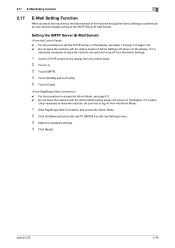
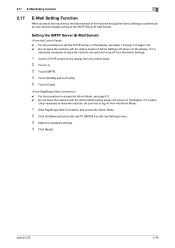
...with the setting screen of the SMTP Server (E-Mail Server). lutely necessary to leave the machine, be sure first to log off from the Admin Mode.
1 Start PageScope Web Connection and access the Admin Mode. 2 ... Do not leave the machine with the Admin Mode setting screen left shown on the display. bizhub C35
2-40 If it is
absolutely necessary to leave the machine, be sure first to log off...
bizhub C35 Security Operations User Guide - Page 56


... password is counted as printing from PageScope Web Connection or printer driver. For more details, contact the Administrator...only when [Device] is selected. - 3.1 User Authentication Function
3
3 User Operations
3.1
User Authentication Function
When [Device] or [External Server] (Active...bizhub C35
3-2
During the authentication procedure, the User Password entered for user authentication;
bizhub C35 Security Operations User Guide - Page 65
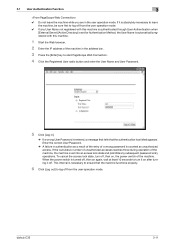
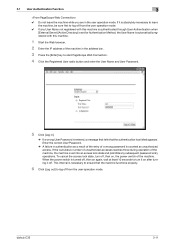
...with this machine is authenticated through User Authentication when
[External Server] (Active Directory) is set for Authentication Method, the User...address bar.
3 Press the [Enter] key to start PageScope Web Connection.
4 Click the Registered User radio button and enter the User Name ... first to log off from the user operation mode. bizhub C35
3-11 To cancel the access lock state, turn it...
bizhub C35 Security Operations User Guide - Page 83


...PageScope Data Administrator.
2 Select this machine from Device List and click [Authentication Settings/Address Settings]. When...that is backed up or restoring data. - bizhub C35
4-2
Contact your PC or restored (imported) in... Administrator.
4.1.1
Accessing from a PC connected over the network. Edit backup data only... a directory server such as Active Directory. 4.1 PageScope Data Administrator
4
...
Installation Guide - Page 5


...Sending the Scanned Data to 31 ppm
PageScope Software
Network & Device Management PageScope Net Care Device Manager PageScope Data Administrator Driver Packaging Utility PageScope Download Manager PageScope..., user name and password are entered from a PC connected to a specified web server. Konica Minolta bizhub C35 Specification & Installation Guide
Network Functions
Sending the Scanned Data...
Installation Guide - Page 6


... PS Web Connection, PS Data Administrator and LDAP Server • Scan Data Encryption (TCP/socket SSL Compatibility) • LDAP Authentication • IP Address Filtering • HID Authentication Card Unit* (Optional) • IPv6 • Allow/Restrict USB Memory Printing/Scanning • Secure Print
* Not available at time of launch. Konica Minolta bizhub C35 Specification & Installation...
Similar Questions
How To Connect Bizhub 601 To A Local Network
(Posted by VIPMOVa 10 years ago)
How Can I Connect Bizhub 601 To My Computer?
(Posted by myernp 10 years ago)
How To Connect Bizhub C351 Scanner On Windows 7
(Posted by Psdian 10 years ago)

