Konica Minolta bizhub 601 Support Question
Find answers below for this question about Konica Minolta bizhub 601.Need a Konica Minolta bizhub 601 manual? We have 9 online manuals for this item!
Question posted by VIPMOVa on March 24th, 2014
How To Connect Bizhub 601 To A Local Network
The person who posted this question about this Konica Minolta product did not include a detailed explanation. Please use the "Request More Information" button to the right if more details would help you to answer this question.
Current Answers
There are currently no answers that have been posted for this question.
Be the first to post an answer! Remember that you can earn up to 1,100 points for every answer you submit. The better the quality of your answer, the better chance it has to be accepted.
Be the first to post an answer! Remember that you can earn up to 1,100 points for every answer you submit. The better the quality of your answer, the better chance it has to be accepted.
Related Konica Minolta bizhub 601 Manual Pages
AU-211P CAC/PIV Solution User Guide - Page 42


... on how to use PageScope Web Connection, refer to the User's Guide [Network Administrator] supplied together with PKI card authentication is different from an ordinary MFP model. Clicking a step jumps to configure settings.
Use the following flowchart to the associated procedure. Added or Changed Setting Information
6
6.3 Registering a Device Certificate
The user can manage...
bizhub 751/6510 Box Operations User Manual - Page 21
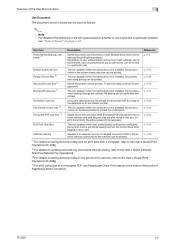
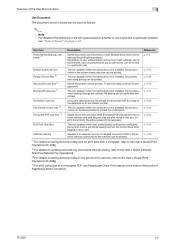
... print jobs from the printer driver after logging on direct print of PageScope Web Connection.
751/601
1-3 To print documents, the preset password is installed.
p. 6-2
Bulletin board ... details on sending and receiving documents through polling, refer to the User's Guide [Network Scan/Fax/Network Fax Operations].
*3 For details on page 1-12. User box
Description
Reference
Public/...
bizhub 751/6510 Box Operations User Manual - Page 233


...A single TIFF file that is installed to identify respective network devices. The unit used to act as an intermediary connection between the Web server and browser.
Internet Explorer and ... connecting a mouse, printer, and other devices to communicate with other computers or peripheral devices
A server that contains only a single page.
Indicates the density of software.
751/601
...
bizhub 751/601 Fax Driver Operations User Manual - Page 3


...-FAX operation...1-3 Operating environment ...1-4 Compatible computers and operating systems 1-4 Windows ...1-4
Setting up the system...1-5 Network connection ...1-5 Local connection ...1-5
2 Installing the fax driver
2.1 2.1.1 2.1.2 2.1.3 2.2 2.2.1 2.2.2 2.2.3 2.3 2.3.1
Connection and installation procedures 2-2 Windows 2000/XP/Server2003...2-2 Windows Vista/Server 2008/7 ...2-3 Windows NT4...
bizhub 751/601 Fax Driver Operations User Manual - Page 10


... transferred to the printer controller.
Transmission commands sent from this machine to this machine and transmitted like a conventional fax job. Computer
Used with a USB connection
Used with a network connection
Application
Application
Fax driver
Fax driver
USB
Ethernet (TCP/IP, IPX/SPX)
Image processing PS/PCL processing (rasterizing)
Machine Hard Disk
Fax
Fax Driver...
bizhub 751/601 Fax Driver Operations User Manual - Page 12


...)]". For installation procedures via other than the Windows NT when the client employs the Windows NT. Local connection
2
Note When using a USB connection, the local interface kit is connected to the network.
3 Specify the IP address of the machine to connect it must first be installed by the installer, and LPR/Port9100 that the server does not...
bizhub 751/601 Fax Driver Operations User Manual - Page 16


... Vista/Server 2008/7 and "Internet Printing" (IPP) in both IPv4/IPv6 environments of this machine.
2
Note To allow this machine to be automatically detected when connected to a network, be sure to set the IP address for this machine.
Installer operating environment
2.2.2 2.2.3
Operating system
32bit editions Windows NT Workstation 4.0/Server 4.0 (Service Pack 6 or...
bizhub 751/601 Fax Driver Operations User Manual - Page 64


... be exchanged with NetWare and works at the network layer of 1000Base-T is connected to white Large capacity storage device for Binary Digit. The transmission speed of 10Base...Protocol. Software that acquires the supported IP addresses from monochrome (2 values) to the connected network. Hardware and software used with the expressive form information. A gateway also changes data...
bizhub 751/601 Fax Driver Operations User Manual - Page 66


... Raster Image Processor. Print server module under a NetWare environment that monitors, changes, pauses, restarts, or cancels a print job.
• Name specified to each device that allows the printer to be used as an intermediary connection between each network device. It is temporarily stored in the printer.
Abbreviation for Universal Serial Bus. Abbreviation for Simple...
bizhub 751/601 Print Operations User Manual - IC-208 - Page 3


...and operating systems 1-5 Windows ...1-5 Macintosh ...1-5
Compatible interfaces...1-6 Ethernet interface ...1-6 USB interface...1-6
1.3 1.3.1 1.3.2 1.4
Setting up the system...1-7 Network connection ...1-7 Local connection ...1-7 Contents of CD-ROM ...1-9
2 Precautions for installation
2.1
2.2
2.3 2.3.1 2.3.2 2.3.3 2.3.4 2.3.5 2.3.6
Introduction ...2-2
Printer drivers applicable to operating...
bizhub 751/601 Print Operations User Manual - IC-208 - Page 19
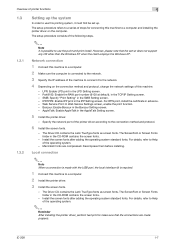
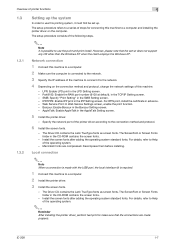
.... - Install the screen fonts after adding the operating system standard fonts. For details, refer to Help of the operating system. Local connection
2
Note When a connection is required.
1 Connect this printing system, it to the network.
4 Depending on the computer. For details, refer to Help of the operating system.
-
For IPPS print, install the certificate in...
bizhub 751/601 Print Operations User Manual - IC-208 - Page 27


... installer (Windows)" on the operating system of the TCP/IP protocol. This machine can be connected via the Internet is connected as a local printer. Network connection (Ethernet): This machine is possible with plug-and-play
Connection method
Port9100
A network connection using a USB port. This printing system supports 10Base-T, 100Base-TX, and 1000Base-T standards.
Windows 2000...
bizhub 751/601 Print Operations User Manual - IC-208 - Page 28
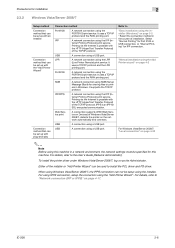
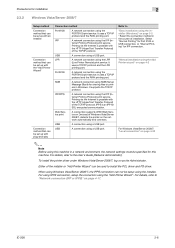
... RAW printing port.
It
uses a TCP/IP protocol and the LPR
printing port.
IPP/IPPS
A network connection using the "Add Printer Wizard". IPPS is an IPP for IPP connection. Web Service print
A connection supports WSD (Web Service on Devices) of the installer or "Add Printer Wizard" can be used to "Easy installation using the installer...
bizhub 751/601 Print Operations User Manual - IC-208 - Page 29


... a user name that can be set up with an installer
Connection method
Bonjour
A network connection using AppleTalk.
LPR (LPD)
A network connection using AppleTalk.
Refer to the User's Guide [Network Administrator]. IPP
A network connection using the LPR print
service. Detail A network connection using this
machine. Precautions for this machine.
For details, refer...
bizhub 751/601 Print Operations User Manual - IC-208 - Page 32


... USB, if a wizard for adding new hardware starts up, click the [Cancel] button. When this machine connected directly to a network using the installer (Windows)
Installer
This installer automatically detects whether this machine is connected via USB or on NT 4.0/2000/XP/Vista/Server 2003, administrator permissions are required.
Note that it does not...
bizhub 751/601 Print Operations User Manual - IC-208 - Page 60


... specifying the RAW port number of this machine.
!
LPD setting for specifying the connection method, select "Local printer", and then click the [Next]
button.
Detail For details on the LPD settings of this machine, refer to the User's Guide [Network Administrator]. Detail For details on specifying the IP address of this machine, refer...
bizhub 751/601 Print Operations User Manual - IC-208 - Page 63


... the icon of this machine.
9 Click the [OK] button. The Select a Printer Port dialog box appears.
6 Click "Create a new port", and select "Local Port" for specifying the connection method, select "Local printer", and then click the [Next]
button. - This completes the printer driver installation. IC-208
4-28 The Add Printer Wizard appears.
10...
bizhub 751/601 Print Operations User Manual - IC-208 - Page 265


...the .bmp extension.
IC-208
15-11
Abbreviation for Binary Digit. Images are represented in a NetWare environment. Macintosh network technology for automatically detecting devices connected to a network. Configured as the point where a network is mainly used to memorize and understand IP addresses.
Abbreviation for specifying settings. With collective management of communication...
bizhub 751/601 Print Operations User Manual - IC-208 - Page 267


... Protocol. A protocol capable of a print job
Software that allows the printer to be specified in the devices. Abbreviation for displaying text and symbols on a CRT monitor. The unit used by multiple computers connected to a server over a network and which queues the generated print job in the file properties. Abbreviation for Service Location Protocol...
bizhub 751/601 Network Administrator User Manual - Page 228


... be used with super G3 mode turned off by ADF.
751/601
3-10
This is set, it is required.
When overseas communication ...connected to a telephone line via private branch exchange. ID of modem for the conversion of computer names and IP address in a single image data. This is printed. A transmission route is a communication mode used to identify respective network devices...
Similar Questions
How To Scan A Document From Konica Minolta Bizhub 601 To Network Folder
(Posted by twimn 10 years ago)
How Can I Connect Bizhub 601 To My Computer?
(Posted by myernp 10 years ago)
Printing On Network Bizhub 601
how do you set bizhub 601 to print on the network printer using windows xp, it deletes the jobs with...
how do you set bizhub 601 to print on the network printer using windows xp, it deletes the jobs with...
(Posted by vukanim 11 years ago)

