Konica Minolta bizhub C35 Support Question
Find answers below for this question about Konica Minolta bizhub C35.Need a Konica Minolta bizhub C35 manual? We have 7 online manuals for this item!
Question posted by QAZESYST on May 17th, 2014
How To Connect Bizhub C35 To Usb
The person who posted this question about this Konica Minolta product did not include a detailed explanation. Please use the "Request More Information" button to the right if more details would help you to answer this question.
Current Answers
There are currently no answers that have been posted for this question.
Be the first to post an answer! Remember that you can earn up to 1,100 points for every answer you submit. The better the quality of your answer, the better chance it has to be accepted.
Be the first to post an answer! Remember that you can earn up to 1,100 points for every answer you submit. The better the quality of your answer, the better chance it has to be accepted.
Related Konica Minolta bizhub C35 Manual Pages
bizhub C35 Facsimile User Guide - Page 19


... are fax documents received with memory reception or PC faxing. Appears when enhanced security settings have been applied. Icon
Description Appears when using a G3 fax connection. Appears when this unit. Appears when a USB memory device is receiving data or documents.
Appears when there are documents queued for a timer transmission.
bizhub C35 Printer/Copier/Scanner User Guide - Page 12


External Memory 6-3 Printing from a connected USB memory device 6-3 Selecting the type of files to be displayed 6-4
ID & Print ...6-4 Printing simultaneously with log-in 6-4 Specifying a job to print 6-4 Deleting a job 6-5
7 Performing Copy mode operations 7-1 ...
bizhub C35 Printer/Copier/Scanner User Guide - Page 21
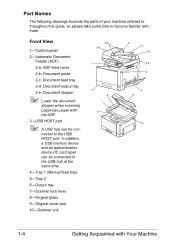
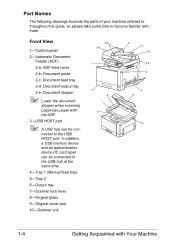
... stopper
" Lower the document
stopper when scanning Legal-size paper with the ADF.
3-USB HOST port
" A USB hub can be con- In addition, a USB memory device and an authentication device (IC card type) can be connected to the USB HOST port. nected to the USB hub at the same time.
4-Tray 1 (Manual feed tray)
5-Tray 2
6-Output tray
7-Scanner...
bizhub C35 Printer/Copier/Scanner User Guide - Page 43
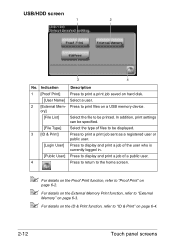
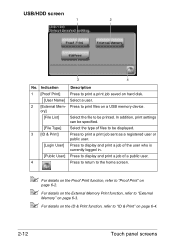
.... In addition, print settings can be specified.
[File Type] Select the type of files to print a print job saved on a USB memory device. Press to "ID & Print" on page 6-4.
2-12
Touch panel screens USB/HDD screen
1
2
3
4
No. ory]
[File List]
Select the file to be displayed.
3 [ID & Print]
Press to print a print job...
bizhub C35 Printer/Copier/Scanner User Guide - Page 45


Appears when there are being sent from this unit is connected.
2-14
Touch panel screens
Icon
Description Appears while printing with memory reception or PC faxing.
Appears when a USB memory device is receiving data or documents. Appears when data or documents are documents queued for a timer transmission. Appears when this unit. Appears when enhanced...
bizhub C35 Printer/Copier/Scanner User Guide - Page 178
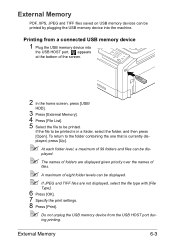
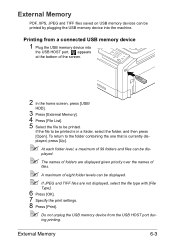
...].
" Do not unplug the USB memory device from a connected USB memory device
1 Plug the USB memory device into the machine.
appears at the bottom of the screen.
2 In the home screen, press [USB/
HDD].
3 Press [External ...
External Memory
6-3 To return to be printed.
ing printing. Printing from the USB HOST port dur- played.
" The names of folders are displayed given priority ...
bizhub C35 Printer/Copier/Scanner User Guide - Page 217
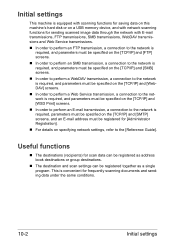
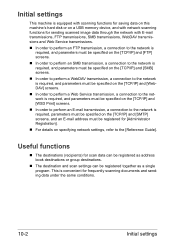
.../IP] and [WSD Print] screens. „ In order to perform an E-mail transmission, a connection to the [Reference Guide]. Initial settings
This machine is equipped with scanning functions for saving data on this machine's hard disk or on a USB memory device, and with network scanning functions for sending scanned image data through the network...
bizhub C35 Printer/Copier/Scanner User Guide - Page 233
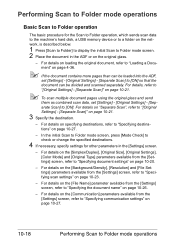
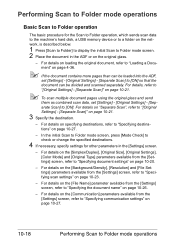
... mode operations
Basic Scan to Folder operation
The basic procedure for the Scan to Folder operation, which sends scan data to the machine's hard disk, a USB memory device or to a folder on the network, is described below.
1 Press [Scan to Folder] to display the initial Scan to check or change the specified...
bizhub C35 Printer/Copier/Scanner User Guide - Page 245
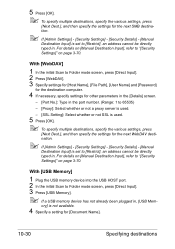
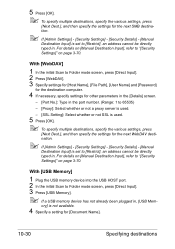
... be directly typed in.
ory] is set to [Restrict], an address cannot be directly typed in , [USB Mem- For details on [Manual Destination Input], refer to Folder mode screen, press [Direct Input]. 3 Press [USB Memory].
" If a USB memory device has not already been plugged in .
5 Press [OK].
" To specify multiple destinations, specify the various...
bizhub C35 Printer/Copier/Scanner User Guide - Page 345


...unit The time to replace Prepare the new toner the toner cartridge is
Disconnect the USB
connected to "[Maintenance Menu]" on page 3-78.
[Incorrect toner cartridge]
[Install proper ... been installed.
For details, refer to "[Paper Empty]" on page 3-63.
[USB hub is not supported.]
[Disconnect USB hub.]
A USB hub is cartridge. HOST port.
13-40
Status, error and service messages Appears ...
bizhub C35 Printer/Copier/Scanner User Guide - Page 350
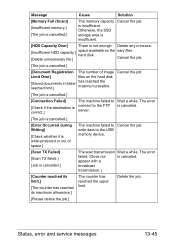
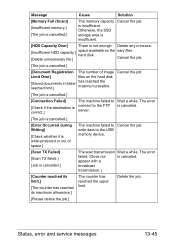
...The job is cancelled.]
[Error Occurred during Writing]
[Check whether it is correct.]
connect to Cancel the job.
The error
[Check if the destination is write-protected or out...scan transmission Wait a while. write data to Wait a while. is cancelled.]
[Connection Failed]
The machine failed to the USB memory device.
[Scan TX Failed] [Scan TX failed.] [Job is canceled. Cancel the ...
bizhub C35 Printer/Copier/Scanner User Guide - Page 373


... user with card using the authentication device unit connected to the USB port of the Data Administrator IC Card Plugin is completed, which completes the setup. Installation of the computer.
User registration
To register a user with Data Administrator, the authentication device must be connected to this machine must be connected via network. Also, to proceed to...
bizhub C35 Reference Guide - Page 38


Print Center Settings (Mac OS X 10.2.8)
1-11 6 Select [bizhub C35] in the [Product] list.
" If [bizhub C35] does not appear, check that the printer is turned on
and the USB cable is connected, and then restart the computer.
7 Select [KONICA MINOLTA] from the [Printer Model] pop-up menu. 8 Select [KONICA MINOLTA bizhub C35 PPD] in the [Model Name] list.
9 Click [Add].
bizhub C35 Reference Guide - Page 54


... OS X 10.3)
1-27
For details, refer to "Selecting
Print Options" on
and the USB cable is connected, and then restart the computer.
7 Check that [KONICA MINOLTA bizhub C35 PPD] is turned on page 1-60.
6 Select [bizhub C35] in the [Product] list.
" If [bizhub C35] does not appear, check that the printer is selected in the [Printer List] screen...
bizhub C35 Reference Guide - Page 63


4 Select [bizhub C35] in the [Printer Name].
" If [bizhub C35] does not appear, check that [KONICA MINOLTA bizhub C35 PPD] is selected in the [Printer List] screen.
" If any options are installed, select them. For details, refer to
"Selecting Print Options" on and the USB cable is connected, and then restart the computer.
5 Check that the machine is turned...
bizhub C35 Reference Guide - Page 74
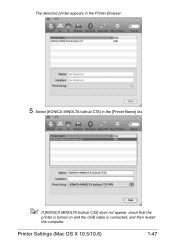
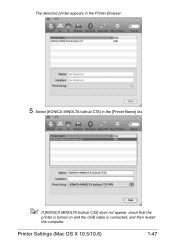
The detected printer appears in the Printer Browser.
5 Select [KONICA MINOLTA bizhub C35] in the [Printer Name] list.
" If [KONICA MINOLTA bizhub C35] does not appear, check that the
printer is turned on and the USB cable is connected, and then restart
the computer. Printer Settings (Mac OS X 10.5/10.6)
1-47
bizhub C35 Reference Guide - Page 152


... box, select the port for the machine.
" - If the desired machine is not listed, select a device port from the [Devices] list. TCP/IP: [AppSocket/HP jetDirect, Internet Printing Protocol (ipp)] or
[LPD/LPR Host or Printer...the network, select [KONICA MINOLTA bizhub C35] . - For a USB connection, select [KONICA MINOLTA bizhub C35 USB #1]. -
For a machine connected to be
installed. -
bizhub C35 Safety Information Guide - Page 3


...not occur in this equipment does cause harmful interference to the USB host. If this manual. ●Internal Laser Radiation Maximum ...bizhub C35
Options
PF-P08, Expandable Memory
This device complies with RoHS (2002/95/EC) directive.
● Notification for help. Special handling may cause harmful interference to which contains perchlorate material. However, there is connected...
Installation Guide - Page 5


...to a USB thumb drive inserted into an application on the network.
Using the bizhub C35 solely as a Scanner This machine can be downloaded from PageScope Web Connection. Fax ... scanned data is uploaded to 31 ppm
PageScope Software
Network & Device Management PageScope Net Care Device Manager PageScope Data Administrator Driver Packaging Utility PageScope Download Manager PageScope...
Installation Guide - Page 6


...for PS Web Connection, PS Data ...USB Memory Printing/Scanning • Secure Print
* Not available at time of equipment 3) Effective data encryption 4) Protect data from being altered, duplicated or deleted 5) Prevent unauthorized access to data via the Internet 6) Protect against cyber attacks 7) Manage log history
Protective Functions: • HDD Overwrite - Konica Minolta bizhub C35...
Similar Questions
How Can I Connect Bizhub 601 To My Computer?
(Posted by myernp 10 years ago)
How To Connect Bizhub C351 Scanner On Windows 7
(Posted by Psdian 10 years ago)
How To Restrict Color Use On Bizhub C35?
Need to restrict all access to CMY on Bizhub C35.
Need to restrict all access to CMY on Bizhub C35.
(Posted by Anonymous-64300 11 years ago)

