Konica Minolta bizhub C35 Support Question
Find answers below for this question about Konica Minolta bizhub C35.Need a Konica Minolta bizhub C35 manual? We have 7 online manuals for this item!
Question posted by Djski on October 28th, 2014
How To Change Scan To Format On Bizhub C35
The person who posted this question about this Konica Minolta product did not include a detailed explanation. Please use the "Request More Information" button to the right if more details would help you to answer this question.
Current Answers
There are currently no answers that have been posted for this question.
Be the first to post an answer! Remember that you can earn up to 1,100 points for every answer you submit. The better the quality of your answer, the better chance it has to be accepted.
Be the first to post an answer! Remember that you can earn up to 1,100 points for every answer you submit. The better the quality of your answer, the better chance it has to be accepted.
Related Konica Minolta bizhub C35 Manual Pages
bizhub C35 Printer/Copier/Scanner User Guide - Page 165


.../2000
1 Choose the driver's properties as follows:
- (Windows 7/Server 2008 R2) From the [Start] menu, choose [Devices and Printers] to verify/change the default driver settings. Right-click the KONICA MINOLTA bizhub C35 PCL6 or KONICA MINOLTA bizhub C35 PS printer icon and choose [Properties].
2 If you have options installed, you are correctly listed. Right-click...
bizhub C35 Reference Guide - Page 138


... version of your Macintosh. 2 Double-click the CD icon on the desktop, [Drivers] folder, [Mac] folder,
[Scanner] folder, and then double-click the [KONICA MINOLTA bizhub C35 Scanner.pkg].
Installing the Scanner Driver
" The procedure for the scanner driver starts up.
3 Click [Continue]. The following text, "TWAIN driver" may be used .
Installing...
bizhub C35 Security Operations User Guide - Page 2


... information Setting Function 2-18 Registering information from the control panel 2-18
Changing the Administrator Password 2-20 Changing the Administrator Password 2-20
Erasing data when the machine is to be...-level Format 2-25 Setting the Restore All ...2-26 SSL Setting Function ...2-27 Device Certificate Setting ...2-27 SSL Setting ...2-29 Removing a Certificate...2-30
bizhub C35
Contents-1
bizhub C35 Security Operations User Guide - Page 3


... Print file...3-14 Change Password Function ...3-16 Performing Change Password ...3-16
Secured Job Function...3-18 Registering Secured Job files ...3-18 Accessing the Secured Job file ...3-20 Scan to HDD Function... Changing the authentication mode...4-6 Making the user settings...4-9 Setting the IC card information...4-10 TWAIN driver...4-12 Accessing from the TWAIN driver...4-12
bizhub C35
...
bizhub C35 Security Operations User Guide - Page 5
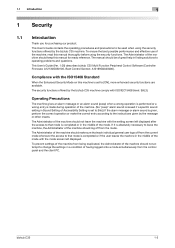
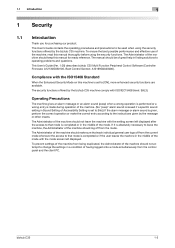
...security functions. The Administrator of Accessibility Setting is set to the instructions given by the bizhub C35 machine. The manual should not attempt to that mode is given, perform the correct operation... should not leave the machine with the mode screen left displayed after the access to change the settings in the middle of having logged onto a mode simultaneously from the mode....
bizhub C35 Security Operations User Guide - Page 7


... and SSD. Access is successful. - Authentication of the machine. The machine is successful. - When the machine is to be changed by the ISO15408. 1.2 Security Functions
1
1.2
Security Functions
Setting the Enhanced Security Mode to [ON] will enhance the authentication function... cleared or reset by data erase function, see page 1-10. The machine is restarted
bizhub C35
1-4
bizhub C35 Security Operations User Guide - Page 8


... files,
files stored as a data protection method to ensure confidentiality of images (Scan to most stringent security requirements. Trusted channel setting data stored in the HDD, ...by Scan to be disclosed against the intention of users." Image files stored in the HDD by ID & Print
The following types of cryptographic communications equipment or a sniffing detector. bizhub C35
1-5 ...
bizhub C35 Security Operations User Guide - Page 9


... is connected to an outside network, install a firewall or
similar network device to establish connection from the external network should not be ones that no improper operations are...unauthorized attempt to block any number that meets the following conditions. bizhub C35
1-6 The Administrator should have the new one change the password as soon as the Administrator to make sure that ...
bizhub C35 Security Operations User Guide - Page 10


... the IC card reader under the following types of IC card and IC card reader.
bizhub C35
1-7 1.4 Precautions for correct operation, if authentication is performed by using two or more ...responsible within the organization that uses the machine should make sure that the operations are changed. -
Provide adequate control over the machine to install the loadable driver in the
...
bizhub C35 Security Operations User Guide - Page 11


... the application stores the password that can be used, not "SSL v2," for each password. bizhub C35
1-8
of digits 8 digits or more
8 digits
8 digits
8 digits or more
Characters
•...to certain Password Rules, registration of a password consisting of a string of a single character or change of a password to one that currently set to [ON]. For the Administrator Password, User Password...
bizhub C35 Security Operations User Guide - Page 12


...the image data transmitted and received. Use the following format in advance.
To perform IPP printing, the printer ... image data stored in generation of encryption keys. - bizhub C35
1-9 TLS_DHE_RSA_WITH_3DES_EDE_CBC_SHA - IPP printing
IPP (Internet Printing Protocol)...DNS server in the "URL" field. Do not therefore change the setting manually to install the certificate.
3 Display the...
bizhub C35 Security Operations User Guide - Page 13


... all Secured Job-related information and files saved
Deletes all files stored as "Personal" by Scan to HDD
Deletes all ID & Print files
• Image files saved other than the ... Data SSD Low-level Format
SSD Low-level Format
Restore All Restore All Overwrite All Data SSD Low-level Format Restore All Restore All
Restore All Restore All Overwrite All Data
bizhub C35
1-10 1.5 Miscellaneous
1...
bizhub C35 Security Operations User Guide - Page 14


... must be turned [ON] again. bizhub C35
1-11 Execute [Restore All] after the firmware has been upgraded. For details of Format. -
For details of items of the machine must be turned [ON]
again. Executing HDD format deletes data saved in the HDD, deleting all data saved. Executing [User Area (Scan)] deletes the registered user information...
bizhub C35 Security Operations User Guide - Page 19


... Mode does not enable the ID & Print function. bizhub C35
2-5
Restrict
Valid
Remote device setting disabled Disable (not to be changed to one containing strength lower than AES/3DES)
Selection can... at once. For details of the ID & Print function, see page 1-8. Set to either [Device] or [External Server] (Active Directory). Set to [ON].
Enable the function manually to protect ...
bizhub C35 Security Operations User Guide - Page 20


... [ON] again. - [All] is executed of [HDD Format]. - [Overwrite All Data] is executed. - [SSD Low-level Format] is executed. - [Restore All] is executed. - [Restore Network] is executed. - [Restore System] is set to [OFF], if the Administrator of the machine executes any of the following functions.
bizhub C35
2-6 2.2 Enhancing the Security Function
2
The Enhanced Security...
bizhub C35 Security Operations User Guide - Page 30


...the user name registered in an External Server may consist of 8 to 64 digits. bizhub C35
2-16 It also enables operations for enabling access to, or operation of, the machine.... External Server. If authentication is changed between [Device] and [External Server], the user information registered under the previous authentication method cannot be deleted.
- Scan to HDD files, Secured Job ...
bizhub C35 Security Operations User Guide - Page 31
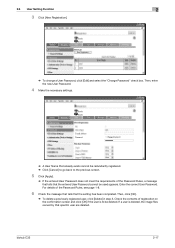
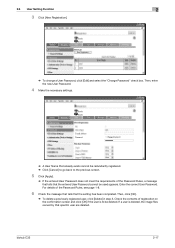
...back to be used appears. Then, click [OK].
% To delete a previously registered user, click [Delete] in step 3. bizhub C35
2-17 For details of the Password Rules, a message that tells that the setting has been completed.
Enter the correct User ... cannot be deleted. 2.6 User Setting Function
2
3 Click [New Registration].
% To change a User Password, click [Edit] and select the...
bizhub C35 Security Operations User Guide - Page 86


bizhub C35
4-5
4.1 PageScope Data Administrator
4
4 From the pull-down menu of User authentication, select the user authentication method.
% To change the user authentication method from "Device authentication" to "Network server authentication," it is necessary first to register the domain name of a device lock error. Click [OK] and wait for some while before attempting to execute [...
bizhub C35 Safety Information Guide - Page 4


...product is compatible with bizhub C35, for this equipment is necessary.
The digits represented by Telecom, nor does it is a label that contains, among other electronic device, including FAX machines, ... to file a complaint with Council Decision 1999/ 5/ EC for you to make changes in the format US:AAAEQ##TXXXX. ●Special Notice to the public switched telephone network (PSTN)....
Installation Guide - Page 4


...bizhub C35 (Standard Tray/Bypass Tray)
Component Capacity Size
Weight
Tray 1
100 sheets 4"x 6" to 8.5" x14" Up to 110 lb.
(Bypass Tray)
index*
Tray 2
250 sheets 4"x 6" to 8.5" x14" Up to -WebDAV, WS-Scan...TCP/IP (FTP, SMB, SMTP, WebDAV, WS-Scan)
Support OS
Windows 2000/XP/Vista/Server 2003/ Server 2008, Mac OS X (10.3.9, 10.4, 10.5)
Output Format
PDF, JPEG3, TIFF, XPS, Compact PDF, ...
Similar Questions
How To Change Konica Minolta Bizhub C35 Imaging Unit
(Posted by Travchucke 10 years ago)

