Konica Minolta bizhub C35 Support Question
Find answers below for this question about Konica Minolta bizhub C35.Need a Konica Minolta bizhub C35 manual? We have 7 online manuals for this item!
Question posted by slear on April 16th, 2014
How To Change Admin Password Bizhub C35 Web
The person who posted this question about this Konica Minolta product did not include a detailed explanation. Please use the "Request More Information" button to the right if more details would help you to answer this question.
Current Answers
There are currently no answers that have been posted for this question.
Be the first to post an answer! Remember that you can earn up to 1,100 points for every answer you submit. The better the quality of your answer, the better chance it has to be accepted.
Be the first to post an answer! Remember that you can earn up to 1,100 points for every answer you submit. The better the quality of your answer, the better chance it has to be accepted.
Related Konica Minolta bizhub C35 Manual Pages
bizhub C35 Printer/Copier/Scanner User Guide - Page 122
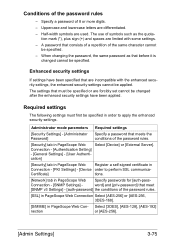
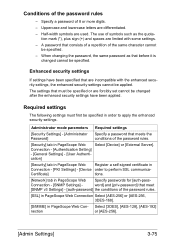
... [AES-256] or [AES-256, 3DES-168].
[S/MIME] in PageScope Web Specify passwords for [auth-pass- When changing the password, the same password as the quota- The settings that meet
[SNMP v3 Settings] - [auth-password] the conditions of the password rules.
[Security] tab in
Connection - [PKI Settings] - [Device order to apply the enhanced security settings. word] and [priv...
bizhub C35 Reference Guide - Page 194
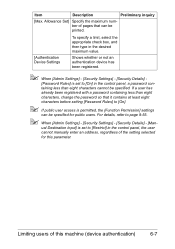
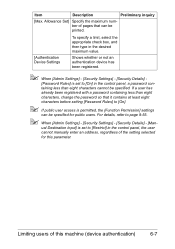
...- Shows whether or not an authentication device has been registered.
" When [Admin Settings] - [Security Settings] - [Security Details] -
[Password Rules] is set to [Restrict] in the desired maximum value.
ual Destination Input] is set to [On] in the control panel, a password con- taining less than eight
characters, change the password so that can be specified. For details...
bizhub C35 Reference Guide - Page 196


...eight characters, change the password so that can be specified.
Limiting users of pages that it contains at least eight characters before setting [Password Rules] to [On] in the desired maximum value.
" When [Admin Settings] - [Security Settings] - [Security Details] -
[Password Rules] is set to [On]. Allowance Set] Specify the maximum number of this machine (device authentication...
bizhub C35 Security Operations User Guide - Page 7


... machine is restarted
bizhub C35
1-4 This function is terminated at the time of an easily decipherable password. When the machine is to be discarded, or use or removal of data, thereby ensuring secured used of Secured Job is then provided through Prohibited Functions When Authentication Error, prohibiting any access to the Admin Settings, User...
bizhub C35 Security Operations User Guide - Page 9


... for the User Authentication and Secured Job. - Password Usage Requirements
The Administrator must change the Administrator password. These passwords should have users ensure that meets the following conditions. The Administrator should be leaked. Provide an appropriate network control at
regular intervals. - bizhub C35
1-6 aged by the Administrator and should be periodically...
bizhub C35 Security Operations User Guide - Page 11


... want the password not stored, disable the password control function of web browser, "SSL v3" or "TLS v1" should be turned on the screen the password entered. - PageScope Direct Print cannot be used , the password con- bizhub C35
1-8 Types of passwords User Password
Administrator Password
Secured Job Password
SNMP Password • auth-password • priv-password
No. trol function...
bizhub C35 Security Operations User Guide - Page 16


...the machine.
0 Do not leave the machine with the setting screen of a wrong password is absolutely necessary to log off from the Admin Settings.
1 Press the [Utility/Counter] key.
2 Touch [↓].
3 Touch [Admin Settings]. bizhub C35
2-2 2.1 Accessing the Admin Settings
2
2 Administrator Operations
2.1
Accessing the Admin Settings
This machine implements authentication of the user of the...
bizhub C35 Security Operations User Guide - Page 17


... Settings
2
4 Enter the 8-digit Administrator Password from the Admin Settings. This interval is necessary to ensure that the machine functions properly.
6 Press the [Reset] key to show the symbol screen.
5 Touch [OK].
% If a wrong Administrator Password is counted as unauthorized access. bizhub C35
2-3 Enter the correct Administrator Password.
% A failure in authentication as a result...
bizhub C35 Security Operations User Guide - Page 18


... to ensure that the authentication has failed appears. bizhub C35
2-4 2.1 Accessing the Admin Settings
2
0 If an attempt is made to log on to the Admin Mode while a job is being executed, the machine gives a
message that tells that it is now impossible to log on to the Admin Mode after turning it off. If the...
bizhub C35 Security Operations User Guide - Page 19


...image files.
Restrict
Valid
Remote device setting disabled Disable (not to be changed)
NOTICE
When Password Rules is enhanced by the ...changed) OFF (not to be changed) ON (not to be changed) AES-256, 3DES (not to be changed )
The security level can both be Made in Advance Administrator Password
User Authentication Certificate for SSL communications. Settings to be set to [ON]. bizhub C35...
bizhub C35 Security Operations User Guide - Page 30


...
registration or change a User Password from PageScope Web Connection.
lutely necessary to leave the machine, be registered for the authentication method, it is changed between [Device] and [...by the Administrator of the machine through the Admin Settings is automatically registered in the machine. If a user name is changed . - bizhub C35
2-16 It also enables operations for the ...
bizhub C35 Security Operations User Guide - Page 34


The Administrator Password entered for accessing the Admin Settings. bizhub C35
% Press the [C] key to clear all characters. % Touch [Delete] to delete the last character entered. % Touch [↑] to log off from the Admin Settings.
1 Call the Security Settings screen on the display from the control panel.
2 Touch [Administrator Password].
3 Touch the upper [Password].
4 Enter the new ...
bizhub C35 Security Operations User Guide - Page 35


bizhub C35
2-21 Enter the correct Administrator Password.
2.8 Changing the Administrator Password
2
% Touch [!#?/] to show the symbol screen.
5 Touch [OK]. 6 Touch the lower [Password].
7 To prevent entry of a wrong Administrator Password, enter the new 8-digit Administrator Password
once again.
% Press the [C] key to clear all characters. % Touch [Delete] to delete the last character ...
bizhub C35 Security Operations User Guide - Page 43


...SSL Setting, be changed to register the device certificate, see page 2-2. 0 Do not leave the machine with the Admin Mode setting screen left shown on the display. bizhub C35
2-29
lutely ...cannot be sure to access the Admin Mode, see page 2-27.
1 Start PageScope Web Connection and access the Admin Mode.
2 Click the [Security] tab and [SSL/TLS Settings] from the Admin Mode. If it is abso...
bizhub C35 Security Operations User Guide - Page 46


... the entered auth-password or priv-password cannot be sure first to 32 digits.
bizhub C35
2-32 lutely necessary to access the Admin Mode, see page 1-8. If it is the MAC address set in the boxes
marked by the Administrator of the machine through the Admin Settings is authenticated, the machine enables changing of the Password Rules, a message...
bizhub C35 Security Operations User Guide - Page 56


..., in addition to 64 digits.
bizhub C35
3-2
Authentication Method None Card Authentication Card Authentication + Password
Description
Uses no IC card for the authentication purpose appears as printing from that registered by any other than this machine, the user him /herself should immediately change the User Password from PageScope Web Connection or printer driver. Reference...
bizhub C35 Security Operations User Guide - Page 58


3.1 User Authentication Function
3
3 Enter the User Name from the keyboard or keypad.
% Press the [C] key to clear all characters. % Touch [Delete] to delete the last character entered. % Touch [↑] to show the upper case screen. % Touch [!#?/] to show the symbol screen.
4 Touch [OK]. 5 Touch [OK].
6 Touch [Password]. bizhub C35
3-4
bizhub C35 Security Operations User Guide - Page 62
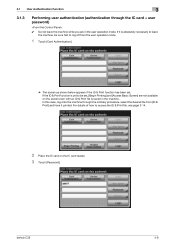
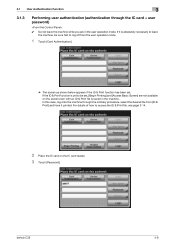
...operation mode. In this case, log onto the machine through the IC card + user password)
0 Do not leave the machine while you are not available on the IC card reader. 3 Touch [Password]. For details of how to access the ID & Print file, see page 3-14...if the ID & Print function has been set , [Begin Printing] and [Access Basic Screen] are in the machine. bizhub C35
3-8 If it printed.
bizhub C35 Security Operations User Guide - Page 70


3.3 Change Password Function
3
3.3
Change Password Function
When [Device] is set any number that you are in the ..., be sure first to log off from the PageScope Web Connection.
2 Click the [System] tab and [Authentication].
3 Enter the currently registered User Password and a new User Password. bizhub C35
3-16 Performing Change Password
0 For the logon procedure, see page 3-2. 0 ...
bizhub C35 Security Operations User Guide - Page 71
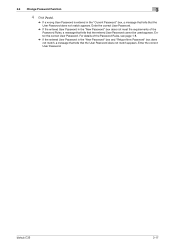
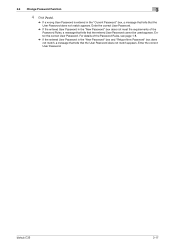
... the User Password does not match appears.
Enter the correct User Password. 3.3 Change Password Function
3
4 Click [Apply].
% If a wrong User Password is entered in the "Current Password" box, a message that tells that the entered User Password cannot be used appears. For details of the Password Rules, a message that tells that the User Password does not match appears. bizhub C35
3-17...
Similar Questions
Konica Minolta How To Change Admin Password Bizhub C280
(Posted by johnojonoch 10 years ago)
How To Change Admin Password Bizhub 283 Through Ie
(Posted by thpete 10 years ago)
How To Change Admin Password On Konica Minolta Bizhub 350
(Posted by Smilhh 10 years ago)

