Konica Minolta bizhub C35 Support Question
Find answers below for this question about Konica Minolta bizhub C35.Need a Konica Minolta bizhub C35 manual? We have 7 online manuals for this item!
Question posted by apaadep on March 23rd, 2014
How To Change Admin Password Bizhub C550
The person who posted this question about this Konica Minolta product did not include a detailed explanation. Please use the "Request More Information" button to the right if more details would help you to answer this question.
Current Answers
There are currently no answers that have been posted for this question.
Be the first to post an answer! Remember that you can earn up to 1,100 points for every answer you submit. The better the quality of your answer, the better chance it has to be accepted.
Be the first to post an answer! Remember that you can earn up to 1,100 points for every answer you submit. The better the quality of your answer, the better chance it has to be accepted.
Related Konica Minolta bizhub C35 Manual Pages
bizhub C35 Printer/Copier/Scanner User Guide - Page 117
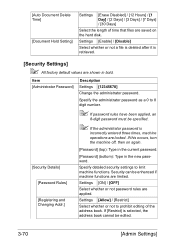
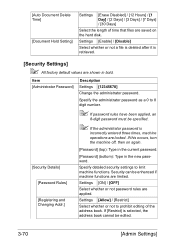
... be edited.
3-70
[Admin Settings] Settings [Enable] / [Disable]
Select whether or not a file is deleted after it is
incorrectly entered three times, machine operations are locked.
If [Restrict] is selected, the address book cannot be enhanced if machine functions are applied. Item [Administrator Password]
Description
Settings [12345678]
Change the administrator password. Specify detailed...
bizhub C35 Printer/Copier/Scanner User Guide - Page 122
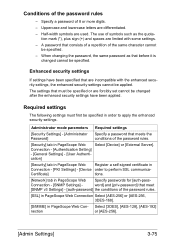
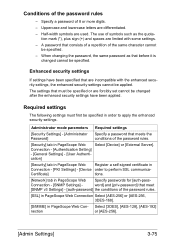
...] or [AES-256, 3DES-168].
[S/MIME] in PageScope Web Select [Device] or [External Server]. Specify a password of symbols such as that are forcibly set cannot be specified. - The...width symbols are differentiated. - When changing the password, the same password as the quota-
Select [3DES], [AES-128], [AES-192]
nection
or [AES-256].
[Admin Settings]
3-75
Connection - [...
bizhub C35 Reference Guide - Page 194
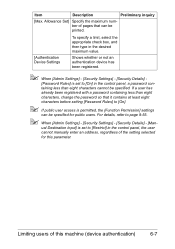
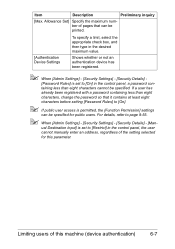
...
for public users.
taining less than eight
characters, change the password so that can be specified for this machine (device authentication)
6-7 For details, refer to [On] in...inquiry
[Max.
Shows whether or not an authentication device has been registered.
" When [Admin Settings] - [Security Settings] - [Security Details] -
[Password Rules] is set to [Restrict] in the control...
bizhub C35 Reference Guide - Page 196


... then type in the control panel, a password containing less than eight characters, change the password so that can be specified. Limiting users of pages that it contains at least eight characters before setting [Password Rules] to [On] in the desired maximum value.
" When [Admin Settings] - [Security Settings] - [Security Details] -
[Password Rules] is set to [On]. If...
bizhub C35 Reference Guide - Page 226
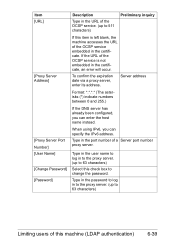
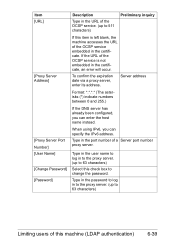
... proxy server. (up to 63 characters)
Limiting users of this machine (LDAP authentication)
6-39 Item [URL]
[Proxy Server Address]
[Proxy Server Port Number] [User Name] [Change Password] [Password]
Description
Type in the URL of the OCSP service. (up to 511 characters)
Preliminary inquiry
If this item is not embedded in the certificate, an...
bizhub C35 Reference Guide - Page 349
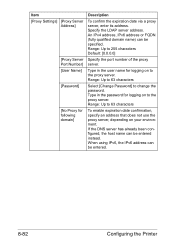
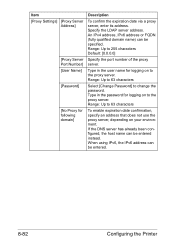
... does not use the proxy server, depending on to the proxy server. When using IPv6, the IPv6 address can be entered instead. Range: Up to change the password.
If the DNS server has already been configured, the host name can be specified. Item [Proxy Settings] [Proxy Server
Address]
[Proxy Server Port Number...
bizhub C35 Reference Guide - Page 359


... set to [EAP-MD5], [EAP-TTLS], [PEAP] or [Server Specification], specify the password. Select the EAP-TTLS phase 2 authentication procedure. If [EAP Type] is set to ... Up to change the password. If [EAP Type] is set to send the client certificate. Item [Password] [TTLS Anonymous Name]
[TTLS Authentication Type] [Send Client Certificate]
Description
Select [Change Password] to 128...
bizhub C35 Reference Guide - Page 463
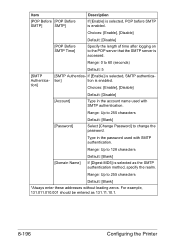
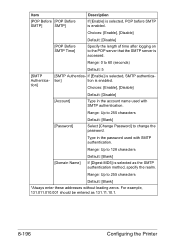
...the SMTP authentication method, specify the realm. Range: Up to 255 characters
[Password]
Default: [Blank]
Select [Change Password] to the POP server that the SMTP server is enabled.
Choices: [...[POP Before SMTP Time]
Default: [Disable]
Specify the length of time after logging on to change the password. Item
[POP Before [POP Before
SMTP]
SMTP]
Description
If [Enable] is selected, POP ...
bizhub C35 Reference Guide - Page 465
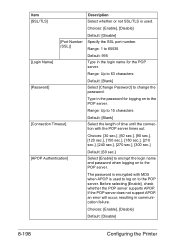
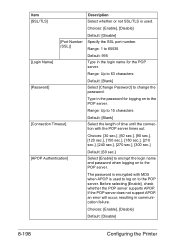
... sec.], [210 sec.], [240 sec.], [270 sec.], [300 sec.]
[APOP Authentication]
Default: [60 sec.]
Select [Enable] to encrypt the login name and password when logging on to change the password.
Range: 1 to 15 characters
[Connection Timeout]
Default: [Blank]
Select the length of time until the connection with MD5 when APOP is used to...
bizhub C35 Reference Guide - Page 470
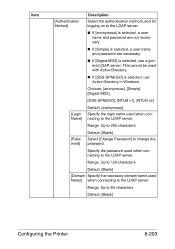
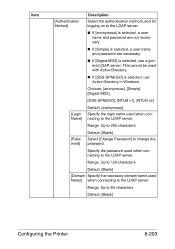
...: Up to change the password. Range: Up to 255 characters
[Password]
Default: [Blank]
Select [Change Password] to 64 characters
Default: [Blank]
Configuring the Printer
8-203 Choices: [anonymous], [Simple], [Digest-MD5],
[GSS-SPNEGO], [NTLM v1], [NTLM v2]
[Login Name]
Default: [anonymous]
Specify the login name used when connecting to the LDAP server. Specify the password used when...
bizhub C35 Security Operations User Guide - Page 9


...times to make sure that no other hand, should change the Administrator Password, auth-password, and priv-password at regular intervals. - User information control system control requirements
The administrator of the Administrator
The Administrator should be appropriately man- bizhub C35
1-6
Again, these passwords should be permitted.
- The Administrator should have users ensure...
bizhub C35 Security Operations User Guide - Page 16


... displayed on the machine.
0 Do not leave the machine with the setting screen of Admin Settings left shown on the display. If the Administrator Password is forgotten, it is a job being executed by the Service Engineer.
bizhub C35
2-2 Contact your Service Representative.
There is absolutely necessary to leave the machine, be set again by...
bizhub C35 Security Operations User Guide - Page 17


bizhub C35
2-3 2.1 Accessing the Admin Settings
2
4 Enter the 8-digit Administrator Password from the keyboard or keypad.
% Press the [C] key to clear all characters. % Touch [Delete] to delete the last character entered. % Touch [↑] to show the upper case screen. % Touch [!#?/] to show the symbol screen.
5 Touch [OK].
% If a wrong Administrator Password is necessary to ensure that...
bizhub C35 Security Operations User Guide - Page 18


... lock state and prohibits any subsequent password entry operations. This interval is necessary to ensure that the authentication has failed appears. If it is now impossible to log on to the Admin Mode. To cancel the access lock state, turn it on the display. bizhub C35
2-4 2.1 Accessing the Admin Settings
2
0 If an attempt is made...
bizhub C35 Security Operations User Guide - Page 30


... under the previous authentication method cannot be alike. - Further, a User Password can be set for deleting a user and changing a User Password. Set the user information again after the user authentication method is not to leave the machine, be changed . - To change a User Password from the machine. - bizhub C35
2-16 Reference - If it is not possible to make sure...
bizhub C35 Security Operations User Guide - Page 35


bizhub C35
2-21 For details of the Password Rules, a message that tells that the Administrator Password does not match appears.
Enter the correct Administrator Password. 2.8 Changing the Administrator Password
2
% Touch [!#?/] to show the symbol screen.
5 Touch [OK]. 6 Touch the lower [Password].
7 To prevent entry of a wrong Administrator Password, enter the new 8-digit Administrator...
bizhub C35 Security Operations User Guide - Page 58


3.1 User Authentication Function
3
3 Enter the User Name from the keyboard or keypad.
% Press the [C] key to clear all characters. % Touch [Delete] to delete the last character entered. % Touch [↑] to show the upper case screen. % Touch [!#?/] to show the symbol screen.
4 Touch [OK]. 5 Touch [OK].
6 Touch [Password]. bizhub C35
3-4
bizhub C35 Security Operations User Guide - Page 62
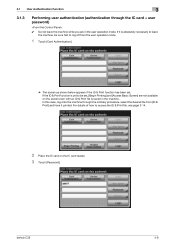
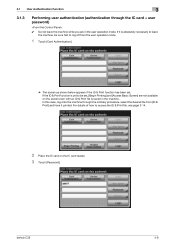
... with an ID & Print file is saved in the user operation mode. bizhub C35
3-8 In this case, log onto the machine through the IC card + user password)
0 Do not leave the machine while you are not available on the ...IC card reader. 3 Touch [Password]. For details of how to leave
the machine, be set .
3.1 User Authentication Function...
bizhub C35 Security Operations User Guide - Page 71
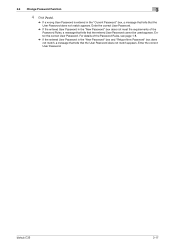
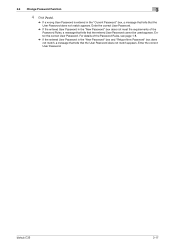
... User Password in the "Current Password" box, a message that tells that the User Password does not match appears. Enter the correct User Password. 3.3 Change Password Function
3
4 Click [Apply].
% If a wrong User Password is entered in the "New Password" box and "Retype New Password" box does not match, a message that tells that the entered User Password cannot be used appears.
bizhub C35...
bizhub C35 Security Operations User Guide - Page 86


... a message that tells that the write operation has not been successful because of a device lock error. bizhub C35
4-5 4.1 PageScope Data Administrator
4
4 From the pull-down menu of User authentication, select the user authentication method.
% To change the user authentication method from "Device authentication" to "Network server authentication," it is necessary first to register the domain...
Similar Questions
How To Change Admin Password Bizhub 283 Through Ie
(Posted by thpete 10 years ago)
How To Change Admin Password On Konica Minolta Bizhub 350
(Posted by Smilhh 10 years ago)
How Can I Removed Forgotten Admin Password In My Bizhub C280?
3 years ago, we purchase Konica Minolta Bizahub C280. We dont know the password for administrator be...
3 years ago, we purchase Konica Minolta Bizahub C280. We dont know the password for administrator be...
(Posted by Rodeltorre 10 years ago)

